Google Android Event on the 2nd of February 2011 was divided into two part a demo about Android 3.0 (Honeycomb) features on Motorola Xoom (First 30 minutes) and an update on Android market place with the new Android market Webstore. The full event (below) lasts for around 53 minutes. If you are in a hurry, you can check the summary under the video and screenshots.
During the Android 3.0 presentation, they showcased some of the platform new features such as the multitask button (e.g. to show recent apps), the grid widget, the stack widget and the new notifications mechanism.

They also demo’ed backward compatibility of older apps development for Android 2.x by playing Fruit Ninja game.
Then the used Gmail app to show the new features of the application framework suh as fragments, drag and drop and the application bar.
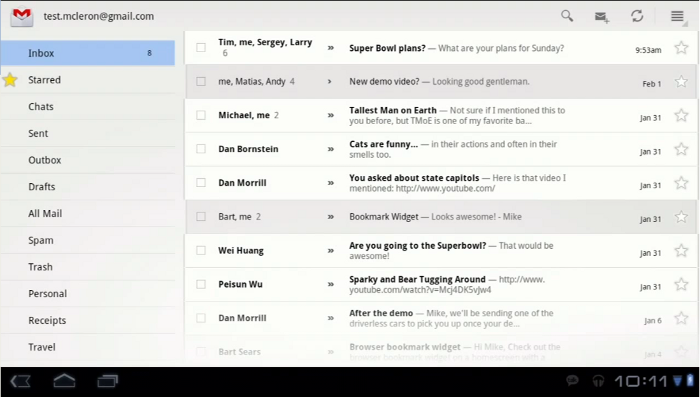
They spent a fair amount of time boasting 2D and 3D performance improvements where you can take advantage of hardware acceleration with just one line of code.
The presenter showed 2D performance with the Custom Desktop transition, but really focused on3D performance (achievable through Renderscript) with a demonstration of YouTube App video wall, the Books app carousel and page flipping, Google maps (3D Buildings rendering), the music app carousel and Google Body Browser which is amazingly smooth on that platform. Finally, 3D games were also shown.
In the next section, they started the new Camera App with back and front camera support and a user interface taking advantage of the larger screen of tablets. They made a video chat via Google talk and CNN showcased their Android App with top stories video gallery, a live videos stream and iReport, a platform that allows anybody to upload pictures and videos related to News.
In the second part of the event, they announced Android Market Webstore that allows you to purchase apps in the browser in your computer and automatically install it in your smartphone over the air.
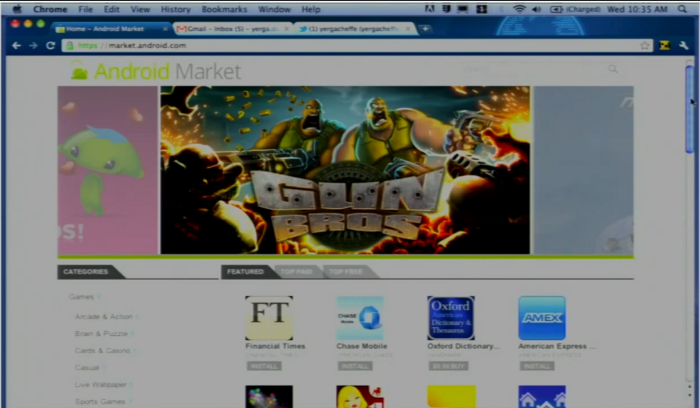
The Android Marketplace now also provides support for multi-currency and in-app purchases so that development can let user buy things like extra live for games, extra features and premium version of applications without going through the marketplace.
Disney presented their Android apps: Radio Disney, Jelly Car and Tap Tap Revenge 4. The later takes advantage of in-apps purchases by letting you buy music in the app.

Jean-Luc started CNX Software in 2010 as a part-time endeavor, before quitting his job as a software engineering manager, and starting to write daily news, and reviews full time later in 2011.
Support CNX Software! Donate via cryptocurrencies, become a Patron on Patreon, or purchase goods on Amazon or Aliexpress




very nice blog and informative post I like that you are sharing it here