I previously installed Ubuntu 10.04 LTS on my Acer Aspire One D255E network (Atom N455 with GMA3150 GPU), and there were quite a few issues to solve with Ethernet, Wifi and the SD Card but eventually, everything worked fine.
I have now upgraded it to Ubuntu 12.04 LTS, using the instructions I posted yesterday. The good news is that WiFi and the SD card worked right after the installation, but Ethernet would not work and there were 2 new issues:
- The system was very slow
- The touchpad would not work
It might be possible that the touchpad and Ethernet issues do not occur by doing a fresh installation with Ubuntu 12.04 ISO, but I haven’t tried.
Improving Ubuntu 12.04 Performance
I noticed that if you just moved the mouse over the launcher, compiz (composting window manager handling 3D acceleration via OpenGL) would use 100% CPU. I ran glxinfo to verify direct rendering was used. This was the case, so the hardware might just not be powerful enough to handle Unity 3D smoothly, or the graphics drivers are crap. To “fix” this issue, simply click on the Ubuntu icon at the right of your username in the login screen, choose Ubuntu 2D and login.
You should notice immediately that your system is much more responsive as well as a slight difference between the 2 user interfaces as shown above. Next time you login, it should also use Ubuntu 2D by default.
Fixing the TouchPAD
To fix the touchpad, I had to install xserver-xorg-input-synaptics package:
|
1 |
sudo apt-get install xserver-xorg-input-synaptics |
After restarting the netbook, the touchpad worked properly.
Fixing Ethernet
To enable Ethernet, I followed similar instructions to the ones used for Ubuntu 10.04, except I used the Wireless extensions for kernel 3.2 instead:
|
1 2 3 4 5 6 |
wget http://www.orbit-lab.org/kernel/compat-wireless-3-stable/v3.2/compat-wireless-3.2.5-1.tar.bz2 tar xjvf compat-wireless-3.2.5-1.tar.bz2 cd compat-wireless-3.2.5-1 ./scripts/driver-select atl1c make sudo make install |
Once the new Ethernet driver has been installed, reboot your computer and your Ethernet connection should now work properly.

Jean-Luc started CNX Software in 2010 as a part-time endeavor, before quitting his job as a software engineering manager, and starting to write daily news, and reviews full time later in 2011.
Support CNX Software! Donate via cryptocurrencies, become a Patron on Patreon, or purchase goods on Amazon or Aliexpress


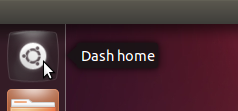
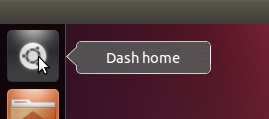


Did your Aspire one’s graphic card’s (mine 3150 and yours should be the same) was recognized ? I’ve tried to boot via USB and it don’t seems for me and i can’t find any driver for it. I would REALLY like to go for 12.4 LTS instead of my Windows7 Starter, but that problem bug me out from going ubuntu.
@ Alex G.
It says it’s using Intel IGD x86/MMX/SSE2.
How do you fix the built in Mic?
@colton
I was using it for development, so I haven’t checked the MIC.
Great tutorial, I’ll try it and ubuntu ran 😉