At last, a (semi-)official Android 4.0 release (and not a beta) for Mele A1000 and Mele A2000 media players has been released.
This release is based on AllWinner Android 4.0 SDK. You can download homlet_4.0_v1.0_20120609_dd.img.lzma or here and dump it to the SD card with dd (Linux) and Win32DiskImager (Windows). It is also available via Bittorrent.
There is also another image named homlet_4.0_v1.0_20120609.img.lzma that can be flashed via the Phoenix Utility, but the download link is not available anymore at the moment.
Here are the instructions in Linux:
|
1 2 3 4 |
wget http://www.lundman.net/ftp/mele/homlet_4.0_v1.0_20120609_dd.img.lzma 7z x homlet_4.0_v1.0_20120609_dd.img.lzma sudo dd if=homlet_4.0_v1.0_20120609_dd.img of=/dev/sdX bs=1M sync |
Where you need to replace X in /dev/sdX by the correct letter for your SD card reader.
Now insert the SD card in your Mele, and wait until the LED stops blinking, remove the SD card and restart the device. Et voila!
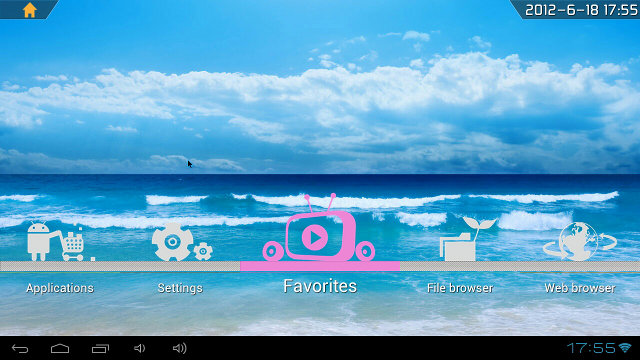 The default language is Chinese, so you’ll have to go to the Settings to change the language to your preferred one. Google Play is available in this version.
The default language is Chinese, so you’ll have to go to the Settings to change the language to your preferred one. Google Play is available in this version.
Mele will probably release their own Android ICS firmware in the next few days or weeks, but this one seems perfectly usable.

Jean-Luc started CNX Software in 2010 as a part-time endeavor, before quitting his job as a software engineering manager, and starting to write daily news, and reviews full time later in 2011.
Support CNX Software! Donate via cryptocurrencies, become a Patron on Patreon, or purchase goods on Amazon or Aliexpress




Hello,
Good news ! I will test asap.
Just a question, there is a way to make my own image with a few preinstalled apps (flash, vpn client, live TV apps) ?
Great news ! But was it built by mele ?
he implies its not mele and says the mele one will be along soon … personally i prefer the mele one .. less (marginally) change of illicit code in it 😉
@ ekimia
It’s not mele, it’s based on AllWinner SDK – http://lists.phcomp.co.uk/pipermail/arm-netbook/2012-June/004421.html
@ Metrox
I would like to do this as well, as each time I update I have to reinstall the applications.
It should be possible, but I don’t know how to do.
Flash is pre-installed in that image.
Can’t wait to test this! (maybe tonite)
@ cnxsoft Thanks for the news!
Thanks
Just Flashed my A2000 , it’s working great ! ICS is definitely better for TV use
First, I would like to thank you for providing info on the MELE Ax000 systems. I thought initially about getting a R Pi , saw info about this system on the web. The MELE seems a good deal more capable and not all bare bones like the Pi. Ordered mine via Aliexpress but have not received the box yet.
Flashed it really easily on my Mele A1000. This rom is fully rooted, which makes it easyer to tweak and translate.
HDD and network work fine.
@ cnxsoft
Titanium Backup * Root is really great for this.
I tried it out on mine as it’s quite nice, the new launcher is handy especially for remote users and it feels snappier too.
The File browser app seems a little more slicker in operation,t hey also have added a network browsing but it doesn’t seem to be working unfortunately, being able to access samba shares or DLNA servers natively through file browser would be ideal and make it much more easy to get access to media & comparable to existing boxes like a WDTV Live.
One other thing is AC3 audio working for anyone, it’s such a common audio format and it doesn’t work in this build on my device either, I’m just wondering is it my box or the software itself.
@ Dan
There is nothing wrong with your box, AC3/DTS does not work for anybody.
I don’t know if it is a simply software issue, or a licensing issue as well.
@ Manageek
Do you try to install busybox? I’ve tryed on the original FW, but there was an issue (as if the system wasn’t really rooted).
I’m interesting in this in order to add nfs mount point from my nas (because if you try to play HD videos from cifs shares, using a file explorer, players can’t use hardware acceleration)
@ Dan
Cifs share from native file explorer didn’t work for me neither.
Regarding DTS or AC3, i really don’t understand… I think it must be a license issue as it even doesn’t work using software decoding.
@ Dan
I have found a very simple solution for AC3.
Use AVS video remaker to convert ac3 to aac.
No re encoding is done in this only ac3 is converted to aac and you can also convert an mkv file to mp4.
http://baltagy.blogspot.com/2012/06/avs-video-remaker-v411144-portable.html
By using this i have converted all movies or songs with ac3 track to aac and now they can be played on mele without any problem.
@ cnxsoft
I guess it’s a license issue. There is a audio (crack) patch for mele original 1.6 firmware which enables the AC3/DTS audio. Don’t know who guys made that patch, but it’s quite easy to use, just install & launch & click ‘crack’.
However I have not yet upgraded my A1000 to this ICS, so is there any body can try that patch to see if it’s working also for ICS?
https://dl.dropbox.com/u/37116164/audiopatch1.2.apk
@ Dan
Getting audio problems here too, even from file on a usb HD plugged in. Also the WIFI connection keeps dropping.
This is not a production quality flash. Mele really needs to up their flash-rom quality.
Linux running hardware acceleration is so needed!
@ e8hffff
I would just like to mention this is not Mele’s ROM, but it’s based on AllWinner SDK.
It’s possible the Mele firmware will have some improvements once it’s released.
Does anyone have a solution to save settings, so updating is easier?
@ e8hffff
See comment above
I gave the audio patch a try and it didn’t do anything I think it’s meant for the mele 1.2 firmware ?
Slightly good news is that a restart of the system and the network browsing in the file manager was now working and I could play videos direct from the NAS.
Not sure what the deal is with the AC3/DTS audio don’t most media players under Android use ffmpeg the open source codecs and don’t the Chinese usually ignore any licensing stuff too : ) Certainly other Android TV boxes don’t have the same problem Amlogic ones are fine with AC3 audio.
One last thing if anyone from All Winner is reading or whoever builds these Android images any chance of gamepad support, tried it and got nothing with Xbox 360 pad plugged in directly via USB then again it could have been me but support out of the box would be very nice.
Just curious but is it possible to install this on non-Mele All Winner A10 devices ?
@ Dan
It should be possible to install it, but I’m not sure your device will work, especially if it’s a tablet.
If it is MK802 or MINI X you may have a try, but you’d better make sure you have a way to restore the old firmware.
Oh come on! I’m *last* to find out there is an audio patch? Seriously?! 😉
BTW, the wired nic driver is terrible, I tried to improve it (and I did) but it uses CPU, so 1080p video will stutter. The WIFI sits on USB bus however, and if the signal is good enough, can play 1080p.
MeLE has released Android 4.0 firmware.
http://e.weibo.com/2334593882/yq1sjskUJ
(Chinese)
note:
MeLE says “大家慢慢下载” 🙂
change language:
设置>语言和输入法>语言>select your language.
thanks , I always feel mad that chinese manufacturer deliver their updates on bad filesharing sites.
Anybody already created a torrent ?
@ t.k.
Additional information;
I can’t play videos on this version. Only Audio on videos is played.
Only MX Player S/W decoder mode can play video.
I will install a former firmware.
@ t.k.
Video has been played.
I used HDMI 720p 60hz on old firmware. It doesn’t work on new firmware.
I have set HDMI 1080p 60hz on new. It works.
@ ekimia
http://www.mobile01.com/topicdetail.php?f=347&t=2680533&r=2&p=9
Post #89 has a link to google docs with android 4.0 軟件.rar
I have no idea how reliable this source is…
@nmeq it is the same file, it has the Mele Android 4 official image and it works fine as far as I can tell but the Phoenix utility would not run for me in that android 4.0 軟件.rar so I just used existing version I had.
Here is another mirror on Skydrive with official Mele Android 4 and working Phoenix utility
http://sdrv.ms/N11Gzb
One other thing is that Mele seems to have not included the alternate launcher as seen in the screenshot of the prior firmware, it was a bit buggy so maybe that’s why they removed it.
Android 4.0 firmware was once uploaded to the official site of MeLE on 30 June.
Official download page (Chinese): http://mele.cn/cn/web/down_list.aspx?cid=GJS
However, it has been deleted.
The reason for deletion is not explained.
Official image appears to still be there, with same filename as before. I have a mirror of the image on my storage area if that gives people more speed.
There is also an audiopatch 1.3 for it to do something with sound.
Just installed the 4.0 image, but no luck in getting you tube to work, well I get sound but no video, iplayer doesn’t seem to be compatible either, anyone managed to get these working or have working versions of these apps?
I’ve installed the official Mele Android 4 and I have the same problem. Sound seems to work find on MKV’s after running the audiopatch1.3 but NO video whatsoever, whether its xvid, mkv or flash.
Ok so good news, the official Android 4 update has issues with Video but this A10 version of Android doesn’t so I thought I would have a go at installing this and patching it with audiopatch1.3. It works!!
MKV files play (video & audio) using this version of ICS and audiopatch1.3.. 🙂
Which version?
This version, as in the version described in this thread (the Allwinner A10 version that was released on: http://rhombus-tech.net/allwinner_a10/hacking_the_mele_a1000/android/ (https://dl.dropbox.com/u/65312725/homlet_4.0_v1.0_20120609.img.lzma)
Cheers, just need to find a working version of iplayer now!
I get no video with the official Mele ICS when using the supplied TvdPlayer and when using MX Player in hardware mode. However, MX works just fine in software mode. I’d wager that TvdPlayer is using hardware mode as well. I have yet to encounter any audio issues with homlet ICS or Mele ICS.
@ Greg
One guy commented that he could not play video if the output mode was set to 720p, but it worked once he set it to 1080p.
@ Greg
Change video output mode to any of the 1080 settings and you will see video, default 720p does not work for some reason.
You will encounter audio issues with most MKV’s with any Mele rom. For 1.6 firmware you can use audiopatch1.2 to resolve this and for both ICS versions (A10’s and Mele’s) you can use audiopatch1.3 to resolve this. I never got round to trying 1080p mode on mine because its only an HD Ready TV but I’m happy enough with my current setup (A10 ICS with Audiopatch1.3)
There is a way to get source of this image?
Might not affect others, but I did some hacking on the wired NIC driver, and rebuilt the kernel so that I can now stream 1080p videos over network. I left my android kernel in my download area if others are experiencing the stuttering.
@ Lundman
Hi Lundman,
I’ve noticed you never put links. Links are welcome if they can help others.
Did you use the modifications used in https://github.com/amery/linux-allwinner/pull/39 or did you manage to improve it further?
Ah my bad, usually links are always banned.
My hacking is here: http://lundman.net/wiki/index.php/MeLe_A2000
and you can find any file I discuss here: http://www.lundman.net/ftp/mele/
I updated my Pull Request today, with NIC drivers that play 1080p without stutter, so I consider that adventure completed. For those who don’t want to wait, my build kernel can be downloaded and written to nandc. No changes apart from the NIC driver.
Hi
I’ve tried the 4.0 image together with the android 1.3 audio patch file. Should all mkv files then work with audio? Also, I notice that when I put the files on a usb stick that all of them(the ones i’ve tested) all play with the installed player. But when I do a network cifs mount(with cifs manager) and play the same files over a network connection, that the player doesn’t recognize the format? Any ideas of what is a good solution to play all kind of video files over network shares?
Hi, there is a mistake/bug on your code (it was on lundman’s page) instead of “sudo dd if=homlet_4.0_v1.0_20120609_dd.img.lzma of=/dev/sdX bs=1M” it should be “sudo dd if=homlet_4.0_v1.0_20120609_dd.img of=/dev/sdX bs=1M”
I’m becoming a fan of this blog 🙂
@ Kweker
Try ES File Explorer for playing videos over the network.
@ hackandfab
Oups. Thanks for letting me. Corrected.
Thanks cnxsoft. I’ve tried ES File Explorer, it works. But apparently there’s a difference if you use mxplayer to play files over network than if you use the tvdplayer that was already installed. Mxplayer takes in all files over the network. The only issue I have is that I have no audio for my mkv’s with 5.1 audio(and i’ve used 1.3 audio patch)
Hey Kewker, I have the same issue, and I also tried both 1.2/1.3 patches and restarted and all.
Message me if you find a solution!
I have trouble putting the .img file to my SD card (a 4 Go one). What kind of requirements concerning partitions, what kind of filesystem ?
thanks Cnxsoft for your answer.
@ Colin
No filesystem. Do you use Linux or Windows? What’s the command line or tool you used? Any errors?
I use Linux, Ubuntu 12.04. my SD card is suposed to be on FAT32…
I did:
sudo dd if=homlet_4.0_v1.0_20120609_dd.img of=/dev/sdX bs=1M
sync
I even tried a dd with the option t=vfat….
But when I put back the SD card into mele A 2000 slot, and try to restart the Mele, the led doesn’t blink and the device restart with a 2.3 android version 🙁
Just to make sure you did not actually use “/dev/sdX”, but something like “/dev/sdb”, right?
If the dd is successful, then it could be the Mele does not detect the SD card correctly. It happens to me sometimes, I just touch the SD card a little bit, and it works.
Yes I really used /dev/sdb :).
The dd were issued with no warnings. But I’m not able to see the image on the SD card by doing a ll /media/”name of the mounted SD Card”….
I wonder if i have a correct setup for an inside u-boot on the Mele ?
@ Ehsan Kia : I managed to fix it for me using this page
http://www.lundman.net/wiki/index.php/MeLe_A2000
Essentially I had the audiopatch 1.3 and 1.2 apk files which both contain libswa.so or(libswa.so.1 or something like that)
I’ve put those files on a usbdrive and copied them to /system/lib using a rootshell
busybox cp /mnt/usbhost-1/libswa* /system/lib/
Then I’ve got a message that the partition was full… I’ve deleted some apk which I did not need, can’t remember which one, but once I’ve cleared up a bit of space I could copy the libswa files to /system/lib and all my mkv files play nicely with 2.0 output over hdmi(5.1 plays as 2.0)
Probably you only need one of the libswa files but since it was already working for me I never tried to see which one did the trick.
I use Mxplayer, since it works a lot better than the standard player, also on xvid avi files
A question, has anybody tried playing 3D? I’ve tried, but if I play the file it plays them side by side and I have to set an option on the tv to put it in 3D, in the standardplayer there is then an option to send it out as 3D, but then it says my television cannot handle 3D….
Anyway 3D works for me(if I put my tv in 3D mode manually), but this causes the subtitles to be mixed up and unreadable…. I wonder if other people have tried it?
At first thank you for this blog and all shared experience
With my mele a1000 (homlet rom from thes page) all work fine except the video multicast streaming (udp and rtp) over wired network
can any one help?
PS: excuse my poor english ;D
Got my Mele a2000 today, it has 4.03 factory installed and seems to work fine. However i have a problem that e.g aTorrent or other download sw, it wont start downloading if i set target directory to my usb host drive. The drive itself works nicely and i can use it otherwise. Any ideas how to fix it?
Another ICS firmware announced here:
http://mele.cn/cn/web/down_list.aspx?cid=GJS
It can be downloaded here:
http://mele.cn/cn/web/down_show.aspx?id=36
Changes:
1. Update to Android 4.0.4
2. Fixed problem with Flash Player “black screen”
3. Mouse speed can be set
4. Option to turn on/off the background applications
5. Allowed to set the font size
6. Supports playback of DVD and Blu-Ray ISO files (Files mode)
7. Multiple mouse devices can be used
8. Full-screen playback of online video sources
Its translated from the original chinese description, so it can have some mistakes.
Following the original chinese:
1. 系统更新至Android 4.0.4
2. 解决了Flash在线视频播放黑屏的问题;
3. 可调整鼠标移动速度
4. 可快速切换、关闭后台应用程序
5. 可调整系统范围内的字体大小
6. 支持DVD、蓝光ISO文件播放(文件夹模式)
7. 可同时支持多个空鼠设备同时接入
8. 支持在线视频全屏播放。
@Fabricio Biazzotto
thank you Fabricio this update resolve my HD streaming problem (multicasting over Ethernet)
now i can watch HD video in my straming multicast server (UDP & RTP)
i upload it in another server more fast
http://uploadhero.com/dl/wC4BBSL3
@Fabricio Biazzotto
HI! Official firmware without adb (( I didnt know why. Another firmware works perfect with adb
I’m stuck! still no blinking led 🙁 arghhhh!
@Colin
If the LED does not blink and you still boot into Android, it’s probably because your SD card is not detected. Sometimes, I need to push the SD card a bit and retry.
I did use the phoenixcard method and official firmware from mele.cn. it works now 🙂
It’s just that the DD thing did not work for me 🙁 I hate to use windows XP.
thanks for your help by the way!
I have bought a new Mele a2000 that says it have the 1.2 version. But Android is 4.04 and i have no Google Apps, Google Play? Can some one help me? Do i have the latest firmware, and why am i missing Play? How to i get access to Google Play?
Regards from Sweden
@Jonas
There is way to install GApps but instruction in it is on russian 😉
https://dl.dropbox.com/u/27246685/MeLE_ICS_GAPPS_Install.zip
btw it will add NOVA launcher also
Thnx alot, realy hope Google can translate it for me 🙂 Thanx again!
@ni4ata
It worked!!! Peace of cake! Thank you a lot! (And thank you translate.google.com) 😀
You are welcome. Russian firm has branded mele A1000 under name Iconbit Toucan SMART and on 4pda forum there is a large topic about device (on russian 🙂 )
http://4pda.ru/forum/index.php?showtopic=342683
Have someone problem with booting linux from sd after this android update?
@marko
I think I’ve installed that one and I can still boot Linux from SD card. AFAIK, the Android firmware should not affect the ability to boot from SD card as this is handled by some code within the chip.
Hi All,
I tried to install a firmware into my Mele A2000 but after the flashing, and after the boot screen, my monitor is entering standby mode. I think the VGA output is not active. Why?
Could anybody help me?
@szana8
try to press the “video output” key on your remote (the one under the Power and help button) 3 times with a timing of about one second between press. If it does not work, try to press twice, and wait 5 second, if the display does not show up, repeat…
I know it’s a pain, as the box should revert to VGA and composite when the HDMI cable is not connected.
@cnxsoft
So, after the firmware installation, at first the box run only in HDMI mode? I’ll try you solution. I hope it will be good for me.
Thanks
@cnxsoft
Another question. Do you know, can the device send the AC3/DTS to the SPDIF outupu?
@szana8
I’m not sure. I know there’s a patch for AC3 and/or DTS. Search for something like “lundman dts patch” to download it.
@cnxsoft
I tried to install the audipatch 1.3, but I have only stereo channel in SPDIF. So I think the DTS and AC3 working only in HDMI. I am very sad, because this player is very good, but this problem has no solution at this time.
I tried to load the home_4.04 version of image downloaded from this sit on my mele box but the blue light keeps blinking and never goes to red.
Any idea how to fix this problem?
I used Phoenixcard to write the img file on Sd card.
Thanks.
@javed
The image for Pheonixcard utility is not linked in this site. I’ve never used this method, only use dd to flash the image to my SD card. Sometimes firmware upgrade takes a little while, but should complete within 10 minutes if I remember correctly.
Maybe you could try dd/win32diskimager image instead. If your Mele does not boot at all, you may have to check what’s going on with the serial console, or just try another firmware image.
@cnxsoft
Thanks for your reply.
I downloaded the image for Phoenix card from somewhere else. I tried the other image from one of the posts and that worked fine. Only this one is not.
I will try the dd/win32diskimage method you mentioned and see if that works. I like this image as this has a nice startup window and want to use this one.
There was mention of a mele version released by mele itself and link is there in one of the above post. I tried that link but it is all in chinese so could not figure out how to download. Can you help for that also?
Thanks.
@javed
The links to mele website above all fail. I don’t know where they put their firmware now.
mele_4.0_v1.3beta_revised_en_us_4.ddimg
I tried this version and works fine but when I rebooted the system, now it is stuck on Mele logo.
How to fix this issue?
thanks.
I tried to use this img but it does not load into my mele system.
The blue light never stops blinking. I have to power down the unit and when reboot, it still shows my old version.
That means that this img was never flashed.
homlet_4.0_v1.0_20120609_dd.img.lzma
Thanks.
@javed
Something is very strange if your device cannot boot with any iamge, you should connect a USB to TLL board inside your device to access the serial console, and see what’s going on.
Hello cnxsoft!
It is only this and one or two other img files which do not load. I got couple of other mele img files and they load OK without any problem.
I wanted to use this one because it has a nice frontend as shown in the start of this blog.
Thanks.
Hi
I have mele 1000, So, after the firmware installation i not have wifi. but whit firmware Common_GWZX_20121227_V1.2.1,img and firmware mele original my wifi is ok.