When you need to root or upgrade Rockchip RK3066 or RK3188 devices, you’ll usually have to connect your device to your computer via USB, and in Windows, installing specific drivers (ADB drivers) is usually needed. However, many people seem to have problems with installing the proper driver, and their device may not be recognized properly. To simplify the task for Windows users, Rockchip has written a tool called RK Driver Assistant to automatically install the correct drivers on different Windows versions.
Here’s how to install the drivers with this tools.There’s no need to connect your Rockchip device during this procedure.
- Download and extract RK_DriverAssitant.zip [Update: More recent versions of the tools can be found in Rockchip-Linux account in Github]
- Double click on DriverInstall.exe in Release_DriverAssitant directory to start the utility
- If you’ve already tried to install USB drivers for Rockchip devices, make sure to click “Uninstall Driver” first

- Then click “Install Driver”, and depending on your version of Windows the Security below may show up twice during installation. Just click “Install”

- Done. The drivers should be installed, and you’re ready to root your device, or install or upgrade your firmware via USB.
Via MINIX and AndroidPC.es

Jean-Luc started CNX Software in 2010 as a part-time endeavor, before quitting his job as a software engineering manager, and starting to write daily news, and reviews full time later in 2011.
Support CNX Software! Donate via cryptocurrencies, become a Patron on Patreon, or purchase goods on Amazon or Aliexpress


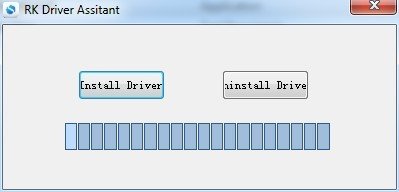
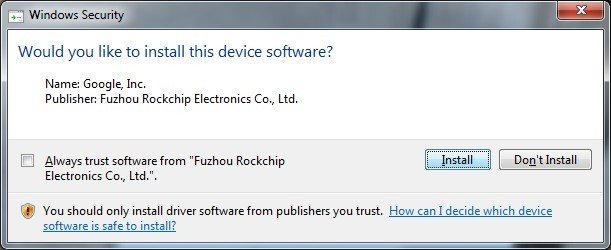


And what about Linux/BSD users, who don’t have access to anything coming from the “hell of Redmond”?
What are they supposed to do?
@OS/2user
See http://www.cnx-software.com/2013/09/27/how-to-root-rockchip-devices-in-linux/
It shows how to configure adb access before rooting the device.
Unfortunately, I don’t think it’s possible to upgrade the firmware in Linux yet (TBC), since you still need to use another windows-only RK tool to do so.
Some extra information for Windows 8.1 – http://blog.geekbuying.com/index.php/2014/01/22/how-to-install-rockchip-device-drivers-under-windows-8-1/
To fix Windows 8.1 Radxa Unknown USB Device(Device Descriptor Request Failed) try this , it work for me.
http://forum.xda-developers.com/showthread.php?t=2598155
I’ve tried this package on a Win7 64-bit system and my Minix X7 device still isn’t be recognized. I’ve installed two other android device (Lenovo Yoga 10, Samsung Galaxy Nexus) with *some* issues, but they’ve since been working fine when I installed the appropriate drivers. Is there anything I should take into account when installing these drivers?
I’m at a loss on how to get this working
In addition to installing the driver, you may also need to add USB vendor ID and product ID into C:\Users\[user name]\.andriod\adb_usb.ini in order for adb to recognize the driver. Here is what mine now looks like: # ANDROID 3RD PARTY USB VENDOR ID LIST — DO NOT EDIT. # USE ‘android update adb’ TO GENERATE. # 1 USB VENDOR ID PER LINE. 0x2207; 0x0010 0x2207 is the vendor ID of Rockchip, 0x0010 is the product ID. Once this is done, it worked great. Note that adb access is available even USB mass storage is turned on. For reference, my system… Read more »
sanzen : In addition to installing the driver, you may also need to add USB vendor ID and product ID into C:\Users\[user name]\.andriod\adb_usb.ini in order for adb to recognize the driver. Here is what mine now looks like: # ANDROID 3RD PARTY USB VENDOR ID LIST — DO NOT EDIT. # USE ‘android update adb’ TO GENERATE. # 1 USB VENDOR ID PER LINE. 0×2207; 0×0010 0×2207 is the vendor ID of Rockchip, 0×0010 is the product ID. Once this is done, it worked great. Note that adb access is available even USB mass storage is turned on. For reference,… Read more »
@Bjorn Muller
You should be able to find it in the “Hardware Manager”.
cnxsoft : @Bjorn Muller You should be able to find it in the “Hardware Manager”. Do you mean the Device Manager? In that case, there is a lot of information there. Here are some of the lines I think may be relevant: Hardware-ID USB\VID_2207&PID_0010&REV_0222&MI_01 USB\VID_2207&PID_0010&MI_01 Matching Unit-ID USB\VID_2207&PID_0010&MI_01 Unit description reported by bus: M9Pro Name on på physical device unit \Device000009a Displayed name SAMSUNG Android Phone There is nothing there that reminds of the product ID 0x0010 quoted by sanzen. The only thing indicating this is my M9Pro is the “Unit description by bus”. I should also mention that I… Read more »
@Bjorn Muller
Yes, sorry “Device Manager”, Windows has not been my main OS for a while…
You can see the vendor ID (VID) and Product ID (PID).
VID = 0x2207
PID = 0x0010
Maybe your firmware is set to show your device as “SAMSUNG Android Phone”, some people hack the ROMS that way for better Google Play compatibility. I have no idea if this is the reason you have problem.
I have original (unhacked) Pipo ROM. Anyway, I made the adb_usb.ini file, but nothing changed. I then decided to uninstall the driver and start all over, still using your RK_DriverAssitant.zip. But unlike the first time I tried it, it now doesn´t work at all. When I come to the point when I press “Install driver”, the response is “No found driver inf!”. What may have happened? Seems I am moving farther away from success. I should also mention, that I am not installling the adb driver in order to root. I am trying to get the “Recordable” app to work.… Read more »
I tried this, but got an error saying that the install failed.
Did the uninstall
But now the install says “No Driver inf”
–what happened?
–How do I install now?
I have the ssame problem than BM and BR, HELP PLEASE!!
New version of DriverAssistant including RK3288 support.
https://dl.dropboxusercontent.com/u/45842273/Release_DriverAssitant.zip
What happened to this thread? I have the same problem with my Minix X7. Heeeeeeelp.
For anyone trying to get past “No found driver inf!”, go to http://radxa.com/Rock/windows_adb and follow instructions for “Install manually”. This installs the Android Composite ADB Interface driver.
What is the easiest android tablet to root?
I have prob of stucking ANDROID logo while starting that’s y my tablet is not working I use reset but no success then I use reset or wipe data option by pressing power+volume up button then i mistakenly select wipe cache instead of reset factory option detail of my tab is as follow MODEL : NUCLEAR-EVB-RTL8723AU FIRMWARE VERSION : 1.5_130809 A13_WS707C.20130907 ANDROID VERSION : 4.0.4 CHIP TYPE : UNKNOW CPU KERNEL VERSION : LINUX VERSION 3.0.8+(INET_OUYANGYOUNG@INETSUPERSERVER))(GCC VERSION4.5.1 (SOURCERY G++ LITE 2010.09-50) #85 PREEMPT SAT SEP 718:13:56 CST 2013 kindly help me to flash my tablet give me best firmware and… Read more »
@adnan
Your tablet is based on Allwinner A13. You can’t use Rockchip instructions.
where to find for windows vista
I have a windows 8 computer and thank you this is the only solution I found that worked. I do volunteer work at a school until recently I was using a windows 7 computer for the job.
These Chinese tablets are literally pieces of junk. Imagine the following scenario: you buy a shiny new tablet at rock bottom prices for your kids; the kids put in a pattern lock and forget the pattern; they get locked out; the tablet has NO VOLUME BUTTONS. Guess what? You just bought a brick because (unless you had the foresight to turn on USB Debugging before any problems occurred) THERE IS NO WAY TO FACTORY RESET IT. BRICKED!!! EVEN THOUGH YOU CAN TURN IT ON AND OFF. Fucking expensive paperweights although they seem so cheap when you first buy them.
hello
tank for your file , solve my problem
Thanks for telling the method of installation in Windows XP, it was helpful to me.
Moborobo has been able to find drivers for all kinds of equipment. I’ve written to them but they won’t tell how their app “Moborobo” is able to find and automatically install any driver. Is anybody here has enough expertise to look into the folders of the program and find out how they are doing it?
My device is not connecting to the internet. I have reset it twice already and no luck. Pls help
Run up a Windows VM and stop bitching. OS/2. Says it all really. And yes I have used it before, so so don’t dust off the saddle on that shiny high horse you have stashed away just yet 🙂
great!
o meu da uma mensagem de erro e não faz a instalação
Hi,
I used this tool to uninstall the driver,
reboot then install the driver.
Then I pressed the firmware upgrade button to connect the MK908 V3 to the pc,
the device manager reported
‘Unknown USB Device (Device Descriptor Request Failed).
Does this mean the TV stick is dead?
Best Regards,
@Vincent
Ok,
I used this file
https://drive.google.com/file/d/0BzI…U0TWhtaUE/view
Then uninstall, reboot, install the driver using this
driver assistant tool and solved this problem
https://github.com/chirimen-oh/CHIRIMEN-tools
(Some instructions online suggest you to replace your win 8.1/10 usbport.sys usbhub.sys file with win 8’s one, be very careful with this because it is very likely
you are going to crash your OS and can’t boot it )
@Vincent
Hi Vincent, can you please post the full URL. https://drive.google.com/file/d/0BzI…U0TWhtaUE/view
it was cut off in your post. Thanks!
@JohnR
It can be downloaded here
http://www.mediafire.com/download/78v4iqynfkny6xt/Rockchip+Win10+Driver.reg
or here
https://drive.google.com/file/d/0BzIO7rqkTJavZ2lLbHU0TWhtaUE/view
Thank you, nice and easy
Unfortunately,it dosn’t works with Windows 10. Or I make a failure? I tried with two computers with win10.
any support for windows 10?