From time to time, I’m being asked which platform can support dual independent displays, and although I noticed Mele A1000 (Allwinner A10) did support dual displays in Linux, I never really investigated how well it handles it, so I normally recommend to have a look at x86 platforms with AMD or Intel processor that specifically claim support for dual independent display. But today, I’ve noticed a developer working for T-Chip posted a nice demo on T-Firefly forums with two displays connected via HDMI and VGA.
The demo shows Firefly-RK3288 development board running Android with two displays in three configurations:
- Display Mirroring – The same content is shown on both display. Especially useful for digital signage application, where one board can drive two displays with the same content
- Extended Desktop – The user interface is extended on both monitors. It’s like having a single large monitor with a 32:9 aspect ratio provided you use 16:9 TVs / displays.
- Independent Displays – As pictured above, with one screen used for control, and the other to play videos. This is the mode I’m currently using on my PC.
The demo is in Android, but it will work in Linux. The latter should probably use the standard settings as Linux supports multiple displays, but for Android, a separate app may be needed, or they added the corresponding options in the settings. I’ll ask them.
T-Chip also worked on dual display support using HDMI and a LVDS interface.

Jean-Luc started CNX Software in 2010 as a part-time endeavor, before quitting his job as a software engineering manager, and starting to write daily news, and reviews full time later in 2011.
Support CNX Software! Donate via cryptocurrencies, become a Patron on Patreon, or purchase goods on Amazon or Aliexpress


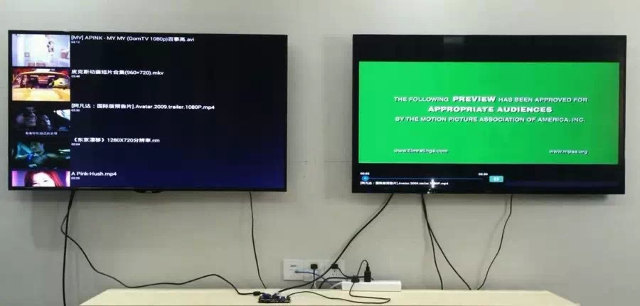


Well, what is the sense of this post??
” The demo is in Android, but it will work in Linux. The latter should probably use the standard settings as Linux supports multiple displays, but for Android, a separate app may be needed, or they added the corresponding options in the settings. I’ll ask them. ”
Next time, ask first write after, please.
Where are the instructions how to do this?
Is this a new firmware?
When I had received my Firefly, last December, one of the first things I’ve tried was how to make dual display work, but despite all my tries, never worked for me, either in Android or Linux.
So, this demo seems to me like bulshit or just pure propaganda.
@JotaMG
If I don’t write as I get the info, I never write.
Now you know it’s possible, and you have a board, you can bug them to provide the instructions.
I did not get an answer so far.
Another demo on Firefly-RK3288 board showing multiple video decoding and encoding – http://en.t-firefly.com/en/firenow/firefly_rk3288/case/2015/0925/8.html