Phoronix Test Suite is an open source benchmark for Linux, Solaris, Mac OS X, Windows & BSD operating systems, but in practice it’s mostly used for Linux OS since other benchmarks solutions are available in Windows, while choices are more limited in Linux.
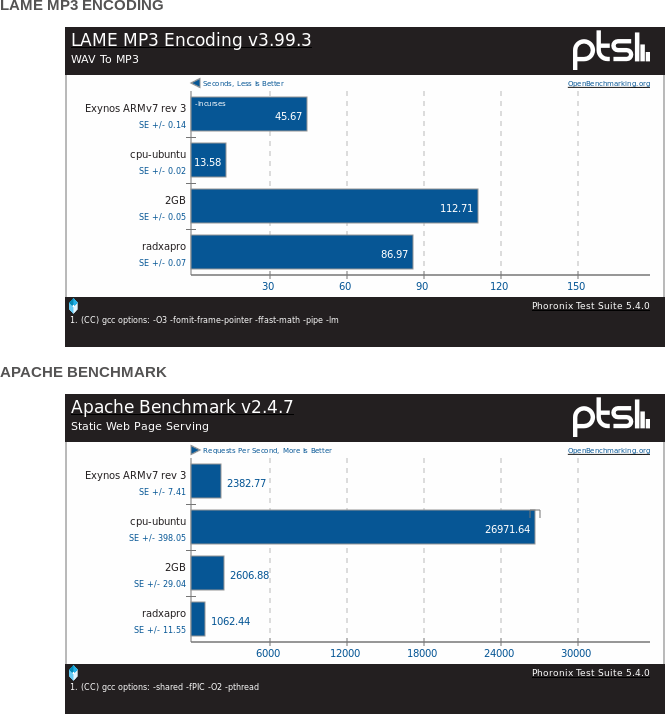 There are many benchmarks to choose from, and you can select the ones you want by running a “batch-benchmarks” from the command line. I’ve done so when testing performance of ODROID-XU3 Lite and Cubieboard4 boards in Ubuntu, and once the tests are completed, the results will be automatically uploaded to openbenchmarking.org.
There are many benchmarks to choose from, and you can select the ones you want by running a “batch-benchmarks” from the command line. I’ve done so when testing performance of ODROID-XU3 Lite and Cubieboard4 boards in Ubuntu, and once the tests are completed, the results will be automatically uploaded to openbenchmarking.org.
From there, it’s quite easy to compare recent results as you’ll get an “add to comparison” option on the site, and you can pick a few results.
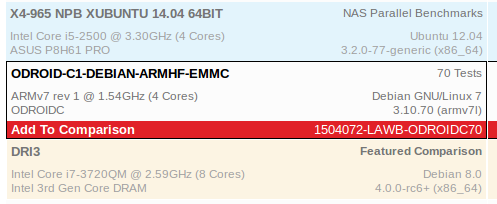 You can select a few systems, and then click on “Compare Results” to get a side-by-side comparison.
You can select a few systems, and then click on “Compare Results” to get a side-by-side comparison.
If you want to compare your system to an existing system, you can go to existing results (e.g. for HummingBoard), and run the following command on your machine:
|
1 |
phoronix-test-suite benchmark 1504108-LI-HUMMINGBO42 |
So far, it’s easy. However, I’ve been struggling to compare older results on the site, as I could not find any add to comparison in any of the individual tests. So for example, if you have the following three benchmarks links:
- ODROID-C1 Debian – http://openbenchmarking.org/result/1504072-LAWB-ODROIDC70
- Raspberry Pi Board B+ & B boards + Freescale i.MX6 board + Orange Pi – http://openbenchmarking.org/result/1504058-DE-1409189KH88
- Cubieboard4 – http://openbenchmarking.org/result/1503312-LI-20150331136
You can go to each page to see the results, but unless I missed something, there’s no comparison option on the site itself. However by checking the comparison URL generated on openbenchmarking.org, I found out you can just add the codes to the URL with commas in order to compare the results.
So the URL comparing all three results above would be:
It’s quite simple, but I wished I had found out before…

Jean-Luc started CNX Software in 2010 as a part-time endeavor, before quitting his job as a software engineering manager, and starting to write daily news, and reviews full time later in 2011.
Support CNX Software! Donate via cryptocurrencies, become a Patron on Patreon, or purchase goods on Amazon or Aliexpress




what good is it though outside a curiosity as they dont do an android APK for the masses of kit out there or an html gui for that matter, you might as well use the real apps and run an android shell although messy it works.
@xcore
That’s for benchmarking Linux, not Android.