Beelink i68 is one of the first 64-bit ARM Android mini PCs available on the market, and could offer an update to Rockchip RK3288 TV boxes thanks to its eight Cortex A53 cores and support for HDMI 2.0 up to 4K2K @ 60Hz. I’ve already taken a few pictures of the device and RK68 board, so today I’ll report about performance, stability, features and video playback capabilities in the full review.
First Boot, Settings and First Impressions
The box has three USB 2.0 host ports and a micro USB OTG port, so for once I did not have to use a USB hub to connect all my devices and cables. I’ve inserted an Ethernet cable, an HDMI cable, an optical cable to the S/PDIF output, a Class 10 micro SD card, a USB hard drive, a USB webcam, an RF dongle for Tronsmart Mars G01 wireless gamepad, and finally MeLE F10 Deluxe RF dongle to the micro USB OTG port via the OTG adapter provided with the box. After connecting the power, you’ll need to press the red power button on the rear panel to start the device. The boot takes 44 seconds, which is OK, and might be faster with less peripherals connected to the mini PC.

The launcher is the standard Android Home Screen with icons for the Browser, Google Play, the list of App, an Internal player, and Settings. The status bar is hidden by default, but you can pull it up with the mouse pointer. The user interface resolution is 1920×1080, but the system automatically detected the capabilities of LG 42UB820T 4K TV and set the video output to 3840x2160p60 (YCbCr420).
The settings interface is basically the same as on other Android 5.1 devices but with some options specific to TV boxes. The most relevant / uselful options include:
- Wireless & Networks – Wi-Fi, Data usage for Wi-Fi and Ethernet (Accessing the latter crashes the settings), Bluetooth, and a “More” section with four sections: Tethering & portable hotspot, Ethernet, PPPoE and VPN
- Device
- USB – Connect to PC
- Sound & Notifications – Volume for various sounds, and a Sound Device Manager to select Default Output, Spdif Passthrough, or HDMI Bitstream
- Display
- Cast Screen
- Screen Scale
- HDMI Mode:
- Auto
- 4096x2160p @ 60Hz (YCbCr420), 50Hz (YCbCr420), 30Hz, 25Hz, or 24Hz
- 3840x2160p @ 60Hz (YCbCr420), 50Hz (YCbCr420), 30Hz, 25Hz, or 24Hz
- 1920x1080p @ 60 Hz, 50Hz, 30Hz, 25Hz, 24Hz
- 1280x720p @ 60 or 50 Hz
- 720x576p @ 50 Hz
- 720x480p @ 60 Hz
- Storage – Two partitions: 1.94GB “Internal storage” with ~1.21GB free, 3.78GB “NAND Flash” partition
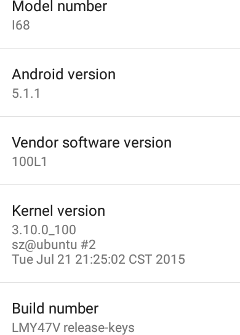 The other usual options like Printing, Security, Language & Input, etc.. are still there. If you want the full details, checkout the walk-through video embedded a little further below.
The other usual options like Printing, Security, Language & Input, etc.. are still there. If you want the full details, checkout the walk-through video embedded a little further below.
I had no problems connecting with Wi-Fi, Bluetooth and Ethernet. As previously mentioned, HDMI output was automatically set to 4K 60Hz, although some time later, I could see it set to 1080p60 after rebooting, so it could be automatic detection is not 100% reliable. I had to adjust the “Screen Scale” to 100% to make use of all the “real estate” of my TV screen.
The “About device” section reports “I68” as the model number, which runs Android 5.1.1 on top of Linux 3.10.0_100. The firmware version is 100L1, and I also checked with system updates in that menu, but it appears I have the latest firmware, or Firmware update OTA is not activated. This firmware is not rooted.
Here’s the walk-through video showing more details about the settings, as well as some tests in Kodi and the internal player with a 4K 60Hz H.264 video, and a 4K 30Hz H.265 video sample.
I also quickly tried the IR remote control, and after inserting 2x AAA battery, it was perfectly usable at 2 to 3 meters from the box, but around 5 meters I noticed some keys pressed were missed. I still use my air mouse for most of the review, but I decided to move the RF dongle from the micro USB OTG port to one of the USB 2.0 host port because I lost control of the air mouse when I went to the USB settings…
The Google Play Store works very well, and the only apps I could not install require SMS capabilities (cellular), or are not available my locale anymore (e.g. CNBC Video). The only two apps that I believe should have installed, but are not available for my device, are Vidon Smartband and Plants vs Zombies 2 game. I also installed the Amazon app in order to download Riptide GP2 which I got during a “free app of the day” promotion. You may have heard about Stagefright bug affecting earlier versions of Android, so I’ve run the Stagefright Detector app, and everything is clear. That’s one of the advantages of getting a recent Android version…
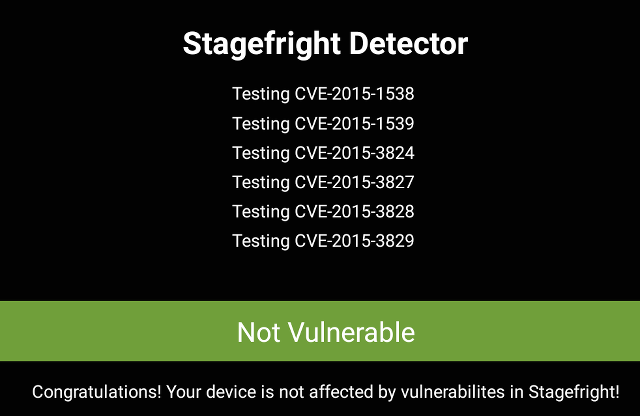 The power circuit does not appear to be controlled by an MCU. A long press (2 seconds or more) on the power button on the remote control or the unit itself, will bring a menu to Power Off or Reboot, but both options will simply reboot the device, so there’s no option to truly turn off the device. A short press will make the device enter standby mode, and another press will wake it up again. So you’ll have to choose between going into Standby mode or disconnect the power. The latter may lead to corrupted firmware, even after Standby mode is activated. When you connect the power adapter, the device won’t boot, and you need to press the button on the back of unit, as the power button on the IR remote control won’t work.
The power circuit does not appear to be controlled by an MCU. A long press (2 seconds or more) on the power button on the remote control or the unit itself, will bring a menu to Power Off or Reboot, but both options will simply reboot the device, so there’s no option to truly turn off the device. A short press will make the device enter standby mode, and another press will wake it up again. So you’ll have to choose between going into Standby mode or disconnect the power. The latter may lead to corrupted firmware, even after Standby mode is activated. When you connect the power adapter, the device won’t boot, and you need to press the button on the back of unit, as the power button on the IR remote control won’t work.
Beelink i68 stays pretty cool for a mid range device, as the temperature only went up to 42°C and 48°C on the top and bottom of the enclosure after running Antutu 5, and it got slightly warmer after 15 to 20 minutes playing Riptide GP2 at respectively 49°C and 56°C on the top and bottom of the case. These are the maximum temperatures I got while scanning the box covers with an IR thermometer.
The device feels just as responsive as boxes powered by Amlogic S802 or Rockchip RK3288, and the system is very stable, apart from a few bugs in the settings and Kodi where both apps may crash.
Video Playback with Kodi
The firmware was pre-loaded with Kodi 14.2, so that’s what I used for testing with various videos stored on SAMBA shares in an Ubuntu 14.04 computer and accessed while connected via Ethernet. I had not troubles to connect to my SAMBA share in either Kodi or ES File Explorer.
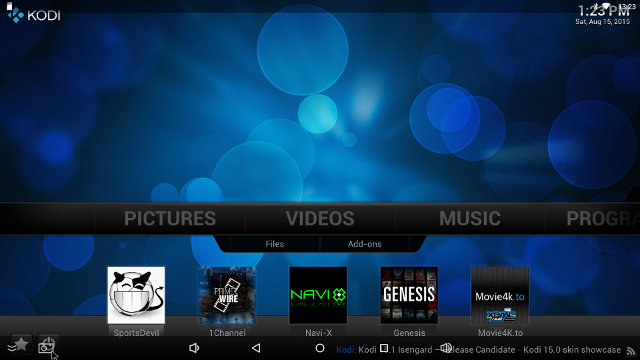
Let’s being with video samples from samplemedia.linaro.org, as well as some Elecard H.265/HEVC samples, and a low resolution VP9 video:
- H.264 codec / MP4 container (Big Buck Bunny) – 480p/720p/1080p – Mostly OK, but I could notice some “image jump” occurring very rapid, maybe 2 or 3 times in the video, as if an older frame was displayed for a short. It might also have been a bit smoother
- MPEG2 codec / MPG container – 480p/720p/1080p – Same results as for H.264
- MPEG4 codec, AVI container 480p/720p/1080p – Same results as for H.264
- VC1 codec (WMV) – 480p/720p/1080p – audio only
- Real Media (RMVB), 720p / 5Mbps – Software decode @ ~18 to 22 fps instead of 25 fps
- WebM / VP8 – Could be a little smoother
- H.265 codec / MPEG TS container (360p/720p/1080p) – 360p and 720p – OK. 1080p plays at 15fps, for a 24fps video, ) with audio/video sync issues.
- WebM / VP9 (no audio in video) – OK
Results are a little disappointing, although it’s possible some people find video playback to be acceptable, as the “image jump” issue does not occur that often and is very short (like one frame).
I’ve followed up with some higher bitrate videos:
- ED_HD.avi – OK, except during fast moving scenes, where the video is not really smooth
- big_buck_bunny_1080p_surround.avi (1080p H.264 – 12 Mbps) – OK.
- h264_1080p_hp_4.1_40mbps_birds.mkv (40 Mbps) – OK
- hddvd_demo_17.5Mbps_1080p_VC1.mkv (17.5Mbps) – audio only, and it stops after 9 seconds
- Jellyfish-120-Mbps.mkv (120 Mbps video without audio) – Sometimes OK, but most of the time not, with the fps fluctuating a lot between 12 fps to 60 fps… played from USB hard drive
I’ve played some HD audio videos both down-mixed to PCM using Kodi and the internal player “Video” app, and audio pass-through with Onkyo TX-NR636 using HDMI pass-through with BD/DVD input, and optical S/PDIF with TV/CD input. For audio pass-through, AC3 and DTS pass-through, as well as Dolby transcoding, were enabled in Kodi, as well as Spdif passthrough and HDMI bitstream in Android Sound settings as needed.
| Video | PCM Output Kodi |
PCM Output “Video” app |
HDMI Pass-through Kodi |
S/PDIF Pass-through Kodi |
| AC3 / Dolby Digital 5.1 | OK | OK | OK. (Dolby 5.1) | OK (Dolby 5.1) |
| E-AC-3 / Dolby Digital+ 5.1 | OK | OK | OK. (Dolby 5.1) | OK (Dolby 5.1) |
| Dolby Digital+ 7.1 | OK | OK | Dolby 5.1 | Audio Formats Not Supported over S/PDIF |
| TrueHD 5.1 | Slow motion video, and audio cuts | OK | Dolby 5.1 Slow motion video, and audio stops after a while |
|
| TrueHD 7.1 | OK | OK | Dolby 5.1 | |
| Dolby Atmos 7.1 | OK | OK | Dolby 5.1 | |
| DTS HD Master | OK | OK | Dolby 5.1 | |
| DTS HD High Resolution | OK | OK | Dolby 5.1 |
You may have noticed I’ve added a video with Dolby Atmos 7.1, as my AV receiver supports it, and I’ve found some free Atmos samples online. The pass-through results were always Dolby 5.1 when transcoding was enabled in Kodi, but if I disabled it then it would just about stereo audio (PCM 2.0) for all codecs.
Sintel-Bluray.iso and amay.iso (Ambra – Prism of Life) Blu-ray ISO could play without noticeable issues, as did my two 1080i MPEG2 video samples (GridHD.mpg & Pastel1080i25HD.mpg). I’ve yet to find a box that plays Hi10p videos:
- [Commie] Steins;Gate – NCED [BD 720p AAC] [10bit] [C706859E].mkv – Audio OK, green screen only, and no subtitles.
- [1080p][16_REF_L5.1][mp3_2.0]Suzumiya Haruhi no Shoushitsu BD OP.mkv – Audio OK, subtitles OK, but video with massive artifacts, and got stuck after a short while.
Since HDMI 2.0 support is one of the main selling point of RK3368 TV boxes, you’d think they’d work to make 4K videos, and especially 2160p @ 60 fps video, work in Kodi:
- HD.Club-4K-Chimei-inn-60mbps.mp4 – Starts OK, but somehow the framerate drops to 10 fps, and becomes choppy near the end
- sintel-2010-4k.mkv – The first 10 seconds are stuttering, then it looks OK, only to become unwatchable a few seconds later due to low framerate.
- Beauty_3840x2160_120fps_420_8bit_HEVC_MP4.mp4 (H.265) – Probably playing at 2 to 3 fps (Kodi live log says 8 to 11 fps)
- Bosphorus_3840x2160_120fps_420_8bit_HEVC_MP4.mp4 (H.265) – Probably playing at 2 to 3 fps (Kodi live log says 8 to 11 fps)
- Jockey_3840x2160_120fps_420_8bit_HEVC_TS.ts (H.265) – Won’t play, the system stays in user interface.
- MHD_2013_2160p_ShowReel_R_9000f_24fps_RMN_QP23_10b.mkv (10-bit HEVC) – Probably plays at 3 to 4 fps using software decode as all eight cores are close to 100% CPU usage.
- phfx_4KHD_VP9TestFootage.webm (VP9) – Probably plays at 3 to 4 fps using software decode as all eight cores are close to 100% CPU usage.
- BT.2020.20140602.ts (Rec.2020 compliant video) – Won’t play, the system stays in the user interface
- big_buck_bunny_4k_H264_30fps.mp4 – Not smooth, at 15 fps or less
- big_buck_bunny_4k_H264_60fps.mp4 – Even less smooth than the 30 fps video (~10 fps) with serious video/audio synchronization issue.
I feel tired getting devices that don’t support 4K videos in Kodi… Nevermind, let’s try those with the “Video” app from a USB hard drive:
- HD.Club-4K-Chimei-inn-60mbps.mp4 – OK
- sintel-2010-4k.mkv – OK
- Beauty_3840x2160_120fps_420_8bit_HEVC_MP4.mp4 (H.265) – OK
- Bosphorus_3840x2160_120fps_420_8bit_HEVC_MP4.mp4 (H.265) – OK
- Jockey_3840x2160_120fps_420_8bit_HEVC_TS.ts (H.265) – “Can not be played”
- MHD_2013_2160p_ShowReel_R_9000f_24fps_RMN_QP23_10b.mkv (10-bit HEVC) – Green screen…
- phfx_4KHD_VP9TestFootage.webm (VP9) – “Can not be played”
- BT.2020.20140602.ts (Rec.2020 compliant video) – Audio and green screen…
- big_buck_bunny_4k_H264_30fps.mp4 – OK
- big_buck_bunny_4k_H264_60fps.mp4 – Plays in slow motion, massive audio/video sync issues
That’s better, but too bad it fails to play the 4K 60fps H.264 video…
My 4K UHD television does not support 3D, but I still try to play some stereoscopic 3D videos to see if the system can decode them:
- bbb_sunflower_1080p_60fps_stereo_abl.mp4 (1080p Over/Under) – 10 to 15 fps, audio/video sync delay
- bbb_sunflower_2160p_60fps_stereo_abl.mp4 (2160p Over/Under) – Audio only (None of my hardware can decode this though, as it’s require two 4K decoders for 4K 3D videos…)
- Turbo_Film-DreamWorks_trailer_VO_3D.mp4 (1080p SBS) – OK
I’ve played a bunch off FLV videos, and most can play, but the ones which can’t be played will crash Kodi. H.265, DViX/XVid, VOB/IFO, and MP4 could play, although some will get that “image jump” bug I got with Big Buck Bunny linaro samples from time to time. I also got three XVid video at standard resolution that would make Kodi crash, and some had audio / video sync issues.
I could play a full 1080p MKV movie without interruption, and Kodi log window reported only 2 dropped frames and no skipped frame, but while watching the video I did not always seem perfect, so I’m assuming the reported values in this device can’t be trusted. I experienced the same issue with sample videos.
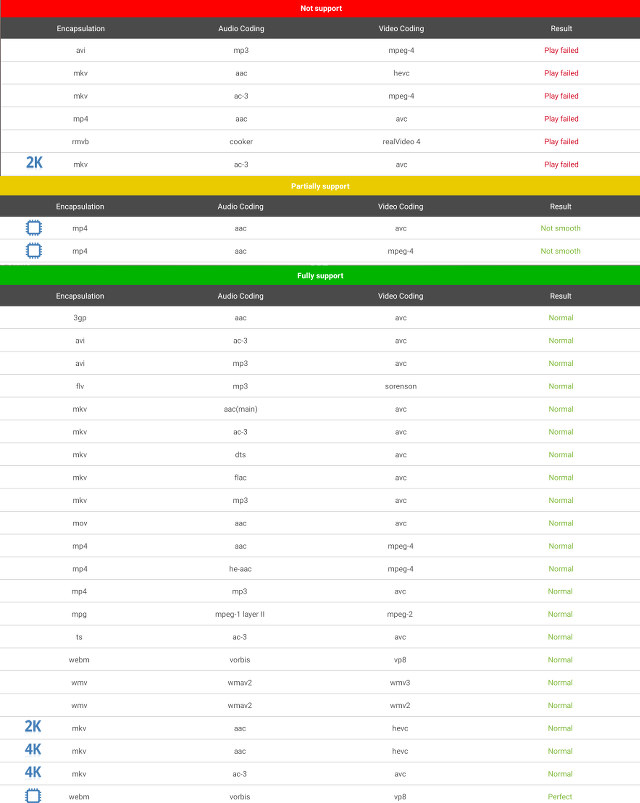
The video samples used in this review can be downloaded via links found in “Where to get video, audio and images samples” post and in its comments section.
Network Performance (Wi-Fi and Ethernet)
I’m using ES File Explorer to transfer a 278 MB file between a SAMBA share and the flash three times, and average the results to test Wi-Fi and Ethernet performance. Results for Beelink i68 are not catastrophic, but rather underwhelming, with the average transfer speed @ 2.2 MB/s, ranking the box as one of the least performing device for WiFi connection, at least with my setup.
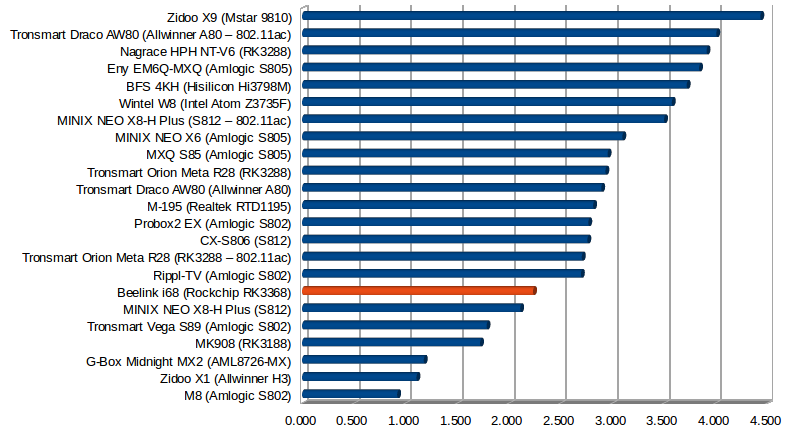
I also ran iperf with Wi-Fi using the command line “iperf -t 60 -c 192.168.0.104 -d” and the results are similar, but strangely a little slower than with SAMBA:
|
1 2 3 4 5 6 7 |
------------------------------------------------------------ Client connecting to 192.168.0.110, TCP port 5001 TCP window size: 85.0 KByte (default) ------------------------------------------------------------ [ 6] local 192.168.0.104 port 45737 connected with 192.168.0.110 port 5001 [ 6] 0.0-60.0 sec 116 MBytes 16.3 Mbits/sec [ 5] 0.0-60.1 sec 119 MBytes 16.7 Mbits/sec |
GearBest claims the box supports Gigabit Ethernet on their product page, but when I connect the box to my Gigabit switch only a Fast Ethernet connection is detected. It could be the first devices sold don’t ship with Gigabit Ethernet, but by the end of the month or next month, the new production run will have Gigabit Ethernet, as I’ve been told is the case for Tronsmart Orion R68. Nevertheless considering the transfer is taking place over a 10/100M link, the performance is very good.
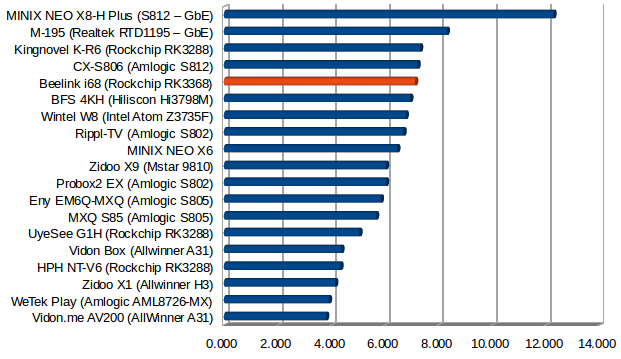
iperf confirms the very good performance (for 10/100M Ethernet) as running iPerf with the same command line as for WiFi delivers a transfer rate of over 90 Mbps in both direction.
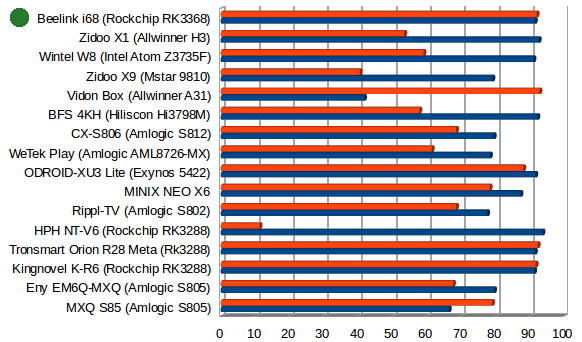
Ethernet iperf output:
|
1 2 3 4 5 6 7 |
Client connecting to 192.168.0.116, TCP port 5001 TCP window size: 144 KByte (default) ------------------------------------------------------------ [ 6] local 192.168.0.104 port 39845 connected with 192.168.0.116 port 5001 [ ID] Interval Transfer Bandwidth [ 6] 0.0-60.0 sec 656 MBytes 91.6 Mbits/sec [ 4] 0.0-60.1 sec 660 MBytes 92.1 Mbits/sec |
Miscellaneous Tests
Bluetooth
I could pair my Mediatek MT6572 smartphone with issues, and transfer several pictures over Bluetooth.
I had to skip Sixaxis test with my Bluetooth PS3 controller, since the firmware is not rooted, and I did not try to root it.
Finally, I installed Vidon Smartband app to connect to X5 fitness band over Bluetooth LE, and the fitness band was detected, but for some reasons it failed to synchronize data, and always ends with “No bracelet connected”.
Storage
The system could mount a FAT32 micro SD card, as well as the NTFS and EXT-4 partitions on my Seagate USB HDD, but exFAT and BTFRS are not supported.
| File System | Read | Write |
| NTFS | OK | OK |
| EXT-4 | OK | OK |
| exFAT | Not mounted | Not mounted |
| BTRFS | Not mounted | Not mounted |
| FAT32 | OK | OK |
A1 SD Bench results are not pretty standard for transfers over a USB 2.0 connection. However, EXT-4 write speed is about twice as fast as NTFS write speed.
- NTFS (/mnt/usb_storage/USB_DISK2/USB3_NTFS) – Read: 28.47 MB/s , Write: 12.97 MB/s
- EXT-4 (/mnt/usb_storage/USB_DISK2/udisk1) – Read: 25.21 MB/s, Write: 27.40 MB/s
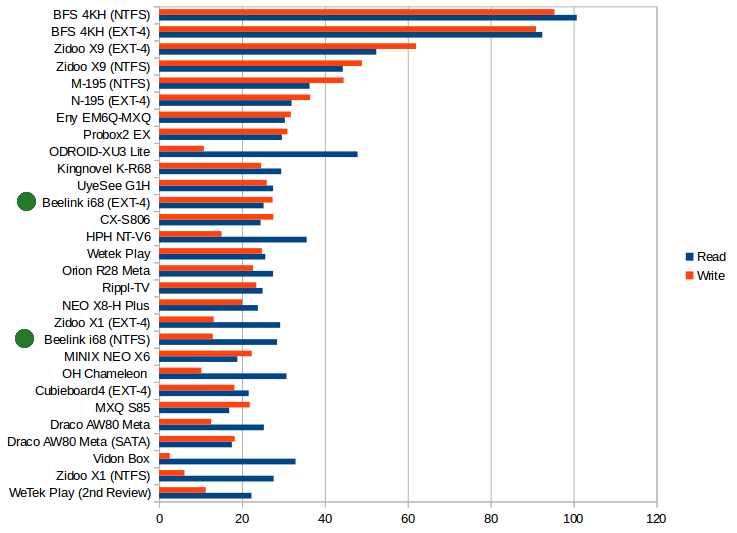
Beelink i68 internal performance is OK, but not quite the best I’ve seen so far, which explains why it boots in around 45 seconds, instead of under 20 seconds for the fastest devices. The FORESEE eMMC flash read @ 26.56 MB/s, and wrote @ 13.93 MB/s in A1SD app.
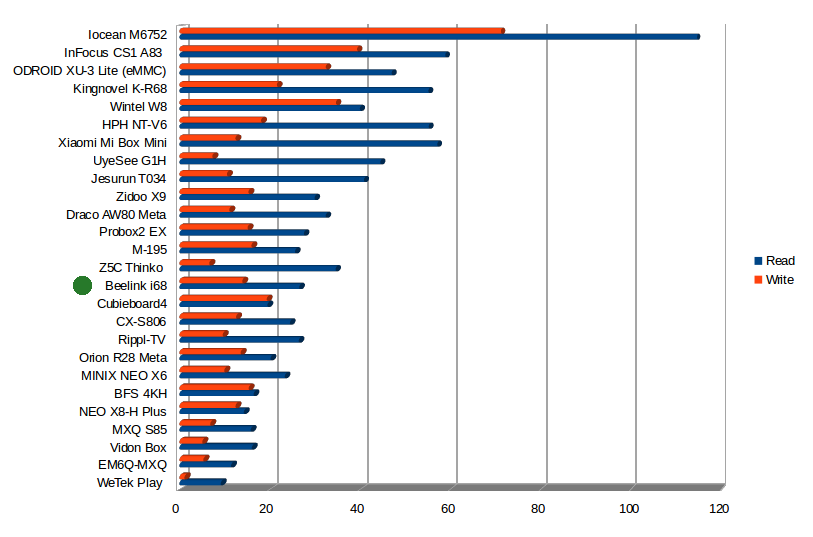
USB Webcam
First I connected my USB webcam to the micro USB port via the OTG adapter, and I did not work for either Skype or Hangout. Switching to a USB host port improved things a little bit, as the Echo / Sound Testing Service work fine in Skype, but for some reasons, I never manged to get the picture from the USB webcam.
Google Hangouts worked fine however.
Gaming
I played three games Candy Crush Saga, Beach Buggy Racing, and Riptide GP2. PowerVR G6110 was a bit of an unknown to me, but it performed pretty well with all three games at 1080p. Beach Buggy Racing was super smooth, even after maxing out the graphics settings. Riptide GP2 was super smooth with default settings, and after settings the Graphics settings to the maximum, it was still playable, but I could feel it was not quite as smooth. Both racing games were played with Tronsmart Mars G01 wireless gamepad.
Beelink i68 Benchmarks
CPU-Z does not know Rockchip RK3368, but detected the 8 Cortex A53 cores @ 312 MHz to 1.2 GHz and the PowerVR G6110 GPU correctly.
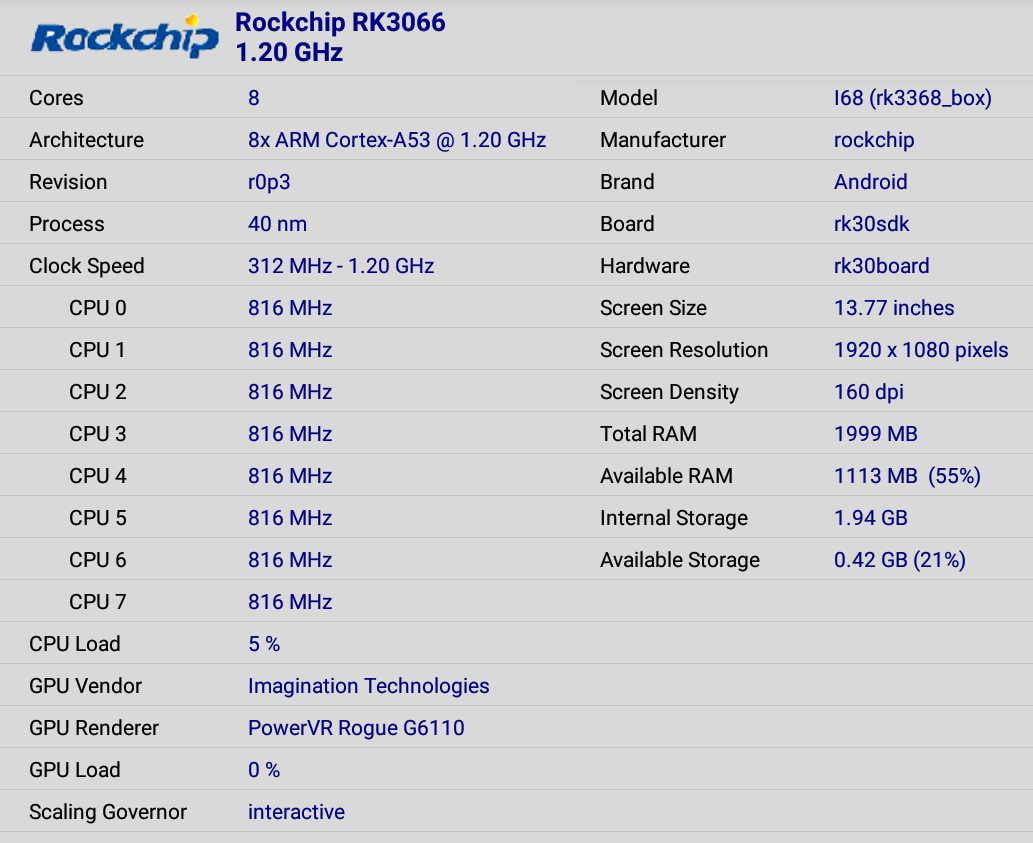
The model is I68 (rk3368_box) with 2GB RAM, and only 1.94GB storage detected, because the firmware uses two partitions. The UI resolution is confirmed to be 1920×1080.

Beelink i68 gets 34,171 points in Antutu 5.7.1. which compares to 35,000 to 37,000 points I got with various RK3288 TV boxes, such as HPH NT-V6 or Uyesee G1H last year. So as expected, you should not really get a performance boost compared to RK3288 devices. I’ll make a more detailed benchmark comparison between RK3288 and RK3368 in a post later on.
Please note that when the USB hard drive was connected, the 5V/2A power supply could not deliver enough power to complete Antutu, and the system would reboot during the multi-threaded floating point benchmark. I had to disconnect the hard drive the complete the benchmark successfully. RK3288 FPU would consume a lot of power, so I guess it’s the same for RK3368.
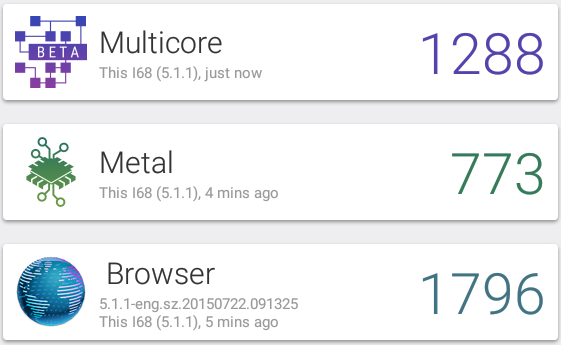
The mini PC got 1,288 points for Multicore test, 773 points for Metal test, 1,796 points for Browser test in Vellamo 3, which compares to respectively around 2000, 1500, and 2,500 points in Rockchip RK3288 devices.
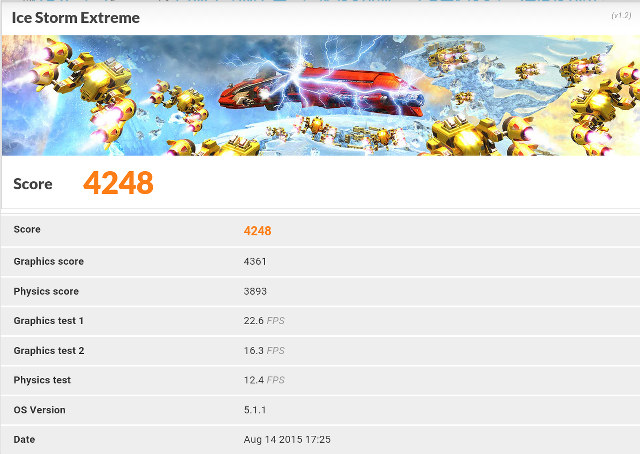
Based on my gaming experience, the GPU is not too bad, and scores 4,248 in 3DMark’s Ice Storm Extreme. This is not quite as high as the scores achieved with Mali-T764 GPU in Rockchip RK3288 though which ranges between 7,000 and 7,500 points.
Conclusion
Beelink i68 is a decent device, with a smooth and stable firmware, although Kodi still needs some work, but if you were expecting a performance bump with a 64-bit ARM platform compared to Rockchip RK3288, you’ll be disappointed, as Rockchip RK3368 does not reach RK3288 CPU or GPU performance. It’s no slug either, but there’s no performance advantage switching from a RK3288 based device to one featuring RK3368. The two main advantages I see are 4K 60Hz video decoding and output and Android 5.1 firmware. Unfortunately, albeit video output is fine, 4K video decoding @ 60 Hz does not really work for now, and Android Lollipop is coming to Rockchip RK3288 TV boxes.
PROS
- One of the first 64-bit ARM TV boxes
- Firmware is responsive and stable
- HDMI 2.0 video output works up to 2160p60 Hz
- Recent Android 5.1 OS
- Very good Ethernet performance (for a 10/100M connection)
- 3D Games run pretty well
CONS
- Kodi 14.2 needs some work as
- None of my 4K videos could not play properly
- Many videos have problems to play perfectly smoothly, either because of low framerate, or some skipped frames
- Some videos will make the app crash
- Pass-through only works with transcoding to Dolby Digital 5.1.
- Box advertised with Gigabit Ethernet, but the current samples only ship with Fast Ethernet (I understand this may be fixed for models selling next month onwards)
- 4K 60 fps videos won’t play smoothly in either Kodi or the internal “Video” app.
- Wi-Fi performance below average, although still usable.
- The device cannot be turned off cleanly (Only standby or reboot are working)
- The flash is divided into two partitions, and the 2GB app partition may get filled pretty quickly.
I’d like to thanks GearBest for providing a sample for review. They sell the version I reviewed for or $78.99, as well as a version with just 1GB RAM for $71.18 [Update: Coupon GB68 brings the price down to respectively $72.99 and $64.18]. Beelink i68 can also be purchased on Amazon US, eBay, GeekBuying, and Aliexpress. Rockchip RK3368 TV boxes should be more cost effective than RK3288 ones, as for instance, RK3288 TV boxes with 2GB RAM, and 8GB RAM sell for a little over $80 to $90 including shipping depending on model.

Jean-Luc started CNX Software in 2010 as a part-time endeavor, before quitting his job as a software engineering manager, and starting to write daily news, and reviews full time later in 2011.
Support CNX Software! Donate via cryptocurrencies, become a Patron on Patreon, or purchase goods on Amazon or Aliexpress




Hi, has that mini PC wireless display function on display Android option menu aviable?
Can it mirror Its screen as trasmitter to a miracast dongle?
Sorry if i ask again but can not find one box with that specification that i need to connect with a miracast only projector that works as miracast dongle
@Ghino
There’s something called “Cast Screen” in the settings. I have not tried.
I understand that you want to test the box AS IS. as it comes out of the box. but I think you should check it with kodi 15, because it brings many technical improvements, better playback, and better hardware compatibility. kodi 15 + android 5 is currently the best combination for kodi on android! you would never get good Performance with kodi 14.2, so why bother? Beelink and all the others should provide their units with kodi 15, and not settle for older versions. kodi 15 is already available for some time – so why is Beelink still with 14.2?… Read more »
HEVC hardware decoding was not added until Kodi v15.0 so it is no wonder it does not work in the older Kodi 14.2
http://kodi.wiki/view/Changelogs
Kodi 15.1 have just been released now so wondering if you can test it on some Rockchip RK3368 boxes?
@me
Yes I agree, there is no reason now to even test latest Kodi 15.1 (Isengard) maintenance release
http://kodi.tv/kodi-15-1-isengard-maintenance-release/
The official release of Kodi 15.1 Final is now even available for download via Google Play store
https://play.google.com/store/apps/details?id=org.xbmc.kodi
Kodi v15 is the first to officially support HEVC (H.265) hardware decoding in upstream mainline.
@Harley The problem is that I have to rely on the manufacturer and assume they selected the version of Kodi that works best on their hardware. Most people will just use the version of Kodi installed on the device, just like most people will not fine tune their car engine… I’ve already tested box with Kodi 14.x that support HEVC hardware decoding, because the silicon vendor or manufacturer may have modified Kodi, which is the reason why I have to test the version of Kodi pre-installed. If vendors would just stop pre-installing Kodi, then I would just use the one… Read more »
“I’ve yet to find a box that plays Hi10p videos” – most (if not all) boxes don’t support Hi10p hardware decoding so you have to go to the Video settings and turn off hardware decoding before playing Hi10p samples. It will be a matter of CPU power, for example, the Tegra X1 can decode Hi10p: http://forum.kodi.tv/showthread.php?tid=165716&pid=2042216#pid2042216
@owarchild
Thanks for the tip. By any chance, is there a way to enable hardware decoding for some codecs, and software decoding for others? I guess there may be as VP9 is always using software decode, even with hardware decoding enabled.
I understand that you want to test the player as is arrived from the company but everyone of us who buys it will not settle for Kodi 14.2. This is the most essential part of the review for most people as the hardware supposedly can play 10bit x265 files. Could you please try the latest version of Kodi? Your target audience will all thank you. We are grateful for any information of course but this would help the community who read your site and want to get as much information as possible.
@between 2 verns
At some point in time, I’m pretty sure I’ll test kodi 15 with RK3368, but with another box.
I think there’s no rush to test it, as even their own player can’t handle 4K @ 60 fps nor H.265 10-bit for now.
About H.265 10-bit specifically, I’ve even read the SoC does not support it @ http://www.cnx-software.com/2015/08/09/list-of-rockchip-rk3368-android-mini-pcs/#comment-435483
@Jean-Luc Aufranc (CNXSoft)
Tegra X1 does support VP9 hardware decoding, but not sure that VP9 hardware decode support is enabled inside Kodi (not even in Kodi v15)
http://kodi.wiki/view/Android_hardware
@Jean-Luc Aufranc (CNXSoft)
I don’t know, it’s actually something I’m curious myself.
I’ve just bought this box, should receive it tommorow so not had chance to test. Another review reported boot in 24 secs so wonder if an outdated firmware/rom was used. I’ll be using it for kodi and browsing primarily. Hardware wise its identical to the tronsmart i68 aside from a few cosmetic differences. Apparently the tronsmart rom can be installed with no issues.
@Cl0id The boot time is usually longer in my reviews because I plug all devices I need for testing like RF dongles, one hard drive, a (micro) SD card, and webcam. This way I can make sure the power supply strong enough for most use cases, but it may take longer to boot since the system needs to mount the partitions on my HDD (I have four), and in some cases I have seen the webcam delay boot time considerably. Still some devices boot in 20 seconds with all these things attached, while others may take close to 2 minutes.… Read more »
Thanks for the advice and review. It’ll most likely be Fast Ethernet then, intended using Wi-Fi so that’s fine either way. My external HD has its own power supply, the unit only has 8GB storage so likely need a 64GB SD card. Would you recommend a specific speed SD card?
@Cl0id
A Class 10 or greater SD card is important when you boot the OS from it, but since I assume you are just going to store data, I’m not sure that matters that much.
Have you tried DTS passthrough?
http://forum.kodi.tv/showthread.php?tid=235305&pid=2103088#pid2103088
@Sandro
Yes, see review
@Jean-Luc Aufranc (CNXSoft)
I suppose my problem is related to version 15 kodi…
Hi, I am looking for tv box with 3d feature. Is this tv box support 3d? Thank you.
@Boy
It decoded OK, but I don’t have a 3D TV.
PLS HELP! 🙂 , I have just boughbeelink i68 1) the primary disk from 8 gb is divided into two partitions. the first has 1.60 gb available and the second has 3.10 available. So I put an external SD slot. Now, when I install the app, they are always installed on the first partition (the residue from 1.60 gb) !! Even if you use the “move to sd” ..the only thing I can do is move some (not all) of the space occupied by the app on the secondary partition. How do I use the external SD ??? for me… Read more »
@riccardo
First check you have the latest firmware version. Maybe they’ll have improved on that.
Then try some of the techniques @ http://www.cnx-software.com/2014/04/23/techniques-to-get-more-space-for-apps-in-android/ .
When at home i’ll Check. But if i try to make update system say “no update avaible”.
Later i’ll try.
Thanks for now.
But in your review dont’t you get same problem?
@riccardo
Same problem yes. That’s a limitation by Android, it’s the same on phones. Some companies are doing a better firmware with a large “app” partition, or a unified single partition for both app and data.
I always thought it was just a limitation of Android 4.
Anyway, it is possible to merge the two partitions?
Because if i do not solve this problem, the box is unusable.
@riccardo
Maybe check on Freaktab.
Checked on freaktab. Same problem. If update a lot of problem on wi.fi etc.
Impossible to use.
I have this box and for me the biggest problem by far whilst watching videos is the sudden onset of sound judder.
I can be watching a film when suddenly the video will freeze for one or two seconds then it will continue to play but the sound will judder very badly so you can no longer watch it.
This is a big problem for me. I upgraded Kodi and first tried Isengard then Jarvis beta but no change.
Very disappointed with this box.
Hey, i just bought the R68 and i cant get DTS MASTER to be recognized With my Denon x4100 reciver.
I cannont understand why the dts master isnt coming through to the reciver.
I have no problm With the reciver on other media players like my htpc or my mede8er so this made me frustrated.
Do you have a guide to configure the settings and the kodi to send out dts master so my reciver knows where to send the sound?
following.
@toby
Which media player are you using? Kodi, MX Player, something else?
I have not tested Tronsmart Orion R68, but as you can see Beelink pass through DTS HD Master as DTS 5.1 in i68. Maybe you need to use another version of Kodi if you use Kodi. Make sure the audio settings in Android are set to HDMI pass-through.
Im using R68 beelink.
In Android settingsxi can choose sound default/hdmi bitstream/ and toslink.
What settings in kodi do i need?
I have a 7.1 cobfigurated reciever denon x4100 brand new and have all the goodies. Running kodi 15.2 isengard. Also how do i turn on 3D when im playing a native 3D avc iso file??
@toby Kodi is open source, and there are multiple versions of Kodi 15.2. The one you download on kodi.org may not work. There’s some code released to enable audio pass-through on RK3368: http://www.cnx-software.com/2015/09/17/zidoo-releases-kodi-source-code-modifications-for-rockchip-rk3368-and-allwinner-h3/ If you use the HDMI connection, select HDMI. In Kodi, you need to enable “DTS-HD capable receiver” as shown in Zidoo X6 Pro review @ http://www.cnx-software.com/2015/10/09/zidoo-x6-pro-android-tv-box-review/ If there’s no such option, you need to find a Kodi version with this feature enabled. Maybe the latest Kodi 16 beta support this, or you could build the one linked above yourself. I wish I had a simpler answer. Not… Read more »
I don’t have HDMI on the LG FLATRON W1952TQ at home, and no HDMI,
but works well with HDMI-DVI.
Also my audio is RCA or 3.5mm TRS minijacks – what’s the best (cheap)
way to use the SPDIF with my existing equipment please (cable?)
I’m a Linux user.
Thanks a lot!!
My i68 device don’t detect internal drive… Do you know about this issue??? And second question, do you know some stable firmware for this device? Thanks
MAURICIO
How do I get the Master Code for the Andoer Z4 Android 5.1 TV Box. I can’t seem to get to make changes in settings or system without it.