VP9 is starting to become a first class citizen as more and more ARM SoC, such as Amlogic S905X and Hisilicon Hi3798C V200, are getting 4K VP9 hardware video decoding support. I’ve already tested 4K VP9 in Amlogic S905X based NEXBOX A5, and today I’ll report my results with Sunhed S3 TV box based on the new Hisilicon processor. I won’t do a full review yet, as just like NEXBOX A5, it’s still an engineering sample, and the firmware is not quite ready for public release. For example, Google Play is working, but I could not install YouTube, and Kodi 16.0 (likely a custom version) would not start, even after clearing the cache and data. Anyway, I tested 4K VP9, as well as 4K H.265 and H.264 since the last two codec are also here to stay.
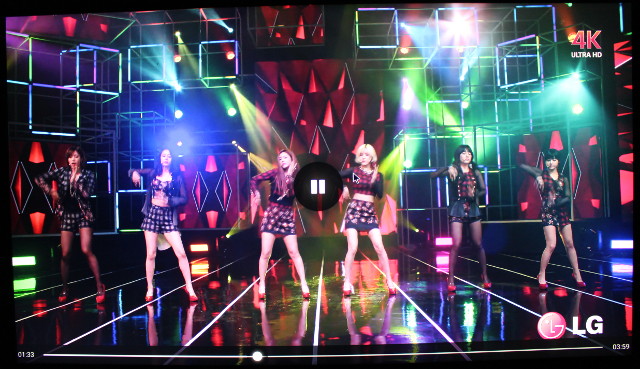
I first tried to play over SAMBA through the Gigabit Ethernet connection, but the T-ara VP9 video shown above with 40 Mbps bitrate would buffer quite often I’ve played all videos from a USB 3.0 hard drive connected to the USB 3.0 port of the device. The app used was either “Video player” or “VideoPlayer” app depending on the video’s container format.
List of videos, and results:
- big_buck_bunny_4k_H264_30fps.mp4 – OK
- big_buck_bunny_4k_H264_60fps.mp4 – Plays, but not very smoothly, and with audio / video sync issue or audio delay.
- BT.2020.20140602.ts (Rec.2020 compliant video; 36 Mbps) – Plays but with colorspace conversion issue at times
- Ducks Take Off [2160p a 243 Mbps].mkv (4K H.264 @ 30 fps; 243 Mbps; no audio) – OK
- Fifa_WorldCup2014_Uruguay-Colombia_4K-x265.mp4 (4K, H.265, 60 fps) – OK
- 4K Hawaii Sunset _ GoPro Hero 4 Black 4k@30fps-I7CycuMpQ3w.webm (VP9 @ 30 fps; no audio; ~24 Mbps; Downloaded from YouTube with youtube-dl script) – OK
- phfx_4KHD_VP9TestFootage.webm (VP9 @ 25 fps; no audio; ~14 Mbps) – OK
- The.Curvature.of.Earth.4K.60FPS-YT-UceRgEyfSsc.VP9.3840×2160.OPUS.160K.webm (60 fps; Opus audio; ~30 Mbps) – Video OK, but no audio
- tara-no9-vp9.webm (VP9 @ 60 fps; Vorbis audio; ~40 Mbps) – OK
- Samsung_UHD_Dubai_10-bit_HEVC_51.4Mbps.ts (10-bit HEVC / MPEG-4 AAC) – OK
- 暗流涌动-4K.mp4 (10-bit H.264; 120 Mbps) – Black screen only with audio
- Astra-11479_V_22000-Canal+ UHD Demo 42.6 Mbps bitrate.ts (10-bit H.265 from DVB-S2 stream) – OK
So that’s not very good, but confirms the processor support 4K H.264 up to 30 fps, and does not support 10-bit H.264 at all. H.265 and VP9 support appears to be very good, except for one BT.2020 video, and the SoC can handle very high bitrate (~250 Mbps) videos. I found the VP9 videos, especially “The.Curvature.of.Earth” video, so play more smoothly than on Amlogic S905X, at least for now.
Finally, I tested YouTube with a 4K video, and as expected it’s limited to 1080p. The company confirmed that 4K support with YouTube and/or Netflix will require some DRM work.
Youtube 4K and netflix 4K not allowed for DRM policy right now. DRM need hardware and software support and authoriy from google and netflix. We are preparing a DRM tvbox which support 4K netflix this year later.
You can watch the video below showing most samples I have tested, and YouTube

You can find the video samples in the comments section of that post.

Jean-Luc started CNX Software in 2010 as a part-time endeavor, before quitting his job as a software engineering manager, and starting to write daily news, and reviews full time later in 2011.
Support CNX Software! Donate via cryptocurrencies, become a Patron on Patreon, or purchase goods on Amazon or Aliexpress




I can encode more UHD VP9 videos for you if you want.
@ValdikSS
Thanks. But I think I have enough VP9 videos for testing for now.
If you trust wikipedia, it mentions VP9 is supported in Google Chrome.
In June 2013 the “profile 0” of VP9 was finalized, and two months later Google’s Chrome browser was released with support for VP9 video playback.[7][8] In October of that year a native VP9 decoder was added to FFmpeg,[9] and to Libav six weeks later. Mozilla added VP9 support to Firefox in March 2014.[10][11]. https://en.m.wikipedia.org/wiki/VP9
Does VP9 video play in either of them, and how well?
@Theguyuk
Yes, you should be able to VP9 when playing videos in YouTube in Chrome and Firefox in your Linux or Windows PC when right clicking on a video and selecting “Stats for Nerds”.
Now I don’t think I ever tried in Android devices.
Thanks for the reply.
I have really slow broadband even though I live in a major city. So have to buffer or download video. I just went to Youtube in chrome and searched for 4k video examples and played them. I only have a 46″ 1080p Samsung LCD TV but the video plays fine in chrome once I buffer.
Even just watched this https://m.youtube.com/watch?list=PLvvrqY82ORU6a3b7kpsimymd4uF20EV13¶ms=OAFIAVgE&v=nZQQUShfdEs&mode=NORMAL
I am using Android 5.1.1 minim8s mbox 2GB.
@Theguyuk
Youtube serves both H.264 and VP9. It could be that your player used H.264 because it’s the only codec which is available for hardware decoding on older devices.
VP9 support is present in almost all major browsers.
@Theguyuk
Also note that the 4K video likely played at 720p and 1080p on Mini M8S, or possibly lower. You can check that with the “setting” icon in YouTube. You also need to check “Stats for nerds” to find out which codec was used. If it was VP9 I’d expect it to be very slow on your machine.
Youtube 4K it’s only avaliable for Andorid TV, do you have try Youtube leanback(apk) version?
Cheers
@massimo
No I don’t have it. But it should not work either, otherwise the DRM solution used for Google would be seriously flawed, if all you could do is sideload Youtube leanback apk to get 4K.
I don’t actually understand why there’s need for DRM for 4K YouTube video, as the vast majority of videos are free to watch.. That is unless Google has some plans to charge for 4K videos in the future.
I don’t think there is any DRM for 4K YouTube video. I certainly don’t see any DRM activated while streaming 4K 60fps content on nVIDIA Shield. YouTube app does send info about the brand, model, platform (TV/Tablet/Phone) & version. Google has enabled it only for select devices. 1080p was enabled for all devices only a few months ago.
A little known company that is not even an HDCP adopter getting Netflix 4K. I would take that with a grain of salt.
nVIDIA Shield has no problem playing The Curvature of Earth……. video. No problem with audio.
@wesk05
Interesting. So it should be possible to spoof NVIDIA shield from any device supporting VP9 to enable 4K in YouTube.
My Android 4.4 phone (with 1080p display) is still limited to 720p in YouTube.
Amlogic and HiSilicon need to work on Opus audio support then.
@cnxsoft
Theoretically spoofing might work. I think 1080p is only for Android 5 and above. Android 4.4 is pretty dated now.
Have you tried the curvature clip with SPMC/Kodi?
@wesk05
Kodi won’t start. If you mean installing the latest Kodi or SPMC, I don’t see how this would work if nobody implemented VP9 support.
Thank you for yours tests.
Could you check what resolution is in browser at http://dev.jeffersonscher.com/resolution.html ?
Chrome is very bad at resolution, Dolphin is much better.
Also it will be interesting to check if output is rendered at 4k not only for video but also pictures, like https://drive.google.com/folderview?id=0B4ijp-kf8RV0bDNUSXM5ZVQ1SVE&usp=sharing
It’s from your 4k video test.
Also I’m curious about streaming capabilities. Many Android players has custom player with Kodi wrapper that plays fine local hevc files but can’t play streaming hevc.
One user from another forum wrote a playlist for jellyfish
Playlist is simple:
#EXTINF:-1, jellyfish-10-mbps-hd-h264.mkv
http://jell.yfish.us/media/jellyfish-10-…d-h264.mkv
#EXTINF:-1, jellyfish-10-mbps-hd-hevc-10bit.mkv
http://jell.yfish.us/media/jellyfish-10-…-10bit.mkv
#EXTINF:-1, jellyfish-10-mbps-hd-hevc.mkv
http://jell.yfish.us/media/jellyfish-10-…d-hevc.mkv
And so on (for all/some files), saved as m3u and open in Kodi or local player.
Many Thanks!
SPMC should support VP9 hardware decoding now I think, but upstream Kodi does not yey support VP9 hardware decoding.
@hansolo
@Harley
@wesk05
OK, so I’ve installed SPMC 16.3, and as expected VP9 is playing with software decoding (ff-vp9).
The m3u playlist is working fin in SPMC. I think that’s completely unrelated to the hardware, and all to do with the app used.
The framebuffer resolution is 1920×1080. I don’t understand why I have to load that page in a web browser so I have not done it.
I’ve also displayed the 4K.png file with the Gallery app, and it’s clearly shown @ 1920×1080, i.e. rendered to the frame buffer.
@cnxsoft
Thank you.
On my Himedia Q5 IV in Kodi hevc files from playlist stutters badly, CPU is at 100% (no hw decoding). Hw decoding is done with a wrapper in Kodi, which is not available for online content, only for local files.
That pictures opened in own himedia app renders at lower than 1080p resolution, on kodi it’s at 1080p. I have a 4k TV (Samsung 55HU7500) so it’s normal to look if photos can be displayed at maximum quality. On tv player it’s 4k resolution, on Himedia at framebuffer (1080p maximum).
@hansolo
Himedia Q5 IV not support HW decoding into kodi(dvdplayer).
New Himedia Q10/Q5 pro support mediacodec HW decoding :
OMX.hisi.video.decoder.avc
OMX.hisi.video.decoder.VP9
….
with out issues into kodi.
@cnxsoft
Do you think test himedia por box?
@hansolo
I just checked whether files could play, but the 10-bit one had color space issues with SPMC.
I have never seen an Android TV that displays pictures at 4K. I’m sure the hardware supports it, but they have not implemented it. Nvidia Shield will support it on all apps, as I understand it can handle a 4K framebuffer.
@looun
I have not been contacted to test the Himedia box, so it’s unlikely I’ll test it.
@cnxsoft
Looks like the firmware needs some work. On the Shield, SPMC and Kodi 17 does hardware decoding for VP9 (amc -vp9 (S) / OMX.Nvidia.vp9.decode).
On the Shield, SPMC & native Photos & Video app can display true 4K pictures. Kodi 17 cannot.
That’s the contents of the MediCodecs section in /system/etc/media_codecs.xml:
This has always looked like a very promising SOC.
The V200 has appeared on Aliexpress and if it is a representative price of what we are going to see then $299 is probably going to be too steep for the mass markets.
@PhilS
The price for Sunhed S3 is shown @ $299, because they don’t want to sell to individuals yet.
Himedia Q10 Pro with the same processor, but better specs sells for 189 Euros -> http://www.cnx-software.com/2016/03/30/himedia-q10-pro-android-tv-box-supports-4k-hdr-h-265-vp9-video-playback-comes-with-a-3-5-sata-hdd-bay/
I’m not sure why Aliexpress sellers all list it at $299 instead.
Sunhed S3 which based on Hi3798C V200 + 2G DDR + 8G Flash + AP6335(2.4G/5.0G WIFI + BT 4.0) + HDMI2.0a + SATA 135USD on sale now!
http://www.aliexpress.com/item/2016-Hot-4K-Ultra-Output-Android-TV-Box-SUNHED-S3-Hi3798C-V200-Android-Box-Kodi-Google/32662313950.html