Mini M8S II is one of the first Amlogic S905X TV box to hit the market, with the new processor adding 4K VP9 hardware video decoding and HDR support compared to Amlogic S905 processor. I’ve already taken pictures of the device and torn it apart to check its hardware & thermal design in the first part of the review, and in the second part, I’ll boot it up, check performance, features, and video playback capabilities.
First Boot, Settings and First Impressions
I plugged-in a USB hard drive into one USB port, but since the device only fetures two ports, I had to use a USB hub to connect two RF dongles for MINIX NEO A2 Lite air mouse, and Tronsmart Mars G01 gamepad, as well as a USB keyboard to take screenshots. I completed the hardware setup by connecting HDMI & Ethernet cables before starting the device by connected the provided power adapter.

Booting takes around 40 seconds, and you’ll be greeted by the very common launcher below found on most Amlogic based Android TV boxes.
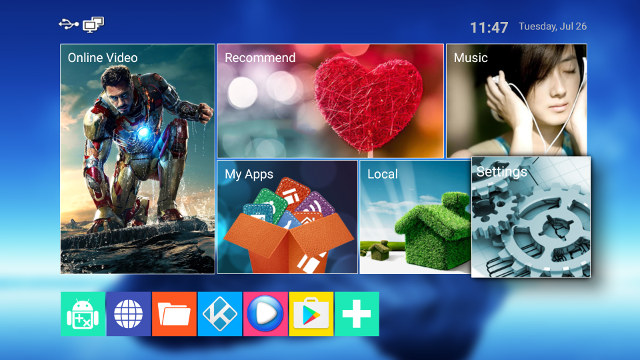
A few seconds later, the system showed me a “USB drive connected”. It’s not to know my drive is working, but since it happened every single time I booted the TV box this was more annoying than useful.
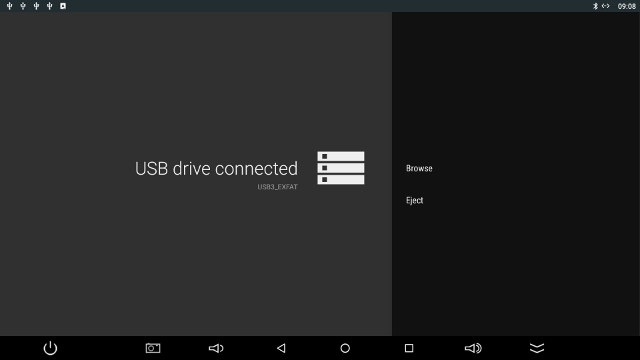 The settings are again about the same as on other TV boxes, and if you want to see an in-depth review of the launcher and settings I recommend you check out K1 Plus review. There were some noticeable differences however which I detail below.
The settings are again about the same as on other TV boxes, and if you want to see an in-depth review of the launcher and settings I recommend you check out K1 Plus review. There were some noticeable differences however which I detail below.
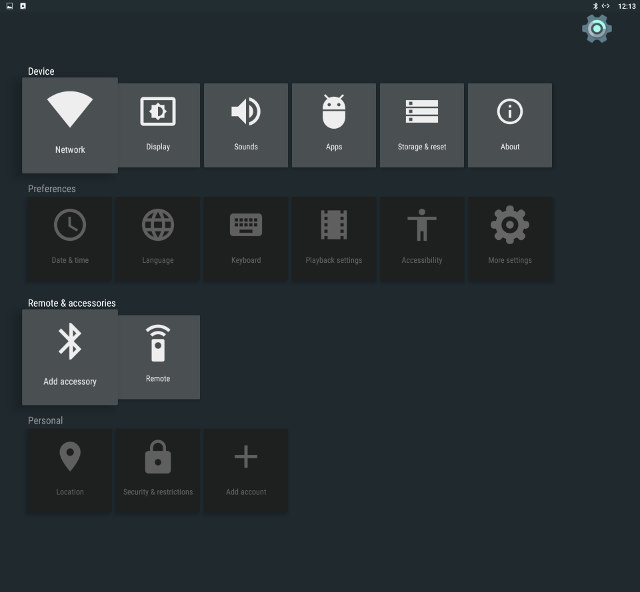
The first difference is that HDMI-CEC option is missing. It’s not a feature I’d use in Android anyway, but the problem is that it seems enabled somehow, and if my AV receiver is turned on at the same time as MINI M8S II, I won’t be able to turn off my AV receiver, as the box will turn it back on as soon as I turn it off…
HDR support in the Display section is the second difference, and you can enable or disable it. It’s not something I could test however since my current 4K TV does not support high dynamic range.
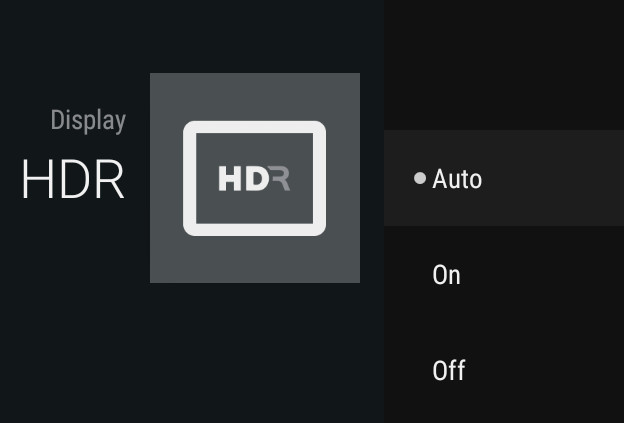 The final difference I noticed is that the Storage & reset menu will now show removable storage too.
The final difference I noticed is that the Storage & reset menu will now show removable storage too.
The screenshot above show my hard drive with four partition is correctly detected (USB3_XXXX are volume names), and exFAT and NTFS partition mounted.
 While the eMMC flash has 8GB capacity, the system takes some, and the internal storage partition is just 4.70 GB in size with 598MB used at the beginning of the review.
While the eMMC flash has 8GB capacity, the system takes some, and the internal storage partition is just 4.70 GB in size with 598MB used at the beginning of the review.
HDMI output support a wide range of resolution and refresh rate, and my system was first automatically set to 4K SMPTE (24 Hz) despite my TV supporting 4K @ 60 Hz. I could manually change the output to that setting, but I’ve noticed the TV box does not always remembers the user-defined value, and a few times I saw video output set to 1080p60 after a reboot.
I can access Android Marshmallow settings by clicking or selecting “More settings”, where you can access some extra options like Printing, Date & Time, Backup & Reset and so on. So I went to the “About MediaBox” to find out a bit more about the firmware, and “MINIM8S II” model number runs Android 6.0.1 on top of Linux 3.14.29. Please note that the firmware is NOT rooted.
I also quickly tested the included IR remote control, and the range is very good, as it works very well even 10 meters away. However, for most of the review I used NEO A2 air mouse as IR remote controls are completely useless outside of the launcher and Kodi in Android.
 The Google Play Store worked for most apps required for the review, except Antutu Video Tester, Vidonn Smart Band & Xiaomi Mi Fit (both require BLE support), BitTorrent and a few others from my list. Apps requiring GPS and/or phone/SMS support, such as Whatsapp, would not install either, but this is not really an issue. I had no troubles installing Riptide GP2 through Amazon Underground.
The Google Play Store worked for most apps required for the review, except Antutu Video Tester, Vidonn Smart Band & Xiaomi Mi Fit (both require BLE support), BitTorrent and a few others from my list. Apps requiring GPS and/or phone/SMS support, such as Whatsapp, would not install either, but this is not really an issue. I had no troubles installing Riptide GP2 through Amazon Underground.
Power handling is OK with power on working from the IR remote control, and power off from the remote control or Power icon on the status bar. There’s no standby/sleep mode, so I’ve measured power consumption with and without USB hard drive (HDD) in the two available power modes:
- Power off – 1.2 watt
- Idle – 2.2 watts
- Power off + HDD – 1.2 watt
- Idle + HDD – 5.0 watts
There are two good news here: USB power is turned off in powered off mode, and idle power consumption really low. The downside is that the system draws 1.2 watts in power off mode, while the best devices don’t draw anything noticeable by my power meter, or at least well below 1 watt.
MINI M8S II does not overheat, and after Antutu 6.x, the maximum temperature on the top and bottom of the case was respectively 39°C and 45°C max, and after over 15 minutes playing Riptide GP2 this went up a little to 43°C and 56°C. I did not notice any throttling / slowdowns during game play.
MINI M8S II feels responsive, and the firmware is stable, with the only small issues I had were the Windows appearing at each boot to tell me my USB drive was connected, and the box will automatically turn on my A/V receiver when I turn it off likely because of HDMI-CEC feature which can’t be disabled in the settings. The mouse pointer is also rather small when 4K output is selected.
OTA firmware update
One of the first thing I did before checking out the settings and Google Play as described above was to check out for new firmware. So I went to the UPDATE&BACKUP app, to check for new firmware, and the system did get an update for 2016-07-04 to 2016-07-07, which is kind of unexpected for a low cost device.
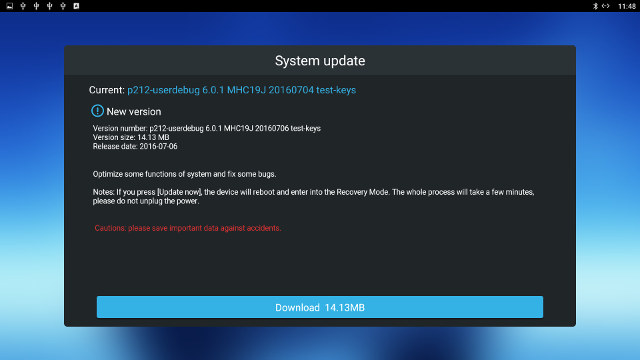
I went ahead with the tiny 14.13MB download, before clicking on Update now to reboot and complete the firmware update.
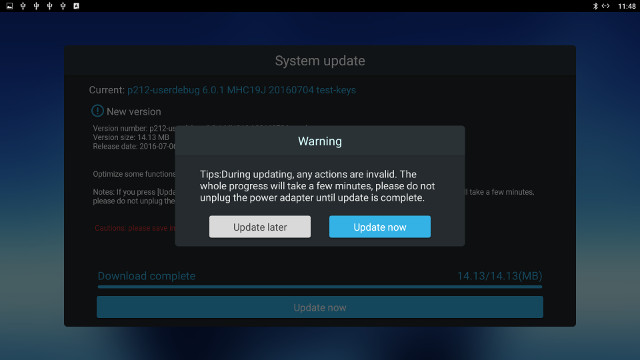
But it did not work, and failed with error. So I decided to disconnect my USB hard drive, reboot the system, and re-try the update and it went smoothly. So remember remove external storage (USB and/or micro SD card) before upgrading the firmware to avoid this issue.
However, some people mentioned they had manually installed 2016-07-19 firmware, so I went to UPDATE&BACKUP app again, and it found another larger 2016-07-19 firmware update, which went without issue.
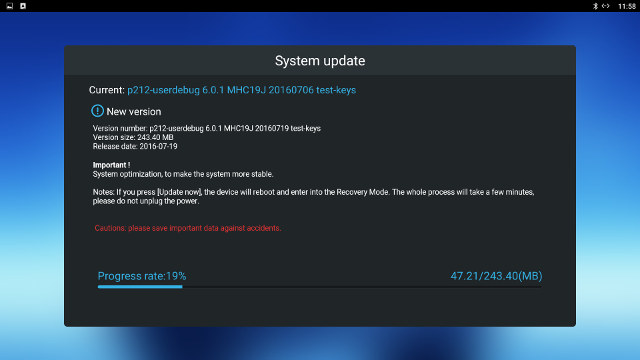
I check again for a third firmware update before carry on with the review, but that was it.
Audio & Video Playback in Kodi 16.1
Kodi 16.1 (or a fork) is pre-installed on the device, and the manufacturer also included several piracy add-ons.
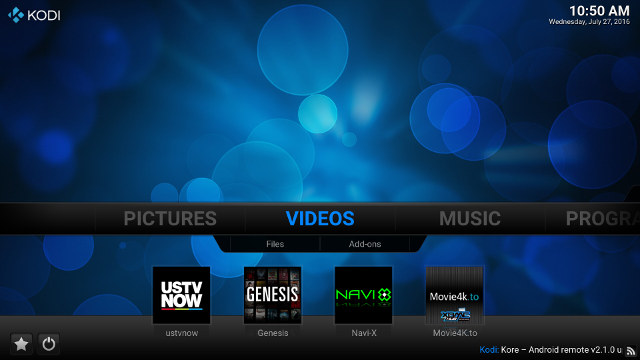
All videos, except otherwise stated, were played over Fast Ethernet from a SAMBA share. I’ve first played some videos found in Linaro media samples, as well as Elecard H.265 samples:
- H.264 codec / MP4 container (Big Buck Bunny) – 480p/720p/1080p – OK
- MPEG2 codec / MPG container – 480p/720p/1080p – OK
- MPEG4 codec, AVI container 480p/720p/1080p – OK
- VC1 codec (WMV) – 1080p – 480p/720p/1080p – OK
- Real Media (RMVB), 720p / 5Mbps – OK (software decode)
- WebM / VP8 480p/720p/1080p – OK (ff-vp8 software decode)
- H.265 codec / MPEG TS container – OK
While all videos played, please note that automatic refresh rate does not work even after enabling it both Kodi and Android settings (HDMI self-adaptation).
The next step was to play some videos with various bitrates (HDD = USB hard drive):
- ED_HD.avi (H.264 / 10 Mbps) – OK
- big_buck_bunny_1080p_surround.avi (1080p H.264 – 12 Mbps) – OK
- h264_1080p_hp_4.1_40mbps_birds.mkv (40 Mbps) – OK
- hddvd_demo_17.5Mbps_1080p_VC1.mkv (17.5Mbps) – Stays in UI, but audio plays
- Jellyfish-120-Mbps.mkv (120 Mbps video without audio) – HDD: OK
I also tested stereo audio downmixing (PCM 2.0) via Kodi and MX Player/MoviePlayer app using my TV’s speakers, and HDMI pass-through in Kodi using Onkyo TX-NR636 receiver.
| Audio Codec in Video | PCM 2.0 Output (Kodi 16.1) |
PCM 2.0 Output (MoviePlayer or MX Player) |
HDMI Pass-through (Kodi 16.1) |
| AC3 / Dolby Digital 5.1 | Audio OK but video not smooth | No audio | Audio OK (DD 5.1) but wrong aspect ratio (1:1) |
| E-AC-3 / Dolby Digital+ 5.1 | OK | No audio | OK |
| Dolby Digital+ 7.1 | OK | No audio | No audio |
| TrueHD 5.1 | OK | No audio | No audio |
| TrueHD 7.1 | OK | No audio | No audio |
| Dolby Atmos 7.1 | OK | No audio | PCM 2.0 |
| DTS HD Master | OK | No audio | DTS 5.1, but two short audio cuts during playback |
| DTS HD High Resolution | OK | No audio | DTS 5.1, but two short audio cuts during playback |
| DTS:X | OK | No audio | DTS 5.1 |
So you should not have problem if you play videos directly with your TV using Kodi, but some apps won’t have any audio for Dolby/DTS, and audio pass-through is limited to 5.1 channels with some bugs (audio cuts).
Now let’s see how well 4K playback works, especially for VP9 videos. Please note that some videos have been tested at both HDMI_4K_SMPTE (default) and HDMI_4K_60Hz video outputs as I had some interesting issues:
- HD.Club-4K-Chimei-inn-60mbps.mp4 – OK
- sintel-2010-4k.mkv – HDMI_4K_SMPTE (24 Hz): video not smooth; HDMI_4K_60Hz: OK
- Beauty_3840x2160_120fps_420_8bit_HEVC_MP4.mp4 (H.265) – OK
- Bosphorus_3840x2160_120fps_420_8bit_HEVC_MP4.mp4 (H.265) – OK
- Jockey_3840x2160_120fps_420_8bit_HEVC_TS.ts (H.265) – OK
- MHD_2013_2160p_ShowReel_R_9000f_24fps_RMN_QP23_10b.mkv (10-bit HEVC) – HDMI_4K_SMPTE (24 Hz): video not smooth; HDMI_4K_60Hz: OK
- phfx_4KHD_VP9TestFootage.webm (VP9) – OK
- BT.2020.20140602.ts (Rec.2020 compliant video; 36 Mbps) – OK. CPU usage is quite high though despite “amc-h265(S)” hardware decoding? in Kodi overlay debug window
- big_buck_bunny_4k_H264_30fps.mp4 – OK
- big_buck_bunny_4k_H264_60fps.mp4 – Not smooth, and audio delay (as expected since hardware is not supposed to support it)
- Fifa_WorldCup2014_Uruguay-Colombia_4K-x265.mp4 (4K, H.265, 60 fps) – OK
- Samsung_UHD_Dubai_10-bit_HEVC_51.4Mbps.ts (10-bit HEVC / MPEG-4 AAC) – OK
- Astra-11479_V_22000-Canal+ UHD Demo 42.6 Mbps bitrate.ts (10-bit H.265 from DVB-S2 stream) – OK
- 暗流涌动-4K.mp4 (10-bit H.264; 120 Mbps) – HDD: Slow motion, and many artifacts (expected as not supported by S905X VPU)
-
Ducks Take Off [2160p a 243 Mbps].mkv (4K H.264 @ 30 fps; 243 Mbps; no audio) – HDD: Not perfectly smooth
- tara-no9-vp9.webm (4K VP9 YouTube video) – OK
- The.Curvature.of.Earth.4K.60FPS-YT-UceRgEyfSsc.VP9.3840×2160.OPUS.160K.webm (4K VP9 @ 60 fps + opus audio) – OK most of the time, except for ~5 seconds period with severe artifacts.
Sintek-4k.iso & amat.iso Blu-Ray ISOs could both play just fine, as well as two MPEG2 1080i videos. 10-bit H.264 is a normally an issue, but Kodi 16.1 here handle it by software decode, and the 720p video was fine (with very high CPU usage on all 4 cores), but the 1080p video was not always smooth or artifact-free. Maybe that’s something Amlogic S912 will be able to handle with its 8 cores.
My TV does not support 3D videos, but it’s still interesting to check whether videos can be decoded anyway. My A/V receiver is however capable of detecting 3D content (shows 3D icon) for MVC video as I demonstrated with Zidoo X1 II:
- bbb_sunflower_1080p_60fps_stereo_abl.mp4 (1080p Over/Under) – OK
- bbb_sunflower_2160p_60fps_stereo_abl.mp4 (2160p Over/Under) – Audio only, stays in UI.
- Turbo_Film-DreamWorks_trailer_VO_3D.mp4 (1080p SBS) – OK
- 3D-full-MVC.mkv (Full-frame packed MVC 3D MKV) – 2D only, 3D icon not shown on Onkyo receiver
- ISO-full3D-sample.iso (Full-frame packed MVC 3D ISO) – 2D only, 3D icon not shown on Onkyo receiver
Finally I played various VOB/IFO, MKV, AVI, MP4, XViD/DViX, and MKV videos from my library and all could play fine, with the only issue occurring when using DTS or Dolby HDMI audio pass-through with audio cuts in some, but not all, videos.
Beside Kodi, I’ve also run Antutu Video Tester 3.0 benchmark, with MINI M8S II getting a decent 909 points, while the best devices get a little over 1,000 points. All videos could be played, with 3 videos not playing smoothly.
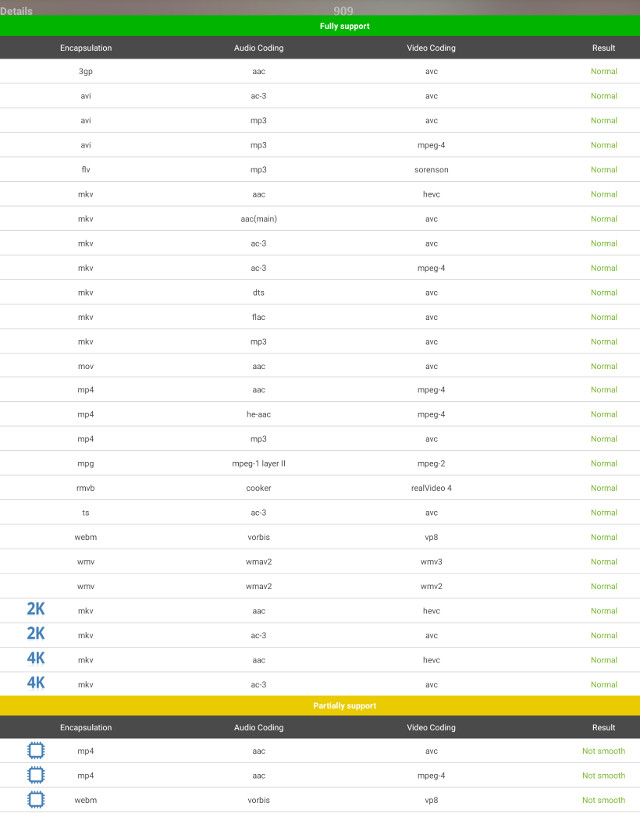
DRM support may be important for premium video services like Netflix, and Hulu, and MINI M8S II support Widewine Level 3 for SD resolution video playback, but no Level 1 which is one of the requirement for HD and 4K video support for this type of online video services.
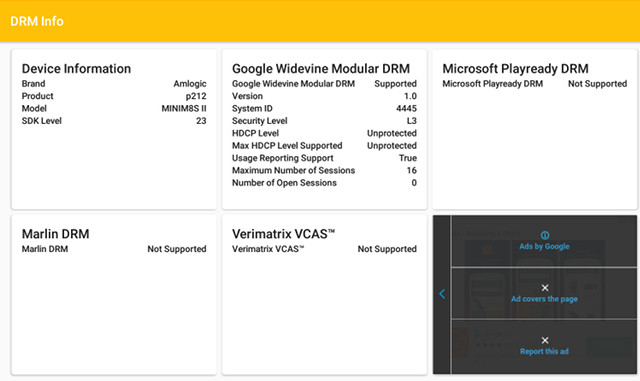
In case you wonder about YouTube, it only works up to 1080p. 4K YouTube video playback requires “Android TV” platforms.
Download links to video samples used in this review can be found in the comments section of that post.
Network Performance
I normally test both WiFi and Ethernet in my reviews, but I broke the WiFi antenna during the teardown, and could not properly re-solder it. So I only get a “fair signal” strength (about 2 bars out of 4), and throughput of around 1MB/s while using WiFi. This is quite poor, but likely due to the antenna issue. Other people also reported poor WiFi performance with earlier firmware, but firmware 2016-07-19 – used for this review – allegedly improved WiFi performance greatly. Note that only 2.4 GHz WiFI is supported by this device, not 5.0 GHz.
I’ve tested Fast Ethernet by transferring a 278MB file between a SAMBA share and the internal storage, and performance averaged 5.9MB/s placing it in the middle of the pack of devices limited to 10/100M Ethernet.
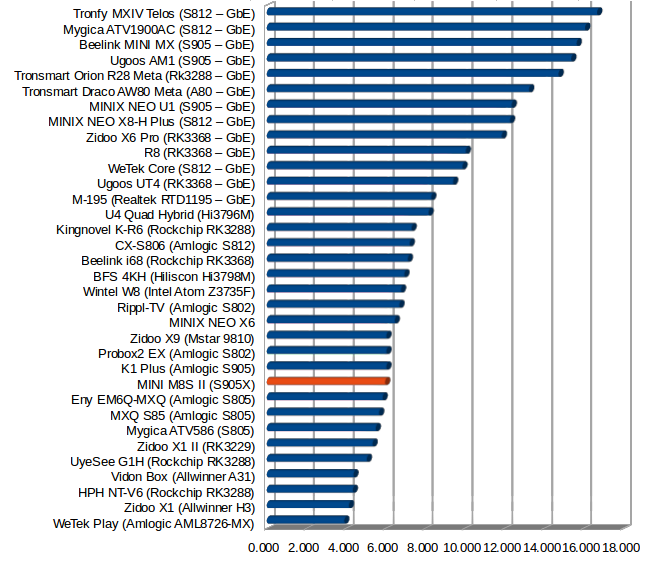
Miscellaneous Tests
Bluetooth
I could pair “MINIM8S II” to my smartphone in order to transfer some pictures over Bluetooth. However, the TV box could not find Xiaomi Mi Band 2 Bluetooth 4.0 LE activity tracker (not install any BLE app through Google Play), while the system could detect my “SH09” Bluetooth headset pairing would not work, and I had to skip Sixaxis PS3 Bluetooth game controller test since the firmware is not rooted.
Storage
We’ve already seen that a Seagate USB hard drive was recognized in the upper part of this review with NTFS and exFAT file systems supported, and after adding a micro SD card, I could also confirm FAT32 is supported, but Android 6.0 permissions do not seem to allow write access to external storage.
| File System | Read | Write |
| NTFS | OK | No |
| EXT-4 | Not mounted | Not mounted |
| exFAT | OK | No |
| BTRFS | Not mounted | Not mounted |
| FAT32 | OK | No |
This behavior is not suitable at all for TV box, so they’ll have to find a workaround.
I had to skip A1 SD bench with USB drives due to this read-only issue, but still checked out internal storage performance with the app, and the eMMC flash achieved 34.69 MB/s sequential read speed, and 15.87 MB/s write speed. Not a bad results.
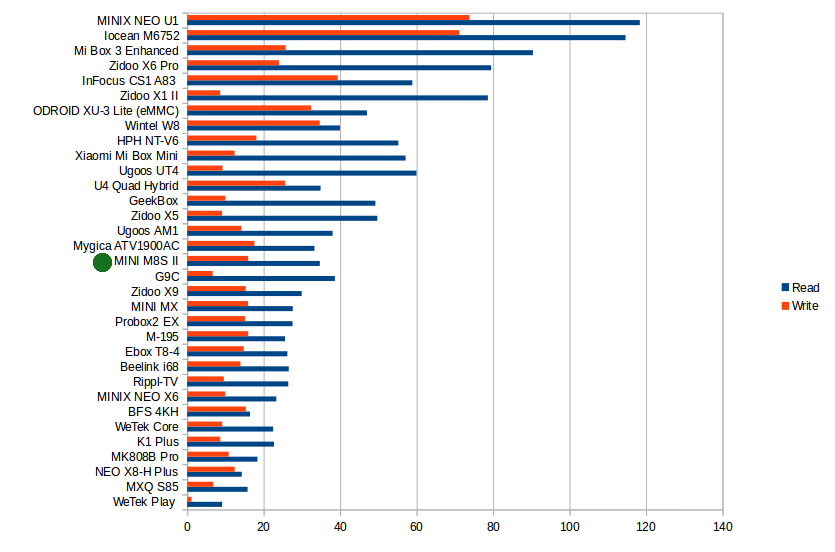
Gaming
Candy Crush Saga was a little sluggish the very first few seconds, but then it could play the game with air mouse, and without any noticeable slowdowns.
I switch to the wireless gamepad to play Beach Buggy Racing which was smooth at all time, even after settings Graphics settings to the “highest resolution”. Riptide GP2 was fairly smooth with the default settings, but once I switched to “highest resolution” settings, the frame rate went down a bit, and while it was still playable, I did not find as quite as enjoyable. It’s pretty typical for Amlogic S905 platforms though, and the good news is that the performance was constant over the 15 to 20 minutes I played the game.
MINI M8S II Benchmarks
So is Amlogic S905X processor clocked at up to 1.5GHz (like in the specs), or up to 2.0 GHz (like in marketing materials for TV boxes)? CPU-Z agrees with the latter as the maximum frequency is reported to be 2.02 GHz just like in Amlogic S905 processors.
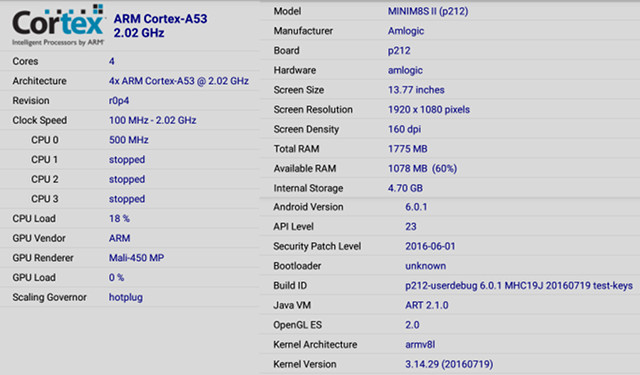
The board is p212 (useful if you want to try alternative firmware), the frame buffer resolution is set to 1920×1080, and there’s 1775MB total RAM for the system out of the 2GB RAM installed.
However, Antutu 6.1.4 score at 33,330 is slightly lower than on Amlogic S905 based devices (36,000 to 39,000 points) which looks more consistent with a lower CPU frequency… For example MINIX NEO U1 Antutu 6.0 score is 38,032 points.
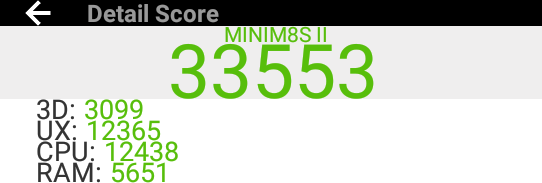
Let’s double checked the results with Vellamo 3.x.
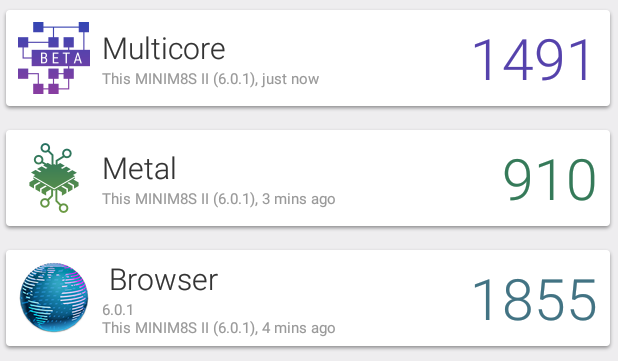
M8S II got 1,491, 910 and 1,855 for respectively Multicore, Metal and Browser benchmarks, while MINIX NEO U1 achieved 1,586, 1,235 and 2,157 points. If we compared it to a cheaper model like Videostrong K1 Plus with 1,572, 763, and 2,002 the difference is not as clear, but performance of Amlogic S905 does seem higher than Amlogic S905X in most cases. We also have to take into account that all devices I tested with Amlogic S905 were based on Android 5.1, while MINI M8S II is running Android 6.0.1, which should be a little faster than Android Lollipop.

3D graphics performance does not seem to be affected as much as Amlogic S905 TV boxes would normally get around 4,300 points in 3DMark ICE Storm Extreme, while Amlogic S905X based M8S II got a similar 4,183 points.
Conclusion
MINI M8S II TV Box has a good performance/features to price ratio, a responsive Android 6.0 firmware, decent video playback in Kodi for 10-bit and 8-bit H.265, H.264, and VP9 videos up to 4K @ 60 fps, but there are still a few firmware issues such HDMI audio pass-throguh, Bluetooth issue, read-only USB storage, etc.. to solve.
PROS:
- Stable and responsive device with recent Android 6.0 firmware
- Good (although not quite perfect) video playback in Kodi 16.1 with support for 4K 10-bit H.264, H.264 and VP9 videos
- HDR (High dynamic range support) for compatible TVs (not tested as my 4K TV does not support it)
- Proper power handling, and low idle power consumption
- Relatively fast internal storage leading to 40 seconds boot, few slowdowns during operation
- OTA firmware update
- Device stays cool under load
- exFAT, NTFS, and FAT32 file system support for external storage
- IR remote control working with long range (at least 10 meters)
CONS:
- External storage (USB and micro SD) are read-only due to permissions.
- Some Kodi issues: HDMI audio pass-through not working well, even for Dolby / DTS 5.1 or 2.0 audio, automatic frame rate switching not working, 24 fps videos may not be smooth when played using 24 Hz video output.
- Lack of Dolby & DTS licensed for downmixing to PCM 2.0 (stereo audio) in apps other than Kodi
- Bluetooth issues – No Bluetooth LE support, problem pairing with Bluetooth headset. (File transfer with smartphone is OK)
- DRM: Only supports Widevine Level 3
- Some apps (that should) can’t be installed via Google Play (e.g. Antutu Video Tester, Bittorrent…)
- TV box will force my AV receiver to turn on, even as I manually turn it off (likely HDMI CEC issue)
- USB device connected full screen window shows up after each boot if you have connected an USB drive
So not a bad start, but you’ll have to rely on firmware updates to get fixes for some of the issues listed above.
I’d like to thank GearBest for sending a sample for review, and if you are interested, you could consider buying the device for $35.99 including shipping (if the price has gone up, GBM8SII coupon might help) from their online shop. Other shopping options include Banggood, Aliexpress, and Amazon US, but they are roughly $10 more expensive at this time.

Jean-Luc started CNX Software in 2010 as a part-time endeavor, before quitting his job as a software engineering manager, and starting to write daily news, and reviews full time later in 2011.
Support CNX Software! Donate via cryptocurrencies, become a Patron on Patreon, or purchase goods on Amazon or Aliexpress


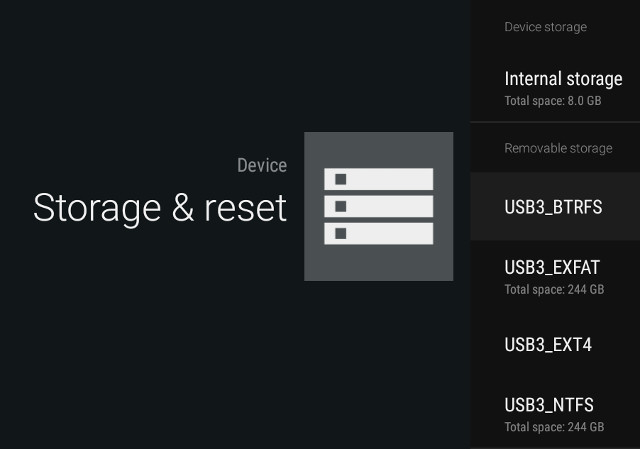
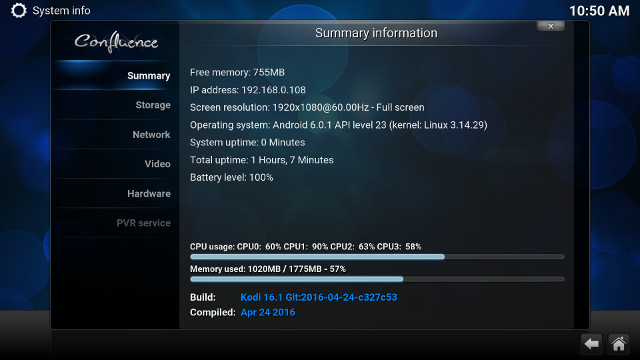


Great review. Thanks for checking the DRM levels.
I’m surprised that you didn’t see any x265 issues with 10 bit content. This box doesn’t play many of the same titles that my normal s905 does. Also sad about no Level 1 DRM support. (I was looking forward to 4k Youtube).
They are pushing firmware updates which is great for a box this cheap. If they get all the s905x issues sorted out then this box will be well worth the money.
Thanks for the detailed review!
@Marcel
When you say “does not play” 10-bit H.265 videos, do you mean does not play at all, or does not play them smoothly?
Even with Level 1 DRM, you won’t get 4K YouTube support I think. You need to have an “Android TV” box approved by Google. Anyway Widevine Level 1 is something that needs to be done at the factory, so no firmware update will fix that part.
@cnxsoft Could you check LibreELEC ?? how works ?
here is post how to: https://forum.libreelec.tv/thread-524.html, best download this zip http://kszaq.libreelec.tv/s905/7.0.2.004/LibreELEC-S905.aarch64-7.0.2.004.zip put on USB and connect to BOX.
PowerON box with holding reset button, all rest will install automatical ( and will install just beside android, so android will also in NAND with LibreELEC) and please make another test samples files based only on LibreELEC
I wouldn’t be surprised if the 10Mbit Wi-Fi issue from the previous Mini M8S made a comeback here, but then again OTA is available right away (and not after a manual update) so the issue shouldn’t persist anyway.
Lack of automatic framerate adjust (ie: 23.97fps for movies) and audio pass-thru is VERY disappointing.. can you please test with openelec or do you think the poor audio pass-thru will be the same there as well?
I just want something to replace my original WD-TV – which handles all the h264 I throw at it and passes through 5.1, DTS, 7.1 etc. quite happily. But I do want to utilise h265 encoded video so needed a newer media player.
thank you.
I mean they all play green and garbled when hardware acceleration is enabled in Kodi, SMPC, VLC etc. Disabling the hardware acceleration makes them display properly but they aren’t watchable as the box can’t keep up in software. As I mentioned my Nexbox s905 plays all the same x265 10bit files with no issues.
Android Marshmallow (and possibly Lollipop) can optimize display for either the resolution or refresh rate. It looks like on the M8S II firmware, resolution is the default one. On LG TVs (and other TVs that support 4096×2160), it may default to 4K SMPTE (24Hz) because it has a higher resolution than UHD (3840×2160).
YouTube 4K has nothing to do with Widevine DRM Level 1. It is something that Google decides and for now only true Android TV devices will stream 4K 60fps (nVIDIA Shield and upcoming Xiaomi Mi box).
@Marcel: I also didn’t have any problem playing 10-bit HEVC files. In fact, almost all the HDR10 samples that I checked played back fine with HDR output on the default Movie player, Kodi and SPMC. That said, there seems to be something wrong with the Rec. 2020 output. I haven’t yet looked into it.
OTA updates is a nice surprise…
My Nexus Player with stock firmware also shows a full-screen window related to external storage at boot. I agree that it’s really annoying but it seems it’s not the Mini M8S II’s fault.
@gizmomelb
Based on your requirements, why use a TV box based on Amlogic S905X at all? Just use one of the many Amlogic S905 TV box available.
@piotrasd
I have to spend time testing other TV boxes first. Maybe I’ll check in September or October if I have time.
@RobBrownNZ
They have Amlogic SDK, so I’d expect them to modify the firmware to avoid showing this window, or have an option to disable/enable this behavior.
@cnxsoft Hi cnxsoft – actually I do have an Amlogix S905 based box on order – the Mini M8S I – but the lack of auto framerate adjust and terrible pass-through seems to be a common issue and I don’t know if it is bad Android, Kodi or chipset support or integration.
@gizmomelb
I’ve just installed the latest version of SPMC. Still the same problem with automatic framerate, and HDMI audio pass-through. So it looks like an Android firmware issue.
Well i received mine last week, haven’t plugged it in yet as i bought it by mistake, i’ll probably only use it to test linux / libreelec on s905x.
Looks very much like every average low cost box. OTA is indeed a nice surprise especially for a no brand box or is “mini mx” a brand ? But i’m really not sure how hard they’ll work on fixing things, probably not very.
The thing that can be noticed is the overall price of those android tv boxes going down a notch (allwinner, amlogic only) :
– you can find “4k h265 10bit/8G-1G/wifi 2.4/eth 100M/No Bluetooth”, h3/s905 boxes around 20$
– “4k h265 10bit vp9 hdr/8G-2G/wifi 2.4/eth 100M/Bluetooth”, s905x at 35$
and some half breeds :
– “4k h265 10bit/8G-1G/wifi 2.4/eth Gigabit/Bluetooth”, s905 mxq boxes around 35$, too bad that one doesn’t have 5GHz wifi that would have been a very nice deal.
Above that 35$ price you should really only expect full featured 2.4-5G wifi, gigabit, bluetooth, 8G-2G boxes.
You may find rockchip boxes with similar prices, specs and performances but i don’t have any as linux support is not there yet.
The only thing i can tell is that nas+kodi greatly benefits from gigabit, especially if you have a large library.
Wifi 5GHz is only good if you’re having troubles with 2.4Ghz in a crowded environment, don’t expect better performances as those flex antennas don’t really give any kind of decent performances if you’re not 10cm away from your router.
@cnxsoft
yes 1.2w box turned off is really bad, have you tested the power adapter alone, i had some surprises with those cheap power supplies. I also had some cases where unplugging the hdmi cable would drop “turned off” power draw by half.
And well it’s obvious that those boxes don’t really turn off in android but go to some sleep mode, so maybe it’s another side effect of a botched firmware.
It’s also kind of funny to see how hdmi cec is still a mess, i particularly like how every tv brand renamed it as their own “thing”.
[out of topic]
@Marcel
you can’t seriously want to watch youtube 4k videos, seeing how poor are their 1080p h264 or vp9 encodings, their 4k will have to be as pixelated as some old mpeg1 VCD.
Well i also suspect (or maybe it’s public knowledge) that they use different encoding profiles (bitrates) for “vip youtubers/channels” but well i’m not anxious to watch 4k videos from any regular uploader.
@cnxsoft
thank you for testing.. that is very bad news to hear 🙁
@mdel
If I disconnect the power cable from the TV box, my power meter reports 0 Watt, so it’s not the power adapter issue. It’s doing the usual “power off” routine (not sleep mode), and when I start again it does a complete boot. Normally this should be handled by a small MCU… I guess the circuit has not been optimized…
@mdel I don’t think I’m misremembering but this box initially had “Beelink” in the description on GB which would explain the OTA availability.
@piotrasd
That would be great. The members in that forum can’t tell anything about S905X Boxes to work properly.
The most important things to me would be proper passthrough of DTSHD MA and Dolby TrueHD and proper playback of frame packed 3D MVC in MKV or ISO. I hope the issue the S905 Boxes had with frame packed material being downsized to Full HD Top Bottom 3D videos can be resolved during the process perfecting LibreElec for this device.
The Device plays H265 10bit
https://youtu.be/K2GM93uvyb8?t=6m7s
this is my video review 🙂
One more bug: Factory data reset does not work. Nothing happens when I select “Erase everything”.
So instead I had to go to recovery mode to select “wipe data/factory reset”
Similar (Same?) TV box called X9 S905X for $34.99 with coupon X9Coupon on Geekbuying @ http://www.geekbuying.com/item/X9-TV-BOX-Android-6-0-Amlogci-S905X-TV-Box-369327.html
There seems to be a real lack of custom “debloated” roms for S905/905X boxes. Which S905 would you recommend with 2Gb Ram and stable rom?
Lack of any stock firmware is the problem not o e if these manufactures have released a stock img as of yet.
Just received my m8s and I’m disappointed by Play Store because it is useles without mouse: with “emulated mouse” you can’t make slide the left tab and search box is unreachable with arrows.
@murlock
The infrared remote controls that come with TV boxes are pretty much useless in most Android apps. You need to use your smartphone as remote, an air mouse, wireless keyboard, or USB mouse/keyboard.
I just received the m8s II. It keeps reseting the language from english to chinese every time I turn it on. This is so annoying, I should to change it back to english all time.
@roomie
That’s very odd. Can you make sure you have the latest firmware via OTA, and check it is the same firmware number as in the review?
Somebody reported the exact same issue on Tanix TX5 though.
from where i can download Andorid 6 for this device because OTA doesn’t work for me.
and KmediaTorrent doesn’t want to download/stream any torrent:-) why i that?
is there a root-ed version?
@cnxsoft
Yes, I updated to the last firmware, this is the version that I have: “p212-userdebug 6.0.1 MHC19J 20160719 test-keys”.
Did they solve the issue on Tanix TX5 ?
@roomie
Tanix TX5 Pro is under review by Karl, who posted review here before, and he’ll make a custom ROM instead since he found other issues beside the switch to Chinese language.
@cnxsoft
Any ideas to fix the language issue on the Mini m8s II ?
@roomie
Not sure yet. I did not have that issue at all. Karl will post an article about the custom ROM in a few days or weeks, so maybe you’ll be able to get info there, or ask him.
I connected a gamepad. It is working in the tv box menu(s).
I installed 4 racing games. Not one was accessible (no buttons etc. were clickable, game UI completely inaccessible) neither by mouse, keyboard, remote, nor gamepad … had to hard close them all … did I miss anything?
@djot
Has you tried Beach Buggy Racing? That’s the only free racing game I try in reviews.
If it does not work, maybe your gamepad is not designed for Android, and you need some third party apps.
What’s the model?
@cnxsoft
The model is “Chinese Plastics” 😉 … besides that, I don’t have any access to the games via mouse, keyboard and remote also, which would mean, the games are not designed for the box (playing at all?) … I’ll give Beach Buggy Racing a try later. I will receive another gamepad these days … thx. (I replied to you reply; does not work.)
@djot
Many “Chinese Plastics” are PlayStation controllers. You’d needed Sixaxis compatibility checker app to find out if the firmware supports it, and Sixaxis Controller app. I’ve explained this @ http://www.cnx-software.com/2013/05/15/how-to-play-games-in-android-mini-pcs-stbs-with-a-ps3-bluetooth-controller/
@roomie
Have you already tried to reset the box to factory settings? I wonder if it could fix your language issues.
Does anyone here have a link to download the firmware file manually? I can’t find it online and am unable to use the OTA update. Thanks in advance!
@cnxsoft
I updated the firmware provided on this link and the language issue was fixed. It’s a third firmware update signed with date 20160728.
http://www.freaktab.com/forum/tv-player-support/amlogic-based-tv-players/s905/others-ac/firmware-roms-tools-bj/586682-firmware-update-mini-m8s-ii-4k-smart-tv-box-amlogic-s905x-2-8gb-wifi-10-100-lan-bt
@lesly
You can download the firmware tested on this review (20160719) on that same link.
Has anyone been able to root this device yet?
@roomie
Sorry i can find the hird firmware update signed with date 20160728, e only found on that link, this one 20160719.
Can you please put the linl for that frimware with date 20160728
Best Regards to all
@Pedro
The firmware with date 20160728 is a google drive file on the link from my previous message and it fixes the language issue. The date is not clarified there, but you will notice it after you install it.
Anyway, I’ll copy it here for you:
https://drive.google.com/file/d/0B-otRcubD2DtdjFtT0tQY2FIUFk/view?pref=2&pli=1
@roomie
Thanks! but the link doesn’t work I get an error. Error 522 Ray ID: 2cf0742ff4742cc9 • 2016-08-08 05:09:32 UTC
Connection timed out
@lesly
I think that the freaktab site was offline some hours. It´s working now.
Regarding to the language issues, someone reported on the same freaktab link that the language fix is available through a new OTA update, so no manual install is needed anymore: p212 userdebug 6.0.1 MHC19J 20160805 test-keys
http://freaktab.com/forum/tv-player-support/amlogic-based-tv-players/s905/others-ac/firmware-roms-tools-bj/586682-firmware-update-mini-m8s-ii-4k-smart-tv-box-amlogic-s905x-2-8gb-wifi-10-100-lan-bt/page3
Hi,
Did anyone try a webcam with this device?
I tried using Logitech C320 with Skype. But it did not work.
Thanks
anyone succssful witha root for these devices. I couldve easily gone with an android 5.0/S905chipset device already rooted but went with the “bigEYE” for wow android 6.0/905x and now no root access none of my utitlity apps can run from play store
Are you aware of any utility app to enable Google Cast on such devices? Any luck with enabling Google Cast on this device? Or does that also need root?
webcams dont work on most boxes its a feature that the motherboard has to have enabled to communicate to an external usb device cant remember the “tech name” for that being enabled
The language issue was fixed by the OTA update on Aug 5th.
I was also able to connect a logitech USB webcamera and it was detected immediately without any issues. I was able to skype but the other person was not able to see/hear me though. But “Zoom” video conferencing was working and I was able to make video calls and the call quality was great too.
The other issue I noticed was, occasionally kodi was buffering even when playing a local file (from a SD card).
I was able to load the tanix TX 5 (not pro) firmware on to the mini M8S II ( with amlogic usb burning tool) as they have the same wifi chipset.
as far as playback goes , i was having problems with green screen on 10 bit hevc files with the m8s II firmware but with this firmware ther is an added option in kodi playback setting (amcodec) besides media codec. using this amcodec, hevc 10 bit plays perfectly. This firmware also comes rooted. !!!!!!!yay. I was able to change the cpu governor from hotplug to performance. The language issue is unfortunately still present in this firmware too. but CEC works.
Can you share the instructions you used for this?
@Mandar Hawaldar
use this link to download the correct TX5 firmware (not TX 5 pro) and usb burning tool.
http://www.cnx-software.com/2016/08/08/tanix-tx5-pro-tv-box-review-part-1-unboxing-teardown-and-hands-on/#comment-530273
there are many videos on the net which show you how to flash using Amlogic usb burning tools.
dude I am not responsible if you brick your device. follow the procedure correctly and you should be ok.
after disabling the CEC feature on my LG 42″ TV the language issue plaguing this firmware also disappeared.
using the advancedsettings.xml i am now able to stream high bitrate 10 bit hevc from my NAS. they play correctly now.
will keep updating as i continue to use this firmware. till the time a Libreelec version for this SOC is released.
@Mandar Hawaldar
you will also need a usb A to usb A cable and only the usb port next to the HDMI port works for flashing
http://www.amazon.in/Storite-High-Speed-BLACK-Cable-150cm/dp/B00MHP2Z40/ref=sr_1_3?s=electronics&ie=UTF8&qid=1471609274&sr=1-3&keywords=usb+a+to+usb+a+cable
Does anyone else have the issue of sound stuttering on the box during playback? Mine every few minutes does a sound that reminds me of old school rap. If the person in the video was saying “video”, I would hear “vid-vid-vid-vid-video”.
I recently bought this mediaplayer. I was wondering if anyone got a logitech harmony remote working? In the logitech database there is a device called MBOX – M8
But it does not seem to work. Would love to use my logitech universal remote.
What best settings with advancedsettings.xml?
I have had trouble using acestream and watch movies using my samba share.
@Rootz
buffermode= 1
readbufferfactor= 4.0
cachemembuffersize= 262144000
This worked for me.
with this sd card will not read only, right?
@Augusto
Newer firmware should have fixed the issue. I’ve also noticed (on other S905X devices) sometimes the problem only occurs in ES File Explorer, and not other apps.
If it helps I up dated my older Mini m8s using the in built update backup app.
Trial and error revealed I did not need to rename the firmware zip file I got off freaktab.com, version 03.
File needs to be on a sdcard.
Internal storage need plenty of free space.
Once done firmware downloaded new update but once finished and rebooted all installed aps wipped and no Google play!
By chance found doing a factory restall from firmware options, rebooted and Google play now installed and firmware ver 03 !
Then I just updated apps and installed apps from Google play. Several days in all working fine, kodi, YouTube, Filmon, iPlayer, Riptide GP2 and Beach Buggy.
Hope it helps with newer box, I used no USB cables or other firmware tools.
In backup update tool, click select and it scans for zip files, hence no need to rename file.
@cnxsoft I have mini m8s ii, would you have any idead how I can get kodi to stay as a fresh install? I have tried Uninstalling and for some reason the preloaded Add-ons always get installed. I have also tried clearing Data and same thing the preloaded add-on always come back…
@Al
Maybe try to uninstall any Kodi add-on / companion app in the firmware, if there is one before clearing data.
I guess using ES file Explorer? Crazy you would think just clearing Data on kodi would work.. but almost seems like the box has a script running to always install these add ons.. thanks for the fast reply
How is it possible to update the new firmware from SD card. Unfortunately the a95x (905x) does not have a recovery button behind the A/V hole. Is there any way to get booted from the inserted SD card?
@Szasza
Start the UPDATE&BACKUP app, then select “offline” update or similar wording, select your ZIP file on the SD card, and the system should reboot, and update your firmware.
@cnxsoft
Interestingly only IMG file is available, no ZIP. 🙁
http://freaktab.com/forum/tv-player-support/amlogic-based-tv-players/s905x/others-aml-s905x/firmware-roms-tools-bx/592367-nexbox-a95x-amlogic-905x-firmware-update-20160824
@Szasza
In that case, you need USB burning tool… I’ve heard some people claim A95X recovery button is somewhat hidden inside the AV jack in another review here.
@cnxsoft
It is an A95X (905x) which doesn’t even have that button behind the AV jack:
https://prohardver.hu/dl/upc/2016-08/84424_kepkivagas.jpg
https://prohardver.hu/dl/upc/2016-08/84424_untitled.png
Have you looked on the bottom of the box for a small pin hole. My mini m8s is on the bottom and not in the av port
@Al
adb shell into the box and:
mount -o remount,rw /system
cd /system/media
rm -f *.zip
reboot
enjoy your clutter free kodi and boot screen etc. 😉
Thanks for the commands I appreciate this allot. This box was driving me nuts always restoring kodi with crappie addons
Hello guys,
I’ve one question: if the m8sII is connected to the speaker by the optical cable, there will be the same problem with playing the audio DTS and Dolby as stated in the review for the HDMI pass through? Will I be able to play 2.0 or 5.1 without any problem?
The speaker are 5.1 logitech z906
Thanks
@Den
According to the review @ http://www.cnx-software.com/2016/08/29/tanix-tx5-pro-tv-box-review-part-2-modding-and-testing/, the problem also occurs via optical S/PDIF. The reviewer also provided a fix, but it requires the firmware to be rooted.
Same issue with my box for X265 Main-10Bit profile.
@Nabeel H For people who just want to use their mini M8S-II as a media player
try this http://www.memoryleaks.org/libreelec.tv/s905x/
img.gz is for SD card install & zip file is for nand install.
Try it on sd card first. Have done so myself. works well. wifi works. Remote works. 10 bit hevc play flawlessly. don’t have 4K content, so cannot comment. Vp9 does not work. transmission works.
would encourage people to try LE on 905X and kudos to the efforts put in by these guys @Pulsar & @kszaq.
Has anyone been able to use Smartphone as remote? I wasn’t, neither via Bluetooth nor wlan and tried endless apps with my xiaomi-redmi 3.
Regards,
Cpt_chaos
Yes, Smart iRemote from Google play is an excellently working app for that.
Thanks Szasza, that one really works. Although I already tried without any sucess last night, it works today.
@tns
Thanks heaps for this info ! i just flashed my COOLEME MB1 s905x Box bought from Banggood and it works perfectly !
I now have ROOT and can now finally use Sixaxis Controller App with my PS3 DualShock Controller 🙂
Thanks again !
http://freaktab.com/forum/tv-player-support/amlogic-based-tv-players/s905x/589422-cooleme-mb1-amlogic-s905x-2g-ddr3-ram-8g-emmc-rom-android-6-0?p=594755#post594755
I have some trouble connecting my m8sII with Philips TV.
From time to time TV inverts colors. After some time the colors are normalized.
The same thing happens with another Philips TV.
When I connect the same m8sII to LG TV it doesn’t happen.
Does anybody know how to resolve this problem?
@Mike
looks like a HDMI sync issue in combination with SPDIF passthrough setting.
If possible use HDMI passthrough as a workaround and see if it works.
or just yank out the HDMI cable from the box an back in.
try it and see. Seems to be a glitch with only Philips TVs
@tns
Do you know some similar issue with older Panasonic plasmas? My device has A/V output, but has no signal through HDMI. I have updated firmware, changed HDMI cable, the tv works with other sources on the same HDMI, and the box has HDMI output on a projector.
probably a HDMI handshake issue. What you could try is, connect your box to the projector and manually set the resolution on the box to say 480p or 720p @50hz. once it displays correctly on the projector then connect the box to the tv and check. also while cionnecting the box to the TV unplug all the other hdmi sources(if any).
the other thing which people have tried is unplugging both devices from their respective electrical sockets for 30 minutes or so and then plugging them back again.
Hope it helps, Cheers.
@tns
Thank you. I did the setting of lower resolution, but as the projector was in another building it had to be disconnected from power. It might have forgotten the settings. I will try to set it without a power disconnection.
The unplugging I have tried, with less effect.
Anyway Banggood has repaid me the money, and have ordered a new device with s912. So I can play with this.
@tns
Do you mean to set HDMI passthrough in KODI options?
@Mike
I know it sounds a dumb question but have you tried a different HDMI cable? Also when connected and both box and TV are on, hold the HDMI cable and move it about. I’ve know video problem cease with as simple as a new cable or cleaned connection. Probably not it but what have you to lose ?
Did anyone receive the latest firmware update?
It failed when I tried to apply this update.
Failed for me as well – constantly waiting to reboot
@theguyuk
Yes, I have tried several HDMI cables. Another people complain about this problem with Philips TV too.
But nobody know solution of this problem.
I’m going to try to connect HDMI To RGB Component adapter Converter.
Hi Mike, I have the problem with my Sony TV. We’re you able to fix it?
@Mandar Hawaldar
I have the same problem to reboot from firmware update with one of my M8S II devices. Reset button doesn’t help.
Two other M8S II devices was updated successfully.
@Mike
Hope not wasting your time Mike, as you say a Google search shows Philips problems for many years!.
There is a inverted colours problem post on tomsguide, PC (not Android) and no Philips mentioned but work around suggested.
‘I have a AMD Radeon 270 that was/is giving me the same problem. The solution I found was to switch the Pixel format from YCbCr to RGB. However this often made the picture too dark but that is easier to deal with than the inverted colours.
”
http://www.tomsguide.com/answers/id-1976741/colours-inverted-screen-sharing-hdmi.html
Best of luck..
Same problem here, update loop… 🙁
@Theguyuk
But how can I switch the Pixel format from YCbCr to RGB on M8S II?
I have the same problem, I can not update the mini m8s ii as it hangs on the device reboot.
update: p212-userdebug 6.0.1 mhc19j 20160903
could you help me ??? please
FYI
Someone has a rooted firmware for this box!
http://forum.xda-developers.com/showpost.php?p=68664403&postcount=29
“Seller gave me software as rooted. I haven’t tried it yet, but will do that soon.
I can’t post links here, because of new user policy. Any ideas, how can I share that link?”
If anyone has an XDA account, please PM this guy and share the image.
@Mike
I don’t think you can but it does suggest it is a hdmi colour space problem.
Can I install in micro SD apps-games,write videos?or I can only read from micro SD?also the USB?
hello ,I research the original firmware in .img
not changed or moded thx
Hello guys,
finally the box arrived, it took almost a month despite the “express” shipping.
I’ve updated the mini m8s II to the last firmware, the one of the 3rd september, and the update went smooth, no issues as some of you reported, with bootloop.
Concerning the problem with the 10 bit HDR x265 file with Kodi: yes, the screen went green and no audio.
I was able to play the same file with mxplayer (adding the codec for dts and ac3), the audio was in 2.0 instead of 5.1 and the video didn’t look as good as it should be. The audio was also connected via SPdif to my logitech z906.
How do you suggest to solve these problems?
hello
same problem and no solution. we need a correction firmware for a better exploitation of amcodec
eh eh !! new maj which corrects a lot of problem and root the beast 🙂 automatic current installation
I! can you give me a link for this firmware update for my mini m8s because i have a problem with wifi connexion
can you give me a link please?
Hello, I have the same issue mentioned here regarding the color invert. Once in awhile the colors on the screen invert and then comes back. Looks like a HDMI issue but I’m not sure.I have a 4years old Sony TV.
Anyone found a resolution for this issue?
After the new firmware update (23rd septmber) i’m having casual restart of the box. Also without doing anything..
Can you confirm that?
after the upgrade of 23 September my box does not work anymore
I tried to update it with rev 103 but does not go because I keep running version of September 9
Help me
Have you out off interest tried SPMC? The developers main machine is Nvidia Shield but does say Amlogic may get some love.
After a firmware update backup all important files and apps, then do a factory reset if having problems ( might help, might not, but sorted a couple of old Rockchip boxes I use to own. )
Look on Freaktab forums too.
Help me
after upgrading the Sept. 23, my device is dead
on this display screen
http://s18.postimg.org/l1n7hkk15/2016_09_23_20_22_13.jpg
I do not know how to solve, help me thanks
reflash older firmware
@olivier
I can not because the network is only the update of the 08/05, I need the new update of September
looks at the screen http://s22.postimg.org/62lee9l0x/IMG_9052.jpg
Hello everyone,
In my case I solved the problem of the new firmware turning of HDMI CEC.
I’ve also performed a factory reset of the device but the problem was still there, just solved disabling the HDMI CEC.
Thanks man. It works.
Will you please be kind enough to inform me “How can enable subtitles str”. When i am watching movies with attached subtitles through my external usb hard disk I can only see the movie but not the subtitles. The same hard disk connected to WDTV or to my computer is playing OK movie and subtitles. Thank you very much for your support.
Christos
@CHRISTOS VARDAKOS
Provided you are indeed using Kodi, it’s not product specific. You can find the instructions @ http://kodi.wiki/view/Subtitles
The new firmware (9/23) has two problems that I can see so far:
1) The device language goes to Korea after each reboot
2) The root works half way. SuperSU will say register an app for permission but when run that app it says not rooted.
Where you can get the previous firmware?
Confirmed: Disabling HDMI CEC solved the language always set to Korea after rebooting. But the root issue still there.
If it helps there is a big thread on freaktab. Discussing problems,
http://freaktab.com/forum/tv-player-support/amlogic-based-tv-players/s905x/582341-mini-m8s-ii-4k-smart-tv-box-amlogic-s905x-2-8gb-wifi-10-100-lan-bt/page22
Does anyone know a way to mount samba shares with the rooted firmware from 23/09?
can we hoped that the manufacturer fixes the problem of brightness or HDMI must look at the files systems we even
@ZepperDude
hallo how you solved problem cause my m8s mini rebot constantly evry 30 second?
If the tv-box is rebooted every 15 seconds – disable function HDMI CEC
Hi,
Now when press power on or when is to long inactive the Android just do a Normal shutdown whe it awakes and i have to do it 2 times to be ok.
Hi, just got this box and after 2 updates (the last one with more than 500Mb) it stopped finding my wifi network. any ideas???
How to change language from Chines to English on Mini M8S II ?
(I did changed= it from setting=>language==> USA English but every time i reboot Mini M8S II chines language it comes back again )
@Nick
Read the comments above… HDMI CEC issue.
Finally after the second upgrade now has Root, and WiFi more stable and other improvements as it supports Xbox 360 Controller!!! 🙂
What is the version you are running now?
Hi guys, I’m having a big problem. I’ve just bought a mini ms8, after my first installation it switches off every 30 second. I would install the firmware again by USB, but I don’t hava a firmware version grater than 23 September. Can you help me , please?
Does anyone know if Bluetooth Headset works on Mini M8s ii?
I just got one from GB, made the mistake of creating a restricted profile. Now it boots directly into the restricted profile. I searched high and low for way to exit the profile and delete it. No luck so far.
@Ajay Pa
@cnxsoft
I’m also stuck in restricted profile, thinking I could make one for my kids and revert to owner profile anytime I wanted. I can’t seem to find where to switch back. Hoping for any ideas.
Hello,
I bought this TVbox, but a few months ago, during a firmware update, the TVbox keep starting, so I have to put the factory definitions to work again, but than when I look for updates the system says that I have the last version, strange because I already have made at list 3 updates. I put this situation to the seller and they send me this file to manually update (1867137 Mini M8S II Smart TV Box Amlogic S905X sd card rom.zip) but I try many ways and I did do it.
Can someone help me?
Best regards, thanks for you time.
@Dani
What’s inside the ZIP file?
Usually you’d just need to copy the zip to the root of the micro SD card or USB flash drive formatted with FAT32, and go to the UPDATE&BACKUP app to complete the update by selecting the ZIP file.
Make sure not other USB devices are connected during the update.
Plese be aware that, they changed wifi chip to AP6212A.. so all the other vendor firmware is incompatibile now, with this shitty box
I can’t play music with usb speakers,tried kodi,vlc, native music player… neither plays without stutter. Through optical cable it works just fine. Any idea how to solve this? My Kef x300a only has usb and analog in. I would like to use USB, obviously.
@fueldo
Yep, terribad. You got access to firmware with the new wifi drivers?
Can I modify the main page icon and actions, i have looked everywhere for a way to configure them.
Thank you
I just want a TV box with passthrough for all DTS and DD audios, including TrueHD and DTS-MA. I dont want anything but this. So far I realized that I made a mistake with my adquisition. Do I have any expectation to have this fixed in the near future somehow? ..or shall I jump and buy a Shield and empty my pockets.
@Suarez
Have you already purchased Mini M8S II TV box? If so, it might be worth checking out the LibreELEC image for Amlogic S905/S905X devices before considering spending more money.
@Suarez
http://freaktab.com/forum/tv-player-support/amlogic-based-tv-players/s905x/others-aml-s905x/firmware-roms-tools-bx
Has a long thread on this box, you could read it and see if it helps?
Hi
I have a top model of 2012 Lcd Philips 32PFL9604 and have a similar problem as Mike.
When i’m seeing some movie or game, or make any settings or navegate in the box, the image in the screen turn green or pink with the image behind with no colour. It’s like a filter. I stop the image, switch hdmi port to another and back to the first one and the image became normal. Then, after sometime the problem came again. I turned off the HDMI-CEC on the box and Easylink-HDMI on the TV. I don’t know where is HDMI-CEC settings on the TV. My cable is a HDMI Audioquest Pearl 1mt. I don’t know what to do more… I turn down the screen resolution but did’t solve it.
The box updates firmware automatically or we have to do it manual? Is there a button or application in the box to update firmware? How can i update by OTA and where is the button?
Thank you for your help
@antonio fernandes
If you have disabled HDMI CEC on both the device and your TV, then the problem is not HDMI CEC.
Easylink-HDMI appears to be HDMI CEC name on Philips TVs. I’m not quite sure how to solve your issue, maybe inserting an HDMI switch or audio receiver between the box and your TV might help.
You can check about firmware update @ http://www.cnx-software.com/2016/07/30/mini-m8s-ii-tv-box-amlogic-s905x-review-part-2-android-6-0-firmware/#ota-firmware-update
After buying the MBOX and enjoying it for around six days for no apparent reason the KODI and MOBDRO icon disappeared from my apps screen. After playing around for sometime I made the decision to return the box to manufacturers mode which did reinstate both icons but nothing else no films no music nothing.
Anyone got any ideas, Would be so grateful,
@theguyuk
Thanks
I have checked this other link: http://freaktab.com/forum/tv-player-support/amlogic-based-tv-players/s905x/582341-mini-m8s-ii-4k-smart-tv-box-amlogic-s905x-2-8gb-wifi-10-100-lan-bt/page43
You can find another version v109 posted by xannytech as of october 2016. I managed to make work SPMC with DD, DD+, DTS, DTS-MA but not with DD-TrueHD. KODY works well with DD and DTS but not with DTS-MA nor DD TrueHD.
You have to use amlogic burning tool (and the toothpeak method) and works well.
@cnxsoft
Thanks, your review is superb.
I am doing a lot of reading to ever be able to install Libreelec, but to my knowledge there is no firmware specifically for 905X.
I followed this thread https://forum.libreelec.tv/thread-3103.html and I have already have configured the pendrive configured with the 905 firm (using rufus) and the 905X device tree. I have just have to try, but I am scared to screw up my device. Some day I will find the courage. To my knowledge booting from the pendrive shouldn’t change the original firmware.
@antonio fernandes
If you have your monitor configured at 60Hz set it to 50Hz and most probably it will improve, otherwise install the latest firmware linked above at http://www.cnx-software.com/2016/07/30/mini-m8s-ii-tv-box-amlogic-s905x-review-part-2-android-6-0-firmware/#comment-537847
Some people here shared the same issue and seem to be fixed.
@Suarez
There should be a beta (or alpha?) version for Amlogic S905X that boots from micro SD card.
@Geoffrey Howard
Hi
Go to Google play, then search the complete Kodi setup wizard by the app guru.
install it then read the instruction in the app
Hello. I went into security settings to restrict profiles and enabled a password. Now I cannot switch back. Please help.
@Whaite
Hardware reset the box
Or top of screen pull down menu and either the cog icon or user icon sign in as the user with the password you set.
If it is a stolen item, tough ;(
I have the 16 GB box, when playing video the dark scenes keep going dark to light, any idea how I can fix this, does not happen on any other of my players.
“USB device connected full screen window shows up after each boot if you have connected an USB drive”.
When this screen pops up, go down and there should be a 3rd menu option (can’t remember the name right now). If you click on it the usb screen wont show up again.
“I have the 16 GB box, when playing video the dark scenes keep going dark to light, any idea how I can fix this, does not happen on any other of my players.”
Go to acceleration settings and disable the 1st and 2nd methods (amcodec and mediacodec surface), leave the third one enabled. Now play a video, open video options (the move reel icon) and adjust brightness to 58. Make settings as default for all videos.
Hi
I have installed Vibe Krypton 17 skin from Echo Wizard. Made some personal settup modifications, but when kodi is going down, I lost all personal configurations and kodi become with default settup. I change some addons shortcuts and skins but sometimes loose everything, time lost.
How can I record my settups configurations in order to have my personal configurations every time kodi is going down or every time I turn it off? Whar do I have to do? What is missing?
Thank you so much
Best regards
António
@antonio fernandes
On my machine with Kodi 17, (AFTER doing my skin customizing) I had to switch to the mouse with the remote and then click the exit icon of the Xconfluence skin (twice to close completely), then exit the Kodi program with the power icon on it, and finally shut the box completely off. Then when I started back & up my settings were all good. Could work for your skin. From what I’ve been reading this is the only way the skin will store your changes.
@Poetatoman
Thank you so much my friend
Finally I did it. The problem was, when I was doing the configurations the kodi sistem falling down and so many times I got a message something like “Sorry, but the kodi media process is down”. Then the sistem get back to the Home Menu and I did lost all my configurations. I realise that have to exit kodi to record the changes, but it sometimes take too long and the sistem went down. I only just have to eliminate the green image like a filter that I got sometimes.
Many thanks again
By the way, yesterday I installed Kodi No Limits build from Echo Wizard. It’s gorgeous, you don’t have to worry about settings, it does it by itself. So far, I love it, lots of great addons and beautiful loooking.
@antonio fernandes
If it supports a add-on you like, I still think the complete Kodi setup wizard off Google play app store, is the most easy way to configure Kofi.
Hello, I have the Mini M8S Budget Android Kodi Smart TV Box. It is my first android box and I just started to use this, while I was playing around with it, I accidentally created a restricted profile and cannot undo this or delete it. When I restart the box, it pulls up the main profile screen then a few seconds later it says that it’s switching to a restricted profile. How can I get rid of this and go back to my main profile? There’s absolutely no option to undo this. Please help.
@Kathy
For people having restricted profile issue with their TV box. I think the first step is to try the instructions @ https://support.google.com/nexus/answer/3175031?hl=en
If you can’t do any of that, maybe one solution is to enter recovery mode (keep pressing recovery pinhole/button, apply power, and two to three seconds later release the recovery button). You should enter in a menu allowing you to reset to factory settings.
If this fails again, try to re-install the firmware with Amlogic USB burning tool
The google play on my mini m8s is auto updating to the android tv version of google play, even if i install the correct version it autoupdates to the wrong version, can anyone help me fix it?
Is there some way to add the Bluetooth Stack to the 1G/8G version M8S II ? It doesn’t come with the BT onboard as standard. I’m trying a Bluetooth Dongle but it is not being recognised. Am I overthinking this? Alternatively can I flash the 2G/8G firmware over the top and bring it to life?
@Rod
The manufacturer would have to provide a firmware with USB Bluetooth support. It’s not something that you can easily do yourself.
Another option would be if you can find a firmware with USB Bluetooth support for your board. MINI M8S II with 2G/8GB uses p212 board, as shown in CPU-Z screenshot. You can check your board’s model number with CPU-Z and then try to find alternative firmware.
Does anyone no how to stop my device from being rooted as is is not allowing me to open some Apps ??
@matt
What if you just delete /bin/su or/and /sbin/su ?
I just got the android player, i installed a fresh kodi 17 on it. But I don’t get dts to work. Anyone got any tips?
In the settings i tride hdmi as the audio setting (now it’s on auto). In kodi I used these settings:
Number of channels – 5.1
Allow passthrough – on
Dolby Digital (AC3) compatible Receiver – on
DTS compatible receiver – on
Great review,
my device shuts off when I change my hdmi from 1 to hdmi 2 where my m8s II is plugged in.
Any suggestions?
@Gaurav Gupta
It’s probably due to HDMI CEC. Either change the settings to avoid this behavior, or disable HDMI CEC in the box or/and your TV.
hi
Thanks for the review. But i need to know one more information. I am thinking to buiy those in north america and send to europe. i am curious about voltage rage. is it 110V-220V or only 110 V ?
Can you give me that information also ?
Thanks advance
@muhittin kezer
That’s why we have a part 1 in the review: http://www.cnx-software.com/2016/07/13/mini-m8s-ii-tv-box-amlogic-s905x-review-part-1-unboxing-and-teardown/
The power supply I got was 100-240V 50~60Hz, so it will work in Europe too. Better try to get one with the round EU plugs in your case.
Did you find how to enable Google cast, I would like to enable it too.
Please mail me docgaurav-at- gmail.com
Also my m8s II does not recognize any smartphone remote like kore or yahtse.
Please help if possible.
Here are the problems that I have faced till now, and that others are facing as well, just wanted to know if these have been solved for mini m8s II
1. Google Cast does not work, hence unable to use Localcast, tried to d/l the Google cast apk from apkmirror, but that did not help
2. When switching HDMI inputs the box powers off. This happens even when the HDMI CEC option is off.
3. Rii 8 + bluetooth keyboard does not work. It pairs with the box on bluetooth, but does not work.
4. None of the smartphone remotes work including kore & yahtse, again the Redmi note 3 pairs with the box on blue tooth, but nothing happens when the remotes are used.
I am on the latest firmware as in that there are no OTA updates available.
I would like to know if these problems have been solved, and if using a custom firmware can help solve these issues
Thanks