We discovered ASUS Tinker Board powered by Rockchip RK3288 processor earlier this year via some slides hidden in a dark corner of the Internet… ASUS has been incredibly quiet about it, but as the board has finally started to sell in Europe on sites like CPC Farnell UK, Proshop (Denmark), or Jimm’s (Finland) for the equivalent of $57.5 without VAT or $69 including VAT, and more technology sites have started to write about it.
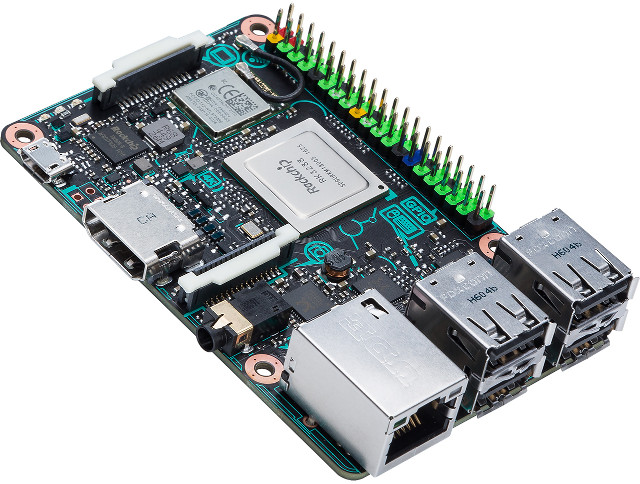
So people have been buying the board, and one even uploaded an unboxing video. One interesting part is the the top comment from the uploader in that video:
Currently, a £55 paperweight as I can’t seem to find a link to the OS image anywhere.
And indeed, ASUS appears to have launched a board without any support website, firmware image and documentation. Maybe that’s why they are quiet about it. But after using some of my voodoo search skills, I finally found firmware images for the board, as well as the schematics, and some other documentations on Asus website. [Update: New official link with the same files as of today (27/01/2017)]
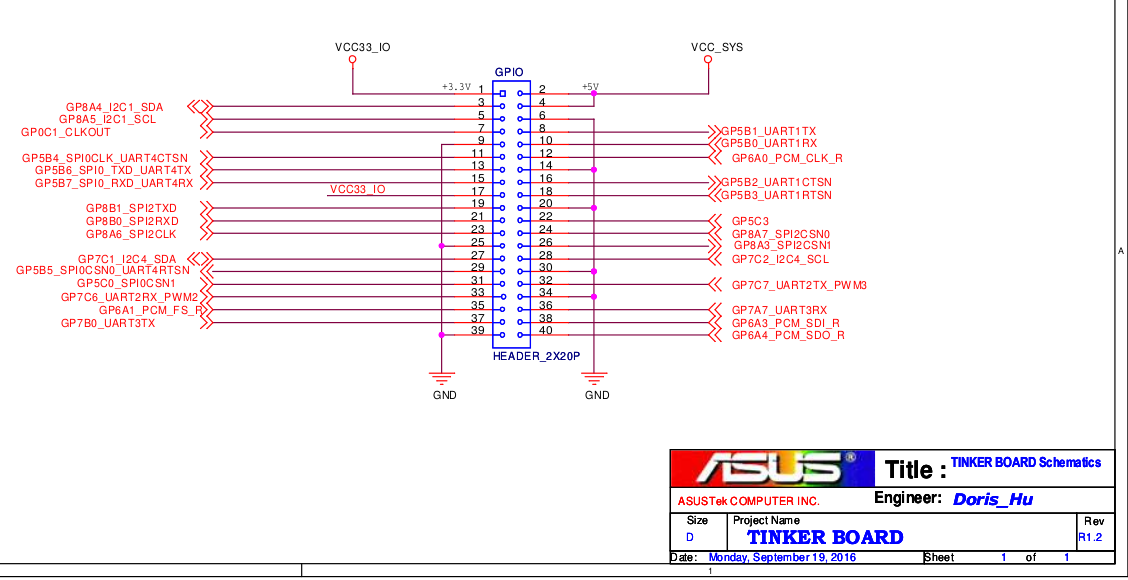 There are currently 10 documents & files for download on the site:
There are currently 10 documents & files for download on the site:
- Operating System Images – TinkerOS DEBIAN & TinkerOS KODI images
- Hardware Docs – Tinker Board Schematics (PDF only), 2D & 3D Drawings
- Software Docs – GPIO API for Python & C,
- Other documents
- Qualified Vendors List for devices tested with the board include micro SD cards, USB drives, Bluetooth headsets (A2DP), headphone amplifiers, Bluetooth keyboards & mice, HDMI TVs & monitors, AC adapters, Ethernet dongles, flash disks, and WiFi routers
- Tinker Board FAQ overview
- CSI & DSI configuration explaining how to use an external display and/or camera.
Note that there may be a reason why ASUS has not officially published the images yet: they might consider them alpha or beta (TBC).

Jean-Luc started CNX Software in 2010 as a part-time endeavor, before quitting his job as a software engineering manager, and starting to write daily news, and reviews full time later in 2011.
Support CNX Software! Donate via cryptocurrencies, become a Patron on Patreon, or purchase goods on Amazon or Aliexpress




A great example of how not to launch a product…
And they have only released only a partial schematics…
Do not buy!
@TLS, @mm
On the contrary !
It is a big company, they are reaching new territory, probably they are just being cautious.
If I was in charge of this product launch I will do it exactly this way.
This board has everything to be a great success, just give them time.
@TLS
Or how to launch product with 2 years old SOC 🙂
it is fast, but old
Congrats. Really hard work, yesterday I try to find some additional information but I refuse after spend a couple of hours without any result.
Is more or less the same SoC used on ASUS C100PA-DB02 http://store.asus.com/us/item/201507AM020000105/
Maybe can have a ChromeOS board in the near future.
Tu peux trouver assez information additionnelle sur le site http://www.minimachines.net/a-la-une/tinker-board-asus-47965 . Complètement en Français.
@m][sko
That was my first thought on seeing the announcement. I have not seen many product launches using Cortex A17 SoCs, so think it quickly eclipsed by improved designs. How long has A53 been around ?
Launching in 2017 with a 32bit SoC gaurantees short life support.
Surely they could have designed using a similar cost 64bit SoC ?
I see no mention of energy consumption in the specs
@JotaMG
Really? You’d start selling a product without giving the customers access to any software to run on it? That’s going to sell you a ton of product, isn’t it?
To have the board on sale without software (or with rotten, unusable software) is nothing new in this market.
It is still early days, and furthermore don’t think Asus is concerned about the selling numbers, for sure they are not hoping to make much money on this one.
@JotaMG
So you think a company would invest 10’s of thousands of dollars into making a product like this, to not sell it? That makes absolutely no sense at all.
And just because something bad is common in the industry, why should this be the norm rather than the exception? I really don’t get your logic.
Companies like Asus will forget about this board in 1 month. They are run by profit, not community success, like any other company out there. RPI is (partialy) charity and that is why they did what they did.
If you want a reliable device based on RK3288 with built in eMMC in a solid metal case you could buy a MiQi SBC from mqmaker, but it has less connectors. The Tinkerboard might be sold out for the next weeks.
MiQi SBC:
-Debian 8,9 support, Dual boot OS Android/Debian is available, upstream Uboot bootloader is used
-Mainline kernel 4.10.0+ is available and on Github
http://www.cnx-software.com/2016/04/18/miqi-rockchip-rk3288-development-board-using-raspberry-pi-form-factor-to-sell-for-35-and-up/
Wow Bluetooth 4.0.. cutting edge 5 years ago.
@manuti
The trick was to do a Google Search with: “tinker board” site:asus.com
According to the FAQ it supports the official Pi LCD.
Might be worth a look since I already have one of those.
Looks like a pet project done by one of ASUS employees. Don’t expect a massive support on this one. Could be a way to get rid of the stock of old chips for products nobody buys anymore.
“The maximum HDMI output supports up to 4K/30fps, up-scaled from 1080P”
If this is true, this is dead on arrival compared to ODROID-C2. The power consumption of 4 OoO cores like the Cortex-A17 will simply cause most Raspberry Pi power supplies to quit. Cortex-A17 and T-760 MP4 are ancient designs that should be put out to pasture along with the rest of the Mali-4xx family.
@lvrp16
Rockchip RK3288 supports HDMI 2.0 output up to 4K @ 60 Hz, however there are limitations: http://www.cnx-software.com/2015/01/25/all-hdmi-2-0-implementations-are-not-equal/.
That means cheaper 4K TVs (like mine) not supporting YUV 4:4:4 will be limited to 4K @ 30 Hz, while more expensive ones should do fine with 4K @ 60 Hz with 12-bit color depth.
I’ve also seen many boxes based on RK3288 that only support HDMI 1.4 (I can’t remember why), so if Tinker Board use the same hardware designed it will be limited to 4K @ 30 Hz.
Now like other TV boxes & development boards, the framebuffer resolution is often set to 1920×1080 in firmware, so the 4K resolution is only used for videos, which are rendered on a separate hardware buffer, and everything else will be upscaled.
Love the way this board gets bad comments for 4K support yet a RPI3 cannot do high frame rate video 4K and some claim it is a great board!
There are many Android 4.4 handheld consoles selling on this soc at high prices, Ugoos did Android 5.1 on RK3288, so it is 32bit and if you need 64 bit, buy a different board.
And I forgot, there is the Firefly RK3288 and Firefly RK3288 reload Android 4.4, 5.1 Ubuntu 14.04.
Competition for Odroid XU4?
@Theguyuk
But this board is £55 whereas the RPi 3 is ~£31 delivered and the RPi has never claimed to do 4k. Its all about context and what you want to do with the board anyway and 4k doesn’t necessarily support the goals of the RPi foundation.
@Rob the Rpi foundation is for Tax advantage only in my opinion, based on the fact they don’t support other manufacturers using Rasbian. It is a closed system and soc, falsely claiming education aims, but only if you buy their hardware.
After selling out cpc farnell have 60 in UK stock.
@Theguyuk
Actually, they also released a x86 version of Raspbian that will run on any normal computer: https://www.raspberrypi.org/blog/pixel-pc-mac/
So no, you do not have to buy their hardware.
Problem with supporting arbitrary ARM boards is that they have special needs, and need their own kernel, boot code, etc.
Also most people will just buy RPi no matter how bad it is. They know the name, that’s the only thing you need to know. They also want 64bit so RPi3. And they run ARMv6 binaries on it – or even better, maybe script code. I’ve seen one kiosk PC which uses RPi model B. It boots for 2 minutes and runs some Java programs using some commercial closed source JVM.
@manuti
“Completement en francais?”
>Implying this is an advantage
@Max
Hi Max
They released Pixel for PC ( yet another Debian ) to try to keep the RPI relevant as kids were going to real PCs for their other lessons.
In the real world youngsters use Android, IOS, Windows tablets and phones with Windows and Mac in most offices.
Linux has its place but Raspbian Pixel is for fan boys.
You can run Android on PCs and numerous flavours of Linux.
It looks interesting given the specs compared with the Rpi3. I’ve ordered one from CPC, OS is downloading, maybe in a week I’ll know if I’ve bought a paperweight. Does anybody know if it’s a current version of Debian?
Yet another site stocking Tinker board, wonder if Asus will get software act together?
https://www.coolcomponents.co.uk/asus-tinker-board-2gb-quad-core-wifi-bluetooth-sbc-with-4k-video-support.html
Back in stock at http://www.currys.co.uk
TinkerOS 1.4 released ossblog.org/tinkeros-1-4-released/
Some fun on the weekend:
http://www.bitkistl.com/2017/03/asus-tinkerboard-hands-on.html
Overall performance looks good.
-lxde(default),Mate Desktop runs fine
Best Regards,
Peter Bauer
Hi all,
Were i can locate the tinkerOS Kodi image, on asus website is missing.
Best Regards
Alfred
I’ve ordered a Tinker board, and it should be in later this week. In the meantime, I’m hunting for OS images for it.
I’d like to run Android on this, if I can, and use a separate SD card for TinkerOS, for when I want to boot into a desktop environment. I’m thinking I’ll probably need to setup a Ubuntu system for cross-compile and build an image myself (which, to-date, I’ve never done), if there’s not already an RK3288 image that would work with this board. Has anyone here tried that? Would it work?
@StygianAgenda
Why do people refuse to klick on hyperlinks? 😉
2 comments above is a great compilation made by Peter who also owns a MiQi board and blogged intensively about R3288 dev boards. There’s tinkerboarding.co.uk and if you do a web search for ‘Asus Tinkerboard site:armbian.com’ you might find a thread where even some devs talk (eg. what might be needed to adopt settings on an Android image you found for FireFly or MiQi or cheap RK3288 TV boxes like ‘Chiptrip Q8 4K Box’ that are on Gearbest now for less than 40 bucks)
That’s a great find, @tkaiser!
I’m going to buy this box and wait for some MiQi/Tinker Board developments that should benefit this piece hardware. If it ever comes to pass, the box will have proven an ultimate 32-bit Linux bargain!
TinkerOS_Debian V1.6 (Beta version) released
This is a good board. FYI there is an yocto distribution http://rockchip.wikidot.com/yocto-user-guide that enables hardware acceleration, GPU (OpenCL), WiFi etc., Here is rockchip linux support http://www.cnx-software.com/2016/08/11/official-rockchip-github-account-and-wiki-launched/ . It’s a shame Asus is not doing much about it. But for anyone experienced with Yocto, the whole process of ‘cherry picking’ the preferred modules should be straight forward as well as to tailor the board to your needs.
@boudyka Have you (or anyone) tried using
gl4es/glshimon that Asus Board to test the GLES acceleration?@sat8iiitb
http://tinkerboarding.co.uk/forum/showthread.php?tid=55
simple fix:
sudo ln -s /etc/OpenCL/venders /etc/OpenCL/vendors
On sale @ Microcenter from stock for $49.95. will pick one up for stock and testing. As of Sunday Sept 17 here in the US
I’m starting with Armbian for the Tinkerboard. I’ll be running it headless, and already am running Armbian on other system. Hopefully it will be happy with Armbian. I don’t plan to overclock, though I’ll have active fan cooling plus the heatsink on the processor.
Hey guys, any of you have the full schematic circuit of Asus Tinkerboard S ?
I just got one page on the website, do you have more files to share with me?