Olimex has been working on an open source hardware Olimex A64 laptop for a little over a year, and the company has now complete thed hardware design of their TERES I laptop, and are working on finalizing the software design before accepting orders for 225 Euros for TERES-A64-BLACK and TERES-A64-WHITE models.
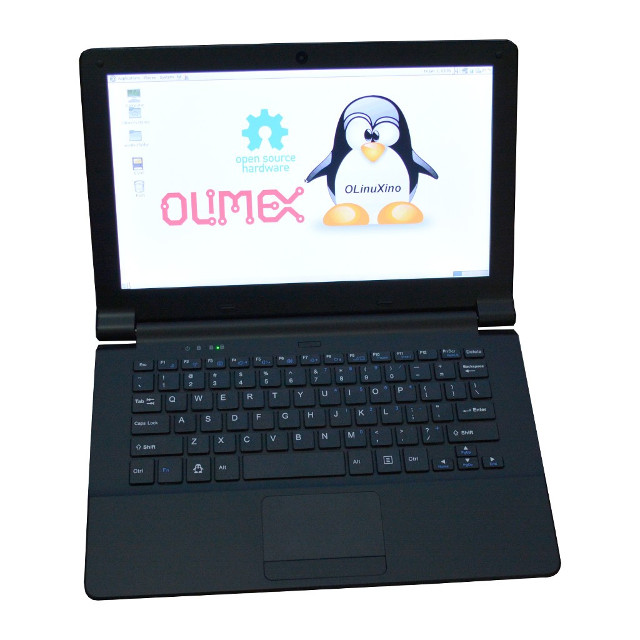 As explained in the instructions manual, Olimex laptop will not be sold assembled, but as a kit to let the users assemble the following parts themselves:
As explained in the instructions manual, Olimex laptop will not be sold assembled, but as a kit to let the users assemble the following parts themselves:
- TERES-006-Keyboard QWERTY keyboard
- TERES-023-Touch touchpad with TERES-022-Touch-Cover and TERES-010-Touch-Btns
- TERES-014-Screw-Set with 42 pieces of different kind of screws.
- TERES-PCB3-Touch PCB
- TERES-PCB2-IO PCB with headphone jack, micro SD slot, and a USB port
- TERES-PCB4-Btn PCB for the power button together with TERES-009-Pwr-Btn plastic and TERES-013-LED-pipe
- TERES-PCB1-A64 motherboard based on Allwinner A64 processor.
- TERES-PCB5-KEYBOARD keyboard control board
- Display parts: TERES-008-LCD-Back, TERES-016-Hinge-Set, TERES-007-LCD-Frame, and TERES-015-LCD 11.6″ LCD panel
- TERES-019-Camera & TERES-020-Camera-Lens for the webcam
- Speakers, battery,WiFi antenna, and a few flat cables to connect all the boards together
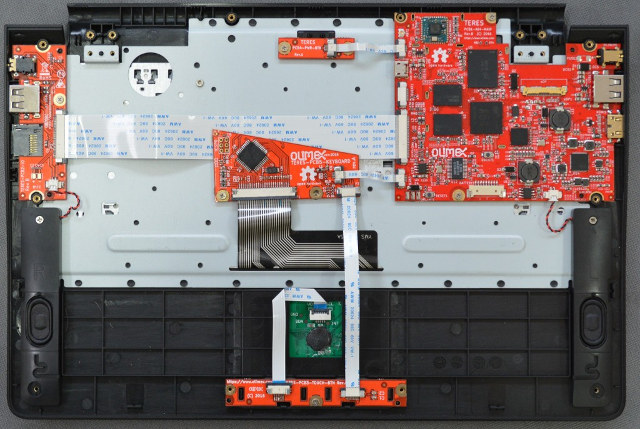
That’s quite a lot of parts, but the instructions are clear enough, and you and/or your kid) will have bragging rights to say “I’ve made my own laptop!” wchich should have the following specifications:
- SoC – Allwinner A64 quad core ARM Cortex-A53 processor @ 1.2 GHz with Mali-400MP2 GPU
- System Memory – 1GB DDR3L
- Storage – 4GB eMMC Flash, micro SD slot
- Display – 11.6″ 1366×768 pixels display
- Video Output – 1x mini HDMI 1.4 port
- Audio – Via mini HDMI, 3.5mm audio jack, 2x speakers, microphone
- Connectivity – 802.11 b/g/n WiFi up to 150Mbps, Bluetooth 4.0 LE
- USB – 2x USB port ports
- Front camera
- QWERTY keyboard + touchpad with 2 buttons
- Battery – 7,000mAh capacity
- Weight – 980 grams
You’re not quite done yet, as you still have to flash the firmware/operating system – either Android or Linux – on a micro SD, in order to boot the laptop. Software and hardware documentation is available in github. The software currently includes ARM trusted firmware, u-boot, the Linux kernel and device tree files with more common soon. The hardware has been designed with KiCAD open source EDA software, and if you want to change or improve one of the boards in the design, you can do so, as the source schematics and PCB layout are there for everyone to study and/or modify. If you don’t want to modify anything, but would like to have access to spare parts, you will be able to buy them instead.
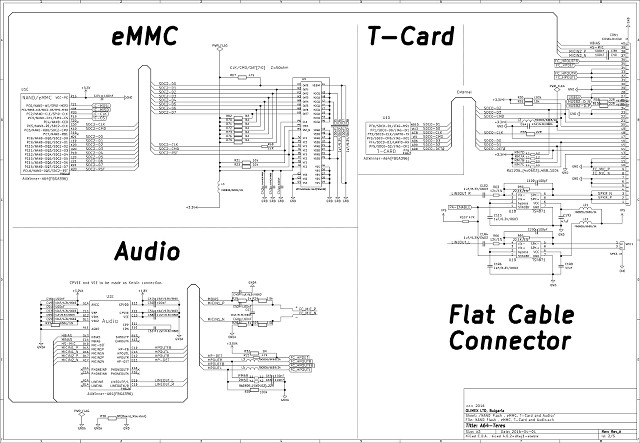
If you go FOSDEM 2017, you’ll have opportunity to check out the laptop yourself since Olimex will be there.

Jean-Luc started CNX Software in 2010 as a part-time endeavor, before quitting his job as a software engineering manager, and starting to write daily news, and reviews full time later in 2011.
Support CNX Software! Donate via cryptocurrencies, become a Patron on Patreon, or purchase goods on Amazon or Aliexpress




Only 4GB eMMC… that’s really not useful for anything these days.
@TLS
that’s for os. android easily fits in 4gb. and you can have your data on external storage (sd/usb). for linux if you know what you are doing you can fit in <128MB with X and firefox. and i guess olimex would provide some os so it shouldnt be enduser problem
So Teres is here at last, good. The RAM and eMMC are small, of course, but it should not be a problem to at least double them on the same reference design, right? Actually, it would be nice if Olimex took orders for 2GB RAM and 8GB (and up) eMMC TERES-PCB1 boards. Perhaps they already do?
Since Friendlyelec and Jide both have A64 products it is a shame these conpanies could not work together on software!
Friendlyele = ubuntu-core qte
Jide Remix mini = Remix OS (Android 5.0.1 based I think?)
@theguyuk
Software should not be a problem over time. Pine64 PINEBOOK laptop is also based on Allwinner A64 -> http://www.cnx-software.com/2016/11/24/pinebook-arm-linux-laptop-powered-by-allwinner-a64-processor-to-sell-for-89-and-up/
@Jean-Luc Aufranc (CNXSoft)
While I for myself don’t see any use case for A64 laptops (though I really love the idea of such a DIY design with spare parts available — it’s just not powerful enough) it’s good to see that great software support will be there from the very beginning. Does not only apply to Linux but Android too: https://github.com/ayufan-pine64/u-boot-pine64/commit/657beb6f8bea22462cf39a01b51bab7f34e34f10
I also like the DIY moto very much, but…
$230, for such a low-end spec?
I don’t understand that, when there is the PINEBOOK, with much better specs, available for $100!
If this Olimex is at most $150 it will be a good present for parents to give to kids.
@JotaMG Judging by specs is IMO the biggest mistake one can make with this device category. Specs neither tell you whether keyboard and/or display is usable or not nor whether the device is waste after 13 months of light use due to broken hinges and the other well known ‘Buy cheap, Buy twice’ issues. Pinebook has twice as much DRAM which is nice if your use case can benefit from. Regarding eMMC I want to see performance numbers first to do any judgement (we’ve seen most recently ultra slow eMMC on some Banana boards that will be outperformed by cheap… Read more »
Ok, but for that price, you can buy 2 Pine’s, and maybe exchange parts 🙂
For linux desktop use, I think these days 2G Ram (and no swap) is the minimum to be comfortable.
About eMMC speed, recently got a OPi+2se and my feeling (just a feeling) is that Armbian runs a little bit faster on a Sandisk Ultra card than on the emmc.
(and to my surprise, even more faster, at least the writes, was when I’ve installed Armbian on old class4 sdcard, on a f2fs partition!)
JotaMG : Ok, but for that price, you can buy 2 Pine’s, and maybe exchange parts LOL, yeah, that’s a funny new interpretation of ‘Buy cheap, Buy twice’ 🙂 But seriously: what’s the use case for a laptop? One of my neighbours always laughs at me since I’m only buying PowerBooks and now MacBook Pro while he’s buying ‘as cheap as possible’ laptops he has to replace almost yearly (paying more over the years than me). The displays are that bad that I don’t want to look into for more than a few minutes and all neighbours around can hear… Read more »
BTW: Some of the questions in the comments are as usual already addressed by Tsvetan at olimex.wordpress.com
Too expensive. I would expect a SD820 laptop for that price, pitiful…
Anyways that price range belongs to x86 cpu’s. I love arm but it simply does not want to make a competent hardware at 100-150 price range. I bet a 14″ laptop with 4GB RAM, 32GB eMMC and a cpu like an helio X20 for that price can be done without any problem but they prefer to continue making dozens of atom or celeron ones for a little more, which is understandable but thus arm will have no market for laptops, ever.
@nobitakun
It’s targeted for hardware enthusiasts rather then general consumers.
As for an ARM laptop, you should be hearing something soon regarding the Snapdragon 835.
I hope they will offer more motherboards in the future. Something like z3735f/z8300 with 2GB of ram and 8-16GB of flash would make much more sense than A64. And these atom chips are dirt cheap (tablets and settop boxes sell for less than 90$) so it shouldn’t raise the price all that much.
@Jean-Luc Aufranc (CNXSoft)
Any word on the availability of pinebook ?
@benjamin
Friendlyarm do the NanoPi A64 for $25.00
Just a shame business competiion stops all these companies working together on having software with drivers for their products where possible. Just like Android makes TV boxes,phones, tablets sales easier.
@benjamin ‘Do-It-Yourself Open Source Hardware and Software Laptop with ARM64 and x86 processors’ was the description of TERES I from day 1. You’ll also find a somewhat outdated post (comments thread) by searching for x86 in Olimex’ blog that discusses pros/cons of x86 support back then (from the ‘open source’ perspective of course, no market/marketing BS). Since Olimex provides the whole hardware as real OSHW we might see others producing different logic boards and since it seems Olimex staff wants this device for their own use too I would expect quality components used here (which is something I won’t expect… Read more »
Needs twice as much SDRAM and 4X more Flash. I can sort of understand a high price due to low volumes, but not that high.
How is this open source when A64 firmware is closed source? And this price? Disappointed in Olimex right now
Olimex reports TERES-I introduction at FOSDEM together with answers to FAQ: https://olimex.wordpress.com/2017/02/07/fosdem-and-teres-i-update/
@Pajeet Gurav
Just for your info: I’m running blob free mainline linux kernel on A64 devices since months (100 percent open source). Unfortunately this is something currently only suitable for headless devices so for this specific laptop (or any graphic stuff in general) you need to wait a few more months (just read through latest blog update from Olimex Jean-Luc already linked to)