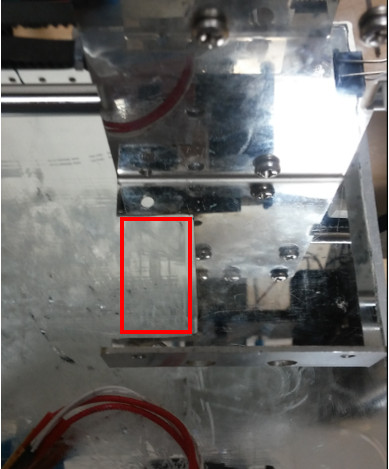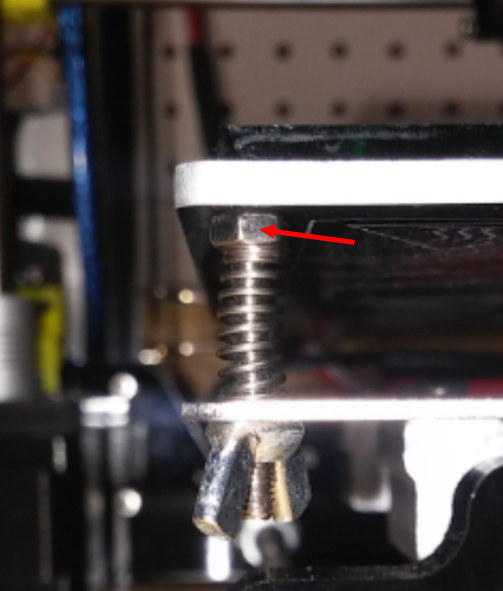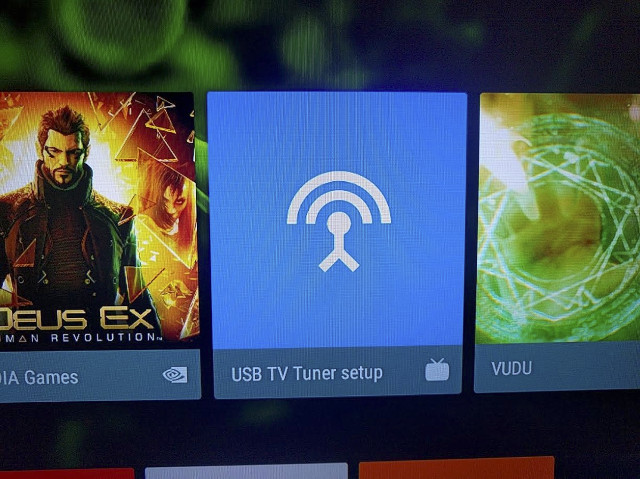Karl here. I have to say that my favorite part of 3D printing is designing things from scratch. Recently a reader was asking about a way to flash a lot of Ai Lights on a project he was working on. I suggested 3D printing a jig that pressure fits pins. He didn’t have a printer, and we exchanged contact information and he sent me one of the lights and some pogo pins from Amazon. Design in Fusion 360 I started by taking a picture of the light to get my pin placement. I set a scale by measuring a known distance then printed and tested. It took about 3 iterations to get them to line up in real life. Keep in mind camera lenses distort reality and knew It would take a couple times. I would just let a few layers print then stop and line everything up. I had […]
ECDREAM A9 Apollo Lake HDMI “TV Stick” Review with Windows 10 and Ubuntu 17.04
The ECDREAM A9 is arguably the first Intel Apollo Lake ‘PC stick’ available for purchase. However, in reality it is surprisingly large, and when compared to earlier Intel Atom ‘sticks’ and mini PC ‘boxes’ it lies somewhere in between. Measuring 2.3 inches (58 mm) wide and 0.6 inches (16 mm) thick it feels almost double in size of the original Intel Compute Stick (1.5 in/38 mm by 0.5 in/12 mm) and like nearly half of a mini PC (Beelink’s AP34 is 4.7 in/119 mm by 0.8 / 20 mm). Given that you only get two USB ports, an micro SD card slot and the obligatory HDMI and power port, the large size would be better justified if an Ethernet port had also been included given other smaller ‘sticks’ have shown this is possible. However the reason for its size is due to the oversized fan and heatsink… and that […]
Raiscube R2 3D Printer Review – Part 3: How to Install E3D Hotend Clone For Faster Prints
Karl here with the final article on Raiscube R2 3D printer for now. Going to talk about the challenges of this upgrade, and how to do it yourself. This has been one of the most frustrating projects that I have worked on. I set 3 goals for this upgrade: Simple as possible Least amount of modification to the printer ability to revert back I don’t feel like I met my goals but I feel like I made it 90%. Trying to meet the simple as possible with least amount of modifications is what caused me so much grief. What is needed E3D Hotend for $9.56 on GearBest Kapton Tape for $1.87 Thermal paste Rotary cutting tool (maybe hacksaw good luck with that) Shrink tube or electrical tape Wire 3 printed parts on Thingiverse Zip Ties & Velcro E3D Installation Steps Print 3 parts from Thingiverse above with 50% infill and .2 […]
Raiscube R2 (Prusa I3 Clone) 3D Printer Review – Part 2: 3D Print Samples, E3D Clone Installation, Tips & Tricks
Karl here with part 2 Exploring Raiscube R2. That is the official name by Raiscube. Gonna look at some more prints. Some mistakes I made in first part and some simple mods. Maybe not so much mistakes but an oversight. Oversight / Mistake So in the first part of Raiscube Prusa i3 review, I mentioned there were not very good instructions, and they sent a blank SD card with the kit. I was wrong. On first inspection, it looked like a factory sealed SD card but it is not. It is an 8 GB card with videos, instructions, pictures, parts list, STL, and gcode files as well as an old version of Cura. Not blank at all with about 1.5 GB of files. It didn’t include settings but if you install the latest Cura, it just takes a little tweaking to print well. Official specs from SD card Brand RAISCUBE […]
No Case for Orange Pi Zero or Other Tiny Development Boards? No problem: Use an Old Mouse
There now plenty of tiny ARM Linux boards, which are normally sold without case, but usually it’s not to hard to find a 3D printed case. But if you have small board, and don’t feel to purchase a case for it, there’s an other solution: use an old mouse. That’s exactly what Slider2732 has done with his Orange Pi Zero board to convert it to a mini PC running Armbian, or a game console running RetroOrangePi. So after the keyboard PC, here comes the mouse PC! So what did he exactly use for the mouse PC? Orange Pi Zero board An old Logitech mouse for the case and cable An 8GB micro SD card to flash the operating system A 4.3″ car reversing monitor (optional) acting as the display with composite input An Rii wireless keyboard/mouse, as the mouse function is not included with the mouse PC… A PAM8403 based […]
NVIDIA Shield Android TV Gets Unofficial USB Tuner (ATSC/DVB) Support
NVIDIA Shield Android TV may only be available in a limited number of countries, but if you happen to live in a country where it’s officially sold, it can be one of the best options due its hard-to-beat price to performance ratio, and official Android TV software support from Google & Nvidia. One features it does not support out of the box is support for digital TV tuner, but linux4all has released an unofficial firmware image adding USB TV tuner support to Android TV (7.0) on Nvidia Shield Android TV 2015 and 2017 models. You’ll first need a supported tuner either Hauppauge WinTV-dualHD (DVB-C, DVB-T and DVB-T2), Hauppauge WinTV-HVR-850 (ATSC), Hauppauge WinTV-HVR-955Q (ATSC, QAM, Analog), or Sony PlayTV dual tuner (DVB-T). More tuners may be supported in the future. One you’ve got your tuner connected to Nvidia Shield Android TV, make sure you have the latest Android TV 7.0 OTA […]
$12 AI Light ESP8266 based WiFi RGB Light Bulb Supports MQTT via ESPurna Open Source Firmware
AI-Thinker is famous in the maker world for their ESP8266 modules, but they’ve also recently launched a WiFi RGB light bulb that sells for about $12.5 and up on eBay and Aliexpress. Some people noticed, and bought samples online, including Xose Pérez (aka Tinkerman), ESPurna open-source firmware developer, who could confirm ESP8266 was used in the light bulb, did some investigations, and eventually added the light bulb into ESPurna, which means it can be managed using MQTT or a web interface. AI Light looks very similar to Philips Hue, but comes with WiFi instead of Zigbee. AI Light “M1636” key features: RGBW LED E27 bulb with 16.7M colors Connectivity – 802.11 b/g/n WiFi Encryption – AES Voltage Range – 110-240V LED Power – 5 watts WiFi Power Consumption – ≤0.3W Temperature Range – -5~45degree Humidity – ≤80% Certifications – FCC, CE, ROHS If you’re going to use the stock firmware, […]
RetroArch Game Emulator Can Now Run on Nintendo NES Classic Mini and Famicom Mini
Nintendo NES Classic Mini is a smaller replica of Nintendo NES with an HDMI output, and powered by an Allwinner R16 SoC. Nintendo has released a model with the same or similar hardware, but a different case for the Japanese market called Famicom Mini. Those two consoles are pre-loaded with about 30 games, and in theory you can’t add any more games. But as everything with an Allwinner processor, it can be hacked to match your needs, and people have already managed to add games using the micro USB connection and Hakchi2 script. What’s new is that you can now run RetroArch on the consoles, and probably on other Allwinner R16 platform such as the upcoming Banana Pi BPI-M2 Magic board, provided it’s connected to an LCD display. To achieve that, first you’ll need to install the latest Hakchi 2.12 tool with the procedure, clearly explained (with an older version) […]