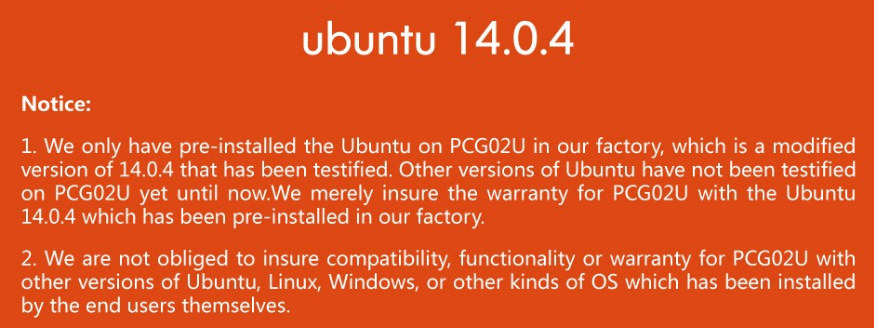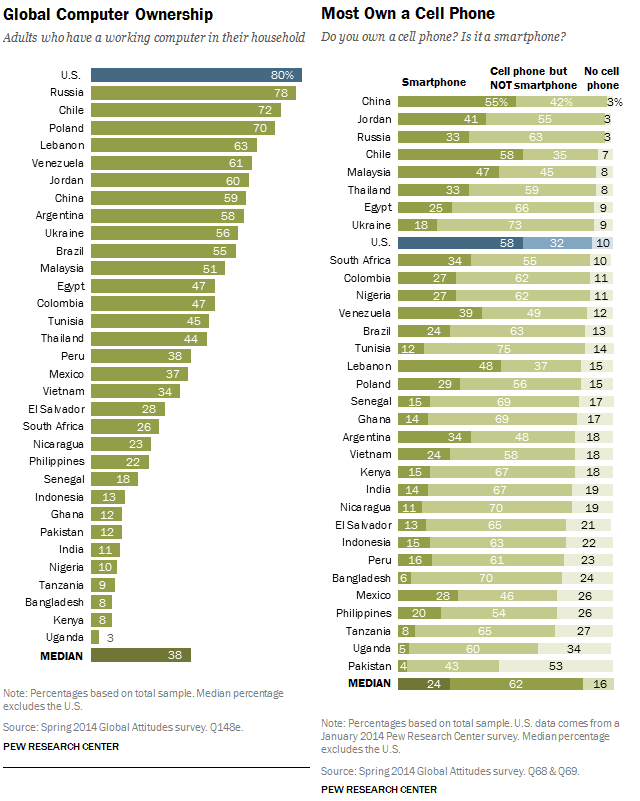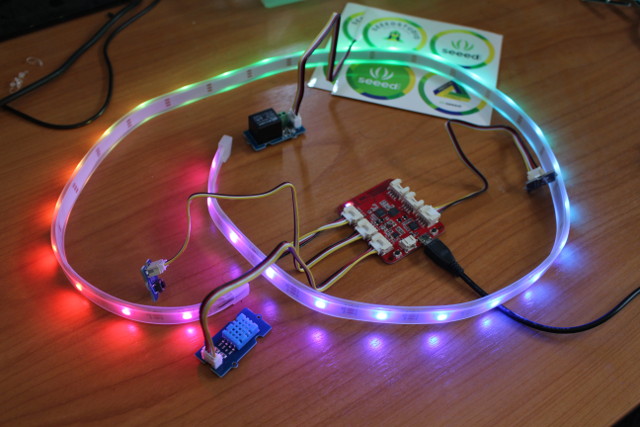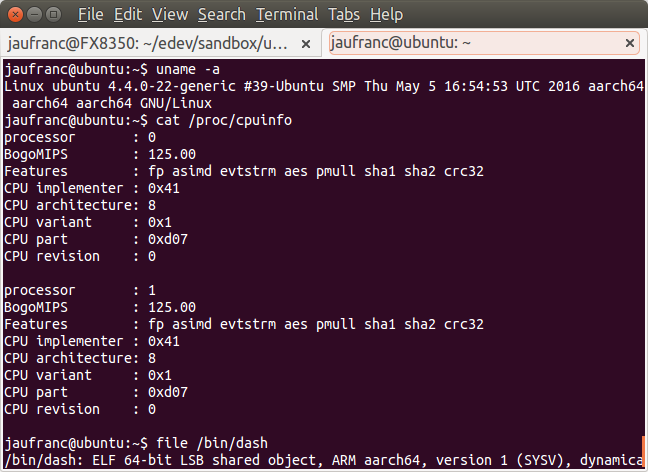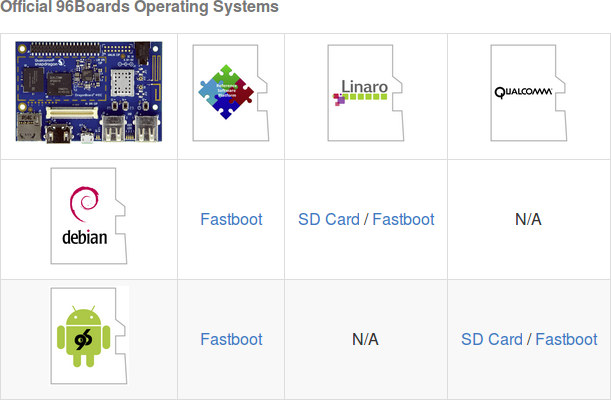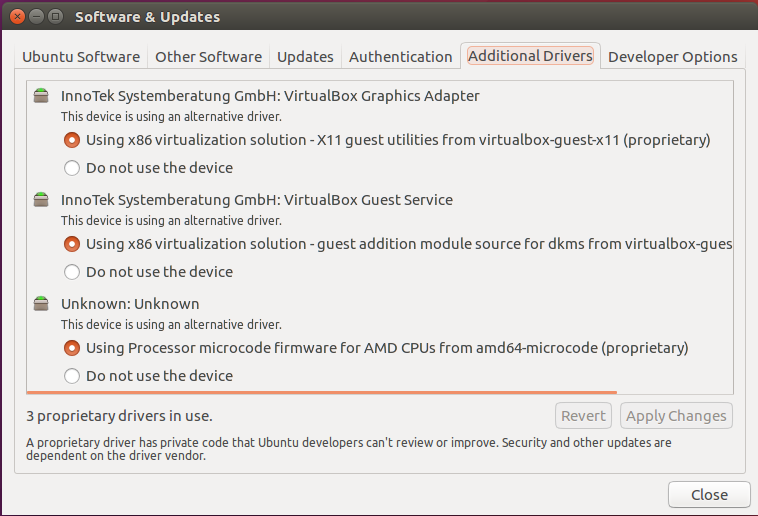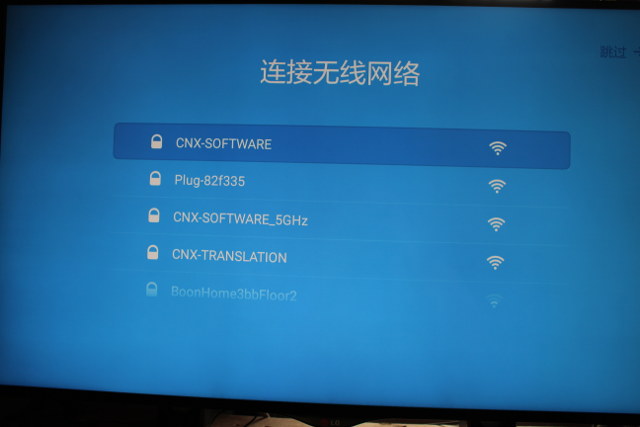I completed my review of PCG02U Ubuntu TV stick a few days ago, and I was quite satisfied with the device, but since Ubuntu 16.04 was released last month, I thought it might be fun to upgrade to the latest version of Ubuntu. I’m go through the complete steps including building a new kernel for HDMI audio, and the drivers for WiFi, but you should be able to install Ubuntu 16.04 for Bay Trail and Cherry Trail processor with the image made by Linuxium and a USB stick. Star Cloud PCG02U OS Support and Warranty Before I go through the instructions, you may want to read the conditions on MeLE’s Aliexpress PCG02U page. They meant Ubuntu 14.04 instead of 14.0.4, but the important part is that if something goes wrong trying alternative OS, you may lose your warranty. Upgrade Ubuntu 14.04 to Ubuntu 16.04 Upgrading from one LTS version to […]
Programming ESP8266 Boards with a Smartphone
In recent days, I wrote about low cost MCU boards such as the $2 BluePill, and the One Dollar Board project, but several people commented that while the board themselves are very cheap, it might still be a problem in some developing countries, where access to computers cannot be taken for granted. So person suggested that such initiative would work better in some countries if programming was possible via a smartphone instead. Is that true? According to a 2014/2015 study by Pew Research Center, there is some truth to it, but it varies greatly between countries. For example, 55% of Brazilian adults own a computer at home, while only 24% own a smartphone, but in Kenya only 8% own a computer at home, while 15% own a smartphone. Some devices in the “cellphones but not smartphones” might be feature phones with WiFi and a web browser. Anyway ideally a low […]
Getting Started with Wio Link Starter Kit, Visual Programming Android App, and IFTTT
Wio Link is a board based on ESP8266 WiSoC that is supposed to be easy to set up thanks to Grove modules – no breadboard and mesh or wires – and, as I first understood it, to program thanks to a drag-and-drop mobile app that does not require any actual programming. More advanced users can also use a RESTful API in Python, JavaScript, Node.js, PHP, Objective-C or Java. I’ve been sent a $49 Wio Link Starter Kit including the board, a USB cable, and six Grove modules to evaluate the kit. I’ll start by having a look a the kit, before experimenting with the Wio Link Android app. Wio Link Starter Kit Unboxing The kit is sent in a red plastic case. Wio Link board is lodged in the top cover, and other accessories are placed in bags in the main part of the case. Let’s check the board first. […]
How to Run Ubuntu 16.04 Aarch64 (64-bit ARM) Cloud Images on Your Intel/AMD Linux Computer with QEMU
With the recent launch of several low cost Cortex A53 development boards, 64-bit ARM hardware is now pretty common and inexpensive, but if you want to run 64-bit ARM code on your x86 Linux computer, Riku Voipio, a software engineer working for Linaro, wrote some instructions to run Ubuntu 16.04 Aarch64 Cloud image in QEMU. Ubuntu cloud images are “the official Ubuntu images and are pre-installed disk images that have been customized by Ubuntu engineering to run on public clouds that provide Ubuntu Certified Images, Openstack, LXD, and more. ” So the instructions are also useful if you want to easily try such packages on 64-bit ARM platform. I’ve tried those instructions myself on my Ubuntu 14.04 machine with and AMD FX8350 processor, and they worked pretty well, and the only things I had to find out by myself was to install a recent version of qemu. First, we’ll need […]
Debian on DragonBoard 410c Development Board
I purchased Qualcomm DragonBoard 410c development board last year, and first tested it and run some benchmark on the 96Boards compliant hardware with Android. I found that it was still work-in-progress, and decided to wait before trying Debian on the board. I’ve now done so, and will report by experience installing Debian Linux, playing with the board, and running Phoronix benchmarks to compare it to other ARM Linux boards. Installing Debian on DragonBoard 410c The first challenge is to navigate through the documentation that is not always clear or up-to-date. I eventually ended up on DragonBoard 410c Wiki on Github. You then have to decided which image you want. While there are two official operating systems with Android and Debian, you can three “entities” releasiong their own images. For Debian specifically, you have the Linaro image, and Reference Platform Build (RPB) image. I could not find any changelog or known […]
Fix for Ubuntu 16.04 “1024×768 Resolution” Problem in VirtualBox
My main computer is running Ubuntu 14.04.4 LTS, and I’m currently waiting for the Ubuntu 16.04.1 before upgrading to the latest version, which should happen in July. In the meantime, I have upgraded one of my VirtualBox image from Ubuntu 14.04 to Ubuntu 16.04, but I had only two options to set the resolution: 1024×768 or 800×600. This is quite a common problem, and usually the solution is to install VirtualBox additions, but this would not do for me. After trying several solutions, including disabling 3D graphics support, without success, I decided to check Additional Drivers, and I noticed only VirtualBox Graphics Adapter driver was enabled. So I also enabled Innotek Systemberatubg GmbH: VirtualBox Guest Service, and Processor microcode firmware for AMD CPUs, and this fixed the issues most likely thanks to the former. I’m running VirtualBox 5.0.18 installed from the ppa. Jean-Luc Aufranc (CNXSoft)Jean-Luc started CNX Software in 2010 […]
Getting Started with MPLAB Xpress Board and Online IDE
Microchip launched MPLAB Xpress online IDE and board earlier this year, and as part of the launch they offered 2,000 free boards. I joined the program and received my board. The keyword for the board is “Xpress”, as you should be able to get started in mere minutes thanks to the operating system agnostic online IDE that works with Internet Explorer, Firefox, Chrome, and Safari. That also means you don’t need to install any other tool. All you need is a web browser. MPLAB Xpress Board Let’s start by quickly checking out the package, board, and offline documentation. Once you open the package, you’ll get the board, a folded sheet of paper for the schematics, and some information on the package itself with the pinout diagram, and a quick start guide explaining that the board acts as a mass storage device, and all you need is a web browser for […]
How to Change Language to English and Install Apps Remotely on Xiaomi Mi Box 3 Enhanced
Just like other Xiaomi TV boxes the latest Xiaomi Mi Box 3 Enhanced (aka MiBox 3 Pro) comes with a Chinese only user interface, but a similar method as used for Xiaomi Mi Box Mini to change English and remotely install apps. I’ve gone through this and taken pictures and screenshots to show how to change the language. I had connected the HDMI cable, a USB hard drive, as well as a USB keyboard and RF dongle for my airmouse and gamepad to the device, and after powering up the device, you are know some text in Chinese, you can press OK, and you’ll soon be presented with a list of WiFi access points. Select one, and you’ll be asked to input the password for the network. However, in my case I had no connect button, and pressing OK on the remote did not work at all. It turns out […]