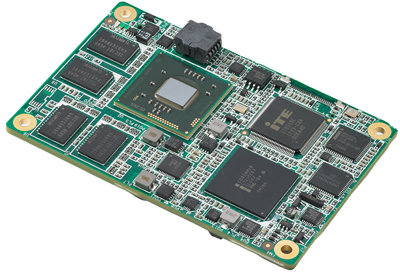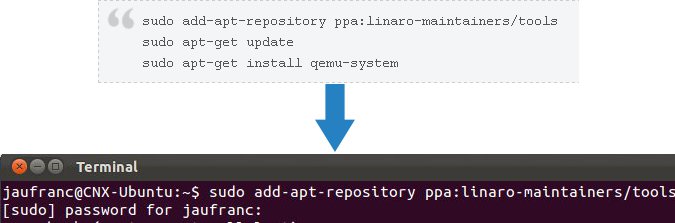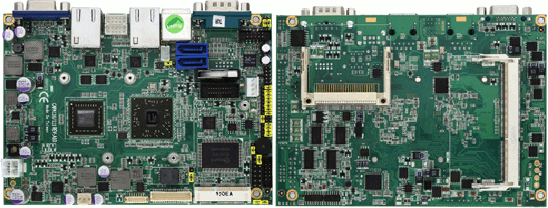The Tizen Technical Steering Group has announced, today, the release of Tizen 1.0 “Larkspur”. Tizen 1.0 release provides several new SDK features and improvements including: Simulator: A new browser-based tool that supports the Tizen APIs and allows you to run and debug your web applications, and simulate running applications with various device profiles. IDE: Enhancements include more flexibility around templates and debugging tools. Emulator: Significantly improved emulator performance through Intel’s Hardware Acceleration Manager for Windows and OpenGL acceleration for Linux. Updates to the platform source code include: Web: Support for additional features of W3C/HTML5 specification Location: Support for POI (Point of Interest) and route search Connectivity: Wi-Fi Direct key features added You can see the full list of changes by reading the release notes for the SDK and the source code. Tizen has also added a bug tracker and a wiki for the community and a few back-end changes have been […]
Tizen Releases Beta Source Code and SDK
Back in January, Tizen preview SDK and source code was made available. Today, Tizen has released the beta source code and SDK. Here are the main changes compared with the code preview: SDK support for Windows, in addition to Ubuntu SDK source code is now available Tizen Web UI framework extends jQuery Mobile to make developing web applications easier with optimized widgets. Tizen Web API provides more features, such as setting an alarm, accessing media contents, retrieving system information, and more. Tizen uses a bootloader based on U-Boot. The Tizen team emphasizes that this version is Beta and that it is not yet designed for use to create production applications. Since Windows is now supported, the development machine requirements have slightly changed as follows: Ubuntu 10.04/10.10/11.04/11.10 32-bit, Windows XP SP3/7 32-bit (Mac version will be available soon) At least dual-core 2 GHz CPU (recommend VTx supported by CPU) At least […]
Resize a VirtualBox VDI Image in Windows XP/7
I had a VDI image set to 8GB that was nearly full and re-sized it to 16 GB with the following command: “C:\Program Files\Oracle\VirtualBox\VBoxManage.exe” modifyhd “C:\Documents and Settings\Jean-Luc\VirtualBox VMs\Debian 6.0.3\Debian 6.0.3.vdi” –resize 16384 16384 is the new virtual harddisk size in MB (16 GB). This will increase the size of the Virtual disk. However, it won’t increase the size of the partition in your virtual disk. You have then 2 solutions: Create a new partition with the extra free space Use Gparted Live ISO image to increase the size of your current partition. Jean-Luc Aufranc (CNXSoft)Jean-Luc started CNX Software in 2010 as a part-time endeavor, before quitting his job as a software engineering manager, and starting to write daily news, and reviews full time later in 2011. www.cnx-software.com
Advantech Announces COMs, SBCs, Motherboards and Embedded PCs based on Intel Atom N2000 and D2000 Series
Advantech has updated its product range by adding Computer On Modules (COMs). single board computers (SBCs), industrial motherboards and embedded box PCs based on the latest Intel Atom N2000 and D2000 Series processors to its offerings. These low-power embedded platforms provide energy-efficient solutions, and serve a wide range of applications targeted at handheld devices, POS, kiosks, digital signage, medicine, and factory automation. Computer On Modules: SOM-7565 and SOM6765 The Advantech COM-Express Mini SOM-7565, with a mere 84 x 55 mm board size, benefits the low power consuming handheld devices market. SOM-7565 Key Features: PICMG COM R2.0 compliant module for Intel Atom processors N2600 Intel gfx support for DirectX 9 and Open GL 3.0 Supports 18-bit LVDS, eDP/HDMI/DVI/DisplayPort Onboard 2 GB DDR3 800 memory and 4 GB SSD Supports 3 PCIe x1, LPC, SMBus, I2C Bus, SATAII, 8 USB2.0, and GbE Supports Advantech iManager 2.0 and software APIs The COM-Express Compact […]
Copy/Paste Text between Windows XP Host and Ubuntu Guest in VirtualBox
I’ve recently upgraded the amount of memory and graphics card in my computer to order to be able to smoothly run virtual machines and support 2 monitors. So instead of using dual boot for Windows XP and Ubuntu, I’m now running Ubuntu in VirtualBox. One thing, I wanted to do is to copy text from the right screen (e.g. Instructions in Web Browser in Windows XP) to the left screen where I have Ubuntu 11.10 running in VirtualBox. This does not work right out of the (virtual)box however. The procedure to enable “Shared Clipboard” is straightforward. First, you need to install the guest additions. While Ubuntu is running, click on “Devices->Install Guest Additions” in VirtualBox top menu, this will start the installation in Ubuntu, simply enter you root password until the installation completes. Restart Ubuntu and you should now be able to copy/paste text between the host and guest machines. […]
Adding a Project to Gitorious with a Windows Computer
If you are developing software in Windows XP, Windows Vista or Windows 7, here are the steps to follow to push your project to Gitorious. Register and create a new project on Gitorious, if you haven’t done already. Install msysGit to have git on your Windows machine Click on “Git Bash” to start the command line Generate the SSH Key with “ssh-keygen -t rsa” and press ‘Return’ in every question. Go to your Gitorious dashboard, click on “Manage SSH Keys” then “Add SSH Key“, copy the content of “cat ~/.ssh/id_rsa.pub” in Gitorious and click save Then go to your local project directory and follow the “getting started instructions” given in Gitorious, which should look like: git config –global user.name “Your Name” git config –global user.email “[email protected]” git checkout master git remote add origin [email protected]:your-project/your-project.git git push origin master Then wait until the code is pushed to the Gitorious server. If […]
Axiomtek CAPA111: AMD G-Series Single Board Computer
Axiomtek announced the CAPA111, a single board computer powered by AMD G-Series processors T40R (single core @ 1Ghz) or T40E (dual core @ 1Ghz) with up to 4GB of DDR3 memory, LVDS & VGA video output, two gigabit Ethernet, 6 USB 2.0 ports, 2 SATA ports, 2 COM ports and more. Here are the board specifications: CPU: AMD G-Series APU single core T40R (1.0 GHz) and dual core T40E (1.0 GHz) Chipset: AMD Fusion Controller Hub A50M chipset System Memory: 1 x 204-pin DDR3-1066 SO-DIMM max. up to 4 GB SSD: 1 x CompactFlash Watchdog Timer: 255 levels, 1~255 sec. Expansion Interface: 1 x PCI Express Mini Card Battery: Lithium 3V/220mAH Size: 146 x 104mm Board thickness: 1.6 mm Temperature 0°C ~ +60°C, operation Operation Humidity: 10% ~ 95% relative humidity, non-condensing I/O: MIO: 1 x RS-232/422/485 (COM 1); with +5V/+12V powered 3 x RS-232 (COM 2/3/4) ; with +5V/+12V […]
AMD G-Series QSeven Module Conga-QAF by Congatec
Congatec announced the Conga-QAF, a Qseven module powered by AMD G-Series embedded processors. The module will come with either the AMD G-T40R single core or the AMD G-T40E dual core processor, with 2 GB DRAM by default (expandable to 4GB), numerous I/O interfaces and an optional on-board SSD with a capacity of up to 32 GB. If you are not familiar with the QSeven Form Factor and why it is used, please read the beginning of the blog post entitled “QSeven Form Factor Embedded Boards by Seco“. To summarize, this is a standard to allow developers to use modules (based on QSeven specs) to test their software on several processors by inserting those modules in a common main board. Here are the specification of the Conga-QAF Qseven module: CPU AMD G-T40E 1.0 GHz Dual Core (L1 cache 64KB, L2 cache 512kB x2, 6.4 W) AMD G-T40R 1.0 GHz Single Core […]