With Internet-connected flat TVs and set-top boxes, we can now use browse the web and play games. But the traditional remote is not up to the task and new solutions are needed to interact with smart TVs and internet STB such as gesture recognition, wii-like remotes and tablet/smartphone control.
A few companies showcased their solutions at IBC (International Broadcasting Convention) 2011, which took place between the 9th and 13th of September 2011 in Amsterdam:
- PrimeSense Gesture Recognition

PrimeSense, an Israel-based company known for its range image sensor embedded in the “Kinect” motion-based controller for Xbox, began to promote the sales of its range image sensors to TV and STB makers. PrimeSense ran a prototyped UI software on a notebook PC and controlled the UI by using a gesture recognition device connected to a PC. The UI can be operated by moving a hand.
You can then control TV screen like the touch-sensitive screen of a smartphone or tablet. It is also possible to select a content by extending a hand toward the TV. A new screen can be pulled down by moving a hand as if the hand pinches a tab shown on the upper area of the screen and pulls it down.
- SoftKinetic Time-of-Flight Technology
SoftKinetic, a company based in Belgium, demonstrated its gesture-based control technology for TVs using a self-developed CMOS image sensor. “Time-of-Fight” technology can recognize three-dimensional hand motion by combining an image sensor with multiple LEDs and detecting LED light reflected on the hand.
At IBC 2011, SoftKinetic used the gesture-based control technology for an STB equipped with an Intel Atom CE4100.
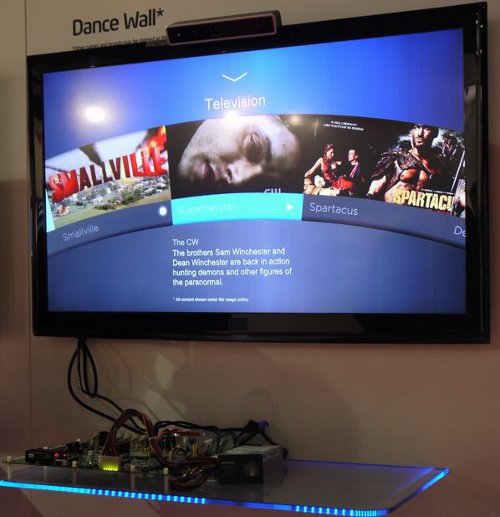
- Philips uWand

Philips operated a UI for TVs by detecting the “uWand” remote control movements. With a TV equipped with multiple infrared LEDs, it detects the remote’s movement by using the remote’s infrared camera to detect light from the LEDs and transmit the commands via the RF transmitter.
It is possible to select a content by grabbing the remote like the controller of the “Wii” home-use game console and moving it. When the remote is moved horizontally, the TV screen can be switched and you can zoom out/ zoom in by “pulling”/”pushing” the remote.
The remote is equipped with a sensor that detects a tilt, and it can be used to turn up or down the volume by tilting the remote by hand. At IBC 2011, Philips and Access demonstrated a technology to combine the uWand and Access’ browser for TVs.
- NDS Tablet Control
NDS demonstrated “SnowFlake 12”, a newly-developed UI for TVs. A tablet was used to control the UI remotely. You can switch a list of contents by flick operation and select content by touch operations.
The user interface can be operated like the UI of a tablet. The tablet is connected to a television or a set-top box via a WiFi router. Data is exchanged by using DLNA, a technology standard used to exchange media content via a home network.
You can watch a demo of the SnowFlaske 12 User Interface controlled by the tablet below.
Source: http://techon.nikkeibp.co.jp/english/NEWS_EN/20110922/198490/

Jean-Luc started CNX Software in 2010 as a part-time endeavor, before quitting his job as a software engineering manager, and starting to write daily news, and reviews full time later in 2011.
Support CNX Software! Donate via cryptocurrencies, become a Patron on Patreon, or purchase goods on Amazon or Aliexpress



