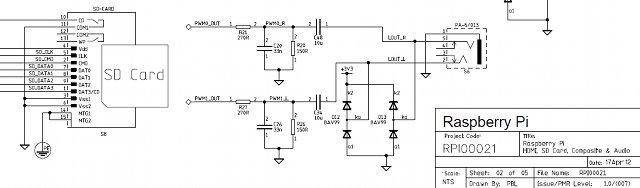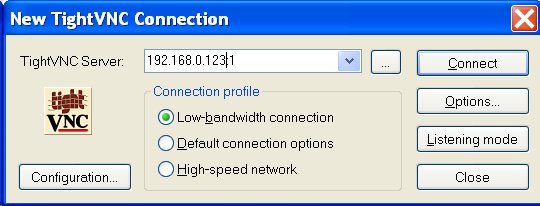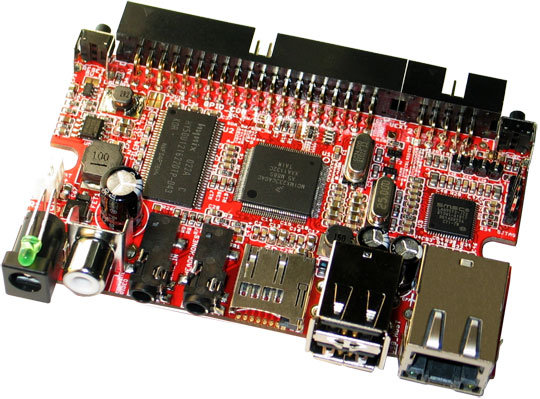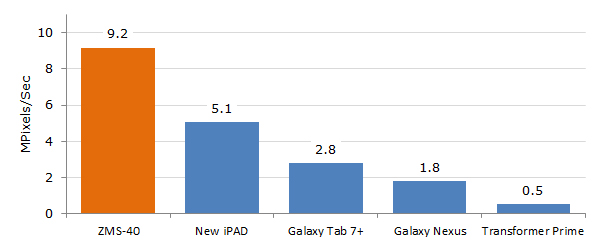Now that Raspberry Pi passed all certifications and a few boards are out in the wild, the Raspberry Pi foundation has released the schematics of model B, bringing the Raspberry Pi board closer to becoming an open hardware platform like Texas Instruments Beaglebone or Beagleboard. The Raspberry Pi schematics are available in PDF format, which is a good start and would also people to use the expansion headers (e.g. P1 provides access to GPIOs, SPI, I2C and UART interfaces) and create modules more easily. For the Raspberry Pi to come an open hardware platform, the schematics in .sbk format (so that they can be modified if needed), Bill of materials, Gerber files and PCB layout files (they laid out the board with Mentor Graphics Expedition) would have to be released, something which apparently they plan to do at a later stage. Once they do, it will be interesting to see […]
How-to Setup a VNC Remote Connection to a Raspberry Pi
I don’t have a Raspberry Pi board, yet I’m using one right now remotely thanks to the VNC (Virtual Network Computing) protocol. The Raspberry Pi I use runs the latest Debian-13-04-2012 image. Here’s how to do to access the Raspberry Pi desktop in Windows XP. These instructions could also be followed to connect to any remote networked Linux device with minor modifications. Connect to the Raspberry Pi via SSH Install a VNC server (e.g. tightvncserver): # sudo apt-get install tightvncserver Run startx in the background # startx & Start the VNC server (it will ask a password of your choice): # tightvncserver New ‘X’ desktop is raspberrypi:1 Starting applications specified in /home/cnxsoft/.vnc/xstartup Log file is /home/cnxsoft/.vnc/raspberrypi:1.log Back to your computer. Install a VNC client such as TightVNC for Windows. You only need to select “TightVNC Viewer” during installation. Start TightVNC Viewer (In Windows XP, Start->All Programs->TightVNC->TightVNC Viewer) Enter the Raspberry […]
Emcraft Open Sources uCLinux and U-boot for Cortex M3 and M4 MCUs
Emcraft Systems has open sourced its ports of U-Boot and uClinux for Cortex-M3 and Cortex-M4 which are available on github at https://github.com/EmcraftSystems. This release supports the following platforms: ST Micro STM32F2 NXP LPC17XX Actel SmartFusion Freescale Kinetis You can check the source code as follows: uCLinux: git clone git://github.com/EmcraftSystems/linux-emcraft.git U-boot: git clone git://github.com/EmcraftSystems/u-boot.git The company has also designed systems on module (SoM) with enough memory to run Linux with Cortex M3/M4 micro-controllers: Freescale Kinetis K70 SOM Actec SmartFusion SOM ST Micro STM32 SOM You might find more details on building/using u-boot or uClinux on EmCraft documentation page (especially linux-cortexm-um-1.4.1.pdf) and you may want to check EmCraft website for details on available hardware and BSP for Cortex M3/M4 solutions. Jean-Luc Aufranc (CNXSoft)Jean-Luc started CNX Software in 2010 as a part-time endeavor, before quitting his job as a software engineering manager, and starting to write daily news, and reviews full time later […]
Building Chromium OS for Raspberry Pi (ARMv6)
I had previously written the instructions to build an older version of Chromium (via Berkelium) for ARM using Beagleboard/Overo rootfs in order to use it with Xibo digital signage. Recently I’ve been contacted by hexxeh, who maintains Chromium OS vanilla builds for x86 and MacOS computer, as he intends to provide Chromium OS for the Raspberry Pi, and you should be able to get a SD card image once everything is working from the site above. Today, I’ll post the steps followed to build Chromium OS LKGR (“the latest revision to pass only unit tests”) optimized for ARMv6 processor with soft-float support, which is the type of processor (Broadcom BCM2835) used in the Raspberry Pi. Please note that although it can build, it still does not run properly and a few more changes are needed. First, you’ll need a fast machine to build Chromium OS in a reasonable amount of […]
30 Euros Olimex iMX233-OLinuXino Linux Development Board
Olimex announced the first 10 prototypes of OLinuXino development board. Started in March of this year, OLinuXino is a development board based on Freescale i.MX233 aiming to provide a low cost (30 Euros) open source hardware and software single board computer to run Linux. Here are the specifications of OLinuXino single board computer: Freescale iMX233 454Mhz ARM9 processor 64MB of RAM Linux bootable image from SD-CARD TV-Video Output USB host for Keyboard, camera, WiFi, etc interfacing UEXT connector and GPIO connectors with the same style as DuinoMite so that developers can add external modules supporting Zigbee, Bluetooth, RFID readers, relays, switches, sensors, etc… The company also plans to provide 2 plug-in modules for this board: iMX-LCD – a 4.3″ TFT 24 bit color LCD with touchscreen (EUR 30) MX-HUB – A board adding 2 USB hosts and Ethernet (EUR 15) [Update: The company will actually make 2 versions of this […]
Ubuntu on AllWinner A10 based Mele A1000 Set-top Box
I’ve recently received and reviewed the 70 USD Mele A1000 STB powered by AllWinner A10, but haven’t been able to hack it yet since I’ve have not received the USB to Serial cable necessary for debugging the board. However, somebody else (Tom Cubie) had time to hack the box and run Ubuntu from a SD card (while still keeping Android in the flash) as you can see below. This port does not seem to include hardware accelerated GUI just yet, but this is definitely a step in the right direction. Tom said he just followed the instructions at http://rhombus-tech.net/allwinner_a10/hacking_the_mele_a1000/ and http://rhombus-tech.net/a10_mmc_boot/ to have Ubuntu working, but those do not appear to be that clear at the moment. Jean-Luc Aufranc (CNXSoft)Jean-Luc started CNX Software in 2010 as a part-time endeavor, before quitting his job as a software engineering manager, and starting to write daily news, and reviews full time later in […]
Ziilabs MandelMark Benchmark Shows ZMS-40 GPU Compute Performance is 18 Times Faster than Nvidia Tegra 3
Ziilabs released comparative GPU compute benchmark results for its ZMS-40 stem cells processor and made available its MandelMark floating point benchmark for Android 4.0 as an apk file. Since Ziilabs is using its own benchmark tool, which they released as a binary but did not open source, the results should be taken with a grain of salt. GPU Compute (aka GPGPU – General Purpose computing on GPU) is a technique to use the GPU to perform complex calculations usually performed by the CPU. MandelMark benchmark visualizes the solutions to the Mandelbrot to measure the floating point performance of mobile processors. Ziilabs compared their ZMS-40 Quad Core Cortex A9 processor with 96 stemcell cores to the following competitors: IPAD 3 – Apple A5X processor with a quad-core PowerVR SGX543MP4 GPU Galaxy Tab 7+ – Samsung Exynos 4210 processor with a quad-core ARM Mali-400 GPU Galaxy Nexus – TI OMAP 4460 processor […]
Sunlike UMPC-1021: 85 USD AllWinner A10 Based 10.2″ Android 4.0 Netbook
Sunlike, a Shenzhen-based manufacturer, showcased their UMPC-1021 Android 4.0 netbook at the China sourcing fair last week. This netbook is powered by an AllWinner A10 (ARM Cortex A8) processor with 1GB RAM and 4GB flash and features a 10.2″ LCD display (but not a touchscreen), a 1.3MP front camera and a 2100mAh battery. Here are the specifications of Sunlike UMPC-1021 Android netbook. CPU AllWinner A10 @ 1.2 GHz Operation system Android 4.0 ICS or WinCE Memory 1G RAM Storage Device 2/4/8G NAND Flash LCD 10.2″ PANEL 16:9 wide screen. 1024×600 Resolution LAN 10/100M Ethernet WIFI 802.11b/g USB Port 3x USB 2.0 Host External Storage SD Card Slot Build-in camera 1.3 MPixel Audio Build-in stereo speaker Microphone Dimensions 280 x 189 x 25 mm Battery 7.4V 2100 mAh – 3 to 5 hours usage The company also explains that this netbook can be used for 5 hours with the “default” 2,100 mAh battery, but they can extend that to 10 hours with a 4,000 mAh battery. Watch the video below to see […]