I’ve bought a noname tablet described as W8850-MID in the Android Settings that did not come rooted, and after several attempts trying to find how to root the tablet I had more or less given up, as tools such as UnlockRoot or OneClickRoot did not work with the device.
After not using my tablet for 2 months, I started it again, but it just showed the Android animation forever, and failed to boot to the home screen. So I had to do something and finally managed to find firmware files for the device and root it. I’ll explain the whole process I went through in this post, but basically all you have to know is that if you have the same WM8850-MID tablet as I have (WM8850_MID7_PuZhi_W01_8223), it is fully compatible with Eken W70 and you can just install the latest W70 firmware (v1.10) from Eken support site that comes already rooted or use a tool called RootBurner (if you want to keep your apps and settings). RootBurner will work for a wide range of WM8850 based tablet, and not only for “WM8850-MID” tablet.
WM8850-MID Firmware Files
Before you try to root your device with any tools, it’s strongly advisable to get the firmware for your tablet in case things go wrong. One of the main issue for Wondermedia WM8850 based device is that there seems to be lots of different firmware, and each of those may not be compatible with your device, which you could brick by using the wrong firmware. So caution is advised. Of course, if you have bought a tablet directly from one of the Chinese manufacturers that release firmware for there tablets that may things much more easy. But what I you don’t?
One way is to get some strings specific to your firmware or hardware. One way to do that is to look into the build description / date fields in /system/build.prop file. WM8850-MID tablet build.prop contains the following:
ro.build.date=Fri May 25 11:09:35 HKT 2012
ro.build.description=wmid-eng 4.0.3 IML74K _120525.1106 test-keys
ro.build.fingerprint=WonderMedia/wmid/wmid:4.0.3/IML74K/_120525.1106:eng/test-keys
Then I did a google search for “wmid-eng 4.0.3 IML74K _120525.1106” and was able to find the exact firmware installed on my tablet: http://205.196.123.75/8g6cf6nekcig/lpqw9v9ypdemq00/WM8850_MID7_PuZhi_W01_8223_FT5206_W70_WMC1579.7z
I downloaded it and checked build.prop and default.prop files were identical to the ones in my tablet. Good! So I have a backup firmware in case rooting failed in a bad way.
Rooting WM8850-MID Tablet
Firmware update method
This one is the easiest, but if you already have applications and games loaded on your tablet, you’ll have to reinstall those and reconfigure all your settings.
- Download W70-1.1.0–2012-08-15.rar from Eken website (Alternative link)
- Uncompress the archive and copy wmt_scriptcmd script and FirmwareInstall directory to a micro SD card (it does not need to be blank and you can have your other files there)
- Insert the micro SD card in the tablet, reboot it, and let the firmware install itself
- Remove the micro SD card, the system will reboot and you should now have a rooted firmware in your tablet.
Remember to delete wmt_scriptcmd and FirmwareInstall from the micro SD card, if you use it with your tablet, or firmware update will start after each boot…
RootBurner
If you don’t have rooted firmware for your WM8850 tablet, or don’t want to lose your setting and apps, you can use RootBurner, a tool for WM8850 written by diabetu.
- Check the Build Number on your tablet, which is indicated on the bottom left corner at boot time.

- Then download the proper version of RootBurner from http://nanospic.ro/?p=327. For Build Number v0.9.5, you can use http://adf.ly/Cgl4Q or http://4a0fec40.linkbucks.com/. There are others version for newer Build Number, as well as RootBurner specific to Cherry, MaPan and Veedee tablets.
- As you extract RootBurner “tool”, you’ll find out that this is actually a firmware update package with wmt_scriptcmd and FirmwareInstall, but it only update the files required to gain root access.
- Copy wmt_scriptcmd and FirmwareInstall to a micro SD card
- Insert the micro SD card into your tablet, reboot, and let the firmware update complete

- Remove the micro SD card, the tablet will reboot, and you should now have root access.
I’ve tried RootBurner with Build Number 0.9.5, and it works fine. In adb shell, I can run su, which generates a segfault, but still switches to the root user (prompter changes to #).
Update: If rooting still fails on your tablet, one person had success with Root_with_Restore_by_Bin4ry_v16 (link).

Jean-Luc started CNX Software in 2010 as a part-time endeavor, before quitting his job as a software engineering manager, and starting to write daily news, and reviews full time later in 2011.
Support CNX Software! Donate via cryptocurrencies, become a Patron on Patreon, or purchase goods on Amazon or Aliexpress


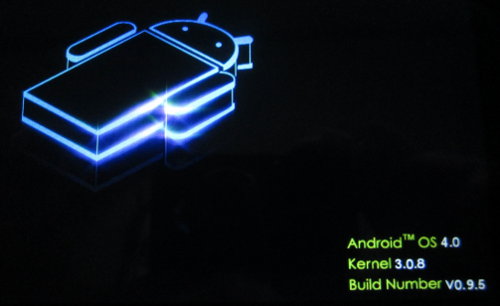
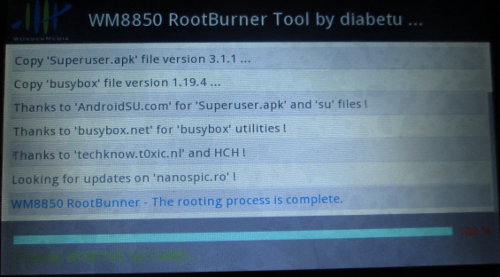


thank you for this instructions. I bought similar tablet from AliExpress and it hang during boot process. I spent 2weeks reading Android forums and understanding how it works. I didn’t expect it’s so simple…
@Mia
Glad my post could help.
Well, it took me 6 months to realize my tablet was actually exactly the same as Eken W70. But finally when my tablet failed to boot, I really had to look into it and eventually found out I could just use Eken firmware.
Rooting was quite difficult on this tablet until diabetu published the RootBurner.
Could you please put the firmware for the W70 on another server, like mediafire.com or rapidshare.com?
I cant download it from Eken’s support page; And I really need it.
Thank You!
@Kseg97
Try this alternate link as shown in the post: https://downloader-las1.disk.yandex.com/rdisk/bf97ba82ce712cee69ba4f97df29ece9/50925279/NDUzMi55YWRpc2s6NTYwMjQ5NzAuMzkwNDcxNzI0MzY5Mjc5NzczMzU5NDgyODcwNTQx?uid=0&filename=W70-1.1.0–20120815.rar&content_type=application/rar&disposition=attachment&hash=wQf3NwVVk7BqbDfnTSktRryoqh3AudAGJP7RIyIMGqA%3D&limit=0&rtoken=8ef59ea85c6e09b47be24d88e3e36af0&rtimestamp=5092527b
Thanks a bunch! Rootburner tool works great. Any ideas on how to put JB on our Cortex A9 tablet? Allwinner Cortex A8s are already getting custom made CM10 roms.
@Joshua
I don’t see any work done on WM8850 for Jelly Bean. I guess we’d have to rely on Eken to provide Android 4.1 support, but I believe that’s unlikely, as many new low cost tablet will now move to dual core and cortex A7 processors.
very helpful, but can this my tablet(wm8850) slowerthanks very
@matt
The firmware update should just make your tablet more stable. I haven’t noticed any performance degradation or improvement.
hi there, ive downloaded the file and opened it in zip but cant seem to find “wmt_scriptcmd script and FirmwareInstall directory” to copy onto an sd card? please help…….. or do i put the whole file i downloaded onto the sd card?????
@richard
What’s inside the file then?
i dont know how to describe really its a long list of files?? right at the bottom there there is another zip file but i cant open it?
the first one is wmtinst_11_3rd.sh
@richard
Did you download W70-1.1.0–2012-08-15.rar or the alternate link?
I could never manage to complete the dowload from eken website, so I’ve used the alternate link.
yes i downloaded W70-1.1.0–2012-08-15.rar, so on my desktop i have W70-1.1.0–20120815 as a zip file i open that and there is just loads of stuff in there, now i have right clicked it and extracted it, no i have W70-1.1.0–20120815 as a normal file open that and i have firmwareinstall open that and i have 3rd part, config, customization and autorun ????
??
@richard
You should just need to do this: “Copy wmt_scriptcmd script and FirmwareInstall directory to a micro SD card”.
If you don’t have this, try the alternate link.
from the zip file???? i tried the alternate link, its foreign, i cant understand it.
My Andriod 4.0 system would come online, have a window saying “Unfortunately, Andriod 4.0 has stopped can somebody help me.
@Steve
The solution is in that post: http://www.cnx-software.com/2012/06/15/wm8850-mid-android-4-0-tablet-unboxing-and-review/
Hi,
is anybody has tried to install this New Firmware W70-1.5.5-1680-NO-WIN8-1.10.zip release on 15/01/13 from Eken’s support page in a WM8850-mid tablet with the camera on the side..??
if any. please comment your experience, i think it’s coming with Jelly Bean 4.1, but not sure
Thanks
@djarthur
I can’t see that firmware for W70 tablet on Eken support site. I’d guess all it does is to remove the Windows 8 launcher from the firmware.
@Jean-Luc Aufranc (CNXSoft) Here is the firmware, ftp://202.105.131.8/W70-1.5.5-1680-NO-WIN8-1.10.zip, my WM8850-mid tablet has Build Number 1.5.0 with Windows 8 launcher, and got freezed twice or more per hour when playing games, i’d like to know if this Firmware solve this issue..? Eken support site does not say anything what’s news in their New Firmware releases, they just Released.
@djarthur
Thanks. Finally I see it, it’s on the top of list of firmware in the support site. I wonder why they show 2 different firmware for W70 there.
Maybe I’ll try it since I’m still at 1.10.
@Jean-Luc Aufranc (CNXSoft)
Arg.. The download failed after 5 hours. I think I’ll give up until a mirror is available.
@djarthur
I also have the same problem with my eken WM8850-mid tablet Build Number 1.5.0 with Windows 8 launcher, it freezes.. so i press the reset button.. have you already used that firmware without windows 8 launcher?
@Jean-Luc Aufranc (CNXSoft)
I found this topic and they say there is JB now.
http://www.techknow.t0xic.nl/forum/index.php?topic=4546.0
For ftp, copy it manually to adress bar and get ride of the “.” at the end.
ftp://202.105.131.8/lisa/w70-4.1.zip
@Sgdva
Thanks They also have a custom ROM at techknow. I’ll have to try it.
Have u tried jelly bean update? is it better with JB or ICS?
@zz
Yes, I should do that some day… I need to study a bit to make sure Titanium backup works between different Android versions first…
Hi All, As I posted before I was having trouble with my tablet model wm8850 touch screen. Tried various roms but nothing worked. As the utmost stupidity without giving it a second consideration I flashed it with http://veedee.in/download/E-10.rar, which brought to an end of my tablet. Now its only black screen. it wont re flash , wont be recognized by my PC also. Can some one please help me restore this tab. At this moment I even cant find the model of this tablet. These are the picks of the tab. Can some one please help me identify this tab… Read more »
Hi
My WM8850 recently stalled on the boot (ice cream) tried everything, now it’s on a black screen. i can see there is power, but nothing else. I am tired of searching, I need to fix this thing or throw it in the dustbin. I am not a technical person, but follow instructions well. Oh, and I am a female!
I need links and instructions! Please help! It is such a lovely little tool. Don’t really want to throw it away…
@corne basson
Hi Female!
Did you read the post above? Section “Firmware update method”. You just need to make sure it’s the right model (read the full post to find out).
Thanks I just successful in upgrading the build no. from 1.0.2 to 1.1. what do i do now to upgrade from ICS to jellybean
trouble. It is now automatically rebooting into recovery mode!! with the android image in danger.!!
Optimized JB for this tablet and its working smoth much better than stock.
http://www.techknow.me/forum/index.php?topic=5101.0
Hi I have a question the same Chinese tablet but the version number says V1.5.0 and v0.9.5 says yours has something to do other things being equal please respond thanks
le actualice pero ahora no me da tactil
@john
If you lost touchscreen support, that means this firmware is not for your tablet.
My tablet has the build number 1.5.0 and no rootburner for that?. Well hope and help me with this
@mauro daniel
On rootburner site some people have tried the version for 1.4.0 on 1.5.0, and it worked.
Hi..
i want to try this fimware because my WM8850 is only loading…
but my net so slow could you please upload this firmware to another site like 4share ,mediafire,hotfile
hope you respond me..thanks
can’t find 🙁@Jean-Luc Aufranc (CNXSoft)
Hi All! I have noname 9″ tablet with wm8850 chip inside, the label on board says SV59A-STZL-PFD-9″ and some china letters. I try to find this model in internet- but find some clones like -“SV59A 9″ Android 4.0.3 VIA8850 1.2GHz Tablet PC with HDMI, Wi-Fi, Capacitive Touch 8GB” I can’t check versions and other information about my tablet – because it does not boot any more. The problem is that this tablet was flashed from microSD card with wrong firmware (WM8850 Universal Uberoid v1.0 JB 4.1.1) and now it have black screen – no boot, just take some current from… Read more »
@Maxim
Try to ask the shop where you bought it. They may have the firmware, or know where to download it.
@Jean-Luc Aufranc (CNXSoft)
Thank you for your answer! that is problem – the shop is unknown, I got it hand by hand. The brand is noname – it also give me trouble, even if I bring it to service-centr, they need also to recognize it. If any software tools ( may be with some jig cable) exist for my case, or its end of the end?
@Maxim
I don’t really know. If you can access adb, then you may look for the build.prop file to find out your firmware and model number. If you can’t, you may want to ask to http://www.techknow.me/forum/index.php?board=112.0, if you haven’t already done so.
@Jean-Luc Aufranc (CNXSoft)
Thanks a lot! I will try to do so.
Thank you very much! with this I could relive my mini via WM8850 Netbook! accidentally delete the launcher and not loaded, follow the instruction from here and it worked wonderfully! Kisses from Argentina! Sorry for my English
Muchisiiiiimaaaa gracias!! con esto pude revivir mi mini Netbook via WM8850! borre sin querer el launcher y no cargaba, segui las instruccion de aqui y funciono maravillosamente! Besos desde Argentina!!
I have a *Netbook* (NOT A TABLET!!!) model WM8850-mid. It has a 1.5Ghz Via 8850 CPU, 1Gb RAM, Android 4.03 Build 1.40. It has no brand name on the hardware, the name “Wondermedia” in settings/about. Even there, it’s called a tablet, so maybe the firmware is the same, but maybe it’s not.
I tried Rootburner. It seemed to work, told me my “tablet” was rooted, and restarted. Rootcheck says it’s not. Typing “su” in Terminal Emulator says I’m not allowed to su. Trying to install Busybox fails because it’s not rooted.
What do I do now?
My gallery,web browser and calculator have been accidentally deleted. Will this update restore them?
Yes. It will restore them, but you’ll lose all your existing settings, unless you use apps such as Titanium Backup before firmware update.
This may be out of this subject but how do you do a recovery boot on this tablet? and yeah thanx the update worked!
@Jonah
Sorry, I don’t know, and I’ve stopped using this tablet as, after one year, my battery is virtually dead (15 minutes on a charge).
Do i need to copy the file so a sd card?i tried copying them to my internal storage but it didnot work.
@jason
The firmware needs to be copied to a micro SD card.
hi there,friends admin please help i have android os 4.0 kernel 3.0.8 and build number v1.2.0
thanks.
hi there,friends admin please help i have android os 4.0.4 kernel 3.0.8 and build number v1.5.0
thanks.
hi there, i have the WM8850 mid android version 4.0.3 kernel 3.0.8 build 4.0.3 ICS ver 1.5.2 – 2012211727 tablet. Tablet was stuck on the android logo and not booting up. installed the firmware ftp://202.105.131.8/W70-1.5.5-1680-NO-WIN8-1.10.zip and now its showing a black screen – probably bricked. what can i do to unbrick this tablet. please help! urgent. I’m not technically inclined so please use “normal” language when responding. Thank you!
Got a freebe with the purchase of a mattress, called MID Android it worked 1 wk now all I get is the Android screen, none of the resets work. Any ideas.
Hi all. Please help me with this, now I need flash rom tablet WM8850 Cortex-A9 model 1.5GMHz, who themselves claim to okay, thank you very much.
This is the number of machines :
http://www.android-touchpad-tabletpc.com/china-wm8850_cortex_a9_1_5gmhz_7_inch_google_android_4_0_touchpad_tablet_pc-643992.html
Perche non si avvia in automatico?
Non parte in AUTOMATICO
Can you please make it clear for me?
My WonderMedia WM8850-mid tablet just stays on the Android sign forever and I can’t access my tablet
Do you download the thing from wmid-eng 4.0.3 IML74K _120525.1106 on your computer or on the tablet?
thanks
@Romina
Hola. Tengo una Netbook modelo EPC-1030T con Chip VIA wm8850. No pasa de la pantalla de inicio de Android. De casualidad la tuya es parecida a este modelo o que modelo es la tuya para yo guiarme y saber si este firmware le funciona a la mía? Muchas Gracias desde Venezuela.
how to open bluetooth in 7 netbook tablet kernel version 3.0.8 model number wm8850-mid
Hello, and first time sorry for my bad english and the help of Google translator. The article is a bit older and some links no longer work. Unfortunately I can not find anything more recent what my problem comes close. I have an Android 10 inch Android Netbook with Android 4.0.3, kernel version 3.0.8 and firmware Build Number 1.5.0. The model designation is WM8850: x6-10V. As a Via CPU 8850 ARMv7 rev.0 running at 1.2 Ghz. The display makes a resolution of 1024 * 600 and is driven by a Mali 400 CPU. Ram it has 1 Gb, for Aps… Read more »
ralf did you ever find the jelly bean firmware ?
Is there a way to root my WM8850 NETBOOK (Its not a tablet though, but suppose it is) without loosing installed apps, files, app settings, and will not affect the curser? ALL I NEED IS TO HAVE A ROOT ACCESS, and thats all. Can anybody provide me a link or a clear instructions? Below are the nessesary informations I think needed to be provided. I found those at the Settings. Thank you in advance 🙂
Model number
WM8850-mid
PID7_8198_normal (when “WM8850-mid” tapped many times)
Android Version
4.1.1
Kernel Version
3.0.8
Build number
4.1.1 JB ver1.3.1 – 20130226.074624
@Anric
Have you tried rootburner?
@Jean-Luc Aufranc (CNXSoft)
THANK YOU VERY MUCH!
It was ULTRA easy! hahhahahha! thank you anyway! thank you for the immediate response!
@vinny
Hello,
yes I have found JB here is the link:
http://electronmania.blogspot.de/2013/01/wm8850-mid-part-ii-41.html
There are several versions running on the tablet, but for me with little problems. I have problems with the keyboard layout, although the umlauts are there, but not like on the hardware keyboard of the netbook. The second problem is that the display on some websites something flickers. By the way, XBMC does not work even with JB on my netbook.
Greetings Ralf
WM8850 1.25G 6.98″TFT 800*480 DDR 512MB Hi guys if you are struggling with this specific no name chinese netbook look no further! http://image.made-in-china.com/2f0j00KMGalscqfjbh/7-Inch-Wm8850-Laptop-Netbook-Notebook-Computer-X6-7V-.jpg WM8850 1.25G 6.98″TFT 800*480 DDR 512MB First you have to Format SD card to FAT (quick format in Windows will do) Then you need to Download Rootburner and install the extracted contents to SD card http://www.nanospic.ro/dld/RootBurner_v0.1_MaPan.zip Load SD card and making sure Netbook is switched off hold down the power button until it begins. It should install and tell you to remove SD card. Come back to PC and Download WM8850_Uberoid_v0.5_JB_4.1.1_[TechKnowForum.net] http://www.filefactory.com/file/1sb7m7texggr/n/WM8850_Uberoid_v0_5_JB_4_1_1_TechKnowForum_net_7z You will prob have to… Read more »
Hola… este firmware servira para el modelo via wm8880? sino podria decirme donde lo puedo encontrar? muchas gracias
how can I repair my tablet saying unfortunatry gallery has stopped .
Bro tengo una tablet MIDM-M803 tendras el Firmware, es jelly bean 4.1 cuando la enciendo me sale el monito de android con el simbolo de alerta rojo y no puedo entrar al menu recovery
hi all
i have 10.1” notebook when i on my notebook the logo of android came but dont go on and stop it
can you help me
and can you say me how can reboot notebook
Utiliza el ADB y el driver de Android.
Este tutorial resuelve todo el problema:
https://www.youtube.com/watch?v=SbXf7Ajdl5Q
Funcionò con mi tablet Zonar Technologies donde no funciona lo del boton abajo + power… RECOMENDADO!
Hi can someone plz help me. I have a wm8850-mid jellybean an it keeps popping up ota has stopped working when i press ok nothing happens it jus pops up again. In the settings/about device there is no system updates option i havnt a clue how to fix it id appreciate any an all help plz. Thx
brother someone will know how to root the tablet tr10cs1 ?
I have wonder media tablet
My tablet’s ram reduced from 1gb to 512 I installed original firmware but it doesn’t works.how can I get 1gb ram again…
Hi, Grateful if you could help me find a firmware or link, for my tablet 10.1 (with processor ATM7021A AND MBoard T1026) which not booting. I tried a lot of web scerchs , NOTHING works. Sincerely thanks, Axel
I installed wrong firmware on my wondermedia tablet and it neither turn on and nor detected by pc via usb I have its original firmware but after bricked I insert the sd card press power buton but nothing happen, can anyone tell me a way to debrick it?
@Andy
Thank you so, so, soooo much! This was entirely to easy to be trrue, Completed all steps in under 15 min, it worked great
HI.
Could you please put the firmware for the W70-1.1.0–2012-08-15.rar on another server or refresh the link?
THANK YOU VERY MUCH!