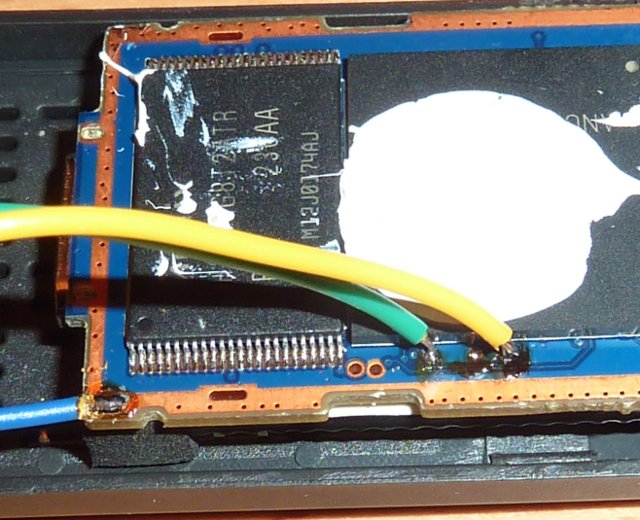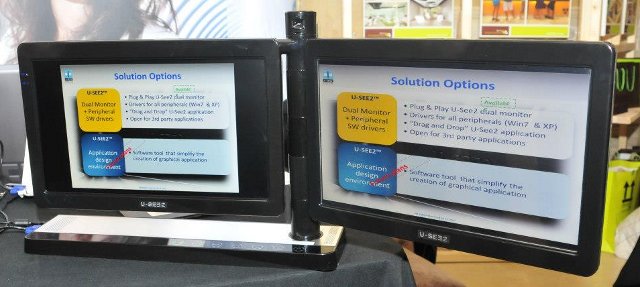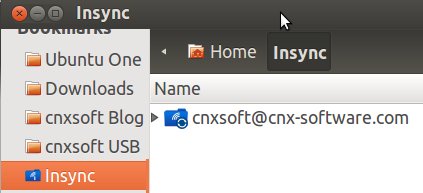Quite a few months ago, I received an Energy Micro EFM32 Tiny Gecko Starter Kit, but I haven’t done much with it. But recently I saw a tweet from EnergyMicro about Simplicity Studio supports for Ubuntu, and I know it can be problematic to find proper tools for ARM MCU development in Linux, so I decided to give it a try. The first part is about Simplicity Studio, and energyAwareTools which are specific to Energy Micro, but the second part deals with setting up Eclipse and CodeSourcery ARM toolchain for MCU development which should be reusable for other MCUs from vendors such as Texas Instruments, NXP and STMicro. I’ve used a PC running Ubuntu 12.04 64-bit with the instructions below. Installing Simplicity Studio and energyAwareTools in Ubuntu Simplicity Studio is part of the 4 steps of the getting started guide with EFM32 MCUs. It has been available for Linux for […]
How to Access the Serial Console in MK808 mini PC
Omegamoon has done a pretty neat hack on MK808 Rockchip RK3066 mini PC to connect a Sparkfun USB to TLL board and access the serial console for bootloader and kernel debugging. The first thing he had to do was to open the device, remove the heatsink, and locate the Rx/Tx pads on the board. The Rx and Tx pins are accessible through pads, not via through holes, so it’s just a little more difficult to solder, but nothing too challenging. He and his brother also soldered another cable to the ground. Then they inserted a 6-pin header via the ventilation holes of the device, soldered the 3 wires to the header, and fix the latter to the casing. Finally, they just inserted the debug board in the pin header, connected the USB cable to their PC, and started minicom (or equivalent) to start accessing the serial console. I think that […]
$39.99 MTB025 Android ICS Mini PC Powered by Wondermedia WM8850
Alex, one of my regular reader, informed me about a new mini PC, called the MTB025, running on Wondermedia WM8850 cortex A9 processor with 512 MB RAM & 4 GB Flash, and sold on Pandawill for $39.99 including international shipping. Since it’s the first time I’ve heard about a Wondermedia based mini PC, I’ve decided to have a look. Here are the specifications of this Android 4.0.3 device: SoC – VIA Wondermedia WM8850 (Cortex-A9) @ 1.2GHz with Mali-400 GPU. System Memory – 512 MB RAM Storage – 4 GB NAND Flash + microSD slot (up to 16GB?) Video output – HDMI (Up to 1080p60) Video formats – AVI, RMVB, MKV & FLV Audio codecs – MP3/WMA/WAV/APE/AAC/FLAC/OGG Connectivity – WIFI 802.11 b/g/n USB – USB host 2.0 + micro USB OTG Dimensions – 98 x 30 x 11 mm Weight – 24g The package also includes an HDMI Cable, a USB […]
XBMC 12.0 Frodo Stable Release
XBMC developers have just announced the release of XBMC 12.0 (Frodo) which is available for desktop platforms (OSX, Linux / Ubuntu, Windows), Apple TV, iOS, Android (HW support limited), and even as a specific build for the Raspberry Pi. Other key features for this release include: HD audio support, including DTS-MA and Dolby True-HD, via XBMC AudioEngine Live TV and PVR support h.264 10bit (aka Hi10P) video software decoding for anime 64bit support in OSX to match the 64bit support in Linux Improved image support, allowing the database to accommodate numerous additional image types and more interesting and complex skins Improved AirPlay support across all platforms, including AirPlay audio in XBMC for Windows to match the other platforms Improved controller support in Windows and Linux Advanced Filtering in the library Video library tags to complement movie sets Advanced UPnP sharing Default video languages now match the language being used by XBMC Translations […]
Kimdecent Droid Stick A2 Review
At the beginning of December 2012, I wrote a post about Droid Stick A2 mini PC based on AMLogic AML-8726-MX to show some pictures of the device, but I could not really test as the firmware was not complete, and was promise a working firmware soon. Unfortunately, things did not really go according to plans for this hardware, so the firmware never showed up… Luckily, Kimdecent found another version of the device with basically the same specs, a slightly different casing, and more importantly a “working” firmware. The company was kind enough to send me another sample for review. Droid Stick A2 Unboxing Here’s what the new Droid Stick A2 and its accessories look like. Beside Droid Stick A2 mini PC, the package contains a power adapter (5V/2A), a mini USB to USB cable, a short HDMI cable and a user’s manual in English. A close up shows the device […]
$99 WiMe NanoWatch is Both a Massive Watch And a Tiny Phone
WiMe (pronounced “Why Me?”), a Taiwanese company, showcased an Android watch that can also be used as a phone (a Nanophone as the company calls it) at CES 2013. The NanoWatch runs embedded Linux, and features a 1.54″ Touch screen display, 256 Mb ROM, a 4 GB internal microSD card, and a SIM card slot. NanoWatch Specifications: Processor – Unknown System Memory – Unknown Storage – 256 MB ROM, 4 GB internal microSD Display – 1.54″ resistive touch display – Resolution 240×240 Network – GSM/GPRS Quad Band: GSM 850/900/DCS 1800/PCS 1900 MHZ. Data :GPRS SIM/UIM – One standard SIM card Connectivity – Bluetooth 2.1 USB connection – micro 5pin USB, USB 1.1 Video, photo and audio formats – AVI/MP4/3GP, jpg/gif/bmp, and MP3 Battery – 300 mAh Built-in rechargeable lithium-ion battery. Talking time: Approx. 4 hours. Standby time: Approx. 120 hours Misc – FM Radio, Voice recorder Dimensions – 51.6 mm x […]
Display Solution U-See2 Dual-Sided Interactive Display
U-See2 is a dual-sided screen with a swivel arm that allows the system to operate either back-to-back, or in a side-by-side configuration. One of the sides features a touch screen to allow customer’s involvement. This product can be used in consumer or service centers such as travel agencies, banks, point-of-sale retail, doctor’s office, etc… Display Solution, the company behind the project, also explains that it can also be used for education in order to save space (one monitor and one table for 2 students), or at home for dual player gaming. The monitor can be operated in 2 modes: Clone (Mirror) Mode – The image on the primary monitor will duplicate on the second (“client”) monitor. Extended Mode – Extend the view to both monitors over USB and VGA / DVI adapter as configured under Windows. Amazingly the company does not mention screen size (it could be because they provide […]
Google Drive Integration in Ubuntu with Insync
There are several ways to get cloud storage in Ubuntu, and access it from Nautilus with products such as Ubuntu One or Dropbox. But if you’re running out of space with those services, you may also consider using your Google Drive account with Insync (Beta). Here’s how I’ve installed the latest version (0.9.35) in Ubuntu 12.04 64-bit:
|
1 2 3 4 |
wget http://s.insynchq.com/builds/insync-beta-ubuntu_0.9.35_amd64.deb sudo dpkg -i insync-beta-ubuntu_0.9.35_amd64.deb sudo apt-get install xdotool python-nautilus sudo apt-get install -f |
At this point, reboot or restart nautilus (“nautilus -q” in a terminal window). I’ve then used Dash to launch Insynq. This just launched insync website, and allowed me to register my Google Drive account. You should now see Insynq shows up in your home folder. It may be a good idea to add it as a bookmark as well. At this point, you should realize something is not working that well since Insync does not show in the contextual menu. That’s because you need to run insync manually in a terminal window, […]