Android is great thanks to its versatility and the ability to install the apps you need. However, if you have an Android set-top box or mini PC connected to your TV, you may just want to use it as a media player running XBMC, and clicking on the XBMC icon each time you start your device is not ideal. Luckily, there’s an easy solution to autostart XBMC or any application in Android:
- Install AutoStart – No root in your Android device.
- Run the application and select XBMC as shown below. There’s no need to tick “Show notification at boot-up”, since XBMC will just show in the foreground.

- Done! Next time you restart your device XBMC will run automatically.
I’ve tried it in Tronsmart Prometheus, and it boots to XBMC within 50 seconds.
If you want to use another app in Android, simply exit XBMC.

Jean-Luc started CNX Software in 2010 as a part-time endeavor, before quitting his job as a software engineering manager, and starting to write daily news, and reviews full time later in 2011.
Support CNX Software! Donate via cryptocurrencies, become a Patron on Patreon, or purchase goods on Amazon or Aliexpress


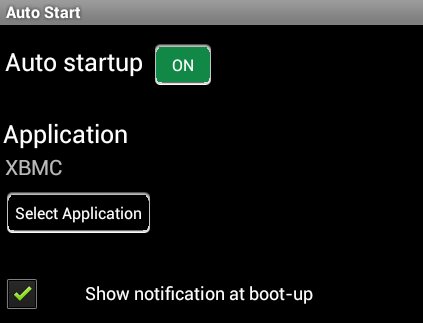


Good alternative to autorun XBMC is “Autorun Autostart” app. Especially if you want to do more than one task like turn on wifi on device boot. Google play link: https://play.google.com/store/apps/details?id=com.adrtec.autorunautostart
Or you can use:
Autostart and StaY! app. It will allow you to make XBMC persistent: always in the foreground and restarts it when it crashes.
https://play.google.com/store/apps/details?id=com.atasoglou.autostartandstay&referrer=utm_source%3Dgoogle%26utm_medium%3Dorganic%26utm_term%3Dautostart+and+stay
better still XBMC Launcher replaces the default Launcher in Android and makes XBMC the Launcher! Works great! https://play.google.com/store/apps/details?id=se.blunden.xbmclauncher
I installed this but now Kodi 14.2 is broken and will not start, thus my box is stuck on black. Is there a shortcut key to press before the launcher kicks in, in order to get to the home screen or settings?
@NIPSZX
The Kodi problem is probably unrelated to the autostart program.
Try to clear Kodi cache in Android settings.
I just finished the light version to start Kodi (https://play.google.com/store/apps/details?id=org.xbmc.kodi)
Please try https://play.google.com/store/apps/details?id=th.berm.kodi.kodistarter
Please infor software upgrade:
DVB-T2 e DVB-S2 Combo Receiver