After seeing the discussion about ARM vs x86 (Bay trail) for the future Dragon Pyra open source game console, I’ve realized many people, including myself, do not know about the different resources available to develop hardware and software for Intel Bay Trail SoCs for tablets such as Atom Z3740 and Z3770, so I decided to have a look.
Intel Atom Bay Trail Z3700 Series Overview
Intel Z3600 series and Z3700 series are respectively dual core and quad core Bay Trail-T SoCs for Android and Windows 8 tablets.
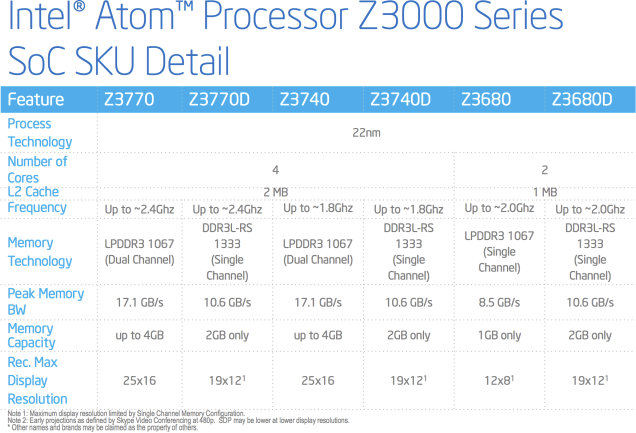 There are 4 quad core models: Z3740, Z3740D, Z3770, and Z3770D, and 2 dual core processors: Z3680 and Z3680D. The dual core versions are reserved for Android only, and there’s no product page on Intel for now, so I’ll focus this post on Z3700 series only. I have no idea what the “D” in Z3740D is for, except it;’s not related to Desktop, but D versions support only up to 2GB RAM, have less memory bandwidth, run at lower CPU frequency, and support lower resolution, up to 1900×1200 only, against 2500×1600 for Z3740 and Z3770. All SoC are manufactured using 22nm process technology which certainly helps with achieving 2 or 2.2 W TDP, and apparently rivaling with the latest ARM Cortex A15 based SoCs in terms of power consumption. Please note the frequency listed in the table above, are burst frequencies, and “normal” operating frequencies are around 1.5 GHz for Z3770, and 1.33 GHz for Z3740. The price listed on Z3740 and Z3770 pages on Intel website is respectively $32, and $37. This compares pretty well to the upcoming Rockchip RK3288 which should sell for $40, before dropping to $35 in the second quarter (TBC).
There are 4 quad core models: Z3740, Z3740D, Z3770, and Z3770D, and 2 dual core processors: Z3680 and Z3680D. The dual core versions are reserved for Android only, and there’s no product page on Intel for now, so I’ll focus this post on Z3700 series only. I have no idea what the “D” in Z3740D is for, except it;’s not related to Desktop, but D versions support only up to 2GB RAM, have less memory bandwidth, run at lower CPU frequency, and support lower resolution, up to 1900×1200 only, against 2500×1600 for Z3740 and Z3770. All SoC are manufactured using 22nm process technology which certainly helps with achieving 2 or 2.2 W TDP, and apparently rivaling with the latest ARM Cortex A15 based SoCs in terms of power consumption. Please note the frequency listed in the table above, are burst frequencies, and “normal” operating frequencies are around 1.5 GHz for Z3770, and 1.33 GHz for Z3740. The price listed on Z3740 and Z3770 pages on Intel website is respectively $32, and $37. This compares pretty well to the upcoming Rockchip RK3288 which should sell for $40, before dropping to $35 in the second quarter (TBC).
As you can see from the block diagram below, contrary to older processors which required an external GPU and I/O chipset, Intel Bay Trail are fully integrated SoCs with x86 processor cores, Intel HD graphics (2D and 3D + video) and I/O chipset.
Intel Atom Z3700 Series Benchmark and Power Consumption
In September last year, Anandtech got a reference platform based on Z3770, and run some benchmarks and made some power consumption measurements in Windows 8 and Android.
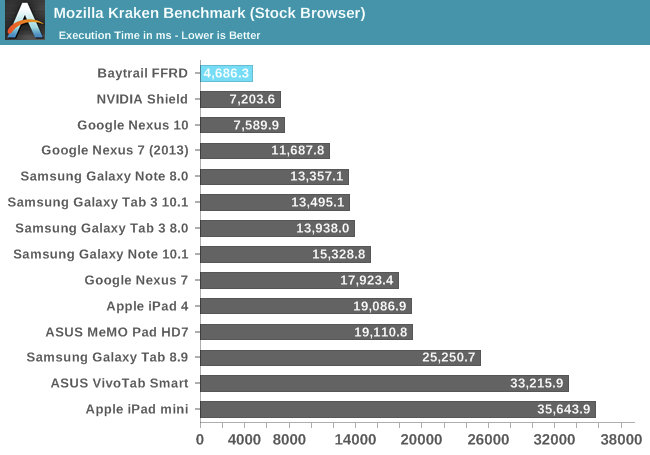 In most CPU intensive Android benchmarks, the Intel platform had a clear lead against the most recent ARM based hardware, beating Nvidia Tegra 4, and Qualcomm MSM8974 MDP (Snapdragon 800) which is not shown in test above. The Intel processor was however relatively slow for Java tests, but it may have been due to the lack of software optimization at the time (TBC).
In most CPU intensive Android benchmarks, the Intel platform had a clear lead against the most recent ARM based hardware, beating Nvidia Tegra 4, and Qualcomm MSM8974 MDP (Snapdragon 800) which is not shown in test above. The Intel processor was however relatively slow for Java tests, but it may have been due to the lack of software optimization at the time (TBC).
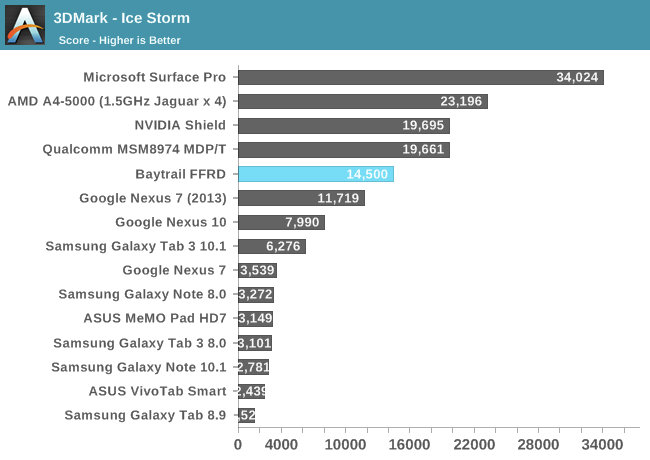 GPU tests however were disappointing, as although performance was decent, it was still significantly slower than Nvidia Tegra 4, and the Adreno GPU found in Smapdragon 800. It only came on top once with 3DMark’s Graphics Score (Extreme) test.
GPU tests however were disappointing, as although performance was decent, it was still significantly slower than Nvidia Tegra 4, and the Adreno GPU found in Smapdragon 800. It only came on top once with 3DMark’s Graphics Score (Extreme) test.
So the CPU performance looks excellent, and the GPU 3D performance is decent, but inferior to the fastest ARM SoCs, and roughly equivalent to the PowerVR SGX 554MP4 found in the iPad 4.
Anandtech did not do extensive power measurement tests, but still had some comments during Windows 8 testing:
I had Intel measure SoC power at the board level while running a single threaded Cinebench 11.5 run on the Atom Z3770 and saw a range of 800mW – 1.2W. AMD on the other hand lists the A4-5000’s SoC/APU idle power as 770mW. I don’t have equivalent data for AMD, but with the A4-5000 idling at 770mW, it’s safe to say that SoC level power consumption is lower on Bay Trail.
For what its worth, Bay Trail SoC power during the multithreaded 7-Zip benchmark was between 1.9W – 2.5W. At this point there’s no question in my mind that Silvermont and Bay Trail are truly tablet-class power consumers.
The big unknowns are things like video decode power efficiency, perf and quality of their ISP and idle power efficiency vs. Qualcomm.
More recently, Engadget reviewed ASUS Transformer Book T100, a Windows 8 tablet powered by Intel Atom Z3740 processor, and compared the battery to several other products including ARM based Android tablets. It’s extremely unscientific to compare SoC power consumption with different OS, hardware components, screen size, but I’ve converted the power consumption into Wh per hour of battery life against some competing products to show Intel Atom Bay Trail-T SoCs can be put into products with similar power efficiency compared to products based on ARM SoCs.
| Model | SoC | Battery Capacity (Wh) | Time | Wh / Hour |
| ASUS Transformer Book T100 | Intel Atom Z3740 | 31.0 | 10:40:00 | 2.91 |
| ASUS Transformer Prime | Nvidia Tegra 3 | 25.0 | 10:17:00 | 2.43 |
| Samsung Galaxy Tab 2 10.1 | TI OMAP 4430 | 25.9 | 08:56:00 | 2.90 |
| Nexus 10 | Samsung Exynos 5250 | 33.3 | 07:26:00 | 4.48 |
| Nexus 7 (2013) | Qualcomm Snapdragon S4Pro | 14.6 | 07:15:00 | 2.02 |
Hardware Development Platforms for Intel Atom Z3700 Series SoCs
Intel have what they call Form Factor Reference Design (FFRD) for their SoC, and the tablet platform used by Anandtech last year, and Intel Z3770 FFRM. I’ve been looking for links and details to the platform, and failed to find anything, so I’d assume it’s pretty difficult to get hold of this platform for development purpose, and it may require contacting Intel FAE and maybe sign an NDA to get hold of the hardware. Intel has a list of evaluation platforms but there’s nothing for Z37xxx.
The next step was to look for other development boards based on Z3740 and Z3770, and I could not find anything. There a company called Eurotech that provides Intel Atom development kits, but it’s more for the industrial side, and they don’t have any boards with Bay Trail SoC, including the embedded versions (E3800 series) for now.
So if you want to play around with Z3740 or Z3770 hardware, and can’t get hold of the FFRM, you’ll need to work with a consumer product first. There are a few now all running Windows 8.1 for example ASUS Transformer Book T100, Cube iWork10 U100GT or Dell Venue 11 Pro.
 For reference, I’ll list the specifications for ASUS Transformer Book T100TA-C1-GR, as it can also run Linux as we’ll find out below:
For reference, I’ll list the specifications for ASUS Transformer Book T100TA-C1-GR, as it can also run Linux as we’ll find out below:
- SoC – Intel Atom Z3740 Quad core processor with Intel HD graphics
- System Memory – 2GB
- Storage – 32G/64G eMMC with ASUS WebStorage
- Display – 10.1″ HD (1366*768) IPS with multi-touch
- Camera – 1.2Mp camera
- Battery – 31Whr (11 hrs)
- Dimensions – Tablet: 26.41 x 17.02 x 1.04 cm, Dock: 26.41 x 17.02 x 1.30 cm
- Weight – Tablet: 544 grams, Dock: 544 grams
This hybrid tablet / laptop has been infected pre-loaded with Window 8.1 operating system and MS Office Home & Student 2013.
Intel Atom Z3740 / 3770 Documentation and Software Tools
There is general documentation for software developers, and support forum on http://software.intel.com/ mainly for Android and Windows 8, but there are also tools suites for Linux including:
- Compilers – Intel Parallel Studio XE 2013, Intel Composer XE 2013, Intel Fortran Composer XE 2013, Intel® Fortran Studio XE 2013.
- Embedded and Mobile System Development – Intel System Studio for Linux with or without JTAG Debugger,
- Cluster Tool Suites – Intel Cluster Studio XE 2013, Intel Cluster Studio
These are generic tools, and I’m not exactly sure if there’s anything specific to Z3700 series.
If you are mostly interested in Android support, you can read “What Bay Trail means for developers” article which points to tutorials, a list of Android devices, and tools, including Android x86 system images and source code for Android 2.3.7 to Android 4.4 to run in the emulator provided with the Android SDK.
On the hardware front, there are two datasheets for Z3600 / Z3700 series:
- Intel Atom Processor Z36xxx and Z37xxx Series Datasheet Volume 1 – 291 pages giving an overview of each component of these Bay Trail-T SoCs, as well as electrical characteristics, and mechanical drawings.
- Intel Atom Processor Z36xxx and Z37xxx Series Datasheet Volume 2 – 4293 pages providing more much details about the SoC internals including address map and details about all the SoC registers.
There’s apparently no reference platform (FFRM) documentation available publicly. So documentation for low level software development might to be OK, but hardware design might be more problematic: no reference schematics, application notes and so on, that is unless you get hold of the FFRM kit.
Ubuntu (Linux) on Atom Z3700 Series
ASUS Transformer Book T100 is particularly interesting platform, because some guys at XDA developers forum have already installed Android / Ubuntu on the device, so you can already evaluate these two operating systems on the platform. Android does not really worked at the time, but at least Intel is working on it so it should eventually run just as well as Windows 8.1 does.
They basically explain the steps to safely boot to Ubuntu (and other OSes) that can be summarized as below
- Configure UEFI (disable Secure Boot)
- Format a USB flash drive to make it bootable with Rufus (GPT for UEFI + FAT + 64 kb+ raring x64 as bootable disk using ISO Image). You’ll also need to copy bootia32 to /efi/boot/ since the bootloader does not support 64-bit.
- Backup the recovery partition with tool such as ASUS Backtracker
- Use one of the two Ubuntu images:
- 13.04 x64 desktop – Status: boots to GUI using fbdev
- 13.10 x64 desktop – Status: boots to GUI using fbdev
They’ve also provided the instructions to build grub2-efi-ia32. You’ll notice they had to use the framebuffer, as there’s a bug in VESA. Not everything is working yet. The touchscreen works fine, but Wi-Fi is broken, at least in Ubuntu 13.10.
There’s also a bit more information in Anandtech forums.
I’d assume you can just take the latest Linux kernel, and successful boot it on Bay Trail devices (TBC), contrary to most ARM platforms.
Brad Linder (Liliputing) tried it out (before the touchscreen was fixed). Check it out below.

Jean-Luc started CNX Software in 2010 as a part-time endeavor, before quitting his job as a software engineering manager, and starting to write daily news, and reviews full time later in 2011.
Support CNX Software! Donate via cryptocurrencies, become a Patron on Patreon, or purchase goods on Amazon or Aliexpress


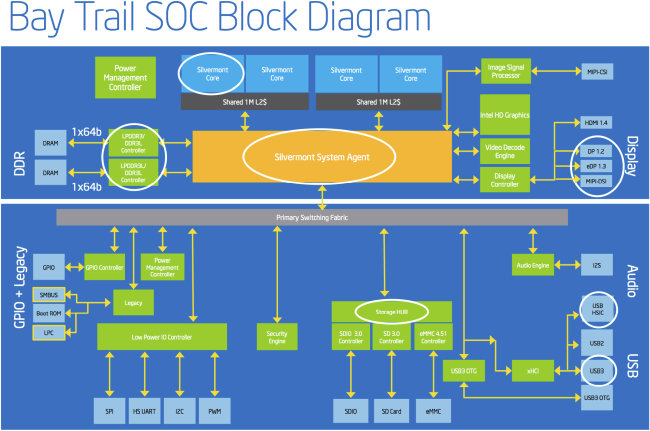


I played with the Asus T100 a bit and it’s pretty amazing device. The main issues are that the tilting angle is limited than regular laptop (although its IPS screen) and the low res (but you can’t ask more for the price). Personally I would keep the Windows 8.1 OS, for a student this is a great tablet superier to Android because of the builtin PDF reader (with multiple documents in tabs) and the included MS Office, sadly no digitizer (the Dell Venue 8 Pro got digitizer but I heard its very buggy one and the screen is 8″). I… Read more »
I have Miix 2 8″, which is nice. Quite fast and can do almost everything you may do on desktop/laptop. The only moment is keyboard, but it is easy solved with bluetooth or microusb case with keyboard.
Good for travel or quick websurf.
After all the movements of intel towards linux hope to see more open hardware based on Intel.
Unfortunately AMD was quite busy with PS4/Xbox and didn’t produce tablet processor.
nice compilation.
@Alex
the temash chips arent bad, a4-1200/a6-1450.
If you’re interested on the graphics side of Bay Trail SoC, you can watch Bay Trail graphics presentation at FOSDEM 2014.
https://www.youtube.com/watch?v=dPqG8laR2fg
You’ll need Linux kernel 3.10 or greater, mesa 9.2 or greater (performance improvement still needed), and libva 1.2.1 (VP8 is WIP). The presenter said some part of the GPU (mesa) implementation only have 50% of the expected speed, so this may explain some of the disappointing GPU benchmarks in this post.
Available hardware are running Windows 8.x now this Android tablets available later this year, except in China where you can already buy Android Bay Trail tablets.