The recent release of Mstar 9810 based media players with video recording capabilities via HDMI input such as Zidoo X9 and Egreat A9, as made me wonder about standalone 1080p HDMI recording boxes, so I’ve had a look, and several products are available, but EZCap 280 seems one of the most affordable and popular, and beside HDMI input, it can also take component input.
 Some of EZCap 280 specifications:
Some of EZCap 280 specifications:
- Video / Audio Input
- HDMI 1.4
- Component video connector with YPbPr and stereo audio;
- 3.5mm jacks for LINE IN and Microphone
- Video / Audio Output – HDMI, and LINE OUT
- Recording Format – MPEG4 AVI with AAC stereo audio. Up to 18 Mbps @ 1080p30.
- Input Standards Supported – 720×480@60Hz, 720×576@50hz, 720p50/60, 1080i50/60, 1080p24/25/30
- USB – 1x USB 2.0 Host port for USB mass storage connection.
- Misc – LED, REC button
- Dimensions – 11 cm x 7.4 cm x 2.5 cm
- Weight – 100 grams
 I could not find any tear-down, so I don’t have details about the internal of the device. The recorder comes with a short HDMI cable, a YPbPr cable with audio, a power supply (There’s may be versions with mini USB or power barrel), a CD (with some video editing software), and a user’s manual in English. One seller also mentions the maximum recorded file size is 2GB, and that the system records at up to 140MB/minute (8.4GB/hour), meaning the maximum video length could be around 15 minutes in the worst case… [Update: More on that via Alixpress:
I could not find any tear-down, so I don’t have details about the internal of the device. The recorder comes with a short HDMI cable, a YPbPr cable with audio, a power supply (There’s may be versions with mini USB or power barrel), a CD (with some video editing software), and a user’s manual in English. One seller also mentions the maximum recorded file size is 2GB, and that the system records at up to 140MB/minute (8.4GB/hour), meaning the maximum video length could be around 15 minutes in the worst case… [Update: More on that via Alixpress:
The max size per file will be around 1.95GB (around 15 minutes for 1080p video), when you record a video more than 1.95GB(15 minutes), ezcap280 will partition it in more than 1 file, for example: if you record a 45 minutes 1080p video by one click recording, you will see 3 files: Encode_1080P_1,Encode_1080P_1_1, Encode_1080P_1_2…and so on
 When I reviewed Zidoo X9, several asked me about HDCP support for example to record games from a PS3 or Xbox 360 game console, but I had no definitive answer to provide.
When I reviewed Zidoo X9, several asked me about HDCP support for example to record games from a PS3 or Xbox 360 game console, but I had no definitive answer to provide. For EZcap 280 however, it’s pretty clear it’s working fine [Update: HDCP is not working. PS3 / Xbox recording is done via the component input (See comments below)], based on the number of videos recorded with the device. Another interesting feature is the microphone connection that allows you to talk while the video is being recorded, and mix your voice with the video’s audio, which can be useful for both reviewers and gamers, but unfortunately it only works with component, not HDMI. You’ll need to press the record button to start recording.
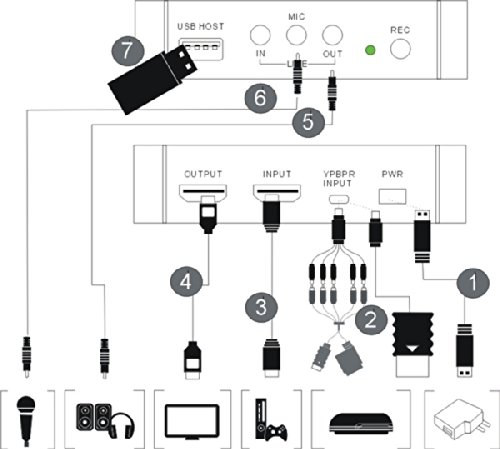
EZCap 280 can be purchased on various online retailers including Aliexpress and DHGate for about $70, as well as on Amazon, Ebay, or DealExtreme for a few more dollars.

Jean-Luc started CNX Software in 2010 as a part-time endeavor, before quitting his job as a software engineering manager, and starting to write daily news, and reviews full time later in 2011.
Support CNX Software! Donate via cryptocurrencies, become a Patron on Patreon, or purchase goods on Amazon or Aliexpress




Let me correct you:
HDCP is ***NOT SUPPORTED*** – look at the bottom side of the box and it’s clearly mentioned there. With PS3 you can record using the analog cables and with PS4 there is (on updated firmware) an option to disable the HDCP, but there is no such option on PC (for example), so HDCP recording will give you a blue screen.
I’ll bet you a million dollars its downconverting to analog then reditializing the signal instead of capturing the HDMI source.
@Morgan Ross Egging
oops is says that in the article.
@Hetz
Thanks. I’ve updated the post with this important information…
@Hetz
This is the case with most HDMI capture boxes I’ve seen. In reality its just an inconvenience as you can easily remove HDCP by passing signal though an inexpensive Chinese HDMI splitter box first.
%luke
you know what would be even better? inexpensive Chinese HDMI capture box that strips HDCP …
Can Ezcap 280 record any TV program directly to a hard disk drive?
I got a LG TV with Time Machine recording, but LG told me it cannot record cable TV, because it’s copyrighted.
So, can Ezcap 280 record any (incl. cable TV) TV program to a hard disk drive?
Thank you in advance for your good advice.
@Joh Drinda
It might not work via HDMI, but should work via YPbPr if you cable STB has such video output.
Really? Only records 15 min per file?
Have you had issues with the device rebooting itself with long recordings > 30 minutes?
Can you give me instruction for how to record cable TV program in HD TV with Ezcap 280 ? Please help me step by step.
I just got this capture card and It looks like I did everything right but when I press the record button it stays green! SO WANTS GOING ON!?!?!?!
PLEASE SEND OPERATING MANUAL FORE EZCAP280
All of the sudden It stopped working after 2 days and it has a smokey smell
HDCP can be removed easilly with a chinese splitter taht supports HDCP before connects to the EZCAP280. I bought one on eBay for about $6 USD and works really fine! the size of the files that I have tested is 7.5Gb/hour at 720p aproximatelly. Hope I helped someone.
Does plugging this device directly into the computer not work? I have a usb cable that I tried to connect with, but I have no idea where video files are being saved to, assuming they ARE being recorded and saved to the computer. Would be a bit of a disappointment if I’m stuck using flash drives only.
why doesn’t xbox work with it?
@Aerofan
Hey! Could you please give me a reference for a splitter does it only have to be HDCP pass through? thank you in advance
Does it record games for the pc via HDMI?
Hi all
I purchased a chinese version (looks the same)at aliexpress,
http://www.aliexpress.com/item/Free-Driver-EZCAP-HDMI-HD-Video-Game-Capture-Box-One-clink-Record-Into-USB-Flash-For/32302412324.html?spm=2114.13010608.0.64.E9RHmR
I can record with splitter > HDMI to component(HD) converted at 1080(50i) but not 1080 (50p) for some reason. If you want to record from say cable, then splitter only works at 720p, to watch AND record, not 1080. Any ideas why?
@Ehsan Vossough
That’s normal as the device does not support 1080p50 according to the specs:
Thanks cnxsoft for the reply. I stand corrected. I tested device with bluray and Foxtel, with 1080 (i50) and 1080(i60). It works with i60 but not with i50. I think it is designed for US not Australia? Or there may be another reason.
@Ehsan Vossough
Sorry, I’m not sure what may cause the problem here. 1080i50 should work.
Hi, it works with 720p only, I tested 1080 (both 50 and 60) with another device and it worked. So the reason would be Foxtel protection. Very clever.
My configuration is as follows: Foxtel to Yamaha amplifier then > splitter, output 1 from splitter to TV HDMI1 (gets it starting), output 2 to “HDMI to RGB” converter, RGB from converter to EZCAP box, EZCAP HDMI (output) to TV/HDMI2. If TV channels are changed, then Foxtel may loose sync. Need to change Foxtel HDMI1 to HDMI3 and then back so bits start to stream again. Only then second output from splitter is picked by the EZCAP.
Have not been able to work with 1080 (50i), but should work with 1080 (60i), but Foxtel does not have it.
Does anybody know if this device also records (via HDMI) from an other host, like PC or MAC?
Hi, can someone please tell me if I can record my notebook screen with this device? Thank you in advance
@Johan Seyfferdt
Yes, as long as your notebook has an HDMI output port. But bear in mind that the HDMI output resolution and refresh rate cannot be over 1080p30.
this suck because the mic is so complicat to setup
Soi bought one it worked for the first hour recorded four short clips of my xbox one with it and now it not recording and i dont know why its just stopped
The red light isn’t piping up, it just stays green, is there any reason for that?
Help me please :
I connected my micro on the pink/red jack and when I recording the sound of my voice is not in the video , I verified if my micro walk again and he walk again (sorry for the language , I’m french )
Help please , otherwise I could not make a Let’s play on my youtube channel : Korsen KX
I bought the ezcap last year for my youtube channel and the flash drive i have only holds 10 minutes of video so I was wondering how to hook up you ezcap to your computer as a storage device (the computer being the storage device)
can we connect sony video camera to this device
Hey I recently purchased this and when i hooked it up picture only displayed in black and white. I have been unable to find a fix for this despite searching for 4-5 hours now. I have also been emailing customer support for the last 3 hours and still have had no luck. they keep asking me about setting or how i have it set up and never seem to give an answer that helps. I even hooked it up to another tv and then only got a pink screen instead. Audio works fine with both tvs. and both tvs have been purchased within the last 2 years. I dont know if there is a fix for this.
Is there any way to get the YPbPr input cable separately? I lost my copy and I can’t find it online anywhere.
@Nate
That cable appears to be custom made, so it will be hard to find.
can this card be connected directly to a pc to stream via OBS