Google has just released an early developer preview of Android 7.0 N (Nutella?) before the OS officially launched later this summer with new features such s multi-window support, TV recording, Picture-in-picture, bundled notifications, and efficiency improvements.
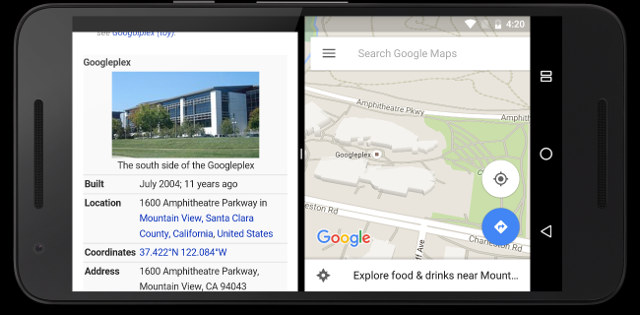
So let’s have a look at some of improvements:
- Multi-window – A new manifest attribute called android:resizableActivity is available for apps targeting N and beyond, allowing your activity to be launched in split-screen modes on phones and tablets. In addition, activities can also go into picture-in-picture mode on devices like TVs by setting android:supportsPictureInPicture to true.
- Direct reply notifications: Initially an Android Wear only features, the RemoteInput notification API has now been added for smartphones and tablets, and allows user to reply directly within the notification shade.
- Bundled notifications – The Notification.Builder.setGroup() method can be used to bundle notifications from the same app together.
- Efficiency Improvements – Doze has been further improved to save battery whenever the screen turns off, and work is still being done on Project Svelte to reduce memory usage so allow Android to runs on more devices, and in Android N they’ve made background work more efficient using JobScheduler.
- Improved Java 8 language support – Google has brough Java 8 language features to Android, and Jack compiler (Java Android Compiler Kit) can use many Java 8 features in Android 2.3 and greater.
- Data Saver – Users can enable Data Saver in order to use less data with the system blocking background data usage and signalling apps to use less data in the foreground wherever possible. Users can also whitelist specific apps to allow background metered data usage even when Data Saver is turned on.
- TV Recording Improvements – TV input services let the user pause and resume channel playback via time-shifting APIs. Android N expands on time-shifting by letting the user save multiple recorded sessions. Users can schedule recordings in advance, or start a recording as they watch a program. Once the system has saved a recording, the user can browse, manage, and play back the recording using the system TV app
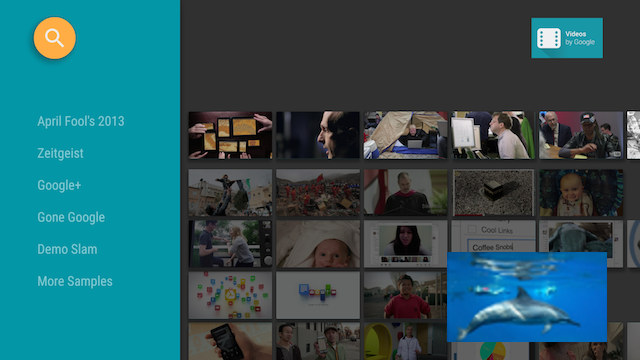
You can try the N Developer Preview on the Android emulator, Nexus 6, Nexus 5X, Nexus 6P, Nexus Player, Nexus 9, and Pixel C devices, with the latter being sold at a $150 discount. To get Android N SDK, you’ll also need to install Android Studio 2.1, because the new version of Android required Jack compiler not supported in earlier versions.
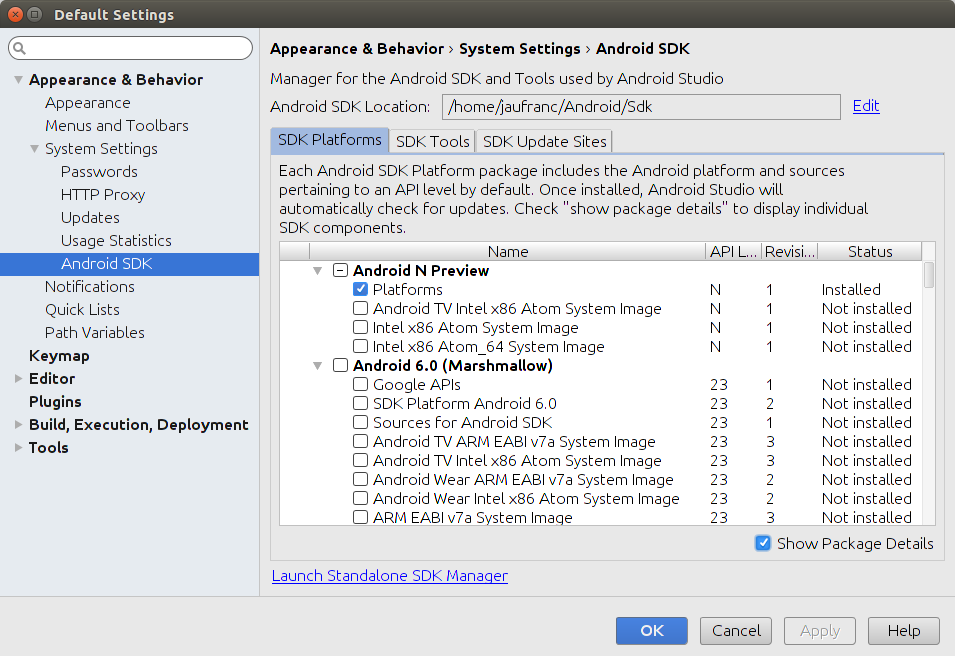
I’ve just been informed Android N source code is, or soon will be in AOSP, since android-n-preview-1 tag has been spotted, and that’s the way to get the source:
|
1 2 |
repo init -u https://android.googlesource.com/platform/manifest -b android-n-preview-1 repo sync |

Jean-Luc started CNX Software in 2010 as a part-time endeavor, before quitting his job as a software engineering manager, and starting to write daily news, and reviews full time later in 2011.
Support CNX Software! Donate via cryptocurrencies, become a Patron on Patreon, or purchase goods on Amazon or Aliexpress




Does Android N finally bring a built-in ability to “find my (stolen) phone”, and block it – make it unusable for the thief (block the imei of the phone – so no factory reset could bypass it)?
like Apple enable this with iCloud?
@Ron
I think it’s been in Android for a while. Type “where is my phone” in Google, and you can make it ring. I think you can also complete delete the data remotely, but I don’t quite remember how to do.
@cnxsoft
OK found it. You can with Android device manager @ https://www.google.co.th/android/devicemanager?u=0
Also, there was a lot of talk about removing app drawer… I found this youtube video https://www.youtube.com/watch?v=ufzghLhpcTU which clearly shows that app drawer is still there. Hope it will stay there 🙂
Looks like PIP is gonna take over long press on Android TV. Wonder how Kodi is going to handle that, seeing as it was their big new feature for Jarvis.
Android N Developer Preview 2 released -> http://android-developers.blogspot.com/2016/04/android-n-developer-preview-2-out-today.html