Allwinner H3 SoC has now found its way into many low cost development boards, including several Orange Pi Boards, Banana Pi M2+, NanoPi M1, and Olimex H3-OlinuXino-NANO, and it might be difficult to choose among the list of boards available, so tkaiser has written a buyer’s guide for boards supported by Armbian, with some of the key differentiating factors, and on my side, I thought it might be a good idea to draw a comparison table between the boards.
Since a table with 10 boards would be hard to read, I made two tables: one with boards with 512 MB RAM + Orange Pi PC / PC Plus, and a second table with higher end boards with 1 to 2 GB RAM, and more features. But first let’s talk about Allwinner H3 SoC since it’s common to all boards. It’s a quad core Cortex A7 processor clocked at up to 1.2 GHz (plus if overclocking but this may lead to overheating), with a Mali-400 MP2 GPU, and support for H.264 and H.265 videos up to 4K @ 30 Hz.
With this mind, the first table takes care of the ultra-low cost boards that sell for less than $20, except the Olimex board which has not been released yet, and could cost a little more.
| Orange Pi One | Orange Pi Lite | Nano Pi M1 | Orange Pi PC / Orange Pi PC Plus | H3-Olinuxino-NANO | |
| RAM | 512 MB | 512MB or 1GB | 1GB | 512 MB | |
| Storage | micro SD card slot | micro SD card slot PC Plus adds: 8GB eMMC |
micro SD card slot | ||
| Ethernet | 10/100M | No | 10/100M | ||
| Wireless Connectivity | No | WiFi 802.11 b/g/n | No | PC Plus only: WiFi 802.11 b/g/n | No |
| USB | 1x USB Host port 1x micro USB OTG port |
2x USB 2.0 host ports 1x micro USB OTG port |
3x USB 2.0 host ports 1x micro USB OTG port |
2x USB 2.0 host ports 1x micro USB OTG port |
|
| Video | HDMI | HDMI, 3.5mm AV jack | HDMI | ||
| Audio | HDMI | HDMI, on-board microphone | HDMI, AV, on-board microphone | HDMI | |
| I/Os and other peripherals | 40-pin Raspberry Pi connector CSI interface for camera |
40-pin Raspberry Pi connector CSI interface for camera IR receiver |
40-pin Raspberry Pi connector DVP interface for camera IR receiver |
40-pin Raspberry Pi connector CSI interface for camera IR receiver |
2x 40-pin headers |
| Power | 5V via power barrel 5V via header |
5V via micro USB port, or 4.7 ~ 5.6 V via VDD pin | 5V via power barrel 5V via header |
5V via micro USB port | |
| Dimensions | 69×48 mm | 64×50 mm | 85×55 mm | 50×50 mm | |
| Listed Price | $9.99 | $12 | $11 | Pi PC: $15 Pi PC+: $19.99 |
N/A |
| Shipping | $3.39 | $3.39 | $10 | $3.43 | N/A |
| Total | $13.38 | $15.39 | $21 | Pi PC: $18.43 Pi PC+: $23.42 |
N/A |
Followed by a second table with boards with more memory, fast storage, Gigabit Ethernet, and so on.
| Orange Pi 2 / Orange Pi mini 2 | Orange Pi Plus | Banana Pi M2+ | Orange Pi Plus 2E | Orange Pi Plus 2 | |
| RAM | 1GB | 2GB | |||
| Storage | micro SD card slot | 8GB eMMC flash Micro SD slot SATA (via USB to SATA bridge) |
micro SD card slot 8GB eMMC flash |
16GB eMMC Flash Micro SD slot |
8GB eMMC flash Micro SD slot SATA (via USB to SATA bridge) |
| Ethernet | 10/100M | Gigabit Ethernet | |||
| Wireless Connectivity | 802.11 b/g/n WiFi (except in mini 2) | WiFi 802.11 b/g/n | |||
| USB | 4x USB 2.0 host ports 1x micro USB OTG port |
2x USB 2.0 host ports 1x micro USB OTG port |
3x USB 2.0 host ports 1x micro USB OTG port |
4x USB 2.0 host ports 1x micro USB OTG port |
|
| Video | HDMI and AV | HDMI | HDMI and AV | ||
| Audio | HDMI, AV, on-board microphone | HDMI, AV, on-board microphone | HDMI | HDMI, AV, on-board microphone | |
| I/Os and other peripherals | 40-pin Raspberry Pi connector CSI interface for camera IR receiver |
||||
| Power | 5V via power barrel 5V via header |
5V via power barrel 5V via micro USB port |
5V via power barrel 5V via header |
||
| Dimensions | 93×60 mm | 112 x 60 mm | 65×65 mm | 108×67 mm | |
| Listed Price | Pi 2 – $30 Pi mini 2 – $25 |
$39.00 | $39.90 | $35.00 | $49.00 |
| Shipping | N/A | $3.75 | $0 | $3.57 | $3.26 |
| Total | Not for sale anymore | $42.75 | $39.90 | $38.57 | $52.26 |
Some remarks
- There’s no difference between boards with regards to the 40-pin Raspberry Pi connectors, and only H3-Olinuxino-NANO will have a different pinout, as well as more I/Os. It will also be the only open source hardware board of the list.
- SATA implementation are using a USB 2.0 to SATA bridge since Allwinner H3 does not come with either SATA. PCIe, or USB 3.0 interface, and performance is not different, and in some case lower, than simply connecting a USB hard drive to the board.
- Boards with 4 USB ports + micro USB OTG will share the bandwidth through a USB hub controller, so performance may be impacted, and boards such as Orange Pi Plus 2E with 3 USB ports that do not use a USB hub controller should have better USB throughput.
- Voltage regulator
- SY8106A used on most Orange Pi boards allows for finer tuning of the CPU voltage, and a better control of CPU throttling and heat management
- The GPIO driven voltage regulator on NanoPi M1 and Orange Pi One/Lite only allows for 1.1V and 1.3V voltage selection
- Banana Pi M2+ is set to work at 1.3V only.
- Boards with eMMC flash should provide a significantly better user experience thanks to much faster random I/O compared to most (micro) SD cards
- Memory type matters. It has been found that boards with DDR3 memory tend to overheat much more than boards with DDR3L memory. At the time of writing, Xunlong Orange Pi boards are all based on DDR3L memory, but Banana Pi M2+ and NanoPi M1 boards are fitted with DDR3 memory instead. [Update: It has be discovered that Orange Pi One/Lite are actually using DDR3 memory, and do not overheat, so more investigation is needed to find out what the problem may be]
Please let me know if I should add anything to the table, or corrections need to be made.

Jean-Luc started CNX Software in 2010 as a part-time endeavor, before quitting his job as a software engineering manager, and starting to write daily news, and reviews full time later in 2011.
Support CNX Software! Donate via cryptocurrencies, become a Patron on Patreon, or purchase goods on Amazon or Aliexpress


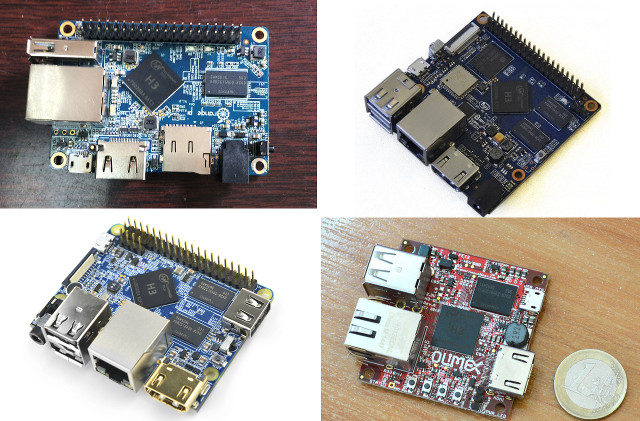


The H3 ethernet was published some days ago for a mainline kernel, don’t know if it is finally usable. Last time I tried it was crashy.
The Orange PI One has terrible software support. Tried every Android version (including official + modified ones). Plus all the Linux versions. Ubuntu Mate was the best so far, but the 512MB of memory holds it back. But then for $10 …
Thank you for taking time to summarise out favourite boards’ details.
The kernel source for BPi M2+, from Sinovoip is quite good. Only sunxi_gmac needs adding to get Orange pI working completely
https://github.com/BPI-SINOVOIP/BPI-M2P-bsp
And again someone missed software side in comparison. Shame on you.
Please include the PCduino H3 boards including the PCduino 8 UNO
@Aaa
All boards have basically the same software support… Images released by the companies are useless, and the recommended distribution is now armbian for all the boards.
@Sayan
PCDuino 8 Uno is based on Allwinner H8. I can’t find any PCduino boards with Allwinner H3 processor.
Edit: There’s PCduino4 STB kit @ http://www.linksprite.com/pcduino4-stb/, but it’s not very popular, and not supported by armbian (AFAIK)
Pcduino4 nano is an H3 board and also a NanoPi m1 variant. Pretty much same board but color of pcb
“Boards with 4 USB ports will share the bandwidth through a USB hub controller, so performance may be impacted, and boards such as Orange Pi Plus 2E with 3 USB ports that do not use a USB hub controller should have better USB throughput.”
Possibly confusing because the Plus 2E has 3 USB + micro USB OTG; maybe better to identify which boards use USB hub in the table?
@onebir
That one is more tricky, as I have to find the schematics, or closely look at each board pictures…
Maybe Thomas will know that already…
I think the SoC has three USB host, and one USB OTG port (TBC).
It is not clear to me if these boards have an I2S interface for connecting a DAC board. I’ve read the H3 has the I/O logic.
FriendlyARM has talked about NanoPi M1 to be Open Hardware like other parts of the NanoPi line.
But really, buy the quad core A57 NanoPC-T3 with eMMC https://andahammer.com/index.php?route=product/product&path=61_81&product_id=131
Or the NanoPi M2 or M3 with SD. Debian runs well on these. I will have to try the armbian if I can get an M1.
@Lalith
Sorry, the kernel source from SinoVoip is just loboris’ old kernel source for Orange Pis. That’s quite the opposite of ‘good’ in the meantime. A second article below the Buyer’s guide (just click on the link above) lists all BSP kernel variants currently available with explanations. IMO worth a read too.
@Aaa
Sorry, didn’t you read that I wrote the buyer’s guide only from the perspective of boards that we (Armbian) support? The various models only differ regarding some features and settings but main features are all the same.
@Eric D.
I2S is available on all the boards (maybe missing on BPi M2+ and/or NanoPi M1 — don’t know). We collected a few tutorials regarding this and that so that no H3 user has to start from scratch: http://forum.armbian.com/index.php/forum/13-allwinner-h3/
@onebir
H3 has 3 dedicated USB2.0 host ports and 1 USB OTG port. The latter is available as Micro USB connector on all boards and we configure it as host port too (performance is slightly lower but an USB disk gets close to 35MB/s here or an Gbit-Ethernet adapter exceeds 350 Mbits/sec). So it’s only about the count of type A receptacles. If these are 4 then an internal USB hub is used, if they’re 3 or less we’re talking about USB host ports that do not have to share bandwidth.
BTW: In the buyer’s guide I linked to a huge sortable table in linux-sunxi wiki where all the boards except of NanoPi M1 can be found)
@Charlie
NanoPC-T3 is not Cortex-A57 but A53 instead and comes only with a 32 bit kernel that has been already called awful and “Specifically, this is a Linux-3.4 kernel that looks more like a Linux-2.6.28 platform port that was forward-ported”. Just read the articles about NanoPi M3 and PC-T3 here on CNX. More trustworthy than shop links.
The OrangePI naming convention for their boards is a disaster. It would be better if they had used codenames such as “Orangepi Uranus” and avoid “Orangepi Plus 2E”.
@cnxsoft
One small correction: All OPi prevent being powered up through Micro USB so they can only be powered reliably through barrel plug or GPIO pins. BPi M2+ and NanoPi M1 allow to be powered through MicroUSB and BPi M2+ has also a barrel jack while NanoPi M1 allows being powered through GPIO pins and will in this mode even charge a device connected to Micro USB port.
Although you may have already covered in your individual reviews, I have 2 suggestions to save referring to them: a) I also wondered if there could be a column listing range of OS support eg OpenWRT, Linino etc. b) The ‘Power’ column could usefully list an idle or typical power drawn by the board.
@cnxsoft
Does that mean armbian support for all these boards is *exactly* on the same level / supported features / supported hardware components?
@Aaa
Of course. Everything would be pretty obvious if people would start reading through the somewhat hidden link »buyer’s guide« in the first paragraph.
@zoobab
The eth driver done by montjoie is a great value for the moment : working very well and stable but maybe not ready for production, need to waiting to find new bugs 🙂
If you have a “emac timeout” at startup, plug an eth cable to an router or computer solve this issue on my op pc.
@Eric D.
I understand there is an driver for prehistoric 3.4 kernel but none for mainline, need to wait or doing the job I think!
a) I could probably make a list in the remark for the 4 vendors, but for example Shenzhen Xunlong has been known to release images that does not really work, or even boot. I could also check one by one which open source OS has been ported, but again it’s very difficult to find out about the status of the port since it’s not always documented.
b) Power consumption figures would be good. But I can’t find somebody who has all the boards above, and made the measurements.
I don’t think there would be much difference between boards when it comes to the electricity bill, but if you plan to run on batteries, there could be. That’s also an interesting subject, as they may be techniques to further reduce power consumption. For example, one person wrote how he reduce RPI Zero power consumption -> http://www.jeffgeerling.com/blogs/jeff-geerling/raspberry-pi-zero-conserve-energy
Similar techniques could also be applied to H3 boards, and you could also lower the frequency to bring the power consumption down even further.
@paul
Regarding software or OS compatibility it’s really simple: The OS images the vendors provide vary much regarding quality and functionality (and settings that massively influence performance — just read through the linked ‘buyer’s guide’ above where everything is explained in detail).
And there are 3rd parties like Armbian, jernej’s unofficial OpenELEC fork or OpenWRT. Since all these H3 boards are pretty much the same all these 3 softwares just need minor adoptions to run on another board. Armbian and OpenELEC support all boards equally right now and if an OpenWRT build based on montjoie’s Ethernet driver and a recent kernel version will be released now or soon it’s just exchanging device tree stuff and adding the Wi-Fi drivers (which isn’t a problem any longer since community fixed all three available)
Power consumption is pretty easy: It depends on 1) peripherals connected 2) settings used and 3) voltage regulator (the bigger Oranges being able to use fine grained VDD_CPUX adjustments consume less. To get the basics just read my Orange Pi PC review where a lot of this stuff is covered also energy saving techniques that might look good but aren’t.
Since Allwinner’s defaults really suck linux-sunxi and Armbian team did a lot of testing to improve thermal settings (which correlate with temperature/overheating, performance and stability). We share these settings with the OpenELEC fork but that does not apply to various other OS images out there. So don’t be surprised that the very same hardware using ancient OS images found somewhere in Orange Pi forums or Banana Pi download sections make run H3 board slower, less stable and way more hot. Settings matter!
@cnxsoft
Regarding H3 based TV boxes like the Linksprite thingie mentioned above: It’s pretty easy to get them to work with any ‘3rd party OS image’ like Armbian since most probably all that’s needed is extracting the fex file and then tuning it so that the device performs better. This way the popular Beelink X2 found it’s way into our build system (Armbian is not a distro 🙂 ).
Again few minor corrections: OPi+ 2E has also CSI, the +2 can not be powered through Micro USB, BPi M2+ at this price has 8GB eMMC (they maybe bring a cost down version that saves eMMC and Wi-Fi/BT) and what’s completely missing is OPi PC Plus (yeah, pretty confusing naming scheme) that’s just an OPi PC with the new Wi-Fi chip and 8GB pretty fast eMMC for $20. And maybe BT should be added to BPi M2+ since the manufacturer failed to enable BT support on this board but community suceeded (Jernej fixed it in his OpenELEC fork the day before yesterday so Armbian will follow today/tomorrow and BT might even work on vendor’s OS images in the future)
@tkaiser
Thanks. I think the table should be OK now.
I’ll add Orange Pi PC Plus after it’s launched, maybe replacing the Orange Pi 2 / mini 2 column as Xunlong does not sell it anymore.
BTW: Since I talked multiple times about optimized H3 thermal/throttling/performance settings in case anyone’s interested here’s an excellent example of how we (the community) is doing this: http://forum.armbian.com/index.php/topic/1322-testers-wanted-testing-dram-reliability-on-bpi-m2-and-nanopi-m1/?view=getlastpost
(it looks like NanoPi M1 is also prone to overheating like BPi M2+ and now we try to develop failsave but still performant settings since ‘default settings’ killing CPU cores and never bringing them back until next reboot cost too much performance)
Orange Pi PC Plus is currently the best value for money if you need WiFi and as a bonus you have 8GB eMMC included which helps especially for Androids distros.
@cnxsoft
PC Plus is already available:
http://www.aliexpress.com/store/product/Orange-Pi-PC-Plus-ubuntu-linux-and-android-mini-PC-Beyond-Raspberry-Pi-2/1553371_32668618847.html
@tkaiser
i was reading your guide and tried to check the following mention :
“2D/3D/video HW acceleration is available with legacy kernels”
i understand you use the cedrus open driver, but on your armbian images list for my board (opipc) HW acceleration is only listed on your “desktop” image.
Am i to understand that the cedrus hw driver is not present in your “server” image ?
if that’s the case, would it be simpler to “add” it to your server image somehow or work my way back from your desktop image and remove the desktop packages ?
I’m currently investigating sunxi-vdpau with kodi and try to see if there’s an alternative to the cedarx unofficial openelec that is already working (not tested myself yet).
I know video stuff is not your thing, and i have a somewhat peculiar approach to my kodi setups, “real 24/7” server running services (nas backup, vpn, torrent..) and kodi standalone as the only “graphics” app (power buttons are hacked to only turn kodi on/off, not the box), so if some of my motives seem weird maybe they actually are.
I am currently doing that from openelec images but it’s very painful not to have a full featured system with package manager, so i’m trying to find better options from ubuntu / armbian images.
@mdel
At the moment you can’t upgrade ‘server’ Armbian images to ‘desktop’ images since build process is different and we add all the HW acceleration stuff only on the ‘desktop’ builds since currently none of the Armbian core devs has a great interest in GUI stuff and we somehow lack time/skills. We realized that it works thanks to the great linux-sunxi community, added as much as we can back in March but need more devs joining in to improve packaging. So yes, now you would better ‘downgrade’ (remove the DE) from a desktop image.
Thanks to Xunlong who allowed us to give away many OPi+ 2E for free to developers I hope this will change soon and we’re able to reorganize all the packaging stuff so ‘desktop upgrades’ should be possible in the near future: http://forum.armbian.com/index.php/topic/1325-claim-a-task-and-do-it/
Regarding Kodi as far as I understand the main issue is still the use of the proprietary GPL violating CedarX software from Allwinner vs. the community’s Cedrus approach (if devs would stop using the former and all users poke Allwinner to release documentation and software under a useable license then maybe we would already have full open source Kodi support for Allwinner SoCs — but I don’t know that much about this stuff at all)
@cnxsoft and the CNX community
Wondering if the H8 boards are similar to the A83T based ones.
Any suggestions on getting Armbian or Linux 4.x kernels would be really welcome !
Linksprite has posted some images with older kernels but nothing has been released in the last 6 months.http://www.linksprite.com/image-for-pcduino8-uno/
@Sayan
H8 is the same as A83T and R58. These SoCs implement different ‘chip IDs’ and Allwinner ships different SDKs for them (preventing Android 5.1 to be running on H8 while it’s ‘allowed’ to run on A83T for example). From the Linux perspective this doesn’t matter as long as you use mainline u-boot (possible since u-boot 2016.05-rc3).
Armbian won’t support A83T/H8 boards anytime soon since the SoCs aren’t that well supported by community and all the available boards are somewhat weird. So we would have to stick with this ancient 3.4.x kernel while getting constantly negative user feedback that our software would suck while it’s just the usual undervoltage problems caused by Micro USB connector used for DC-IN on powerful boards and so on.
In case you’re a little bit experienced and want to stick with legacy kernel you’re able to help yourself (using available ‘advanced’ OS images, exchanging the boot0 BLOB and then also exchanging the rootfs of available images). Just look into Free section of Armbian forum regarding BPi M3 and here http://forum.linksprite.com/index.php?/topic/4514-how-do-we-get-1080p-in-ubuntu/?p=12086
In case you want to play with mainline kernel you find the most advanced stuff in wens’ repos: https://github.com/wens
Both H3 and A83T/H8/R58 started with almost the same BSP/SDK (read as: software support by the SoC vendor). But while H3 made huge progresses on the software side situation for the octa-core still isn’t that good. Why? Since only community matters (at least when we’re talking about Allwinner SoCs).
@tkaiser
H8 and H3 should be pretty similar, since they are part of the the same sun8i family. Not sure about the details though.
@cnxsoft
H8/A83T and H3 share many IP blocks and that’s why montjoie’s mainline Ethernet driver for example now also works with A83T (H8) and A64 after some minimal adjustments regarding the necessary environment. But the chips are quite different and H8/A83T is more powerful and made in a more efficient 28nm process whereas H3 offers more real USB ports.
This A vs. H vs. R thing (H8/A83T/R58 are the same, so H64/A64/R18 are, so A33/R16, A13/R8 and so on are) seems just a matter of different bussiness units at Allwinner. Booting an H3 kernel on H8 is not possible but it’s confirmed (see the linksprite forum link above) that it’s possible to boot an H8 image on A83T after exchanging the boot0 BLOB that initializes DRAM and also checks the chip ID.
Anyway: Choosing H8/A83T based boards is not a good idea now since they all combine some weird hardware flaws with very poor software/support. We can only hope that linux-sunxi community continues to improve work on this SoC so it will be possible to run mainline kernel sometimes in the future (current support is still rather limited)
@tkaiser
Really appreciate your detailed response- I will hold on to my H8 based PCduino8 board for now. Once I have weekends free, I will try my hand at replacing the boot0 and rootfs.
In the meanwhile, I may order the Orange Pi Plus 2E
Really appreciate all the great work you guys have done !
@cbm80
Added Orange Pi PC Plus.
I blame the poor search engine on Aliexpress for not finding it…
@Charlie
Can you run NanoPi M2 with 1920x1080P?
I am having issues with 1920×1080, Android and Linux.
I have tried different PSUs, different monitors and can’t find a simple fix for this.
Bad news: Not just BPi M2+ is prone to overheating, NanoPi M1 also: http://forum.armbian.com/index.php/topic/1322-testers-wanted-testing-dram-reliability-on-bpi-m2-and-nanopi-m1/?view=getlastpost
And the reason according to Olimex’ experimenting with their H3 board prototypes from last year seems to be the DRAM type used: Xunlong uses low power DDR3L (Olimex now too) and their boards do not overheat, SinoVoip and FriendlyARM chose normal DDR3 instead.
Maybe adding DRAM type to the table would be a good idea?
@tkaiser
I’ve added it in remark. Have you contacted both companies? If not, I’ll let FriendlyARM know. I don’t have direct contact with SinoVoIP.
@cnxsoft
I asked in banana-pi.org forum other users to test/confirm since all current tests happened on Rev 1.0 boards and in the meantime PCB rev v1.1 is used. Please contact/ask the FriendlyARM folks. But it’s Dragon Boat festival and Leechee season in Guangdong now so most probably any reaction delayed until next tuesday 😉
@Byron
You should try armbian
@Byron
Try this one. https://s3.amazonaws.com/pcduino/Images/pcduino4/STB/pcDuino4STB_android_H3_4.4_8188-20150608.img
Everything works on OPI ONE.
@cnxsoft
The assumption regarding DRAM type as a possible reason for overheating was wrong unfortunately. We tested another overheating H3 device with DDR3 (will be added to the list of officially supported Armbian devices with next minor release): Beelink X2 also overheats like hell.
But in the meantime we found out that both OPi One/Lite also use ‘just’ DDR3 (1.5V) and not DDR3L (1.35V) as the larger Oranges but those two do not overheat that much. Some linux-sunxi folks think possible reason might be ‘ground/vcc planes’ added to the PCB helping a lot with heat dissipation (no idea, my knowledge here is zero).
I thought it would be time for an update (including H2+ and H5 for some reasons): https://forum.armbian.com/index.php?/topic/1351-h3-board-buyers-guide/#comment-28169
late to the party, but lest not forget about: http://linux-sunxi.org/Table_of_allwinner_based_boards