Last year – and even in 2016 – , there was a fair amount of new retro gaming news, with products such a Nintendo SNES Classic Edition or GameShell Portable Retro console, as well as community supported firmware such as RetrOrangePi 4.0. GearBest asked me if I wanted to review something a little different: Pandora’s Box 5S (aka Pandora’s Key 5S) arcade game console with 999 games most (all?) designed for two players.
This looked fun, and I was particularly interesting in checking out the hardware design, and hacking potential, e.g. if there could be a way to replace the board or firmware with your own. So in the review, I’ll focus mostly on the teardown, before shortly testing out the system and a few games.
Pandora’s Box 5S Unboxing
The device comes ins a large package (~70 x 24 x 16cm), so I’m surprised customs did not ask any questions, and it just went through without any issues.

Once we open the package, we can see a bunch cables and accessories.
 Those includes a bilingual (English/Chinese) user manual, 12V/3A power supply and power cord, VGA cable, HDMI cable, USB cable, as well as two spare gaming buttons (is that a bad or good sign?).
Those includes a bilingual (English/Chinese) user manual, 12V/3A power supply and power cord, VGA cable, HDMI cable, USB cable, as well as two spare gaming buttons (is that a bad or good sign?).

Once we’ve removed all those from the package, we can take out of arcade game console itself with two sets of joystick, play/pause, player, and A/B/C/D/E/F buttons.

The rear panel comes with an ON/OFF switch, the power jack, HDMI and VGA video output, an audio jack, a volume rocker, a CFG button, and two USB ports.

Pandora’s Box 5S Teardown
Opening the device is very easy: Loosen the three screws on the front of the device…
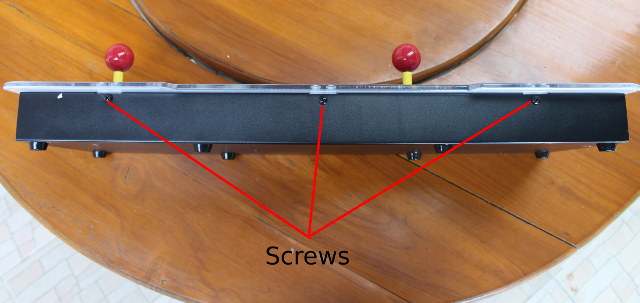 .. and open it up like a car’s engine cover. I used a chopstick to keep it open.
.. and open it up like a car’s engine cover. I used a chopstick to keep it open.
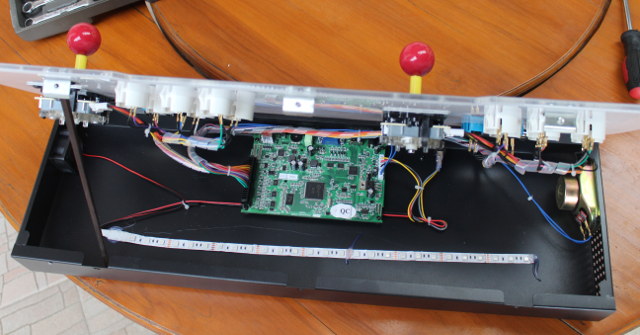
There’s plenty of space inside the case, with the mainboard in the middle, and RGB LED strip, fan, and speaker on the sides, and fairly neat cabling.
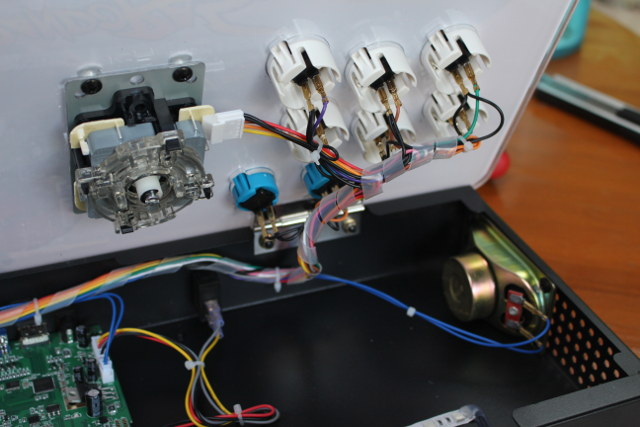
The right side is used to other player 2 buttons and joystick, and is fitted with the single speaker for the system…
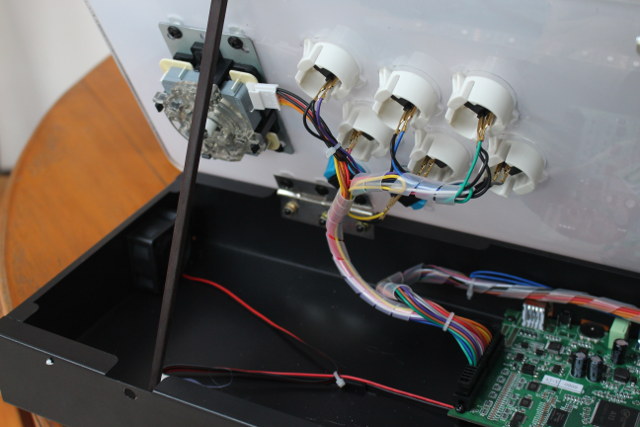
… while the left side comes with player 1’s inputs, and a fan.

The main board – Xiyangyangs2_V55dRX – is powered by Allwinner A13 Arm Cortex A8 processor combined with 256MB (2 Gbit) SKhynix H5TQ2G63GFR DDR3. Other chips include three HC245 3-state octal bus transceivers, some STMicro 78422 IC…

… an STMicro STM32F103C8T6 Arm Cortex M3 MCU likely used to handle I/Os from the volume rocker, buttons, and joysticks, a Lattice SII9022-ACNU HDMI 1.4a transmitter with 24-bit RGB input, and two more HC245 chips.
 Where’s the storage chip? There’s none, and instead we’ll find an 8GB micro SD card with the firmware under the QC stickers. This should allow to mess around with the firmware, and potentially use it for other applications. If we have a quick look into the content, we can see the system calls /usr/init at boot time:
Where’s the storage chip? There’s none, and instead we’ll find an 8GB micro SD card with the firmware under the QC stickers. This should allow to mess around with the firmware, and potentially use it for other applications. If we have a quick look into the content, we can see the system calls /usr/init at boot time:
|
1 2 3 4 5 6 7 8 9 10 11 12 13 14 |
#!/bin/sh export PATH=/bin:/sbin:/usr/bin:/usr/sbin:/usr/local/bin:/usr/ export LD_LIBRARY_PATH=/lib:/usr/lib:/usr/local/lib export QWS_DISPLAY=LinuxFb:/dev/fb0 export QTDIR=/root/real210/qt3 sleep 1 while true do /usr/emu/emulotar done |
then a program called “emulotar” in /usr/emu.
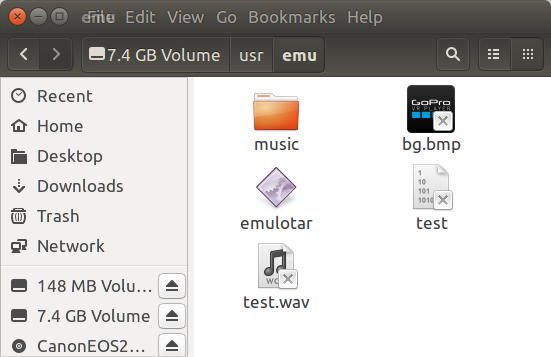 We’ll find some audio and photo files in that directory, but those are not used by the games. Instead you’ll find game data in /usr/sd/ with game data (roms) stored in zip files, and some avi videos stored in movies folder. Both need to be accessed as root.
We’ll find some audio and photo files in that directory, but those are not used by the games. Instead you’ll find game data in /usr/sd/ with game data (roms) stored in zip files, and some avi videos stored in movies folder. Both need to be accessed as root.
If you’d like to use the enclosure and buttons, and replace the board with something more powerful, you may want to check Grant Likely’s open source arcade control panel that appears to be using very similar buttons and joysticks, but with a custom wooden enclosure, as well as DragonBoard 820c board combined with STM32F3-Discovery board. ARMDevices.net has a video about his console that was showcased at Linaro Connect.
Pandora’s Box 5S Mini Review
Time to put everything back together and start playing. So I connected the device to the HDMI port of my TV, and the latter reported “Mode Not Supported”. Oh well, switching to VGA worked. Audio is going through the internal speaker, so I tried to connected my USB powered speakers to the USB port and 3.5mm audio jack of the console, and no audio from those external speakers, only from the internal speaker. Never mind, I could still play a few games as you’ll find out in the video below.
The fan is not exactly quiet, but you may not really mind with the game audio, and noise made by kids or friends may cover it up… I go through the full list of the games at the end of video. I found at least two games I used to play when I was a younger self: Mortal Kombat and Bomberman.
This should be a lots of fun for kids and adults alike. Just keep in mind that not all HDMI TV may support the game, so make sure you have a monitor or TV with VGA input as a backup. I was also unable to use anything else than the internal speaker for audio. I tried it on my other LG TV, and HDMI worked with audio, but the picture is not centered, and the left side is cropped out.
I’d like to thank GearBest for sending Pandora Box 5S for review, and if interested, you can purchase it for $124.99 shipped. There are other Pandora’s Box 5S or Pandora’s Key 5S hardware around, but it’s often different hardware, some kind of DIY expansion, or a similar model as the one reviewed above but for a single player.

Jean-Luc started CNX Software in 2010 as a part-time endeavor, before quitting his job as a software engineering manager, and starting to write daily news, and reviews full time later in 2011.
Support CNX Software! Donate via cryptocurrencies, become a Patron on Patreon, or purchase goods on Amazon or Aliexpress





Hey that looks like Jamma standard connections. I read a lot about Jamma arcade boxes last year, was almosted tempted to have a go building a bar top arcade cabinet myself. The controls on your review look Jamma standard so people could change the main Jamma standard board as long as dimensions fit
Want to know more about Arcade Jamma standard? Start at Wikipedia and search ” Japan Amusement Machine and Marketing Association ” for some history. Home made or moded consoles is popular hobby / business to some.
It seems that this stuff is not 100% JAMMA compliant: it’s a sort of “CAMMA” (Chinese-JAMMA, since the ‘J’ in the original acronym stands for “Japanese”).
I’ve read about some arcade-cabinets addicted people had to use a special adapter to make all the buttons work.
Anyway, after a bit of investigation, I gave up since the onboard A13 simply can’t provide enough horse power for post 1984-1985 arcade games.
Perhaps, a better solution would be the same sturdy enclosure with the same joysticks and buttons, intended to use in pair with an Orange Pi Plus 2E (same 2GB RAM, but quad-A7 H3 SoC).
The (C)JAMMA connector only matters if you need to plug the cartridge version in a cabinet without too much hassle.
BTW, just google for “Raspberry Pi inside Pandora’s Box” to have a nice idea about modding the pandora!
a-ha-ha, “emulotar” 😉 sounds like abibas but adds more stupidness
The only drawback would be that you’re spending much more than you probably ought to for the case and buttons if you’re not using their board. It’d just be as easy to make your own with the right hardware and sturdy case construction with an OrangePI, NanoPI, or even RaspberryPI3.
@theguyuk
What part of it is JAMMA? JAMMA is a massive pitch edge connector with a few buttons and RGB video and not much else.
@dgp
Jamma is more than that, all the buttons and joysticks can be replaced or swapped. You are thinking of the Jamma harness
And there is more than one type. This is one harness
http://www.instructables.com/id/install-a-JAMMA-harness-in-an-arcade-cabinet/
Then you have USB adaptors, audio boards etc . You also have the choice of display type to chose VGA, CRT, HDMI etc .
Or read this. https://en.m.wikipedia.org/wiki/Arcade_cabinet
My contact at GearBest has applied for a coupon:
code: CNX122 price: 130.99$ 100units
Expiry time: 2018-03-29
@theguyuk
I don’t think JAMMA defines button sizes etc at all. Also JAMMA doesn’t define anything other than RGB AFAIK.
For anything with VGA etc you’re talking vendor specific or JVS.. And I doubt this is JVS as that uses RS485.
It’s a box with rip offs of the common Sanwa buttons and sticks.
@dgp: this specific version has no JAMMA compatible edge connector.
The original Pandora box is actually enclosed in a cartridge and has such connector.
Just search for “pandora box JAMMA” on the usual “chinese express” site, and you’ll get tons of clones.
The “original” 5s (999 games) one has a greenish shell, JAMMA (“C”AMMA) connector
and VGA or VGA+HDMI output, about $50-$55.
Considering that an arcade controller kit (joystick, 10 buttons, usb encoder) costs about $18-$20,
it turns out that the sturdy metal enclosure, the PSU (we all know its expected quality!) costs about $40.
Would we buy such a “raw” casing for those bucks?
@dgp
Jamma came about as a means for Arcade owners to reuse Arcade Games Cabinets, which reduced costs. There are many online posts documenting the sales history of Arcade Cabinets. With the Jamma standard a Arcade owner could by new Joysticks or buttons and as long as they had connector that fitted to the Jamma harness and correct voltage they would fit and work.
Remember Arcade Cabinet Games cost thousands and need a lot of money from game playing to recover costs. A cabinet you could remove old logos from, refresh signage, then re-apply new PVC logos to and pop a new game board in ways much cheaper.
The Chinese market got big, Chinese makers made boards with lots of games on ( who cared about the copyright ! ) Now a Chinese Arcade owner had one cabinet and just changed the selected game when coins taken for games fell low ( this is not a full detailed history but very brief recap )
In China before Xbox, PlayStation where allowed on sale, hip Chinese dudes invited their friends round for a two player match on their home Arcade Console ( like in the review posted ).
These console were sold in other countries where copyright was not enforced.
There are many different Jamma Game boards produced and many button and Joystick makers but some only consider certain brands as true versions. Even the button layout can vary in design.
hello,
5S or Mccxx in the same store: gearbest
@Theguyuk
You’re writing like you’re learning me something. I know exactly what JAMMA is. I live in Japan and used to have a pretty nice collection of CPS2, MVS etc games I bought in Akihabara. This is a PCB with clones of sanwa sticks and buttons.
@gencap
So it’s the same idea as on of the n-in-1 boards in a different case and they put “JAMMA” in the title on aliexpress to appear in searches.
You talk about “addicted people” creating special harness etc.. um that’s pretty normal you know.. JAMMA gives you 3 buttons. The NeoGeo hacks on another button. Anything other than 3 buttons isn’t JAMMA and is either custom like the “kick harness” for CPS2 or is a more modern standard like JVS.
Do you know what the usb ports are for?
@Vv
I can’t really think of a good use for those. I just used one to power my speakers.
Those USB ports allow you to use this controller as a USB controller in a PS4, an XBox One, or a PC/Raspberry directly, using male-male USB cable to connect. That cable usually comes bundled with the Pandora Box. When you use it, the internal board is ignored, and the controller works just like any other dedicated one.
hey what program do i need to look at the files on the sd card, is it Linux?
did you ever work this out? im stuck
@dan
The file system must be ext-4, so you’d either need to install something in Windows to read such file system, or install Linux as dual boot or in VirtualBox.
i was bought a pandoras box 5s as a gift, it seems to be a slightly different model. Firstly, there’s no fan (should i be worried??) and there seems to me a mini SD card slot which was already exposed when i opened it up.
i have 2/3 questions:
1. should i install a fan and if so where do i start?
2. can roms be added to the sd card and again where do i start?
thanks, apologies if they seem like silly questions but i’m new to this.
I’m not sure a fan is needed. If there’s no heatsink, then maybe add one of the processor, and other chips that may get hot. Check the temperature with an IR thermometer while running if you have one.
I have not investigated whether it’s possible to add other games to the micro SD card. In theory, I guess you could, and you can see the folder and files in the post above, but I don’t know if those are “standard”.
My pandora is an android and it doesn’t have a sd card..it glitched and now boots to what looks like a tablet screen. Is there any way to restore the original settings? Also I can’t control the “new” boot screen.
If you have Android running in your Pandora, it must be a different model. So first, you’d need to find your exact model, then find the firmware to reinstall, or possibly a community with members having this model that can help you fix it.
Ordered a unit and they shipped a version with the Korean OS. Teardown indicates it’s the exact make/model as the one you reviewed. Any chance you can burn/share a copy of your SD card? (GearBest support has been a dead end)
TIA!
Sorry, I did not use it much, so I sold mine, and I did not make a copy of the micro SD card.
My SD card no longer works and have no image backed up. If you don’t mind sharing the version you have, that would be nice! I speak Korean so that works.
I dont believe this is a real or for lack of a better word an original Pandora 5s. The board is open . It should be in a blue enclosure I believe. Please tell me if I am wrong.
I have had my unit for almost a year now. The emulation on 99% of the games is spot on. There is the odd version of games like Arkanoid where the controls are super sensitive and almost unplayable, as well as puzzle games in their native Korean or Japanese languages rendering them useless to an English speaking audience. But overall, the games run very much like they did back in the arcades. The sticks feel wonderful; firm, with satisfying clicks of the micro-switches. The buttons are functional, but seem to lack the quality of the sticks. There is a problem with the unit, however, and that is that there is simply far too many games to choose from! Almost 1000 games on the system, and I end up either scrolling through the menus for 15 minutes and deciding not to play anything at all, or choosing the half a dozen ‘favourites’ I always come back to. In hindsight, I was torn between the Pandora and a Raspberry Pi; I should have gone down the Pi route, reflecting on it now. Still, the Pandora’s Box emulates the arcade classics from the 70’s to the early 2000’s excellently.
Could this be connected to a computer through the USB connection?
I understand this can be connected to a computer to use it as an input device.
Sabran de casualidad el porque de pronto se quedo el control totalmente a la derecha, si retiro el cableado de la placa y reinicio sigue igual, mucho agradecere si alguien sabe como correguir este problema. gracias.
Hello, I lost the micro-SD of pandora, someone would have an image please?
pandora’s key 5S
I’m wondering why you keep calling it a Pandora’s Box when the screen says Pandora’s Key.
If I remember correctly GearBest and others used to sell it as “Pandora’s Box 5S”. I can see GearBest has changed it to Pandora’s Key 5S now, but some Aliexpress sellers are still using Pandora’s Box 5S.
can you add games to put them on a thumb drive on the back of the machine
and will they work in the unit where do u go to add game
You’d need to modify the file in the microSD card. Open you box, and take it out into your computer. That’s the easy part. Now you’d have access to the directory structure, but you’d have to find out how to add games, and it may not be that easy.
how do you access the sd card? i see 2 drives on the card(partition) but can only access one as its file format is invalid with windows 10… how would you read the second partition?
One of the partitions is probably using the EXT-4 file system that is not natively supported in Windows 10. Maybe installing WSL 2 would work, or run a Linux distribution like Ubuntu in a VirtualBox. I can see there are tools to read EXT-4 partitions in Windows which may help.