Last Friday, I wrote there was already a decent choice of Rockchip RK3399 boards, and added AAEON RICO-3399 pico-ITX board to the list. I forgot about Shenzhen Xunlong’s own Rockchip RK3399 board that was spotted as early as last spring and was told Orange Pi RK3399 was now up for sale for around $110 (699 CNY) in Taobao.
The board is now also for sale on Aliexpress for $109 plus shipping ($4.35 here), and the company has released the specifications, so we can have a better look at what the board has to offer.
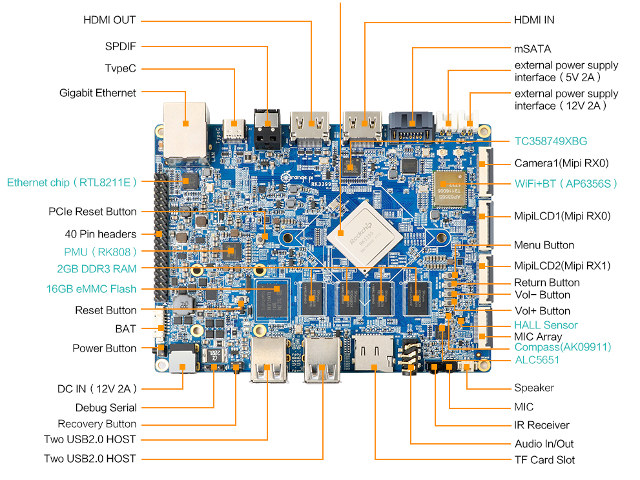
Orange Pi RK3399 specifications:
- SoC – Rockchip K3399 hexa-core big.LITTLE processor with two ARM Cortex A72 cores up to 2.0 GHz, four Cortex A53 cores, and an ARM Mali-T860 MP4 GPU with support for OpenGL 1.1 to 3.1 support, OpenVG1.1, OpenCL, and DX 11
- System Memory – 2 GB DDR3
- Storage – 16 GB eMMC flash, micro SD card, mPCIe (for mSATA/LTE), and SATA interface
- Video Output/Input & Display Interfaces
- 1x HDMI 2.0 up to 4K @ 60 Hz
- 1x DisplayPort (DP) 1.2 interface up to 4K @ 60Hz (via USB type C port?)
- 2x MIPI DSI interface up to 2560×1600 @ 60 Hz
- 1x eDP 1.3 (4-lanes @ 10.8 Gbps)
- 1x HDMI input port
- Video Decode – 4K VP9 and 10-bit H.265 video codec support up to 60 fps
- Audio
- Digital audio output via HDMI or DisplayPort
- 3.5mm combo jack with stereo audio output and mic input
- 1x optical S/PDIF
- 1x speaker header (1.5W 8Ω or 2.5W 4Ω)
- 1x on-board microphone
- 1x microphone array interface
- 1x I2S output and input interface up to 8 channels
- Connectivity – Gigabit Ethernet port (via RTL8211E transceiver), dual-band 802.11ac 2×2 MIMO WiFi and Bluetooth 4.1 LE (AP6356S module)
- USB – 4x USB 2.0 host ports, 1x USB 3.0 type C port
- Camera – 2x MIPI CSI interfaces up to 13MP for each interface
- Sensors – Gyroscope+G-Sensor (MPU6500), Gyroscope (LSM6DS3), HALL Sensor (HAL248TWCL), Light Sensor (CM32181), and Compass (AK09911)
- Debugging – 3-pin serial header
- Expansion
- 40-pin GPIO 2.54mm pitch female header with 4x I2C, 1x SPI, 2x UART, 5x GPIO, etc…
- 1x mini PCIe for LTE (USB) or mSATA
- SIM card slot
- Misc
- IR receiver
- 2x power status LEDs (red and green)
- 1x SATA power status LED (green)
- Buttons: reset, power, recovery, menu, return, vol+ and vol-
- Power Supply
- 12V/2A via DC jack (5.5/2.1mm) or 2-pin header
- 5V via type C port or 2-pin header
- Dual battery support (7.4V)
- RK808 PMU, BQ25700 Charger IC, CW2015 Fuel Gas
- Dimensions – 129 x 99 mm
- Weight – 99 grams
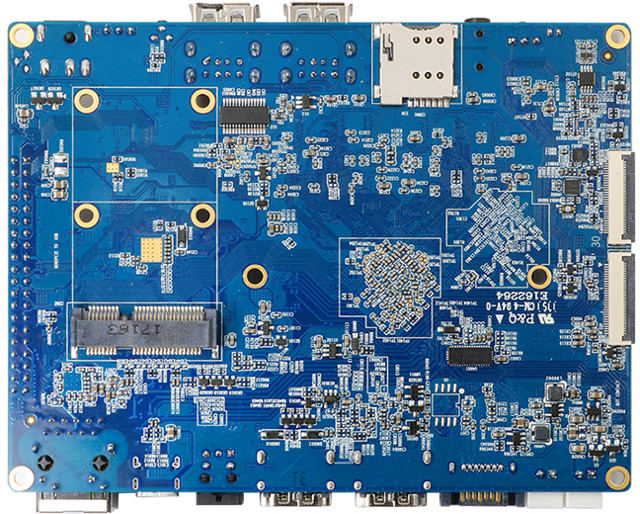 The company can provide Android 6.0 and Debian 9 images for the board, but they have not uploaded them to their resource page yet. Usually, we need to wait for a few days before Shenzhen Xunlong uploads the firmware, SDK, and potentially PDF schematics. As usual, it may take a while before all advertised features work out of the box.
The company can provide Android 6.0 and Debian 9 images for the board, but they have not uploaded them to their resource page yet. Usually, we need to wait for a few days before Shenzhen Xunlong uploads the firmware, SDK, and potentially PDF schematics. As usual, it may take a while before all advertised features work out of the box.

Jean-Luc started CNX Software in 2010 as a part-time endeavor, before quitting his job as a software engineering manager, and starting to write daily news, and reviews full time later in 2011.
Support CNX Software! Donate via cryptocurrencies, become a Patron on Patreon, or purchase goods on Amazon or Aliexpress




Note that the mini PCIe slot is either for USB only “mini PCIe” cards, such as 3G/4G cards, or for mSATA.
That explains how they used the PCIe interface of the RK3399 SoC, one lane to what appears to be an ASMedia PCIe to SATA controller and then one SATA port (not mSATA as per their info) to the rear SATA connector and one SATA port to the mSATA connector.
It’s interesting that they added HDMI in via a Toshiba HDMI to MIPI-CSI bridge chip, as those are not that cheap as far as I’m aware. Shame it’s limited to HDMI 1.4, but hopefully they provide drivers for it, otherwise it’ll be a useless feature as Toshiba doesn’t work with developers for these products.
I’m looking for pc board to receive video and process it and then give it out in the process one. do you suggest me to buy this board?
I will appreciate your help
if you want to process video streams, consider the NeTV2
https://www.cnx-software.com/2018/05/12/netv2-open-video-development-board-works-with-encrypted-and-unencrypted-video-streams-crowdfunding/
thank you for your prompt reply and your help, it seems to be more expensive!
Seems like a nice board, but pricing and sw support kills it.
Too bad information/specs around everything PCIe/SATA/USB related are simply confusing…
Could also be 2 lanes if it’s an ASM1062 and not the single lane ASM1061 (performance increase with ASM1062 and SSDs is quite noticeable). So maybe the mPCIe connector carries USB + SATA, maybe it’s mPCIe instead and really just a single lane (and mentioning mSATA is wrong everywhere), maybe it’s an ASM1153 or ASM1351 providing the SATA port attached via USB3 SuperSpeed (or where is USB3 routed to on PCB rev 1.1 now? Is it an USB3 hub all the 4 USB2 receptacles are behind?)
@benjamin
Software might be an issue, but pricing is pretty good compared to other Rockchip RK3399 boards.
It is nice to see boards that try to expose all the features of RK3399, but why would you not offer 4GB DRAM?
Because RAM prices are still really really high, so that would add another $20-30 to the board cost.
Rk3399 looks to be a popular premium boards this year. Still more to launch, software being worked on.
The most interesting thing about RK3399 is imho that RK does a good job with their BSP and mainline upstream activities, if you look at the kernel.org patchwork, there are almost daily patches for it…
@Xalius
It might be due to Google influence. They picked RK3399 as OP1 SOC for Chromebooks. IIRC a lot of patches were pushed upstream from ChromeOS repositories. This looks like collaborative upstreaming by Google and Rockchip, which is great.
@Xalius
I’m following the progress on the mainline kernel. It seems that the USB3 would be working in the 4.16 kernel . I’ve backported few commits to the linux power kernel (4.14 with working big little) and my sapphire board rocks at 2Ghz with a USB SSD at 220 MB/s throughput on the USB C port.
Good and cheap CPU and now good linux support!
Cheers
@tkaiser
If you have a look at the Aliexpress page, it’s fairly clear what’s going on. You might be right about the ASMedia chip, but the mini PCIe slot does not carry a PCIe signal if the information on the Aliexpress page is correct.
@occip
220 MB/s is pretty slow given that RK3399 uses the same XHCI implementation as RK3328 where we got close to 400 MB/s with UASP capable good USB-to-SATA bridges. These 400 MB/s sequential transfer speeds over USB3 SuperSpeed are pretty much the same one could get with an ASM106x controller behind a single PCIe lane though random IO performance looks differently (here a PCIe attached SATA controller easily wins over USB due to less overhead at the protocol layers)
@TLS
Sorry, but the stuff on the Aliexpress page is just confusing or let’s say the result of someone clueless doing the graphics work (‘mSATA’ instead of SATA, ‘TvpeC’ is USB-C but which signals are carried by the connector? What is the ‘PCIe reset button’ for?) though if the information in the table is correct then it’s really mSATA + USB2 at the mPCIe connector and hopefully an ASM1062 using 2 lanes providing SATA. We’ll see (and I still wonder what happened to the 2nd USB3 port but maybe I misunderstood RK3399 specs)
Anyway… for the use cases I’m interested in the Rockpro64 is currently the most interesting RK3399 device around…
@benjamin
if it had 4GB of RAM then price would be more reasonable. hopefully they will bring our 2nd release of the board for same price with more RAM once it’s clear that competitors offer better value.
@TLS
+$30 for +2GB DDR3 and +$15 for +16GB eMMC would still be a good price.
There are a couple of HDMI->CSI boards based on Toshiba chipsets for Raspberry Pis I believe (to allow HDMI input to a Pi). Might be worth looking over in the Pi forums?
@Steve
I know, they’re not cheap, nor do they work well and the driver support is terrible.
@Steve
There is a opensource driver for it in mainline kernel, and i have make it work on rockchip platform, so don’t worried about the driver.
https://github.com/rockchip-linux/kernel/blob/release-4.4/drivers/media/i2c/tc35874x.c
: )
“HDMI input port”
Does it mean what i think it means?
A hackable mutifunction DVR media player?
@cnxsoft
For Xunlong it is quite expensive, first time i see them selling above $100 mark
@milkboy007
HDMI IN and HDMI OUT on the same board is usually for video processing apps.
HDMI source (PC, laptop, web, etc) connects to the HDMI IN port. A monitor connects to the HDMI OUT port.
Between IN and OUT you can manipulate the stream with a video processing app.
Here’s a demo with some input output screenshots at the bottom for a Digilent Arty Z70-20 SBC : https://reference.digilentinc.com/learn/programmable-logic/tutorials/arty-z7-hdmi-in-demo)
But DVR is also possible of course with the proper app. 😉
@Robert
“(PC, laptop, web, etc)”, “web” as in not from the PC or laptop’s SDD/HDD.
And forgot to mention as source : directly from a camera.
@milkboy007
In theory, you could do DVR, PiP, video broadcasting from HDMI input source like in RTD1295 TV boxes: https://www.cnx-software.com/2016/10/10/zidoo-x9s-android-tv-box-hdmi-input-testing-video-recording-pip-and-udp-broadcasting/
In practice we have to see about software support, but @wzyy2 seems to imply at least the driver part is ready to use.
With regards to pricing, I agree it’s quite a big jump compared to the other Orange Pi board, but you have to consider the features set. Orange Pi RK3399 might not even be more expensive than the $60 Pine64 RockPro64 board once you add eMMC flash storage, wireless module, and shipping.
Well from what I know from a email talk, the other RK3399 premium dev board, by another maker is going well, but it is Chinese holidays. Who knows, sometime after holidays maybe, for launch.
@theguyuk
In 2018 we’ll see a ton of RK3399 SBC so there’s nothing special. And the existence of the specific board you’re talking about has been revealed already last year (December 26 2017). If you google for the exact name the only hit is a collection of benchmark results publicly available at browser.geekbench.com.
@tkaiser
I must know it by a different name as I drawn a blank doing as you suggest?
looks like Pine64 will be able to ship some more rockpro64 boards out in June and won’t run out of stock so quickly like when the first batch of boards went up for sale
https://forum.pine64.org/showthread.php?tid=6044&pid=37738#pid37738
“Not to worry, the second batch is a big lot and should able to supply for 1-2 months”
“Pending on the 8-layer PCB delivery time.”
I do not agree with this specification. If they are using RK3399 PRO, the absolute maximum clock speed for A72 is 1.8GHz.