Raspberry Pi 3 Compute Modules CM3 and CM3L launched about two years ago based on Broadcom BCM2837 quad core processor found in Raspberry Pi 3 board. Last year, the Raspberry Pi Foundation introduced Raspberry Pi 3B+ board with a slightly faster Broadcom BCM2837B0 processor, Gigabit Ethernet, and WiFi 802.11ac.
So it would have made sense for the foundation to provide an upgrade to their CM3 compute modules with Broadcom BCM2837B0 processor, and that’s exactly what they’ve done with the launch of Raspberry Pi Compute Module 3+ for $25 and up.
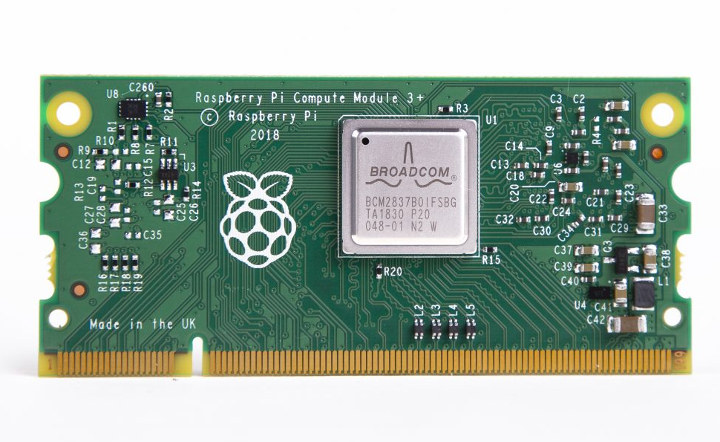
There are four variants of Raspberry Pi Compute Module 3+ with different storage options and sharing the following specifications:
- SoC – Broadcom BCM2837B0 quad core Cortex A53 processor @ 1.2 GHz with Videocore IV GPU
- System Memory – 1GB LPDDR2 SDRAM
- Storage
- CM3+/Lite – SD card signals through SO-DIMM connector
- CM3+/8GB – 8GB eMMC flash
- CM3+/16 GB – 16GB eMMC flash
- CM3+/32 GB – 32GB eMMC flash
- 200-pin edge connector with:
- 48x GPIO
- 2x I2C, 2x SPI, 2x UART
- 2x SD/SDIO, 1x NAND interface (SMI)
- 1x HDMI 1.3a
- 1x USB 2.0 HOST/OTG
- 1x DPI (Parallel RGB Display)
- 1x 4-lane CSI Camera Interface (up to 1Gbps per lane), 1x 2-lane CSI Camera Interface (up to 1Gbps per lane)
- 1x 4-lane DSI Display Interface (up to 1Gbps per lane), 1x 2-lane DSI Display Interface (up to 1Gbps per lane)
- Power Supply – VBAT (2.5V to 5.0V) for BCM2837 processor core, 3.3V for PHYs, UI and eMMC flash, 1.8V for PHYs, IO, and SDRAM, VDAC (2.8V typ.) for video composite DAC, GPIO0-27_VREF & GPIO28-45_VREF (1.8 to 3.3V) for the two GPIO banks.
- Dimensions – 67.6 x 31 mm; compliant with JEDEC MO-224 mechanical specification used in DDR2 SO-DIMM memory module
- Temperature Range – -20 to +70 degrees Celsius
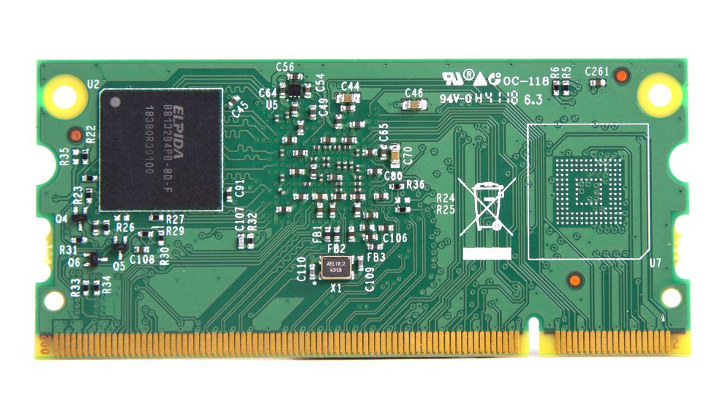
While Broadcom BCM2837B0 processor can be clocked at up to 1.4 GHz on the board itself, it is limited to 1.2 GHz on the Compute Module 3+, just like for BCM2837 processor found in CM3 and CM3L, due to power-supply limitations. Having said that, the CM3+ has better thermal behavior under load thanks to the processor and a new & improved PCB thermal design, so getting BCM2837B0 will provide better performance under some scenarios even if it is clocked at the same frequency.
The new modules also offer more storage space from 8GB to 32GB eMMC flash against only 4GB in the previous compute module. Apart from the new processor and storage options, CM3+ is a dropping replacing with CM3 and CM3 Lite modules. The only physical difference is “a small increase in z-height”. The software support will be the same, but a different firmware is required for the new modules.

The foundation also launched the CM3+ development kit based on the existing carrier board (Compute Module IO board), a CM3+/32GB compute module, a CM3+/Lite compute module, camera and display adapters, jumper wires, and a programming cable.
Pricing for the compute modules starts at $25 for CM3+ Lite, and goes up to $30, $35, and $40 for respectively CM3+ 8GB, 16GB and 32GB, all of which you can find on Element14 / Farnell / Newark, and other distributors, although without any stock at the time of writing. I could not find price for the CM3+ development kit right now. More details about CM3+ compute modules, including the datasheet, can be found on the product page.

Jean-Luc started CNX Software in 2010 as a part-time endeavor, before quitting his job as a software engineering manager, and starting to write daily news, and reviews full time later in 2011.
Support CNX Software! Donate via cryptocurrencies, become a Patron on Patreon, or purchase goods on Amazon or Aliexpress




Can’t really praise this enough. Perfect for home clusters.
Because of the easily accessible ethernet port on this one?
I haven’t read a worse comment today
Depends on your design, etc. I’ve not read a worse comment today…and it wasn’t Jerry’s… Seriously??
>Depends on your design, etc.
Take a look at the block diagram for the Pi3:
http://doc.xdevs.com/doc/RPi/pi3-block-diagram-rev4.png
It should be obvious why this is no good for a cluster where you require good networking. Even worse with the CoM is that you need to supply the USB NIC yourself.
If you really wanted an ARM cluster on the cheap you’d be better off picking up a bunch of Allwinner based CoMs from Aliexpress/TaoBao like this: https://item.taobao.com/item.htm?spm=a230r.1.14.83.1d074a06bVUySz&id=574263866395&ns=1&abbucket=6#detail
You would only need to layout a switch and a one or two phys (to plug your access connection into) and some bulk power supply. With the pi you’d need to do all of that and layout a USB NIC for every CoM.
interesting, there’s even a cheaper, faster, and lower-power H6-based one :
https://item.taobao.com/item.htm?spm=2013.1.20141002.5.46cd2b99xe2aKq&scm=1007.10009.70205.100200300000001&id=569157333974&pvid=667c7a94-e486-4e30-adbc-584aaca3365f
For this price you even get emac+gmac, crypto, etc… All the useful stuff in a cluster that RPI doesn’t have.
All that and the allwinner bootrom can boot from SPI flash. So your board would just need an small SPI NOR per module to store u-boot if you want to boot from TFTP or you could put u-boot + linux + a buildroot user land.
There are solder down modules for around the same price which would make much more sense for embedding into a product.
I’m not sure why you’d want a cluster of pretty slow machines to be honest. The Pi stuff doesn’t even have proper ethernet.
If you really need lots of OS installs get a PC from the last few years from a junk shop and create as many instances you need with kvm.
“home cluster ” ???? how do you plan to link them ? ……
ohhh with the 10Gbit interface I guess ….
Monkey praising his own tail.
> getting BCM2837B0 will provide better performance under some scenarios even if it is clocked at the same frequency
Hmm… that’s a bit confusing since performance at same clockspeed will be the same as with the older BCM2837. It’s just throttling might be kicking in later since SoC and PCB are manufactured like everyone else around does it for years.
On their announcement they wrote: ‘we have broadened the rated ambient temperature range to -20°C to 70°C’. How is that ‘broadened’ if they rated the older CM3 module for -25C to +80C?
One advantage not mentioned so far: since those VideoCore thingies have no Ethernet support and can’t run a normal OS without booting the proprietary closed source ThreadX RTOS as first stage, the exchange of the SoC now allows carrier boards to benefit from crippled USB2 attached Gigabit Ethernet if the carrier board uses Microchip’s LAN75xx chips. At least support for LAN7515 should be present in bootloader code and ThreadX.
As seen on aother device using these RPI tarts, once put in a secure closure in a industrial factory, the heat throttling ramps up and shuts down cores !
“Tested ambient temperature figures with 100% processing are:
20°C 4 cores 1.2GHz
25°C 3 cores 1.2GHz, 1 core 1.1GHz
40°C 4 cores 1GHz (or at least 1 core 1.2GHz)
50°C 4 cores averaging 700MHz (or at least 1 core 1.2GHz)
65°C either 4 or 1 core in 400MHz ’emergency mode’ (300MHz for longer)
It is an upgrade to the market: Our first and newest member of the Revolution Pi family which is equipped with a Compute Module 3.”
> the heat throttling ramps up and shuts down cores !
BS as usual. You don’t understand the stuff you spam the comments section with. Kunbus tested with loads utilizing just one or many cores and reported the throttling results at different ambient temperatures for those different scenarios. No cores were shut down, just throttling happened as expected.
And what you totally missed being busy with uninformed RPi bashing: the new CM3+ we’re talking about is an improvement here due to the SoC using a heat spreader and the PCB designed to dissipate heat away from the SoC unlike earlier RPi hardware where RPi Trading folks simply ignored all thermal challenges.
The usual only tkaiser knows anything BS, and self entitled attitude. How is the Orange Pi software support you was paid for doing? How much did Stephen pay you again?
You going to not answer or just another of you spam rants, because in your professional life people distance themselves from you and your non professional behavior. Such professional high standards not.
I always wondered, when does it become non-viable to go with out-of-prime-time RAM like LPDDR2 compared to the sweetspot technology — LPDDR3 or LPDDR4, given how supply/demand dictate the sweetspot, and tech that falls outside the former loses the economy-of-scale advantage? Can a vendor run off stockpiles for a prolonged period of time given a popular product? LPDDR3 was dominating the market already back in H2 2014/ H1 2015. Today an OrangePI3 sans eMMC but equipped with a host of connectivity sells for $30 with 1GB of LPDDR3, and this CM is $25 with virtually nothing but 1GB of LPDDR2..
I forgot to mention they are promising long term support for the modules until January 2026.
> out-of-prime-time RAM like LPDDR2
According to Kristina Brooks who worked on replacing ThreadX with free software the ‘VideoCore with more than 512 MB RAM’ challenge always involved custom modules from day one: https://irclog.whitequark.org/linux-sunxi/2017-04-02#19158535;
@tkaiser, So I guess that Elpida B8132B4PB-8D-F is a dual-die device *goes to check specs* — yep. Interesting tidbits!
The chip companies are always building new fabs to make new chips on better processes. So what do they do with the old fabs? Some of them can be reworked to the newer processes and some can’t. They still use these old fabs to make older chips and sometimes they even design new chips targeted onto these older processes. These dies are likely not from old stock piles, instead the RaspPi people simply got a really good price by contracting for a new run of DDR2 from one of these old fabs.
> These dies are likely not from old stock piles, instead the RaspPi people simply got a really good price by contracting for a new run of DDR2 from one of these old fabs.
I can easily imagine that, but that Elpida branding on the picture?.. Elpida changed its name back in 2014 shortly after the acquisition, no? That said, Micron do seem to have a ‘re-branded’ device matching Elpida’s, so I guess they could still supply The Foundation indefinitely, subject to long term agreements.
“Freescale” parts made by NXP still have the the Freescale logo AFAIK. Retooling the laser etch for a part would probably result in having to re-characterise the parts and putting out a product change notification, contacting distributors about the change in marking etc. It’s probably not worth it for a part that is probably only produced for the RPI guys.
But Micron did rebrand the part — the new part number is EDB8132B4PB-8D-F (mind the extra E in front). A plausible explanation would be that Micron did inherit stock piles of Eplida’s parts after the acquisition, and until those run out the new nomenclature will not be in use.
Or they assigned an “order number” for their systems after the takeover to integrate the acquired stuff into their existing system but the actual part is still produced with exactly the same process as they qualified before the takeover including the markings.
> that Elpida branding on the picture?
The manufacturing week is silkscreened below ‘B8132B4PB-8D-F’. First RPi 2 models showed 1446 and 1447 (weeks 46 and 47 of 2014) above it’s 1838.
That date code definitely shows recent manufacturing. I’m still going with the manufacturer running a new round of wafers through an old fab. Also note that where the wafers are manufactured can be no where close to where the chips are packaged. When I was working at Intel we’d make wafers in CA/OR/AZ and send them off to Singapore for packaging. You send the full wafers off to the packaging factories. There they get cut into dies and tested. Then you mount the good ones in the packages and wire bond the leads.
BTW, dies don’t have to be in packages. Maybe you have run across COB PCBs like this.
http://www.printedboardassembly.com/pcb-7597961-turnkey-pcb-cob-assembly-chip-on-board-electronic-contract-pcba.html