Portable USB SSD drives are nothing new, but they are usually implemented using a stand-alone SSD with its own SSD controller combined with a USB to SATA or PCIe bridge chip in order to interface the SSD drive with the host computer or board.
Silicon Motion has recently unveiled SM3282 SSD controller that also comes with an on-chip USB 3.2 Gen 1 interface providing a complete single-chip hardware and software solution for portable USB SSD sticks. This should enable smaller and cheaper USB SSD drives.
Some of the key features of the SM3282 controller include:
- Peak sequential read and write transfer speeds of over 400MB/sec
- Supports USB 3.2 Gen 1 type A and type C
- Crystal-less design for bill-of-materials cost savings
- Built-in 3.3V/2.5V/1.8V/1.2V voltage regulators
- Supports LED for indicating access status
- 68-pin QFN package
- Compatible with Windows 10, Mac OS 10.x and Linux kernel v2.4 and greater
The chip also supports the USB Attached SCSI Protocol (UASP) and 2 NAND channels with 4 CE (Chip Enables) per channel, enabling up to two terabytes of storage with the latest generation of 96-layer QLC NAND.

The company showcased its new USD SSD controller at Computex 2019, and Anandtech had the opportunity to visit their booth and take a few photos. We can see several prototypes of longish USB SSD sticks based on Intel, Micron, Samsung, SK Hynix, Toshiba, and Western Digitial NAND flash devices.
Silicon Motion SM3282 will be sampling to their customers later this month (June 2019), so we can expect commercial drives in a few quarters.

Jean-Luc started CNX Software in 2010 as a part-time endeavor, before quitting his job as a software engineering manager, and starting to write daily news, and reviews full time later in 2011.
Support CNX Software! Donate via cryptocurrencies, become a Patron on Patreon, or purchase goods on Amazon or Aliexpress


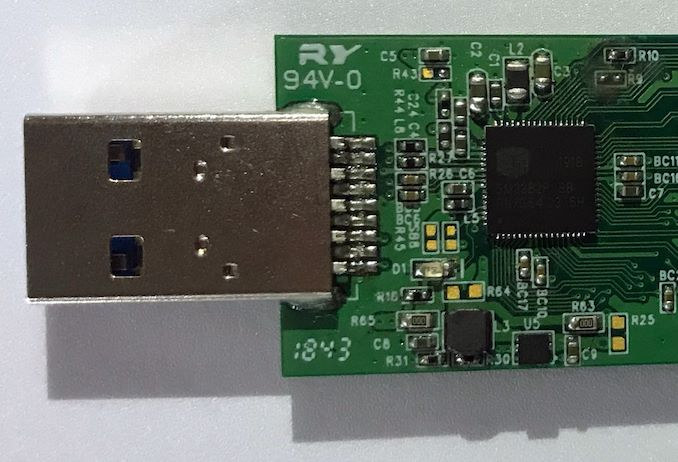


i didnt know wd started producing nand flash chips
Long, long time ago, joint venture with Toshiba.
WD acquired SanDisk in 2015.
ahm, that would also explain missing sandisk sample on the picture
> Supports USB 3.2 Gen 1 type A and type C
Never heard of this before. I only know of
* USB 3.1 Gen 1 (5 Gbps)
* USB 3.1 Gen 2 (10 Gbps)
* USB 3.2 Gen 2×2 (20 Gbps)
Since they’re talking about 400 MB/s max I would believe we’re still talking about SuperSpeed at 5 Gbps signal rate here.
OK. So this is madness -> https://www.usb.org/sites/default/files/usb_3_2_language_product_and_packaging_guidelines_final.pdf
* USB 3.2Gen 1 – Product capability: product signals at 5Gbps; Marketing name: SuperSpeed USB
* USB 3.2Gen 2 – Product capability: product signals at 10Gbps; Marketing name: SuperSpeed USB 10Gbps
USB 3.2 Gen 2×2 – Product capability: product signals at 20Gbps; Marketing name: SuperSpeed USB 20
So basically USB 3.2 Gen 1 is the new name for USB 3.0.
Ah, just like “USB 2.0 full-speed” used to be the new name for USB 1.1 20 years ago to please all laptop manufacturers who then had to just change a sticker to become compliant. It looks like these marketing tricks work all the time, so why would they stop ?
> It looks like these marketing tricks work all the time, so why would they stop ?
The USB-IF always recommended to use ‘Full Speed’, ‘Hi-Speed’ or ‘SuperSpeed’ and never encouraged to use the protocol revisions to be used as speed indications. Unfortunately ‘Full Speed’ was magnitudes slower than ‘Hi-Speed’ and so the mess began 😉
> So basically USB 3.2 Gen 1 is the new name for USB 3.0
Well, we all should’ve used ‘SuperSpeed’, ‘SuperSpeed 10Gbps’ and ‘SuperSpeed 20Gbps’ from the beginning. But now it’s definitely too late 🙂
And I guess it’s time to read USB 3.2 specs again since back with USB3.0 (SuperSpeed) we had a 5 Gbps signal rate with 8b10b coding resulting in data transfer rates not exceed 4 Gbit/sec while USB 3.1 Gen2 introduced the more efficient 128b132b coding (almost 5 Gbit/sec or almost 20% more real throughput compared to 8b10b). But ‘USB 3.2 Gen 1’ most probably also implies 8b10b to be backwards compatible… (Gen1 then the name for the inefficient coding variant).
Then I’m curious, will the 2x5Gbps still use 8b10b or 128b132b?
I believe while both could be called SuperSpeed+/10Gbps USB 3.2 Gen 1×2 is two times 8b10b while USB 3.2 Gen 2 is 128b132b and as such a lot more efficient.
yes,that’s where I was going with it as well. The hack to add two 5Gbps links together for cabling that can’t handle 10Gbps sounds nice, but it’s not going to be the same speed in the end.
> it’s not going to be the same speed in the end
OTOH this is about theoretical top speeds. As a user having only an inferior USB-C cable at hand I would be grateful if connecting two USB 3.2 devices with this cable results in an SSD bandwidth of ~700 MB/s instead of just 400 MB/s with a single Gen1 link. So this ‘hack’ is really an improvement for real world scenarios.
I was always thrilled by the ports markes “SS” on my laptop. At least its not in ancient German calligraphy…