[Update December 14, 2019: We’ve now found out that Ubuntu 18.04 can work fine on Beelink J45, but the Realtek Ethernet driver needs to be manually installed]
Beelink has added a new mini PC to their ‘Gemini’ range (X45 and X55) namely the Beelink J45 (aka Beelink Gemini J45). What is rather unusual about the naming of this mini PC is that it uses the slightly older Intel Apollo Lake Pentium J4205 CPU which is a quad-core 4-thread 1.50 GHz processor boosting to 2.60 GHz with Intel’s HD Graphics 505.
The J45 is another ‘NUC’ style mini PC and physically consists of a 115 x 102 x 43 mm (4.53 x 4.02 x 1.69 inches) box case with a front panel that includes the power button, a headphone jack and a couple of USB 3.0 ports and then on the rear, two more USB 3.0 ports, two HDMI (1.4)ports up to 4K @ 30 Hz, and a gigabit Ethernet port. On one side is a micro SD card slot. The full specifications include:
The J45 comes with either a 128GB or 512GB (as tested in this review) mSATA with pre-installed Windows 10 Pro (version 1803 OS build 17134.407) together with either 4GB or 8GB (as tested in this review) soldered LPDDR4 RAM. The J45 also supports the addition of an optional 2.5” SSD:
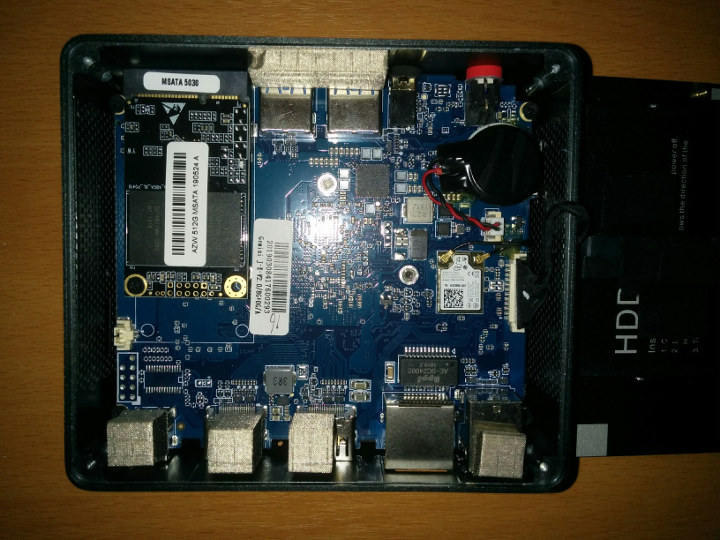
In the box you get a couple of HDMI cables, a mounting bracket for attaching the device to behind a monitor together with a power brick and cable and a manual:

Starting with a quick look at the hardware information shows it is aligned to the specification:
After fully updating Windows to version 1903 OS build 18362.267 (which took time) I ran my standard set of benchmarking tools to look at performance under Windows:
The results need interpreting carefully otherwise they could be misleading when compared to other Intel mini PCs. This is because mini PC benchmark results are heavily influenced by the quantity and type of memory and storage installed:
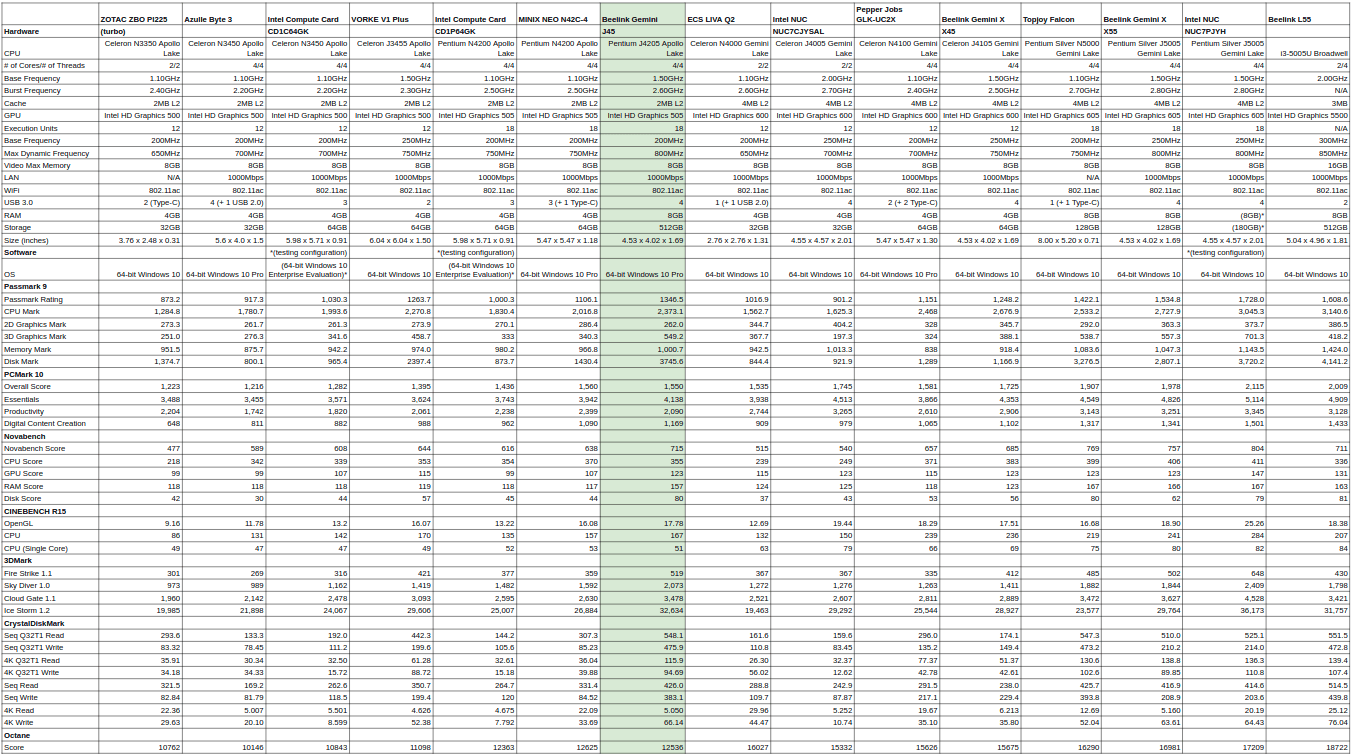
Broadly speaking however the J45 benchmarking performance appears comparable with the low end of the latest Gemini Lake processors with the exception of the JavaScript engine’s performance (Octane 2).
Additionally, I also tested with Geekbench 4 and got a single-core score of 1547, a multi-core score of 4565 and an OpenGL score of 10228:
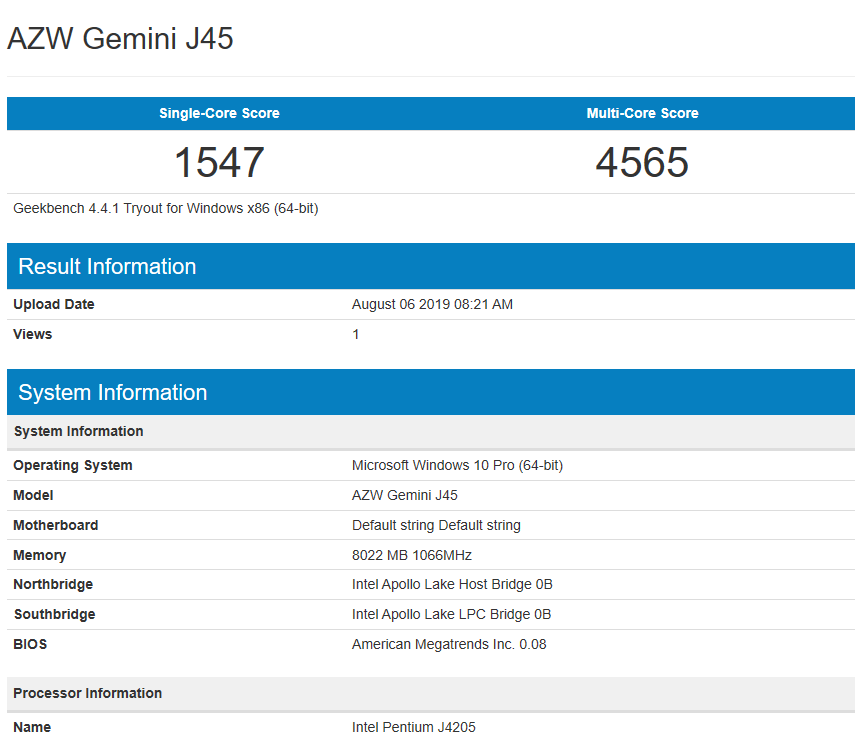
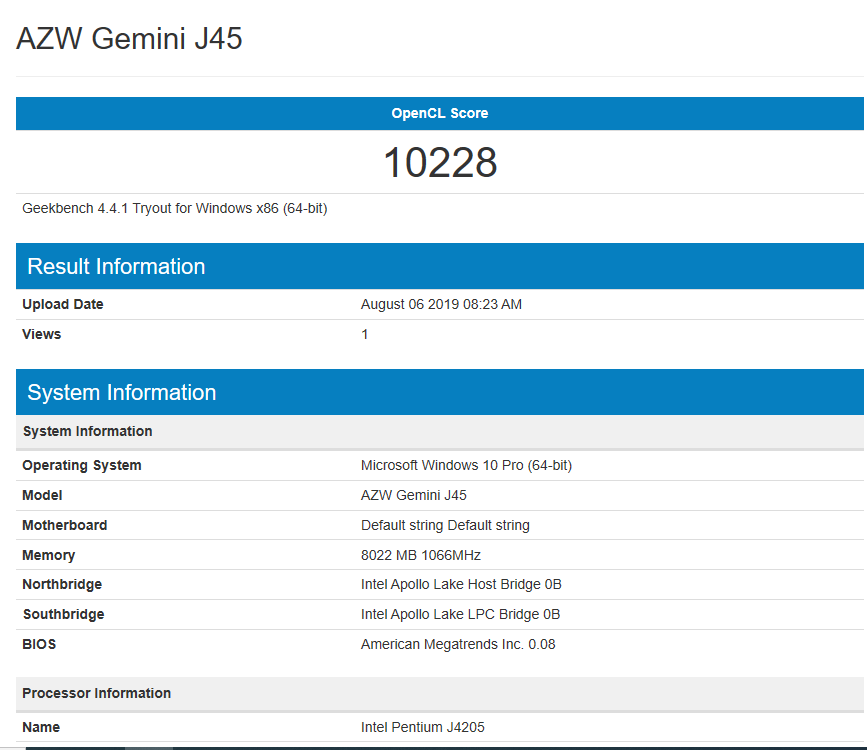
Whilst the Windows benchmarks indicate comparably good mini PC performance, I next looked at real-world usage and the performance of the GPU by playing videos under Windows using both Edge and Chrome browsers.
In Windows both 4K @ 30fps and 4K @ 60fps videos played fine in Edge and Chrome:
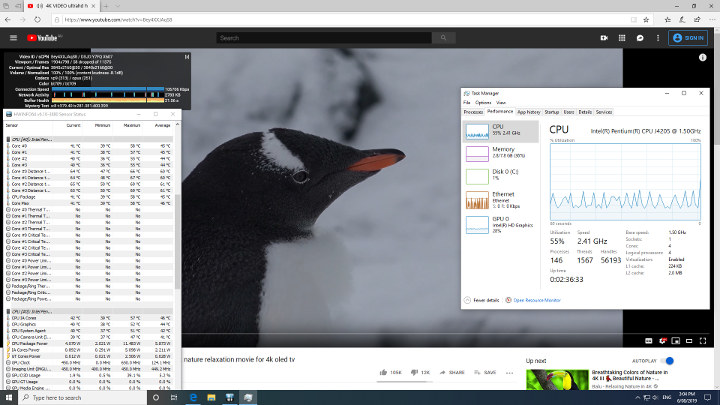
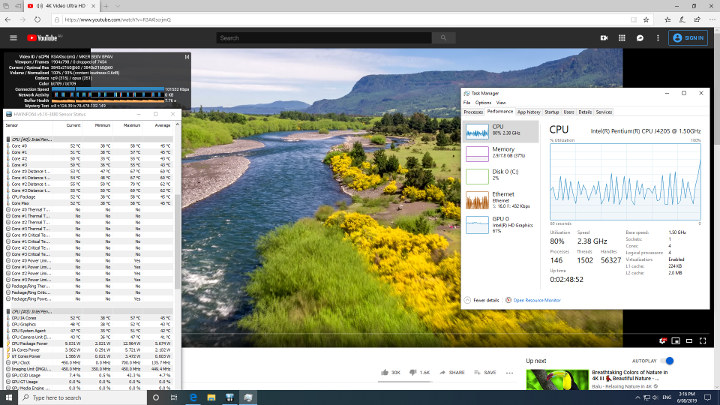
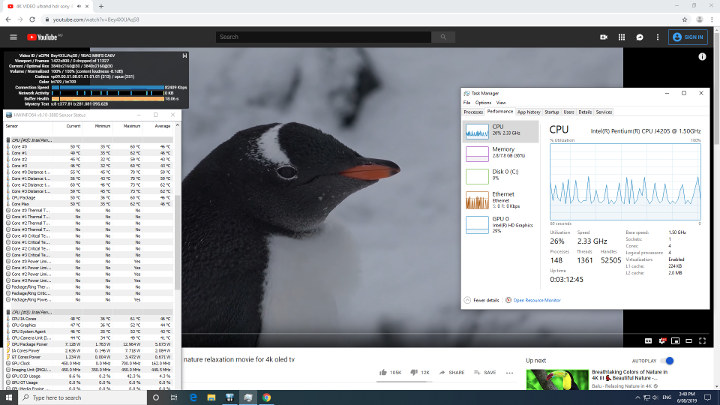
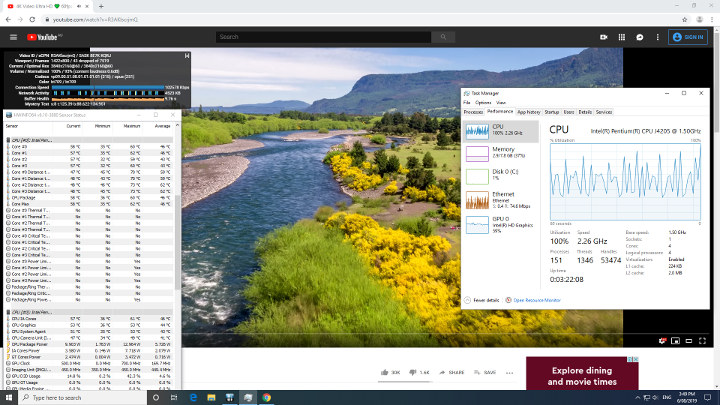
Videos played using Kodi on Windows with both VP9, H.264, and H.265/HEVC codec encoded video, used hardware for decoding and played fine:
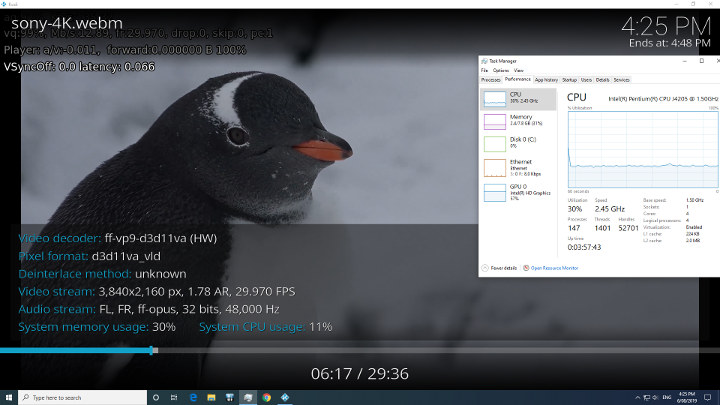
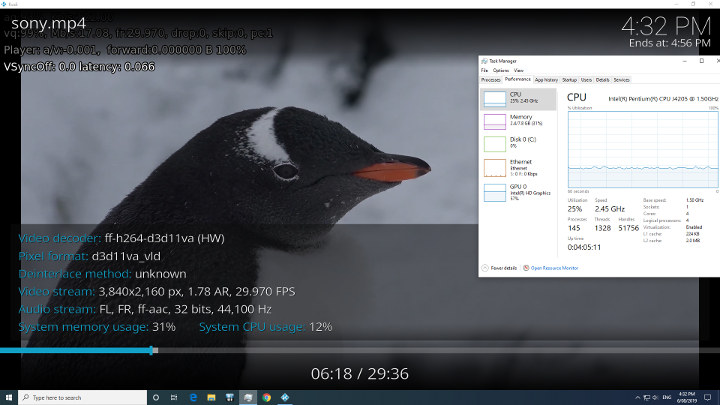
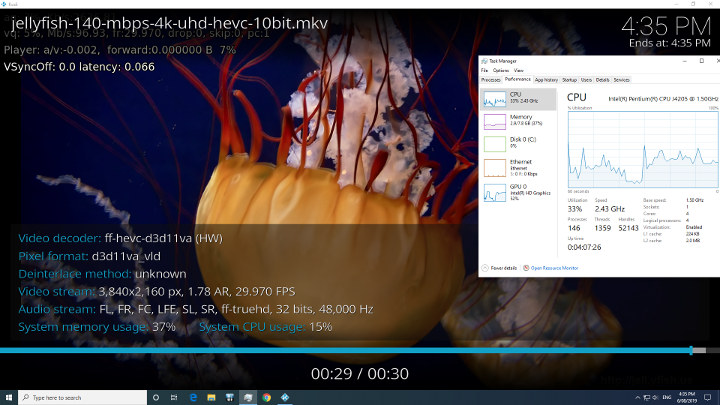
I measured 33db right next to the device when the fan was at its lowest and up to 42db at its loudest when it became audible under load.
I also briefly looked at gaming performance. Playing CS:GO on Windows with the default settings resulted in a frame rate average of a rather low 11 fps:

Changing the video settings to low and dropping the resolution to 720p and the frame rate average nearly doubled to 23 fps:

I also installed and ran the UNIGINE Heaven benchmark under Windows with it scoring 119 at 4.7 fps:
Therefore the J45 offers limited gaming performance.
The BIOS is fully unlocked and a brief overview is available in the following video:
Finally, I shrunk the Windows partition and created a new 100GB partition so I could install and dual boot Ubuntu using an Ubuntu 18.04.3 ISO:
However, after installation, I found that the system was unstable and unsuitable for Ubuntu as I encountered problems when running anything that loaded the system. For example, just performing a simple ‘sudo apt upgrade’ would not execute successfully. When connected via wired-ethernet the command would cause the ethernet to drop after which only a reboot would restore the connection. If the command was run when only connected via wireless then the device would simply power off in the middle of running the command. These failures were repeatable when using just a live USB drive to boot from. I also tried other Ubuntu releases and Debian 10 and running Ubuntu directly from an installed SSD rather than the included mSATA drive however the connection and stability problems still existed. I reached out to Beelink however I didn’t get a definitive answer on whether the device should work properly with Ubuntu or whether I had a faulty unit. Since someone else has also experienced similar issues as noted in the Beelink forums I can only conclude that the J45 in its current configuration is unsuitable for Ubuntu.
Overall the device performs quite well in Windows and is worthy of consideration as a Windows mini PC considering the included Windows 10 Pro license and the larger and faster storage configurations through using an mSATA rather than eMMC and also given the performance is comparable with the low end but seemingly non-existent latest Gemini Lake processors. It should probably be avoided if Ubuntu is required.
I’d like to thank Beelink for providing the J45 for review. It currently retails at around $299 for the tested configuration on sites such as Amazon, Gearbest, or Aliexpress.

Ian is interested in mini PCs and helps with reviews of mini PCs running Windows, Ubuntu and other Linux operating systems. You can follow him on Facebook or Twitter.
Support CNX Software! Donate via cryptocurrencies, become a Patron on Patreon, or purchase goods on Amazon or Aliexpress



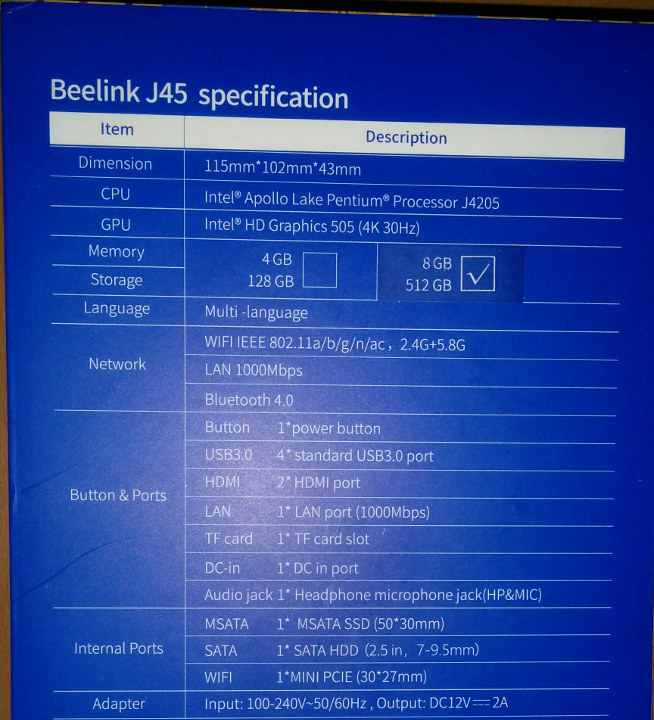
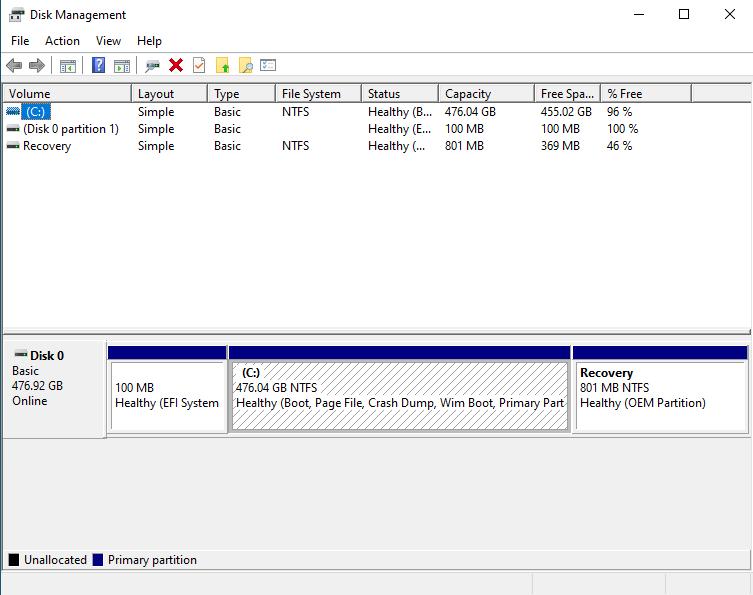
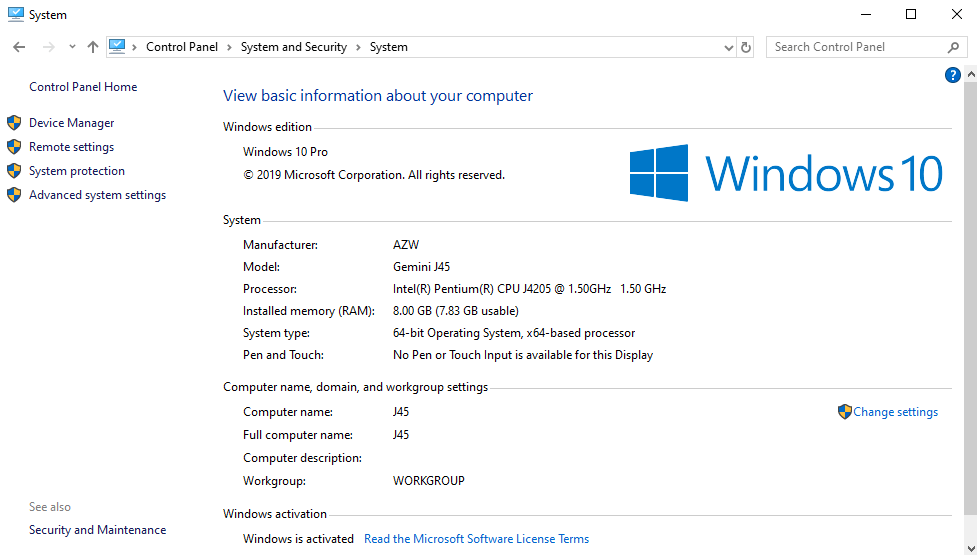
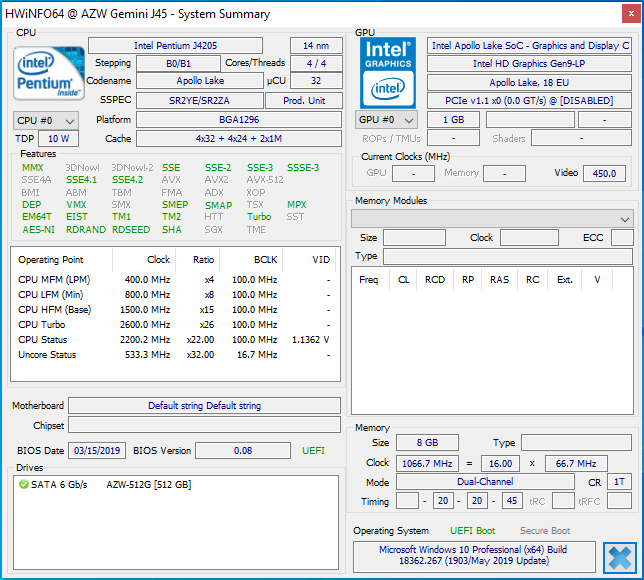
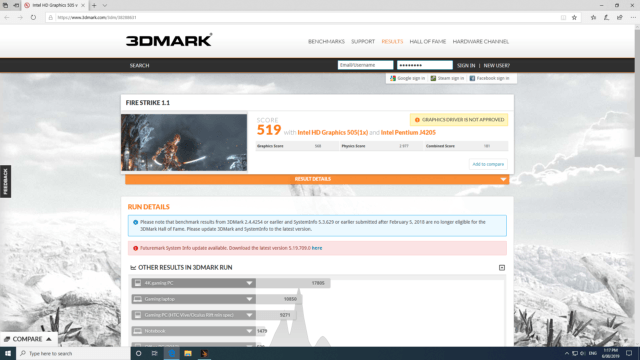
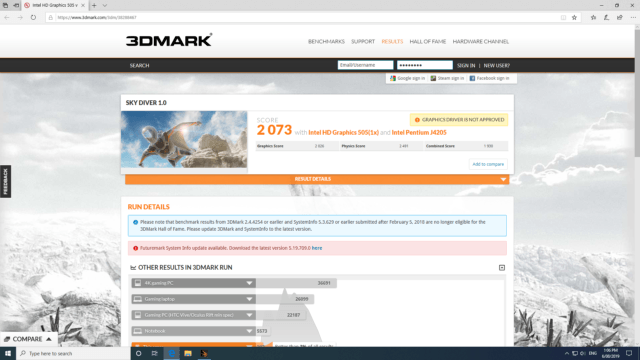
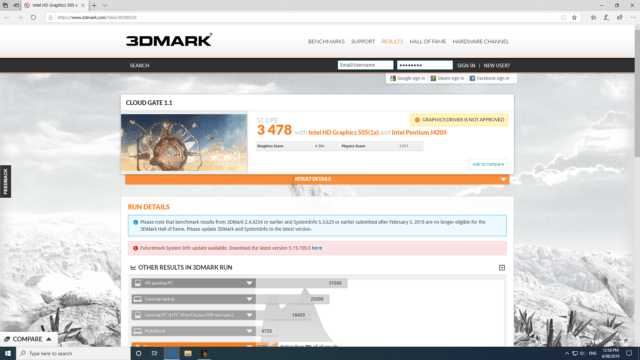
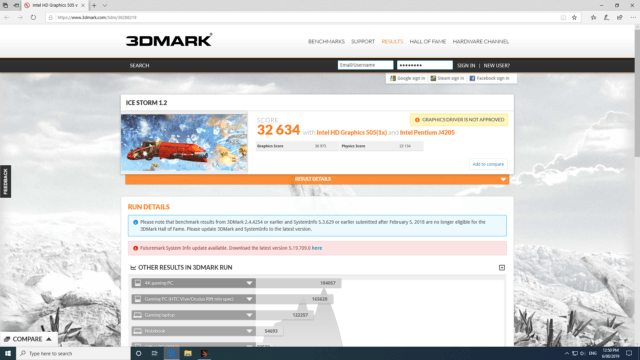
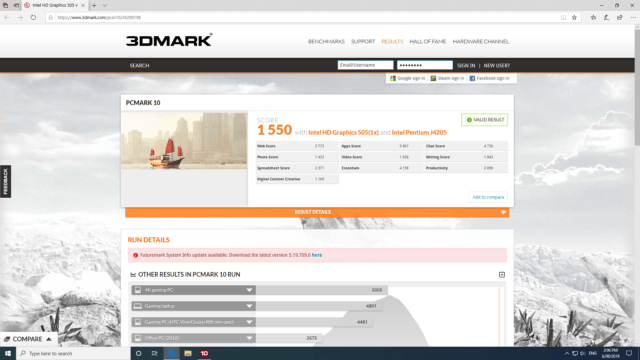
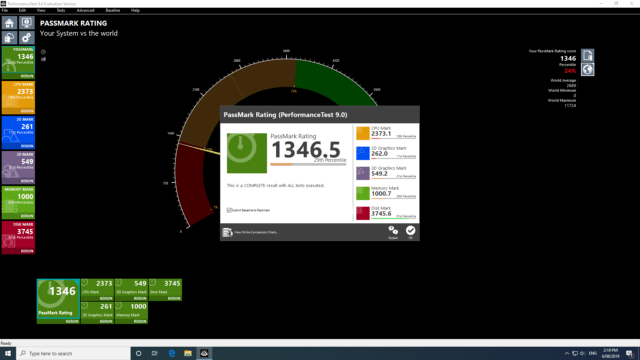
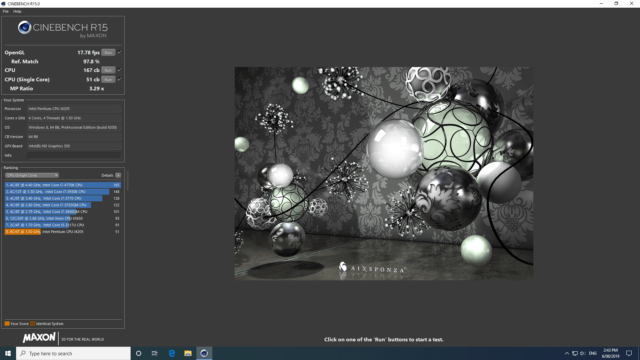
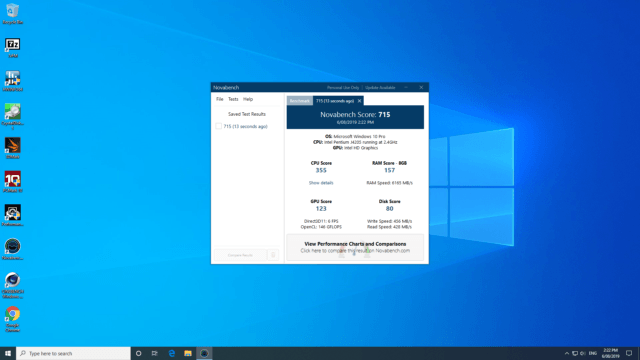
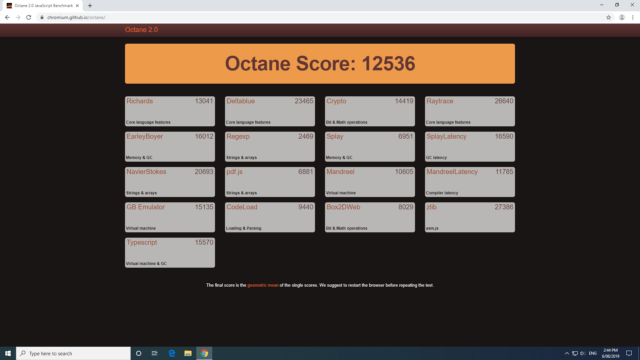
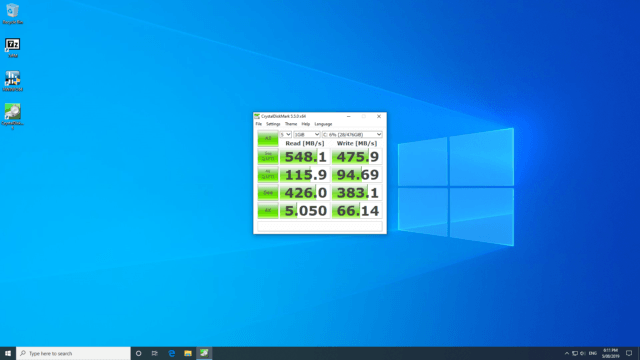
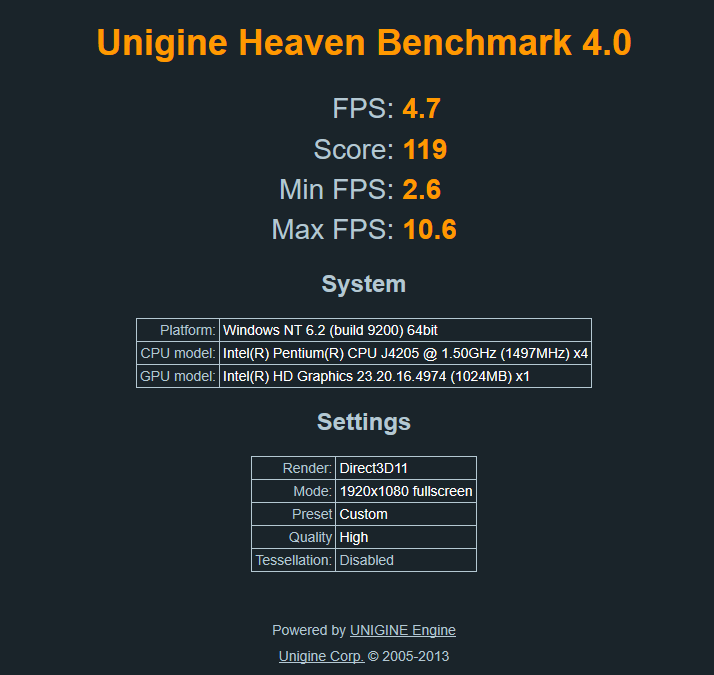

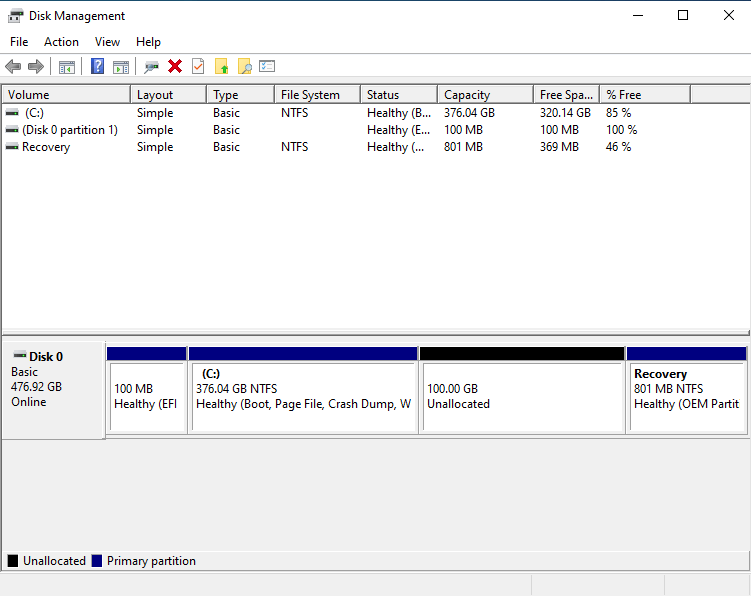


Why 18.04 though? You are using the newest Version of Windows, why not at least Ubuntu 19.04?
18.04.3 and 19.04 do not differ in hardware support – they have the same kernel and mesa versions.
Or try to intall 18.04 hwe kernel (18.04-hwe is 5.0). By default 18.04 is shipped with 4.15 which has lots of bugs.
I used the Ubuntu 18.04.3 ISO (as mentioned) because it is the latest Ubuntu LTS release and it also uses the HWE kernel by default (which is currently linux-image-5.0.0-29-generic when installed).
How about Arch newer kernel and all? stable?
Nope, 18.04.3 comes with 5.0, but even so it is better to be upgraded.
Because that is noy LTS. Best is to use 18.04.3 and upgrade kernel to 5.2 or 5.3.
Plz test also latest Ubuntu 19.10 beta thx
I’ve just tested the daily build from 20190929 as this has a later kernel (5.3.0-13-generic) which is based on v5.3 rather than the Beta which uses 5.3.0-10-generic and is based on v5.3-rc8. Either way first wired ethernet crashed (and was unrecoverable) and then the device powered off by itself during playing a Youtube video using wifi.
Linux unstable???? I have got this machine. Windows purged and installed Elementary OS. 5.0 . Works perfect !!!!!!
I’ve also now tried elementary OS 5.0 (which is Ubuntu based and whose ISO uses the 4.15.0-36-generic kernel) and the device powered off by itself during an ‘sudo apt upgrade’ command. Given your device works it is clear that there are working and non-working Beelink J45 devices then.
28/09/2019 retail – Beelink J45 … 8G + 256G Intel Apollo Lake J4205 (Amazon link) = $279.90
Yes, but as I understand it Ian tested the 8GB + 512GB version that’s usually $299.99 unless there are discounts.
When doing the evil thing called web search I found
Beelink J45 Mini PC – Black 8GB + 256GB US Plug $249 inc p&p
https://www.gearbest.com/mini-pc/pp_009340406197.html?wid=1433363&lkid=61371476
And Beelink J45 Intel Pentium J4205 8GB DDR4 512GB mSATA SSD Windows 10 Mini PC Dual Band WiFi Gigabit LAN Bluetooth USB3.0*4 HDMI*2 2.5 inch HDD Bay $279.99 inc p&p
http://shrsl.com/1ugff
Better prices at geek and gear, I posted links earlier but seems their not allowed.
Why would anyone purchase this, when you can purchase an older Core i5 3570 for 50 bucks?
” TDP 77 W” so power consumption is likely to be quite higher, and including the cooling solution I’m not sure the whole PC would be much cheaper. Electricity bill might come into play as well.
Soldered RAM. ugghhh………
Just wondering, is it really that expensive for manufacturer to add a sodimm slot and use that instead?
been burned twice with defective/corrupted soldered RAM (1 laptop and 1 mini PC).
Any new PCs with soldered ram is a deal breaker for me now.
at least they use mSATA instead of emmc. (hate emmc to but not a deal breaker)
I wish that ECS LIVA q2 N5000(4cores intel) is available on the market
But I don’t see it anywhere
Is it is much smaller then this beelink
And ECS is much better brand
I read somewhere that they produce Intel NUC for Intel
Given the comment from @Radek below and the post and subsequent reply in the Beelink forum it is clear that there are both Linux-working and Linux-non-working Beelink J45 devices in existence. Unfortunately I can only review the device as received from Beelink and whilst I would have been happy to review a replacement device had Beelink sent one when notified about the issue, based on my experience together with the initial forum posting I concluded that the device should probably be avoided if Ubuntu is required.
I will further add that regardless of Linux distro my device exhibits the same symptoms, namely that wired ethernet randomly drops and is unrecoverable and that the device randomly shuts off (as in powers off completely and abruptly). Following somewhat exhaustive testing these problems seem worse (in the frequency that they occur) after the device has been running for a period of time e.g. after thirty (30) minutes or so indicating it may be caused by a thermal cutout even though the ambient temperature has been below 18°C and the CPU temperature was never observed exceeding 67°C.
As such and without knowing the extent of the issue with this particular hardware and its behaviour under Linux there is not much more I can add at this stage and I will not be performing any further testing. Caveat emptor.
Question is can anything indicate which versions work and which don’t ? Bios version, board version, batch number ?
Judging from board and BIOS pictures on the internet there are at least two models: V1.0 (20190108) motherboard with V0.06 BIOS and V2.0 (20190308) motherboard with V0.08 BIOS. The model reviewed here is the V2.0 variant.
Omg, did you update kernel to at least 5.2? as we already know, Intel “anything” is shitty with Linux. I hope AMD starts focusing in mini PC’s soon so we don’t have to invest any cent on Intel anymore to the point they will beg us to buy their stuff.