Last year, Shenzhen Xunlong Software unveiled Orange Pi Zero2 SBC as an update to the popular Orange Pi Zero board with a faster Allwinner H6 processor, HDMI 2.0 video output, USB 3.0 port, Gigabit Ethernet, and WiFi.
Just one little problem: AFAIK they never sold it. But Orange Pi Zero2 board is now back with another design features instead equipped with a newer Allwinner H616 processor supporting Android 10, and various Linux distributions such as Ubuntu and Debian.
Orange Pi Zero2 (2020) specifications:
- SoC – Allwinner H616 quad-core Arm Cortex-A53 processor @ up to 1.5 GHz with Arm Mali G31 MP2 GPU with support for OpenGL ES 3.2 and OpenCL 2.0
- Memory – 512MB or 1GB DDR3
- Storage – 2MB SPI flash and MicroSD card slot
- Video Output
- Micro HDMI 2.0a port up to 4Kp60
- Video composite (CVBS) via 13-pin header (See Expansion section)
- Video
- Decoding
- 10-bit H265/HEVC up tp 4Kp60 or 6Kp30
- VP9 up to 4Kp60
- H264/AVC up to 4Kp30
- AVS2 up to 4Kp60
- Encoding
- H.264 up to 4Kp25 or 1080p60
- JPEG up to 1080p60
- Decoding
- Audio – Analog stereo audio via 13-pin header, and digital audio via micro HDMI port
- Network Connectivity
- Gigabit Ethernet
- Dual-band 802.11 b/g/n/ac WiFi 5 + Bluetooth 5.0 via AW859A module
- USB – 1x USB 2.0 host port, 2x USB 2.0 interfaces via 13-pin header
- Expansion
- 13-pin header with 2x USB, analog stereo audio output, CVBS video output, IR input, 3x GPIOs
- 26-pin IO header with I2C, SPI, UART, multiple GPIOs
- Debugging – 3-pin UART header for serial console
- Misc – Power & status LEDs, power key
- Power Supply – 5V via USB Type-C port
- Dimensions – 60 x 53 mm
- Weight – 26 grams
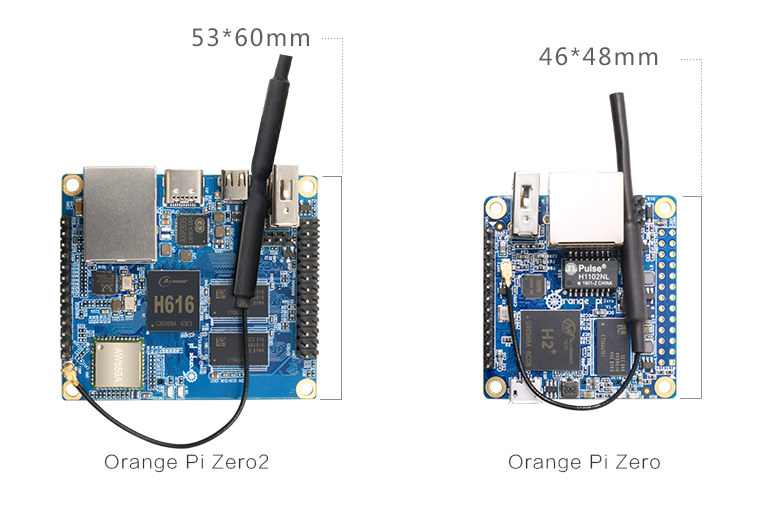 Compared to Orange Pi Zero, Orange Pi Zero2 offers a 64-bit Arm processor, more RAM up to 1GB, dual-band WiFi, Bluetooth 5.0 (no Bluetooth at all in Pi0), Gigabit Ethernet, and power via a USB-C port instead of a micro USB port.
Compared to Orange Pi Zero, Orange Pi Zero2 offers a 64-bit Arm processor, more RAM up to 1GB, dual-band WiFi, Bluetooth 5.0 (no Bluetooth at all in Pi0), Gigabit Ethernet, and power via a USB-C port instead of a micro USB port.
There were lots of complaints about Allwinner XR819 WiFi module when Orange Pi Zero first launched, but hopefully, the new Allwinner AW859A wireless module will perform better. Thanks to a micro HDMI interface, Orange Pi Zero2 is not only reserved for headless applications.
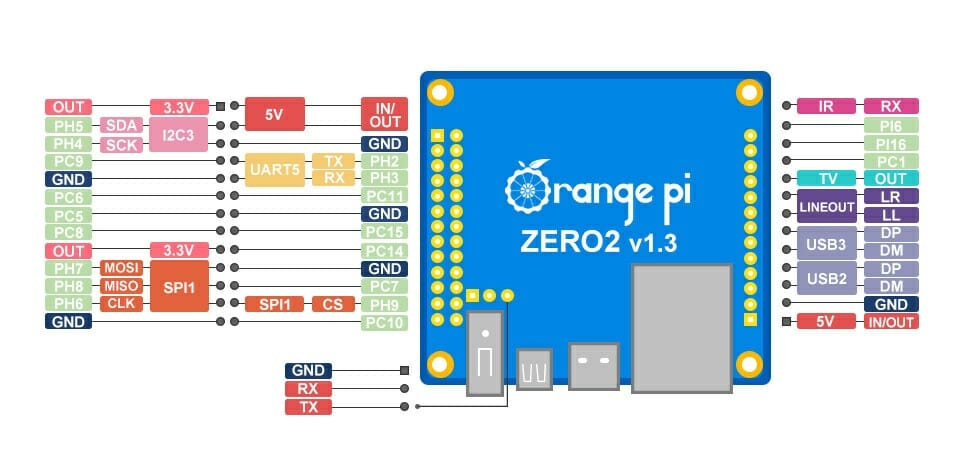 Somehow the company has made a habit to launch boards before the documentation and firmware images are available, and that appears to be the case of Orange Pi Zero2, which you can purchase for $15.99 with 512 MB RAM on Amazon US, and should soon be listed on the company’s Aliexpress store.
Somehow the company has made a habit to launch boards before the documentation and firmware images are available, and that appears to be the case of Orange Pi Zero2, which you can purchase for $15.99 with 512 MB RAM on Amazon US, and should soon be listed on the company’s Aliexpress store.

Jean-Luc started CNX Software in 2010 as a part-time endeavor, before quitting his job as a software engineering manager, and starting to write daily news, and reviews full time later in 2011.
Support CNX Software! Donate via cryptocurrencies, become a Patron on Patreon, or purchase goods on Amazon or Aliexpress


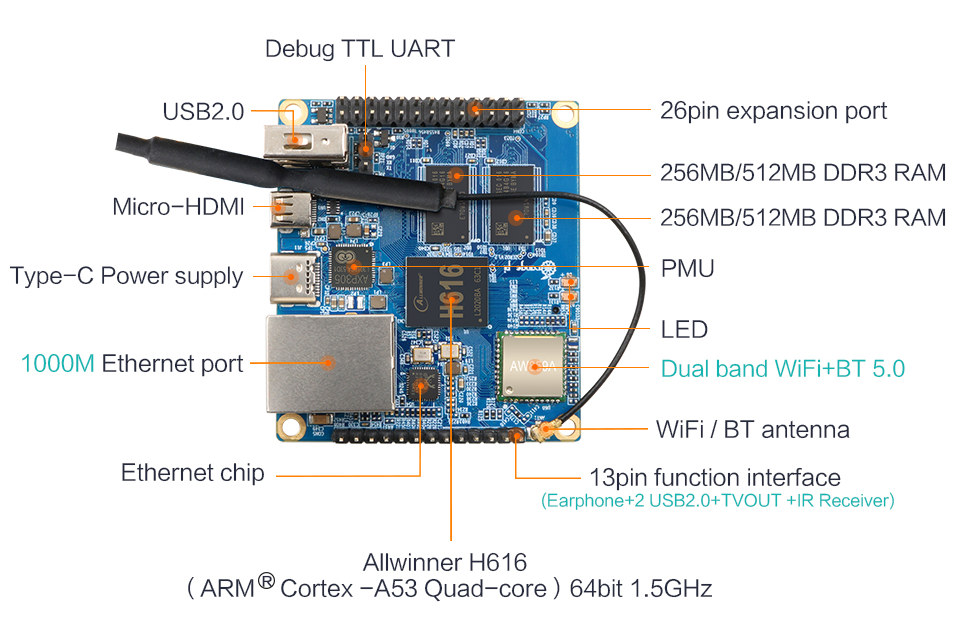


Android 10 on 512MB ( lowest option ). That sounds limiting in enjoyment.
Does it even run? And I can’t imagine running Chrome (or any app with a web view) with that little memory.
Maybe that special android for low end phones??? But I guess also this is for 1GB
What is current linux support for H616 ?
Mostly only Allwinner BSP, no real Mainline, as I understand it
linux-sunxi has nothing working for it. There are people poking at it, but it’s at the beginning stages. Don’t count on anything but the BSP right now–and that’s usually garbage.
I am quite new to embedded Linux. Could you explain in short what’s wrong with their BSP ?
Stuff like this:
https://forum.armbian.com/topic/1108-security-alert-for-allwinner-sun8i-h3a83th8/
They are usually based on an old kernel that was hacked to get Android running. Using them for plain Linux machines is a complete afterthought and often comes with a host of issues–security ones like dgp mentions–and functional ones as well.
They are usually refered to as ‘code drops’ because the code is dumped and they walk away from it.
Nifty, of the 16$ half is the RAM probably vs everything else for the rest. H616 can address 4GB.
Fun fact RAM prices are down a bit, due to USA vs Huawei.
On the diagram USB3 = 3rd USB.
Is there a donwload-able and buid-able BSP? Where?
$19 for the 1GB option; not bad. But you can also get 1GB H313 Android TV for $15
Props to OPI for including HDMI and a proper PMU this time, the original Zero was nifty but a headache from T°/voltages viewpoint.
Yeah, the latter batches had issues, but all of them weren’t useable safely above 1GHz.
Documentation released on Orange Pi website (resources page).
Orange Pi Zero2 H616 Linux source code:
https://github.com/orangepi-xunlong/linux-orangepi/tree/orange-pi-4.9-sun50iw9
Orange Pi Zero2 H616 U-boot source code:
https://github.com/orangepi-xunlong/u-boot-orangepi/tree/v2018.05-sun50iw9
I tried to install android on Orange Pi Zero 2 with PhoenixCards 3.1.0, 4.1.2 and 4.2.3. With 3.10 fail to burn, 4.1.2 burned but not boot at all, 4.2.3 in formatting state for ever. I followed the Procedure from OrangePi Manual, and both the image and Phoenix 4.2.3 were downloaded from OrangePi. The checksum for Image is matched.
I changed different SD cards: 16gb, 32gb and repeat many times with different USB/Sd adaptors. But with no luck. I also tried with Ubuntu and Debian images, they are OK, video slow as usual, that’s why I need the Android. I have the OPI PC and OPI One Plus, both run video very smooth on Android.
Please help.
I was struggling to burn the android 10 image as well with phoenix card. I found a post on another forum about installing Microsoft Visual C++ Redistributable 2008 (x86). Installing this solved my problems and I now have a working Orangepi Zero2 with android 10. Using Phoenix 4.2.3.
original post below
http://www.orangepi.org/orangepibbsen/forum.php?mod=viewthread&tid=2194&extra=&page=2