Pine64’s January update includes the launch of PinePhone with Mobian operating system, some limited details about the upcoming Quartz64 RK3566 SBC that will ship with 4 to 8GB RAM, and other news about all their products.
There’s not enough details yet to write a post about Quartz64, but another product caught my eyes: PinePower. Yes, Pine64 is now offering power supply, and last month they presented PinePower 65W GaN power adapter that looks similar to MINIX NEO P1 power supply, albeit slightly larger. But I find the desktop version of the power supply even more interesting with an integrated display that shows voltage and current for each port, and also adds Qi wireless charging.
 PinePower “Desktop” version specifications:
PinePower “Desktop” version specifications:
- Display – Shows individual port voltage and current status
- USB charging ports
- 1x USB Type-C PD port up to 65W output with support for 5V/3A, 9V/3A, 12V/3A, 15V/3A, 20V/3.25A
- 1x QC 3.0 compatible USB Type-A port up to 18W output with support for 5V/3A, 9V/2A, 12V/1.5A
- 3x USB Type-A ports for a combined 45W output with each port capable of 5V/3A
- Wireless charging – Qi charging technology; 10W fast charging
- Power Supply – Input: AC 100-240V 50/60Hz; output: 120W via 2x internal 65W switching power supplies
- Dimensions – 123 x 115 x 48mm
- Weight – 543 grams
- Certifications – FCC, CE, ROHS
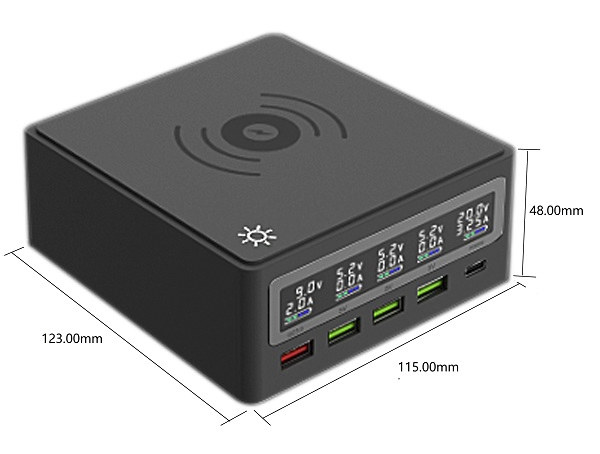 The power supply is a pretty good fit for Pine64 devices, as you could use to USB-C port to power Pinecil soldering iron, while charging Pinebook Pro laptop, PinePhone, and the PineTab tablet simultaneously. AFAIK, there aren’t any Pine64 products that can use QC3.0 fast charging or wireless charging yet, but this should work with your other boards or devices.
The power supply is a pretty good fit for Pine64 devices, as you could use to USB-C port to power Pinecil soldering iron, while charging Pinebook Pro laptop, PinePhone, and the PineTab tablet simultaneously. AFAIK, there aren’t any Pine64 products that can use QC3.0 fast charging or wireless charging yet, but this should work with your other boards or devices.
The PinePower Desktop power supply ships with a 2-pin US or EU power cord. That means there’s no option for UK/AU power cord, but as long as you can get a C7 non-polarized power cord that should be fine.
 Pine64 explains they used a reference design to make the power supply, but they improved on the design as they found out component failure occurred after 2 hours of sustained full load with the original design. So they made “significant adjustments” to the PSU and tested it successfully under full load for 12 hours.
Pine64 explains they used a reference design to make the power supply, but they improved on the design as they found out component failure occurred after 2 hours of sustained full load with the original design. So they made “significant adjustments” to the PSU and tested it successfully under full load for 12 hours.
PinePower 120W desktop power supply is available for $34.99 on the community’s store, where you’ll also find the 65W GaN charger for $24.99. Since the power supply is based on a reference design, I went to Aliexpress to find a similar PSU, and the closest I could find costs under $25 including shipping with most of the same features, but one extra USB port, and the USB-C port appears to be limited to 5V/3A. Specifications are not very clear, so we don’t know what the total power output is, but it should be 81W maximum in the best case scenario with 18W for QC 3.0, 48W for the other four USB Type-A ports, each rated 5V/2.4A, and 15W for the USB-C port.

Jean-Luc started CNX Software in 2010 as a part-time endeavor, before quitting his job as a software engineering manager, and starting to write daily news, and reviews full time later in 2011.
Support CNX Software! Donate via cryptocurrencies, become a Patron on Patreon, or purchase goods on Amazon or Aliexpress




Here is an even more similar PSU from AliExpress: https://www.aliexpress.com/item/1005001456749764.html
It would be interesting to see what they changed exactly. I wished the unit had more type-C and less type-A.
Good find. That’s probably the reference design they used, since it has all the same features, except for the USB port at 5V/2.4A instead of 5V/3A. I can also see wireless charging is an option that adds about $3.
Where are you getting this info from? one port with just 5V/2.4A instead of 5V/3A? Official Pine64 website shows all USB ports have 5V/3A.
5V/2.4A is for the model on Aliexpress.
3 USB ports with 5V/2.4A only like the chinese clone from Aliexpress would be totally useless in my case. I need 5V/3A minimum.
I’m interested as well to know what they changed, that bumps the cost up $10 from the “reference design”. Also, why isn’t this considered plagiarism? It seems like a one-to-one copy in all other aspects.
A reference design is usually provided by the company selling the chips, so it’s meant to be copied or improved upon.
It’s not plagiarism when you contract the company who designed the PSU to make one for you to your specifications. :facepalm: Do you realise that just about every ‘smart plug”, ‘smart light bulb’, etc is manufactured by Tuya, and companies just put their logo, branding on it?
Reference designs come from component suppliers and are intended to be copied.
12h full load testing… I wouldn’t classify that as enough.
Not enough? This is 100% load testing, not real world loading… Your pinephone, pinebook pro, rock64, etc won’t max out THE unjt for extended periods, so what is the problem? Or do you have a specific need, meaning you need a more specialised power supply unit?
This is what I’ve been waiting for long time. Now I can have 5 ARM SBC’s for testing new builds with just one PSU. It saves space too. And looks great also. Ordered mine when I knew was available at pine64 store a week ago along enough USB-C and USB-A cables.
This is yet another (cheap) charger. For powering SBC its not that simple … one out of 5 SBCs can be RK3399 based. I am pretty sure you can’t power 5 x RK3399 at once, but you can surely power 5 x A64 or similar. This charger is mainly useful for Pine64 products.
Why not? What is stopping it?
Doesn’t seem to be a trusty silicon vendor if they release reference designs blowing up into your face after just 2 houts of operation…
That’s probably a tradeoff between cost and reliability. Most people will not use the power supply at full load for an extended period of time, if at all. Devices like phones may also not draw maximum power from each port, so a full 120W load is probably hard to reproduce outside of the lab.
Wouldn’t mind if it’s sold as 80W then.
As I know such kind of platforms from i.e. the likes like powerint (do they still exist in this semiconductor market of takeovers and mergers?) There is usually very well explained what the reference design is meant for. So either they omitted something or pine overlooked some important warning…
I would not recommended the second powersupply found on Aliexpress. I bought it last year and it was unstable when I was utilizing all ports with 6 Pine64 boards runing on max cpu power.
Ouch. Did the PSU survive the ordeal, or did something go pop? I’m surprised it didn’t cope… I didn’t think the A64 boards were quite power hungry enough to be keeping it that maxed out.. maybe that one needs to be down rated to 50-60% output for continuous loading?
For my build farm, I had to patch a few power supplies by shorting the current measurement resistors which were causing too large a voltage drop and causing instabilities
The usual rule with all power supplies from aliexpress and friends is that you should only consider half of the advertised power as peak power.
Upcoming backplate for the pinephone will allow qi charging. The pinecil can do QC3, but better to use USB-C PD port for higher voltage thus higher heating power. That QC3 port also defaults to 5.2v, not 5.0v, thus is raspberry pi friendly 😉
A good point I’m seeing is that they took care of using 5.2V for the USB-A ports to compensate for cable losses, and to provide 20V on USB-C, which is needed for laptops and still not very present on USB-C PSUs.
I did receive my pinepower earlier this week (mid April 2021), and it seems mine is unstable. Even with only one Raspberry Pi4 connected through the type C connector, the Pi reboots once every while, even multiple times a day. Considering this, I don’t think trying to use this unit to power feed an SBC to be used as a small server is wise.
Is there anyone else here experiencing this?
Also, there does not seem to be a dedicated forum for the pinepower, so I might post this message in the pine64 general forum too.