Tiny I2C, UART, or SPI displays are usually not difficult to connect to a breadboard with a few jumper cables, but Breadboard Mates TIMI-130 display makes that neater with a design made specifically for the breadboard, plus hundreds of pre-designed user interfaces/pages to simulate buttons, LED matrices, gauges, and other widgets.
TIMI stands for Tiny Intelligent Modular Instrument, and TIMI-130 comes with a 1.3-inch color TFT IPS LCD, plus two 5-pin headers to power and connect the display to the breadboard through UART or I2C and update the widgets and values with simple commands.
TIMI-130 specifications:
- Display driver – 4D Labs Pixxi-28 graphics processor with 14KB SRAM, 32KB flash
- Storage – 32MB flash Memory.
- Display – 240×240 pixel resolution TFT IPS LCD (non-touch).
- 2x 5-pin 2.54mm pitch headers with
- 3.3V (5V tolerant) serial UART interface (300 to 2187500 Baud).
- Master I2C (3.3V level) interface bus.
- 3x GPIO (3.3V level): 2x analog or I2C, 1x PWM Audio.
- 5V DC supply input (3.3V possible).
- Dedicated 3.3V 500mA power output for User.
- Weight – About 5 grams
- Certifications – RoHS and REACH, UL 94V-0 flammability rated PCB.
- Weight approx. 5.0 grams.
Beyond just the hardware, what’s really interesting is the Mates Studio software that allows you to use existing pages and/or build your own to display pretty neat color widgets on the display whose values can be updated through commands sent from the host MCU.
What may be less appealing is that Mates Studio is only available for Windows at this time, and there are four versions of the program:
- Commander (Free) – Users can select and utilize different page designs/layouts from a built-in collection provided by the Breadboard Mates team and its community
- Architect ($29) – Allows for custom page layouts using a collection of configurable graphical widgets
- Genius ($39) – Users can design their widget and page layouts and write their program to control how the widgets in the display will behave directly
- Builder ($39 – coming soon) – Similar to Genius, but while Genius allows users to write their code, this environment enables users to design their project flow using graphical programming in blocks.
The company offers tutorials for their TIMI display, and beyond just connecting the display to a breadboard it can be used with any board with a spare UART interface including Raspberry Pi. You can find a project with TIMI-130 and Raspberry Pi 4, where the latter is used as a system information display
While I focused on the TIMI-130 display in this article, Breadboard Mates is also selling the TIMI-96 0.96-inch display with the price starting at $29, as well as Raspberry Pi and Adafruit Feather adapters. The company recommends purchasing a starter kit since the TIMI displays require a programmer board that looks like a typical USB to TTL debug board to me, but I may be off.

Jean-Luc started CNX Software in 2010 as a part-time endeavor, before quitting his job as a software engineering manager, and starting to write daily news, and reviews full time later in 2011.
Support CNX Software! Donate via cryptocurrencies, become a Patron on Patreon, or purchase goods on Amazon or Aliexpress


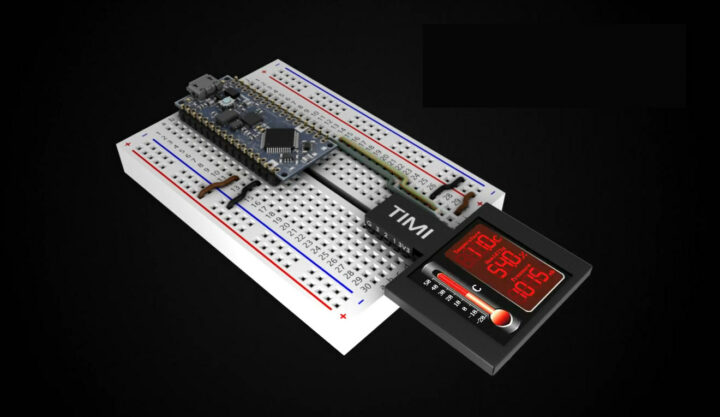
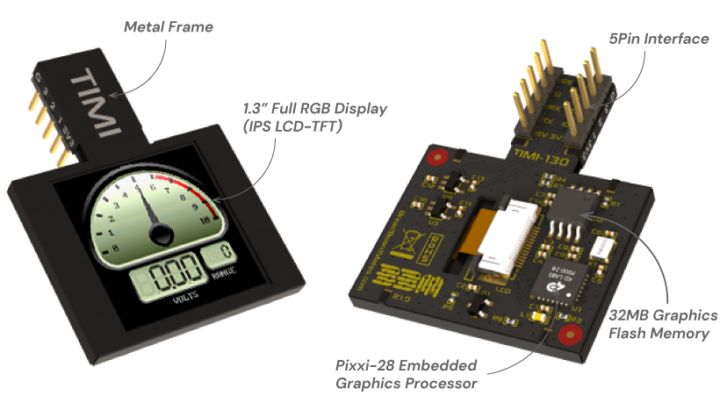


Interesting critter, but the “Windows Only” software kills it for me.
Yeah, a really weird choice.. just build an eclipse or a vs code plugin and be done with it. You can even say it’s a special IDE and not release the plugin to the marketplace
Not sure what to make of a 1.3″ display anyway..
I guess it would be really quick to hack something together, and that’s fine for most (non-production) cases.