When PricelessToolkit failed to find an affordable (indoor) irrigation system that works with Home Assistant and ESPHome, he built the DROPLET board based on ESP32 wireless SoC and supporting up to five micro-pumps and soil moisture sensors.
The board also comes with switches to manually control the pump, a built-in DS18B20 temperature sensor, a buzzer, and a I/O header to connect an expansion header for relay control, I2C, GPIOs, and an external DS18B20 temperature sensor.
DROPLET specifications:
- Wireless module – ESP32-S with ESP32 dual-core 32-bit microcontroller @ 240 MHz with 2.4 GHz WiFi and Bluetooth connectivity, 4MB SPI flash
- Display – I2C header for 5V/3.3V OLED display
- Pump interfaces – 5x 2-pin connectors for micropumps
- Sensors and sensor interfaces
- DS18B20 temperature sensor
- 5x 3-pin connectors for soil moisture sensors; pulled low with a 1 MΩ resistor.
- Expansion – 2x 16-pin right-angle female header with GPIOs, UART, 5V, and GND
- Debugging – UART header for programming and debugging
- Misc – Buzzer, 5x buttons for manual pump control, user button (GPIO 36).
- Power Supply – 5V DC via a power jack
The board is shown above fitted to the expander board with MCP23017 chip and five micropumps and the bottom part of the 3D printed housing. You’ll find the Gerber files, 3D files for the enclosure, the YAML configuration files for ESPHome and Home Assistant, as well as basic instructions to get started with the irrigation system on GitHub.

An example of integration with Home Assistant is shown below using a BMP280 temperature and pressure sensor, a VL53L0x ToF sensor, a DHT temperature & humidity sensor, and eight relays. The solution is said to support all sensors already supported by ESPHome.
I first discovered the board through Tindie where it is sold for $57, or $83.50 with the expansion board, but it is also available for purchase directly on PricelessToolkit’s online store. You’ll still need to purchase the micropumps (Aliexpress) and soil sensors (Aliexpress) separately.

Jean-Luc started CNX Software in 2010 as a part-time endeavor, before quitting his job as a software engineering manager, and starting to write daily news, and reviews full time later in 2011.
Support CNX Software! Donate via cryptocurrencies, become a Patron on Patreon, or purchase goods on Amazon or Aliexpress


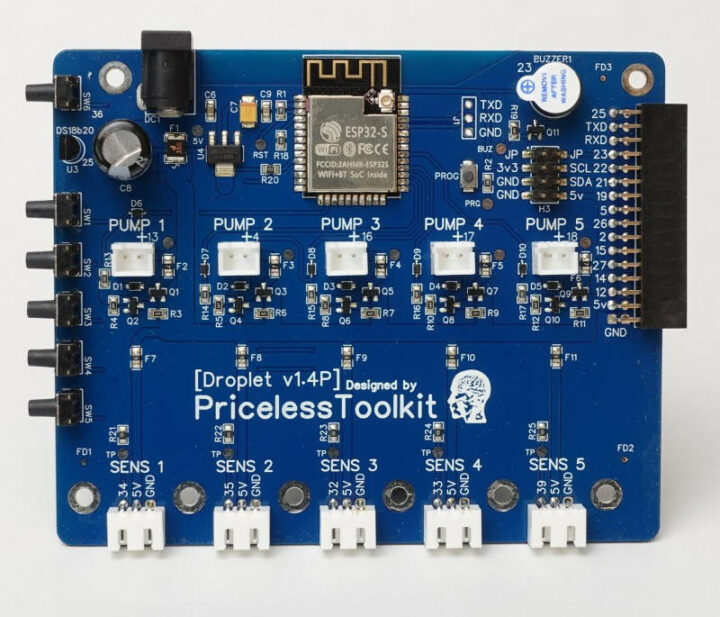
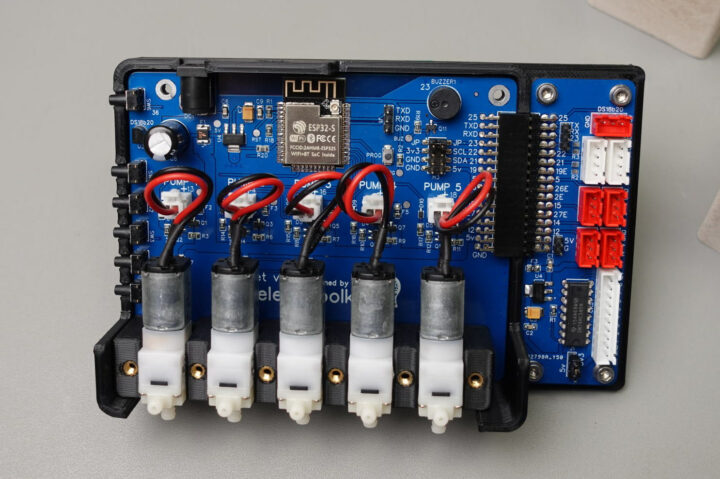
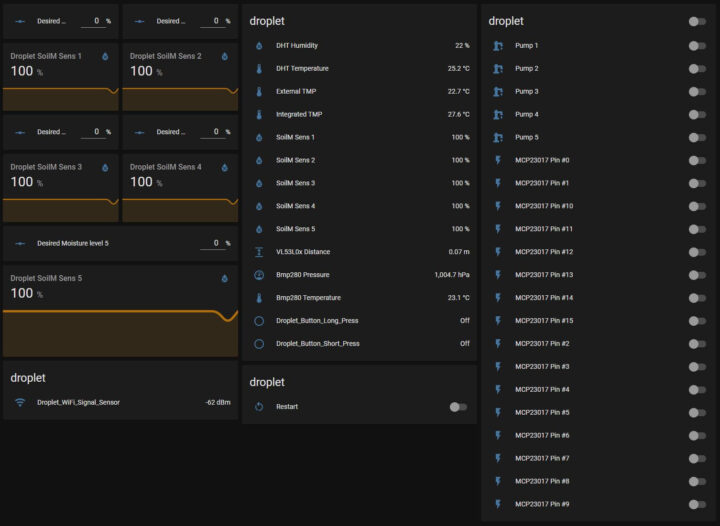


Nice find – This looks like a great integration for maintaining several houseplants over the winter months.
Awesome!!!
Been waiting for something like this for a long time. Thank you for sharing this
Did you mean mcp23017 not mcp230017? And the board actually pictured is a 74595 variant, so not that chip either.
Yes, MCP23017. I copied MCP230017 from GitHub and did not double-check the part number. The photos indeed show 74HC595 inserted into the expansion board, but both chips are apparently interchangeable and software compatible, although they target different use cases.
Not sure they are the same, MCP23017 is an i/o expander controller via i2c while 74HC595 is a shift register.
Correct they are not the same but are apparently pin and software compatible.
Hi, the newer expansion board comes with mcp23017.
I find it hilarious that I just designed and got back an 8 channel design with nearly the same intentions.
https://social.afront.org/@warthog9/109536754043019496
Jean-Luc Aufranc (CNXSoft) Thanks! for sharing
What would one use the expansion board for? I have a ton of plants that I need autowatering for but none need pumps as they’re below my water source so I’ve been looking for some sort of on/off relay switch that’s dirt cheap. The idea being that I’d just let the water through for a specified amount of time instead of pumping it and having to worry about one more thing not working.
i imagine that if you just want to run out water for a specific amount of time, you could use a servo that turns a 90 degree small water valve, in the line between the water source and the plant. Most of the servos that I’m aware of use a pwm signal to determine how far to turn, so any output pin on a microcontroller that supports pwm control should do the trick. You could either use a flow monitor, to track how much water gets fed through, or run tests and set times according to your experience. I don’t recommend waiting till the water is detected by a soil monitor, as you may end up with far more water than you expect. Though any solution will require checks and adjustments to increase or decrease the volume of water depending on your requirements.