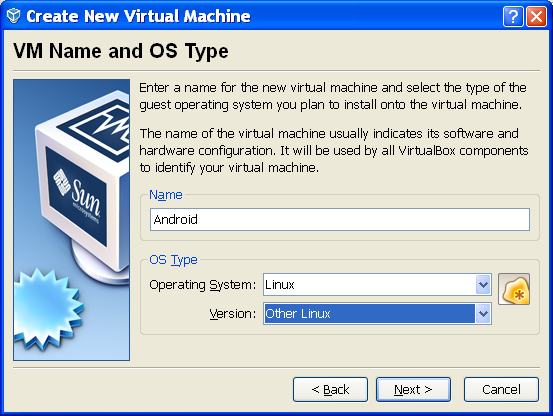To use vi as an hexadecimal editor: vi doc.txt [esc] :%!xxd Jean-Luc Aufranc (CNXSoft)Jean-Luc started CNX Software in 2010 as a part-time endeavor, before quitting his job as a software engineering manager, and starting to write daily news, and reviews full time later in 2011. www.cnx-software.com
EP9307 Thin Client with DirectVNC
One of my reader had issues running Thin-clients ENTC Encore-1000 based on EP9307 and wanted to update the firmware in his systems. So I’ll explain how to access Linux, Windows XP or any other operating systems using a thin client based on Cirrus Logic EP9307 hardware. This is for reference only, and the performance may not be suitable for your environment/setup. One PC (server) is needed to run VNC (Virtual Network Computing) server for each remote desktop (i.e. each thin client), then the thin client can run the software without hard disk by just using the network connection. This can be used for checking emails, browsing internet, office applications, etc.. All resource heavy tasks are done on the server side whose specifications may be chosen to match the applications requirements. I’ll explain how to use Linux, but Windows XP (or any other operating systems for that matter) could also be […]
Installing Android in HTC Touch Cruise Polaris – HTC P3650
If you have an HTC Touch Cruise (Polaris) running Windows Mobile 6.1, you may want to try out Android in this hardware. The good thing is that you do not need to remove Windows, but you can just bootstrap Linux from Windows Mobile. Just go to XDA Developers Forum below for further details: Android for HTC Touch Cruise Polaris or just follow the simple instructions below: Instructions to install Android in SDCard: Download either the 320×480 or 240×320 version Extract the content of the downloaded zip files to a temporary directory Rename default.polaris.txt to default.txt (rename or delete the original default.txt file) in andboot directory Copy extracted /andboot folder to the Root of your SDCard In your mobile phone, inside /andboot folder, Run HaRET, then hit “run” to launch android The first time, press Volume Up to start the installation and follow the menu instructions. If you don’t follow that […]
sudo inside a cron job
If some reasons you need to use sudo in a cron job, for example if you use ltib (Linux Target Image Builder) in a nightly build script, you may realize that it does not work by default and you may get the message: sudo: sorry, you must have a tty to run sudo In that case simply run visudo and comment out the line: #Default requiretty Jean-Luc Aufranc (CNXSoft)Jean-Luc started CNX Software in 2010 as a part-time endeavor, before quitting his job as a software engineering manager, and starting to write daily news, and reviews full time later in 2011. www.cnx-software.com
Resources for SMP865x SMP8652 SMP8653 SMP8654 SMP8655 SMP8656
Less than a year ago, Sigma Designs released the SMP8652, a secure media processor “designed to provide the optimal price/performance configuration for thin client applications, which include IPTV set-top boxes, digital media adapters, and hybrid cable/IP thin clients.” SMP8652 provides cost savings compared to the SMP863X series, due the integration of functions such as Ethernet and USB – that allowed them to skip PCI support in their new chip – and better performance (500Mhz MIPS24K CPU). SMP8650 series processors also use the MRUA and DCCHD SDK that need to be purchased as for the previous generation of chips. [ad#Google Adsense – Wide Banner] You can also purchase more SDK from Sigma for SMP8652: Adobe Flash Lite Qt/Webkit Integration Java VM Some DRM SDK (e.g. Microsoft DRM)… As for SMP8630 series, SMP86520 series processors also have a MMU (as most of new chips nowadays) so that you won’t come across the […]
Linux LAN Port Scanner
Just a short post to show how to scan the open ports of a remote machine on the local network: sudo nmap -sS 10.10.10.123 Starting nmap 3.81 ( http://www.insecure.org/nmap/ ) at 2010-04-28 16:00 HKT Interesting ports on 10.10.10.123: (The 1660 ports scanned but not shown below are in state: filtered) PORT STATE SERVICE 69/tcp closed tftp 139/tcp open netbios-ssn 445/tcp open microsoft-ds MAC Address: 00:50:FC:B1:E9:70 (Edimax Technology CO.) Nmap finished: 1 IP address (1 host up) scanned in 25.252 seconds Jean-Luc Aufranc (CNXSoft)Jean-Luc started CNX Software in 2010 as a part-time endeavor, before quitting his job as a software engineering manager, and starting to write daily news, and reviews full time later in 2011. www.cnx-software.com
Installing Android in your PC
In case you want to checkout Android but do not have any devices to do so, you can simply install it in your PC. In this blog entry I’ll show how to install Android in VirtualBox with a computer running Windows XP, but this could be installed in any OS supported by VirtualBox or other virtual machine (e.g. VMWare). If you don’t have it yet, download VirtualBox for your OS and install it first. The first thing is to download Android-x86 ISO file. While it is downloading you can add a new Virtual Machine to VirtualBox. After you click on the “New” icon, click on Next and enter your machine name. e.g. Android, and select the Operating System: Linux and version: Other Linux. Click on next to select the memory size: Click on next to select to create a new hard disk: Then basically select Next for the following steps […]
Software Documentation with Doxygen
This is a good practice to always have up-to-date software documentation. However, there can be discrepancy between the source code and the documentation over time and maintenance may be an issue. This is where Doxygen, a “Source code documentation generator tool”, may be handy as it will automatically generate documentation based on the comments in the source code. In order for Doxygen to work, all developers will have to follow the same source code format in all source files,which is in itself also a plus since it will make the code and especially comments in this case more consistent. We’ll just show to quickly generate html and pdf documentation using a sample program we’ll call cnxapp. So here’s the code for this “application” #include <stdio.h> /** Function1 description @param iArg1 First param description @param iArg2 Second param description @return 0 – Success -1 – Failure */ int function1(int iArg1, […]