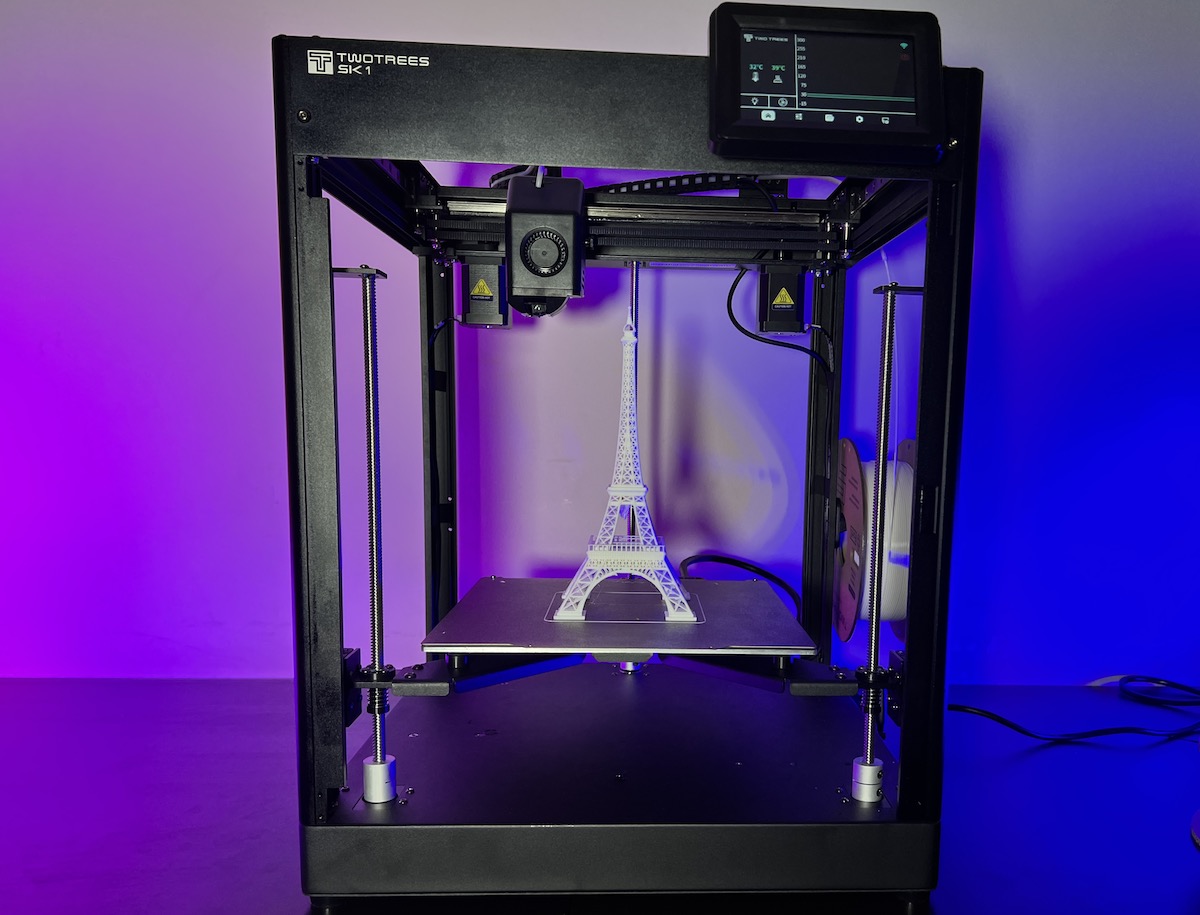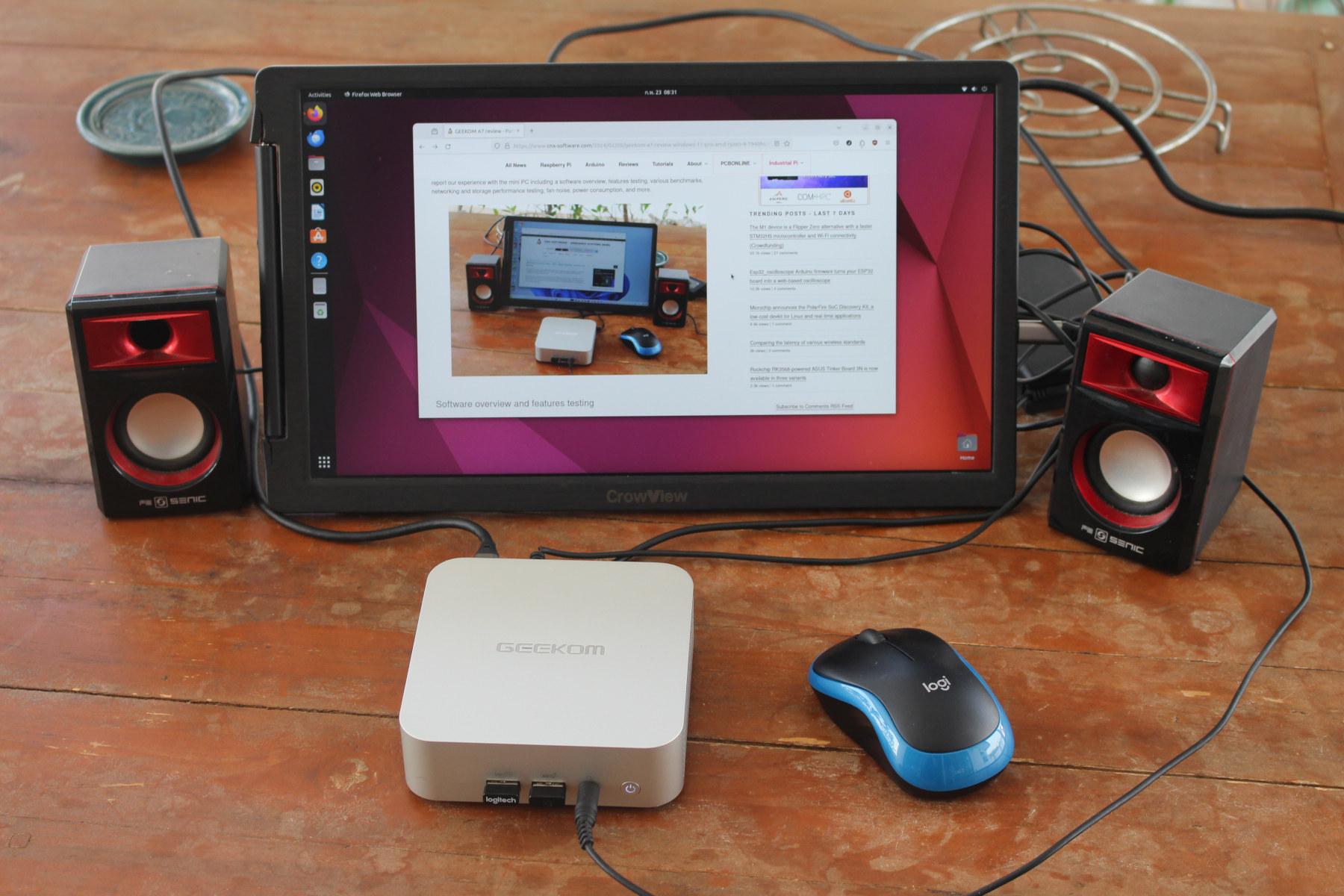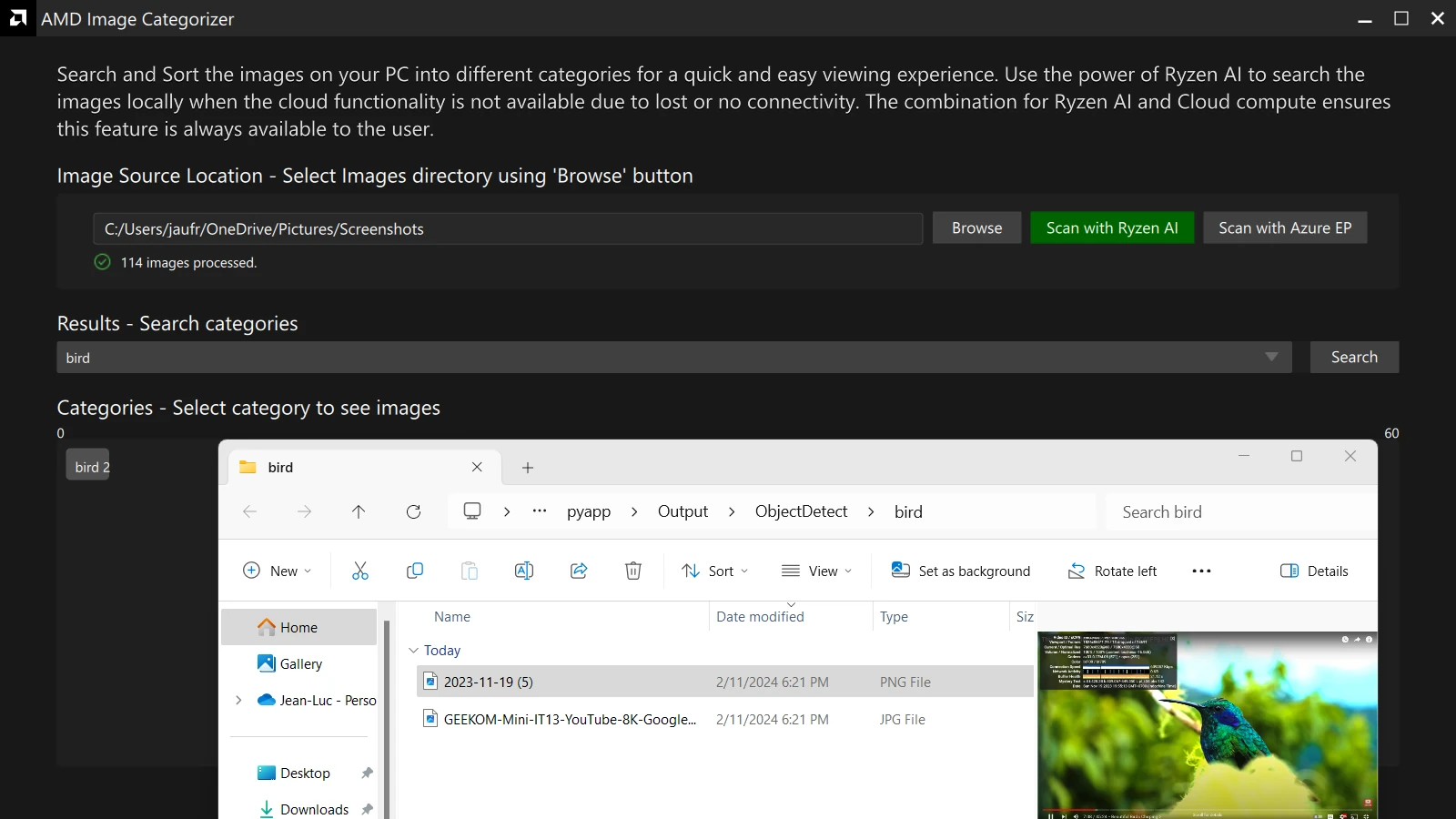TwoTrees SK1 is an FDM 3D printer with a working area of 256 x 256 x 256 mm and a CoreXY system that can print 3 to 5 times faster than a typical 3D printer. The movements of a CoreXY 3D printer are achieved by moving two motors simultaneously. The TwoTrees SK1 CoreXY 3D printer can print at a maximum speed of 700 mm/s and features automatic Z-Tilt base leveling with a 36-point mesh bed. The print head uses a dual-gear direct extruder to feed the filament directly to the nozzle and the nozzle supports up to 300 degrees Celsius. The printer also comes preloaded with the popular Klipper firmware. TwoTrees SK1 specifications Printing size – 256 x 256 x 256 mm Dimensions – 400 x 400 x 530 mm Printing speed – Up to 700mm/s Acceleration – Up to 20,000 mm/s2 Nozzle temperature – Up to 300ºC Guide rail […]
Beelink SEi12 i7-12650H mini PC review – Part 3: Ubuntu 22.04 Linux
After going through an unboxing and teardown of the Beelink SEi12 i7-12650H mini PC, and testing the 12th gen Intel Core i7-12650H mini PC in Windows 11 Pro, we’ll now report our experience with Ubuntu 22.04 in the third part of the review to show how the Beelink SEi12 performs in Linux. We will perform feature testing, run some benchmarks to evaluate performance, test Ethernet, WiFi 6, and Bluetooth, submit the system to a stress test to check its cooling performance and measure fan noise and power consumption. We’ll also compare it to the GEEKOM Mini IT12 mini PC with the same Intel Core i7-12650H CPU. Ubuntu 22.04 installation We shrank the Windows partition is about half to install Ubuntu 22.04 in dual boot configuration along with Windows 11 Pro. We then installed Ubuntu 22.04.3 ISO from a USB flash without any issues. Ubuntu 22.04 system information After a system […]
Testing AI and LLM on Rockchip RK3588 using Mixtile Blade 3 SBC with 32GB RAM
We were interested in testing artificial intelligence (AI) and specifically large language models (LLM) on Rockchip RK3588 to see how the GPU and NPU could be leveraged to accelerate those and what kind of performance to expect. We had read that LLMs may be computing and memory-intensive, so we looked for a Rockchip RK3588 SBC with 32GB of RAM, and Mixtile – a company that develops hardware solutions for various applications including IoT, AI, and industrial gateways – kindly offered us a sample of their Mixtile Blade 3 pico-ITX SBC with 32 GB of RAM for this purpose. While the review focuses on using the RKNPU2 SDK with computer vision samples running on the 6 TOPS NPU, and a GPU-accelerated LLM test (since the NPU implementation is not ready yet), we also went through an unboxing to check out the hardware and a quick guide showing how to get started […]
MINIX Z100-0dB review – Part 2: A fanless Intel Processor N100 mini PC tested with Windows 11
We’ve already done an unboxing and a teardown of the MINIX NEO Z100-0dB fanless mini PC powered by an Intel Processor N100 CPU, and equipped with a 16GB DDR4-3200 RAM and a 512GB M.2 SSD before quickly trying the preinstalled Windows 11 Pro operating system in the first part of the review. We’ve now had time to test Windows 11 in the MINIX Z100-0dB fanless mini PC in more detail. So we’ll report our experience in the second part of the review with features testing, benchmarks, some storage and networking performance tests, measurements of fan noise and power consumption, and more. We’ll also compare the MINIX NEO Z100-0dB against other Alder Lake-N mini PCs such as the actively-cooled GEEKOM Mini Air12 that we reviewed at the end of last year. Software overview and features testing The System->About window confirms the Z100-0dB mini PC features an Intel N100 processor at 800 […]
GEEKOM A7 mini PC review – Part 3: Ubuntu 22.04 (and Ubuntu 24.04)
After a GEEKOM A7 mini PC unboxing and teardown, I tested the AMD Ryzen 9 7940HS mini PC in Windows 11 Pro, but I’ll now report my experience with the GEEKOM A7 running Ubuntu 22.04.4 to see our well the AMD Ryzen 9 7940HS system performs in Linux. I also had to install Ubuntu 24.04 to check the wireless module further, so I’ll report on that too. The Ubuntu 22.04 review will include features testing, several benchmarks, storage, 2.5GbE, and WiFi 6 networking performance testing, a stress test to check thermal performance, as well as fan noise and power consumption measurements. Ubuntu 22.04 installation I resized the Windows 11 partition to get an unused 500GB partition to install Ubuntu 22.04 from a USB drive. But the first time, it did not work as I was asked to disable BitLocker disk encryption in Windows 11 just like I did for the […]
GEEKOM A7 review – Part 2: Windows 11 Pro tested in a compact AMD Ryzen 9 7940HS mini PC
We previously had a look at the hardware of the GEEKOM A7 with an unboxing and a teardown of the powerful AMD Ryzen 9 7940HS mini PC with 32GB DDR5, a 2TB NVMe SSD, four 4K-capable video outputs, and high-speed interfaces such as USB4 and 2.5GbE, as well as WiFi 6E and Bluetooth 5.3 wireless connectivity. We’ve now had time to test it with Windows 11 Pro in detail, so in the second part of the GEEKOM A7 review, we’ll report our experience with the mini PC including a software overview, features testing, various benchmarks, networking and storage performance testing, fan noise, power consumption, and more. Software overview and features testing The System->About window confirms the GEEKOM A7 mini PC is powered by an AMD Ryzen 9 7840HS processor with Radeon 780M graphics with 32GB RAM and runs Windows 11 Pro 23H2 build 22631.2861. That also means we only had […]
Beelink SEi12 i7-12650H mini PC review – Part 2: Windows 11 Pro
We’ve already listed the specs and done an unboxing and teardown for the Beelink SEi12 i7-12650H Mini PC powered by a 10-core Intel Core i7-12650H processor with 32GB DDR4 and a 500GB M.2 SSD preloaded with Windows 11 Pro. In the second part of the review, we will test the Beelink SEi12 i7-12650H with the Windows 11 Pro operating system in detail with a software overview and feature testing, benchmarks, networking and storage testing, thermal efficiency, fan noise, and power consumption. Since we also reviewed the GEEKOM Mini IT12 with the same processor last month, we’ll try to compare both in this review and list the pros and cons for each system. Software overview and features testing The System->About menu confirms that we have a “SEi” Mini PC powered by a 12th Gen 1.5 GHz (base frequency) Intel Core i7-12650H processor and 32GB of RAM, running Windows 11 Pro operating […]
Testing AMD Ryzen 9 7940HS’ AI Engine in Windows 11
Some of the newer AMD Ryzen processors come with an AI Engine (also called NPU or IPU) that works in Windows 11 including the Ryzen 9 7940HS, Ryzen 7 7840HS, Ryzen 5 7640HS, Ryzen 7 7840U, and Ryzen 5 7640U. I’ve just completed the review of the GEEKOM A7 mini PC powered by an AMD Ryzen 9 7940HS CPU with Windows 11 – but need to wait before publishing it – so I decided to try the AI engine on the Ryzen 9 7940HS processor. The AI Engine relies on AMD XDNA architecture, and AMD provides instructions to get started with examples, demos, and developer resources. So I decided to try some examples, but for some reasons I’ll explain below, I eventually had to settle for some demos. Ryzen AI software installation (for the demos) The examples hosted on GitHub require us to install dependencies for the Ryzen AI software […]