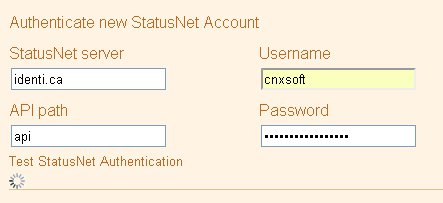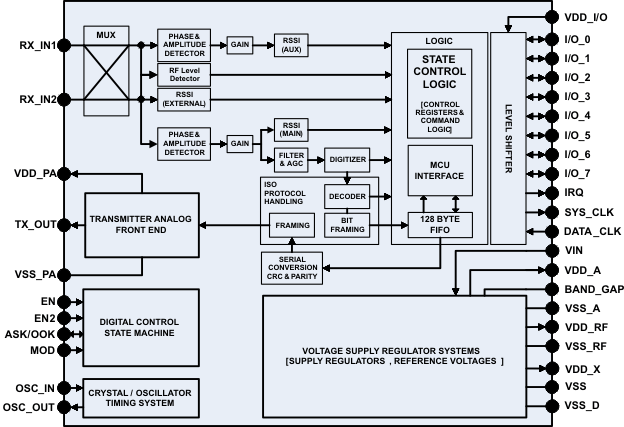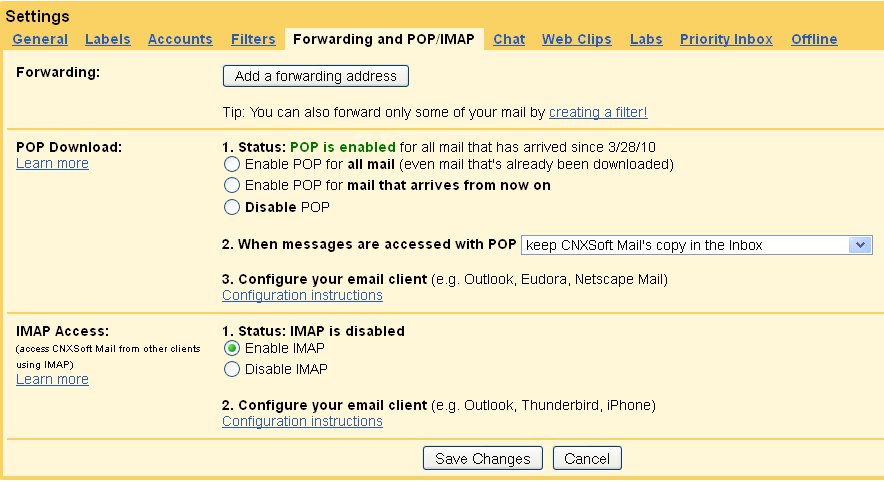The NFC Forum announced the release of the 16th specification of Near Field communication (NFC) dealing with the Simple NDEF Exchange Protocol (SNEP). NDEF stands for NFC Data Exchange Format. This data format has been described in an earlier specification released in 2006. SNEP is an extension of NDEF and defines protocol suitable for peer-to peer communication between two NFC-enabled devices. Previously, NDEF was applicable only to NFC tags in reader/writer mode. Now, SNEP enables the use of the openly standardized NDEF in peer-to-peer mode, making seamless interchange of data a reality. Application developers no longer need to concern themselves with how their NDEF data gets transferred between NFC-enabled devices. By providing this capability, the SNEP specification makes the difference between reader-writer and peer-to-peer operation modes disappear. SNEP Use Cases Here are two examples of potential applications for NFC technology developed with the new SNEP specification: Simplified transfer of contact […]
Fix for Lost Bookmarks in Firefox 6
Right after a disk defragmentation, my colleague suddenly had an error message in Firefox “The bookmarks and history system will not be functional because one of Firefox’s files is in use by another application. Some security software can cause this problem” and all history and bookmarks were gone. You can use the “Learn More” button to go to the page The bookmarks and history system will not be functional to find solutions: Solution 1: Restart your computer Solution 2: Create a new places database by renaming places.sqlite Unfortunately none of those solutions worked for us. But we fixed it by following Solution 2 and deleting some extra files (in green) as follows: At the top of the Firefox window, click on the Firefox button, go over to the Help menu (on Windows XP, click on the Help menu) and select Troubleshooting Information. The Troubleshooting Information tab will open. Under the […]
Sending Twitter posts to Identi.ca Automatically
If you have both a Twitter and Identi.ca account you may want to update one with the other auotmatically. If you are mainly an identi.ca user, that’s straightforward as you just need to Settings -> Twitter and make sure “Automatically send my notices to Twitter.” is checked. If you are mainly a twitter user and want to update your identi.ca timeline automatically it’s not so trivial. I found some existing solutions based on twitterfeed.com and dlvr.it using Twitter RSS feed with Yahoo pipes, but both did not work for me: Twitterfeed could not authenticate with identi.ca. If I clicked on Test StatusNet Authentication it would try to authenticate forever without success as shown on the screenshot below dlvr.it would return the error “Sorry. We weren’t able to save your destination at this time” when trying to connect to StatusNet with identi.ca credentials. Finally, I found another way with ping.fm and […]
NFC (Near Field Communication) Infographic
NFC rumors has designed a massive NFC Infographic to show (some of) the many different usages of NFC and the impacts NFC may have such as: NFC Services in hotels, taxis, ticket offices… NFC gadgets: routers, wireless speakers, headphones… NFC Marketing: tags, business cards, smart posters… 1/5 of smartphones will be NFC-enabled by 2014 NFC may have a positive environmental impact as it decreases the number of paper receipts. NFC Business Case: Exponential growth expected in the next few years NFC in tablets NFC and social network NFC would allow unbanked consumers in developing countries to use electronic payment more easily. etc.. See the infographic below. Click for a larger image. Jean-Luc Aufranc (CNXSoft)Jean-Luc started CNX Software in 2010 as a part-time endeavor, before quitting his job as a software engineering manager, and starting to write daily news, and reviews full time later in 2011. www.cnx-software.com
Texas Instruments TRF7970A NFC Transceiver
Texas Instruments has introduced the TRF7970A NFC Transceiver ” speeds designs with easy-to-configure software that helps developers bring peer-to-peer, ultra-low-power capabilities to more applications”. Here’s an excerpt from the press release: Raising the standard for ultra-low-power near field communication (NFC) devices, Texas Instruments Incorporated (TI) (NYSE: TXN) today announced the industry’s lowest power contactless short-range communication transceiver. Ideal for infrastructure devices, the new TRF7970A extends battery life up to 2 times longer than competitive products, as it provides eight selectable power modes ranging from <1 uA in power-down mode to 120 mA in full-power mode. The transceiver comes with easy-to-configure software to help developers get started quickly. Royalty-free stacks are compatible across a broad range of ultra-low-power MSP microcontrollers. Additionally, developers are able to directly access all control registers, allowing for easy fine-tuning of various parameters for the highest performance in every application. You can also read the complete TRF7970A […]
Gmail with Thunderbird on 2 Computers
If you have setup your gmail account (with Google Apps or not) using POP3 in Thunderbird and want to retrieve your emails in more than one computer you’ll notice that the emails will only go to one of the computer, the first one to download the emails since last download. In order to go around this issue, you have to enable IMAP in your gmail account, by going to to Forwarding and POP/IMAP tab and selecting Enable IMAP then click Save Changes (See screenshot below). On the computer already configured with POP3, you’ll have to create a new account and delete the old one. I basically followed the instructions available at http://kb.mozillazine.org/Convert_a_POP_account_to_a_IMAP_account with some modifications: Backup your profile using Mozbackup in case something goes wrong. Create a IMAP account using Tools -> Account Settings -> Add Mail Account and simply enter your name, email address and password, Thunderbird will configure […]
Support for HTML5 Youtube Videos (iFrame) in WordPress
WordPress 3.x will automatically remove iFrame tags when you switch between HTML and Visual mode. In order to prevent that issue, simply install TSL iframe unfilter plugin.This will fix the issue of Youtube iframe embedded code disappearing or any other iframe code you’ve got. To automatically center Youtube videos using the iframe embedded code (supporting for flash and HTML5), edit style.css in Appearance->Editor, and add the lines /* Align iFrame Youtube Videos */ .youtube-player { display: block; margin: 0 auto; } Jean-Luc Aufranc (CNXSoft)Jean-Luc started CNX Software in 2010 as a part-time endeavor, before quitting his job as a software engineering manager, and starting to write daily news, and reviews full time later in 2011. www.cnx-software.com
How-to Make WordPress iNove Theme Adsense Friendly
When I initially selected my WordPress theme, I did not really plan on using Adsense, so I just chose one which looked nice to me and fulfilled some other requirements. I finally went with iNove theme. However, after 3 or 4 months, I decided to give a go at Google Adsense and installed Advertising Manager plugin. I created a new Ad unit with a 300×250 resolution to put in the side bar, it was slightly cut on the right but was still looking OK. Later, I wanted to add a leaderboard ad (728×90) on top of the page to hopefully increase the CTR. However, that one was cut even more, although it looked OK in Chrome OS and Firefox, it looked awful in Internet Explorer. So I decided to adjust the size of the main section and the sidebar for iNove theme. Here are the steps to follow to resize […]