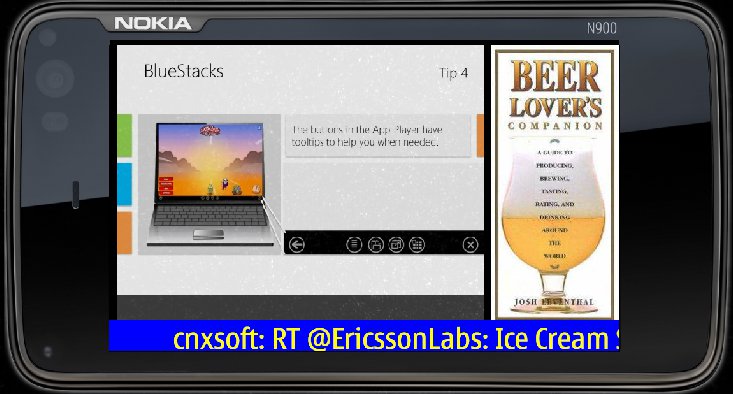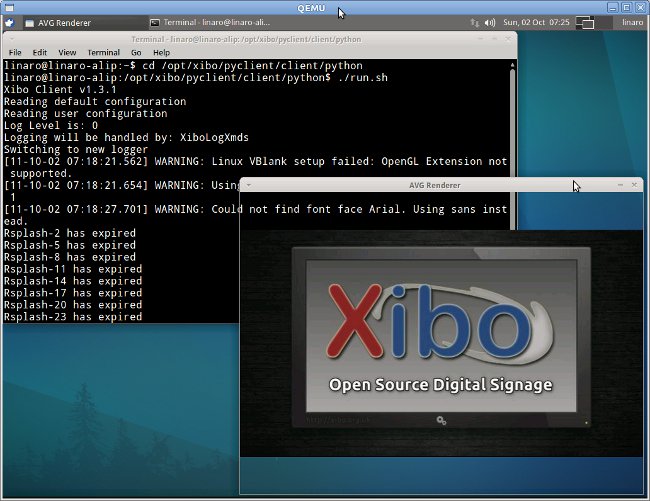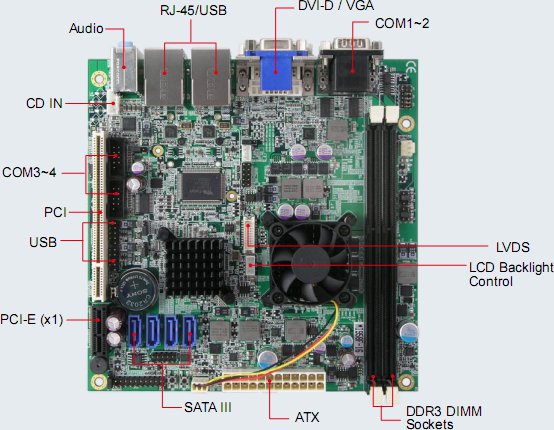Following up on Qt Quick QML Digital Signage Demo Part 1, I’ve updated the digital signage demo to support the following: Play 5 videos in a loop Display 5 pictures in a loop where the picture is changed every 5 seconds Use a (twitter) RSS feed for the scrolling text I initially planned to use QML to list the media files, but it is apparently not possible without using C/C++ and I may do it later on. So instead, I hard-coded the video and picture playlists in the QML files with the ListModel element. Videos are located in the video directory and pictures in the pic folder. An index is needed to scroll thru the playlist, but QML does not support global variables, so I created a JavaScript file (globals.js) to store the video and picture index: // Global variables in JavaScript file var iVideoIndex = 0 var iPicIndex = […]
Qt Quick QML Digital Signage Demo Part 1
I’ve recently started to play around with Qt and since I’d like to do a digital signage player running on Raspberry Pi, I’ve decided to try to make a simple digital signage demo application to evaluate the development platform. In Part 1, my goal was to make a 3 zones layout with a video zone, a picture zone and a scrolling text zone. I would just play one hard-coded media in each zone and the video and scrolling text would have to continuously loop. I used Qt Creator to create a “Pigital Signage” application (or should it be Πgital Signage ?). To create the 3 zones I used the Gridview Element with 3 rectangles: Video zone: 600×432 Picture zone: 200×432 Text zone: 800×48 Displaying the image is very easy with the Image Element:
|
1 2 3 |
Image { source: "pic/phone.jpg" } |
The video playback was also supposed to be easy with the Video Element but it can […]
Xibo Digital Signage on ARM (Full Version)
Last month, I wrote a post showing how to run Xibo Open Source Digital Signage in a BeagleBoard/Overo emulator. That version could communicate with Xibo server, download the required files, display pictures and (maybe) play videos with the real hardware. However, it had serious limitation as Text, RSS and web pages could not be displayed. I’ve now fixed those issues and the full Xibo 1.3.1 can run on ARM platform. First, you need to follow the instructions given in Xibo Digital Signage on ARM (Beagleboard / Overo), although we’ll need to modify something with libavg compilation (see below). Then cross-compile berkelium for ARM using Linaro toolchain. Add libbrowser-node to libavg plugin directory and build libavg again. Also copy the Berkelium header files in to src/test/plugin (i.e. src/test/plugin/berkelium) or add the include file path to CFLAGS/CXXFLAGS.
|
1 2 3 4 5 |
bzr branch lp:~browsernode-team/+junk/berkelium-browsernode cp berkelium-browsernode/plugin/* ~/edev/beagleboard/libavg-1.6.0/src/test/plugin cd ~/edev/beagleboard/libavg-1.6.0 make make install |
Create libberkeliumwrapper.so:
|
1 2 3 4 |
cd ~/edev/beagleboard/libs/lib touch a.cpp arm-linux-gnueabi-g++ -c a.cpp -o a.o arm-linux-gnueabi-g++ a.o -shared -L/home/jaufranc/edev/beagleboard/berkelium -llibberkelium -o libberkeliumwrapper.so |
Copy the required files to the qemu image: sudo mount -o […]
Current and Future Intel Atom Processors Promotion Video
Intel upload a new promotion video about the application made possible by Intel Atom processors: home and building management, intelligent displays, retail, IVI, communications devices, digital signage and more. You’ll see applications built around Intel Atome6xx, e6x5c, z6xx as well as future Intel Atom processors using 32nm process (Cedar Trail?) Jean-Luc Aufranc (CNXSoft)Jean-Luc started CNX Software in 2010 as a part-time endeavor, before quitting his job as a software engineering manager, and starting to write daily news, and reviews full time later in 2011. www.cnx-software.com
AMD G-Series based iBase SI-08 Digital Signage
Ibase announced the SI-08, a digital signage player with an AMD G-Series processor and a DVI output. The device features a 1.6GHz dual-core T56N processor, up to 2GB of RAM and 1TB of disk storage, gigabit Ethernet, a serial port, 2 USB port, an audio jack (in or out) as well as a Mini PCI slot for optional Wi-Fi or Bluetooth. Here are the specifications and features of the iBase SI-08 digital signage player: System Mainboard EB900-16-SI CPU Type AMD G-Series Dual-Core APU (Accelerated Processing Unit): T56N=1.65GHz @ 18W TDP CPU Package 413-BGA Chipset AMD A55M Controller Hub Memory DDR3-1333, up to 4GB Graphics ATi Radeon HD6320 series graphics processing system integrated in APU • DirectX 11 • Direct Compute 11 • Open GL 4.0 • OpenCL 1.1 • UVD3 Hardware Video Decoder – MPEG2, MPEG4, H.264, VC-1, WMV9 • Hybrid-DVI connector supporting CRT, DVI, or HDMI devices LAN 1x […]
Xibo Digital Signage on ARM (Beagleboard / Overo)
Xibo (pronounced eX-E-bO) is an open source, multi-display, multi-zone, fully scheduled digital signage solution written in Python (there is also a dotnet version). This is a client /server solution that can run on Windows or Linux. If you are not familiar with Xibo you can visit http://xibo.org.uk/ or/and read my introduction XIBO: An Open Source Digital Signage Server/Client. Since I had not seen digital signage solution running on low cost ARM development platform such as Beagleboard, Pandaboard or Origen, I decided to give the Xibo python client a try using qemu to emulate Gumstix Overo COM (OMAP 3530). Porting Xibo to ARM could provide several benefits compared to x86 platform: Lower hardware cost Lower power consumption (and electricity bill) Smaller form factor allowing easier integration in displays and in transportation (e.g. buses, subway trains). Easier to implement new digital signage features such as touch screen support, 3G connectivity, location based […]
AMD G-Series Based IBase MI958 Mini-ITX Board
Taiwan-based iBase unveiled MI958 Mini-ITX boards built around AMD’s G-Series T56N, T48N and T40N processors. The board supports up to 8GB memory, offers several PCI expansion slots, 2 Ethernet Ports, 8 USB ports, 4 serial ports, 4 SATA ports and supports dual display capability via VGA, DVi-D or LVDS. The MI958 is targeted at digital signage and surveillance systems. Here are iBase MI958 specifications and features: Processor: AMD G-Series dual-core APU T56N (1.65GHz), T48N (1.4GHz) or T40N (1 GHz) Chipset: AMD A55E FCH System Memory: up to 8GB of DDR3 RAM (2x DDR3 DIMM) Expansion Slots: Mini PCI Express slot PCI Express x1 slot PCI slot Networking: 2 x PCI-E Gigabit Ethernet Other I/O: External: VGA DVI-D 2 x Serial port 4 x USB 2.0 Audio: mic in, line in, line out Internal: LVDS 4 x USB 2.0 2 x Serial port 4 x SATA Digital I/O (4 in, 4 […]
Installing and running Xibo Linux Python Client in Acer Aspire One D255E
I have tried Xibo Linux Python Client 1.3.0 on my Acer Aspire One D255E netbook, here are the steps I followed. Install Ubuntu 10.04 LTS Since the client is only officially supported in Ubuntu 10.04 LTS, I had to install it first. After installation the network (ethernet and wifi) does not work, please visit Installing Ubuntu 10.04 LTS in Acer Aspire One D255E for the instructions to resolve the networking issues as well as make the SD card reader work properly. Upgrade Xibo Server to version 1.3.0 The next step I did was to update the Windows XP server to version 1.3.0. I followed parts of the server installation instructions I previously wrote for version 1.2.0. Download xibo-server-1.3.0.zip Extract its content to c:\xampp\htdocs\xibo Run XAMPP Control Panel and start Apache and Mysql. Go to http://localhost/xibo Enter the admin username and password, it will ask you if you want to do […]