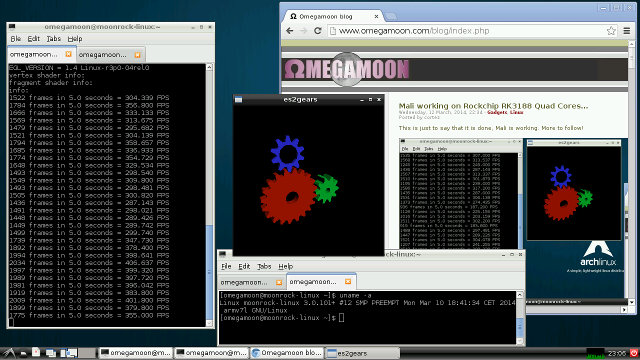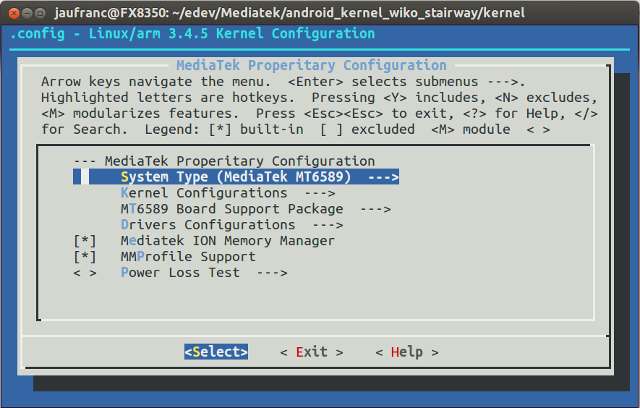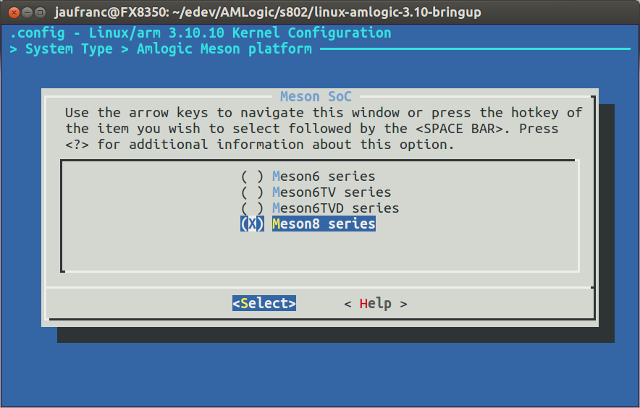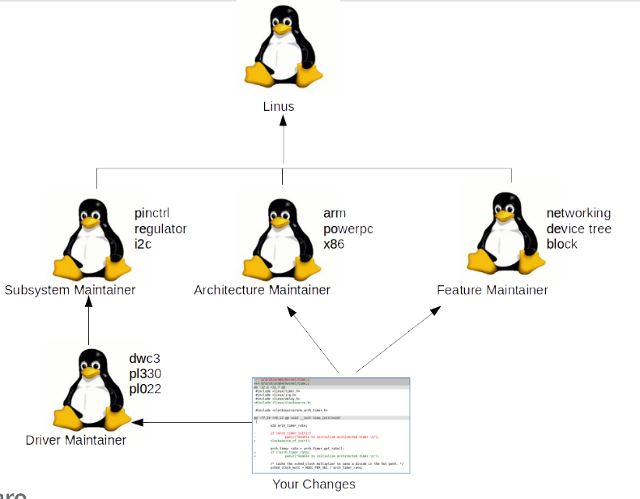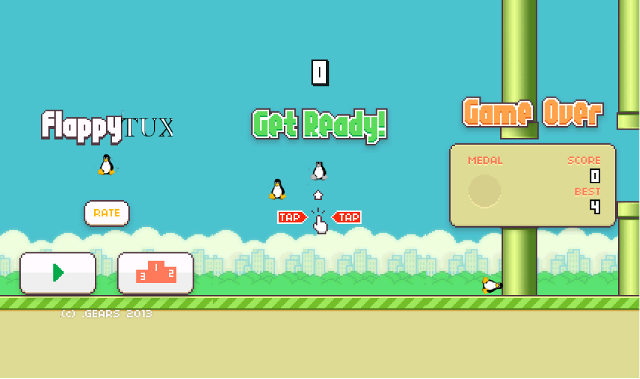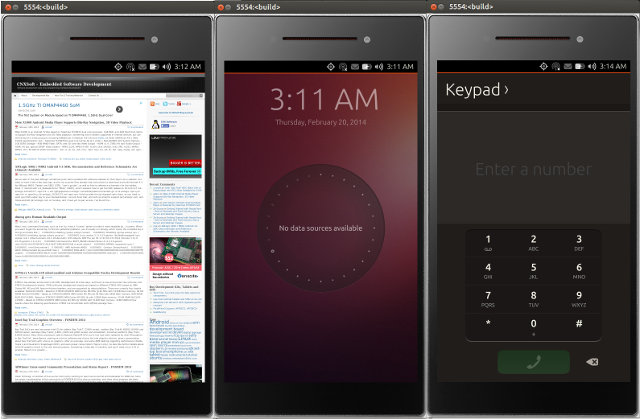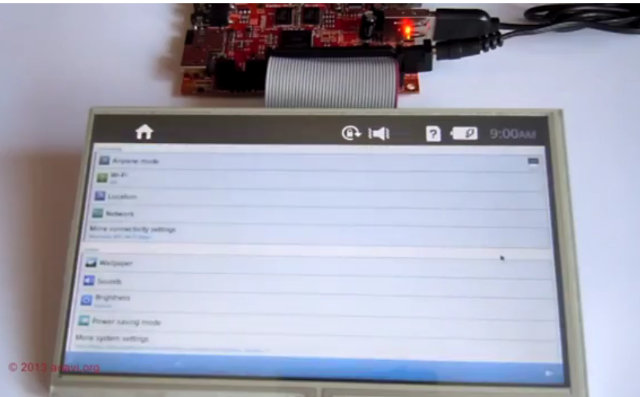ITEAD Studio IBOX is an AllWinner A20 based mini PC currently running Android or Linux distributions currently featured on Indiegogo. I’ve already written about IBOX in a separate post, where you can get all the specifications, but the company has also sent me a unit (engineering sample) for review. Since the system is still in development, and it’s mostly a development platform, I won’t do a review with video testing, system performance, etc… as usual, but rather show the progress and current issues in terms of hardware and software, and I’ll also mention documentation, and shortly try Android 4.2 (pre-installed) and the Debian 7.0 image released by the company. IBOX Unboxing Pictures I’ve received the device in a cartoon box containing the device itself and a 9V/2A power supply. If you are or become a backer on Indiegogo you’ll also receive an add-on board providing access to a SATA connector, […]
Mali-400 GPU Is Now Working in Linux for Rockchip RK3188 Devices
Accelerated 3D graphics in Linux with Mali-400 via OpenGL ES has been possible for nearly a year on RK3066 devices, but there was no such support for RK3188. This week however, both Naoki FUKAUMI and omegamoon have reported OpenGL ES to work in in their respective RK3188 devices. I don’t know which device omegamoon used, but Naoki did so in Radxa Rock, and even posted instructions to build it yourself. They’ve mostly followed the work done by olegk0 for Rockchip, and Mali drivers build instructions provided in linux-sunxi community, and it can be summarize in 3 main steps: Cross-compile drm.ko, mali_drm.ko, ump.ko, mali.ko in a Linux machine Copy and load the four modules to your RK3188 based board or device. Install dependencies and binary Mali drivers from sunxi-linux in your Rockchip device Once this is done you can try some OpenGL ES demos such as esgears2 or glmark2-es to test […]
Mediatek MT6589 Linux Source Code, CyanogenMod 11 Image for Wiko Stairway Smartphone
Mediatek and their customers have still not gotten into the habit of complying with the GPL license, and releasing the relevant source code such as the Linux kernel. There appears to be at least one smartphone, Wiko Stairway, where the Linux kernel has been released, and chrmhoffmann, a members of XDA developers forums, has even released on unofficial CyanogenMod 11 ROM (Android 4.4.2 Kit Kat) for the device. There are three source repositories for the Linux kernel, “android device“, and Android. I’ve only looked into the kernel which is version 3.4.5. Mediatek has apparently messed up the Linux kernel quite a bit, and you’ll have to do some funny things to build the kernel, and all Mediatek options in menuconfig are in a sub-section called “Mediatek Properitary Configuration” (sic.), and it’s not possible to simply go to System Type menu to change the processor type for instance. Let’s get the […]
Amlogic GPL Source Code Release – Kernel 3.10, U-Boot, and Drivers (Wi-Fi, NAND, TVIN, Mali GPU)
Last month, I noticed Amlogic provided links to the Android SDK for S802 / M802 on their open source website, but the only way to get the source was to share your SSH public with Amlogic, so that they give you access. It did not happen, but the company has released the source for Linux 3.10.10, U-boot 2011.03, Realtek and Broadcom Wi-Fi drivers, NAND drivers, “TVIN”drivers, and kernel space GPU drivers for Mali-400 / 450 GPU. There are also some customer board files for Meson 6 only (AML8726-MX / M6) but they do not seem to match the kernel… If you want to build the kernel, including the drivers, you’ll need to download a bunch of files: wget http://openlinux.amlogic.com:8000/download/ARM/kernel/arm-src-kernel-2014-03-06-d5d0557b2b.tar.gz wget http://openlinux.amlogic.com:8000/download/ARM/wifi/rtk8192du-2014-03-06-7f70d95d29.tar.gz wget http://openlinux.amlogic.com:8000/download/ARM/wifi/rtk8192eu-2014-03-06-9766866350.tar.gz wget http://openlinux.amlogic.com:8000/download/ARM/wifi/rtk8192cu-2014-03-06-54bde7d73d.tar.gz wget http://openlinux.amlogic.com:8000/download/ARM/wifi/rtk8188eu-2014-03-06-2462231f02.tar.gz wget http://openlinux.amlogic.com:8000/download/ARM/wifi/brcmap6xxx-2014-03-06-302aca1a31.tar.gz wget http://openlinux.amlogic.com:8000/download/ARM/wifi/wifi-fw-2014-03-06-d3b2263640.tar.gz wget http://openlinux.amlogic.com:8000/download/ARM/modules/aml_tvin-2014-03-06-fb3ba6b1c8.tar.gz wget http://openlinux.amlogic.com:8000/download/ARM/modules/aml_nand-2014-03-06-39095c4296.tar.gz wget http://openlinux.amlogic.com:8000/download/ARM/customer/aml_customer-2014-03-06-76ce689191.tar.gz wget http://openlinux.amlogic.com:8000/download/ARM/gpu/gpu-2014-03-06-0425a1f681.tar.gz You’ll need to extract these tarballs in specific directories:
|
1 2 3 4 5 6 7 8 9 10 11 12 13 14 15 16 17 18 19 20 21 22 23 24 25 26 |
tar xvf arm-src-kernel-2014-03-06-d5d0557b2b.tar.gz mkdir -p hardware/amlogic/ mkdir -p hardware/wifi/realtek/drivers mkdir -p hardware/wifi/broadcom/drivers mkdir -p hardware/arm/ cd hardware/amlogic tar xvf ../../../aml_nand-2014-03-06-39095c4296.tar.gz mv aml_nand-amlogic-nand nand cd ../wifi/realtek/drivers tar xvf ../../../../rtk8192du-2014-03-06-7f70d95d29.tar.gz tar xvf ../../../../rtk8192eu-2014-03-06-9766866350.tar.gz tar xvf ../../../../rtk8192cu-2014-03-06-54bde7d73d.tar.gz tar xvf ../../../../rtk8188eu-2014-03-06-2462231f02.tar.gz mv rtk8188eu-8188eu 8188eu mv rtk8192du-8192du 8192du mv rtk8192cu-8192cu 8192cu mv rtk8192eu-8192eu 8192eu cd ../../broadcom/drivers tar xvf ../../../../brcmap6xxx-2014-03-06-302aca1a31.tar.gz mv brcmap6xxx-ap6xxx ap6xxx cd ../../../arm tar xvf ../../gpu-2014-03-06-0425a1f681.tar.gz mv gpu-r3p2-01rel3 gpu cd .. tar xvf ../../aml_tvin-2014-03-06-fb3ba6b1c8.tar.gz mv aml_tvin-amlogic-3.10-bringup tvin |
You […]
Linux Kernel Upstreaming How-To – Linaro Connect Asia 2014
I’ve already written a post about submitting kernel patches to mainline based on a 2011 presentation by Greg Kroah-Hartman, but Matt Porter, Broadcom Landing Team (LT) Technical Lead at Linaro, has given two updated talks entitled “Upstreaming 101” and “Upstreaming 201” at Linaro Connect Asia 2014. There are many planned talked during LCA 2014, and you can get the list as well as links to presentation and videos, as they become available on LCA 14 resources page. The first session “Upstream 101” starts with some definitions such as “upstreaming” (basically getting your code to kernel.org), “mainline”, etc, explains how to get information about the (912) maintainers (tip: it’s in the MAINTAINERS file), how to deal with the 2-week merge windows occurring every 10 weeks or so, but the bulk of the talk detailing the work flow required to upstream code to the Linux kernel. There are basically 5 steps: Preparation – Read […]
Flappy Bird Sucks, Let’s Play Flappy Tux Instead! Or How to Modify APK Files
Flappy Bird is a ridiculous fad, and I promised myself not to write about this silly game. I managed to resist when somebody showed off their Arduino powered real-life Flappy Bird, but then XDA developers mentioned one of their member posted instructions to customize Flappy Bird game. I thought it might be fun to personalize the game with pictures of friends or family members, and at the same time, learn how to hack apk files. Instead of real persons, I’ve replaced the original bird, by Tux, the official Linux mascot, flapping wings not included. The instructions in XDA dev forums are mainly for Windows, but I’ve adapted them to Linux, and “created” “Flappy Tux” from Ubuntu 13.10. I’ll assume you’ve already installed OpenJDK and the Android SDK and have a working Android app development environment. I think we just need adb and aapt from android-sdk-linux/platform-tools/bin to be in the path. […]
Try Ubuntu Touch on Your Computer with Ubuntu Touch Emulator
Canonical has just announced Meizu (China) and Bq (Europe) will be the first manufacturers to launch Ubuntu Touch phones at the end of 2014. But if you want to try Ubuntu Touch, and don’t own a Google Nexus 4 or 7, or simply don’t want to flash Ubuntu Touch to your devices, you can do so using Ubuntu Touch x86 Emulator in your computer running Ubuntu , or in an Ubuntu Virtual machine in Virtualbox or VMWare. The emulator has been available since last November, but Ricardo Salveti announced an updated version, the first public preview, with the following changes: Better TLS handling (not using the Android slots, but using pthread_set/getspecifics instead) Qt packages compatible with OpenGL ES 2.0 available at https://launchpad.net/~rsalveti/+archive/qt-gles-test It has been tried on Ubuntu Trusty (14.04), but I could run it just fine on Ubuntu Saucy (13.10), by following the instructions below in a terminal: Download […]
How to Build and Run Tizen 2.0 on AllWinner Boards – FOSDEM 2014
Leon Anavi has spent some time building and running Tizen for Olimex A10s-OLinuXino-MICRO board based onAllWinner A10s cortex A8 processor, and gave a short presentation at FOSDEM 2014 showing the main steps involved in the project. The final result is basically a non-portable Tizen tablet with a main board connected to an LCD display. If you have an LCD screen, you could also use a monitor (VGA/HDMI) instead. After a short description of the hardware, and explaining it should also work on other AllWinner platforms such as Cubieboard, Leon gave a few no-nonsense recommendations he learned from his mistakes: Get a USB serial board for debugging Use recommended accessories from the manufacturer such as power supply or LCD display to make development easier Buy a board that can boot from micro SD or SD card, again for ease of development If something does not work… Restart the board! 🙂 In […]