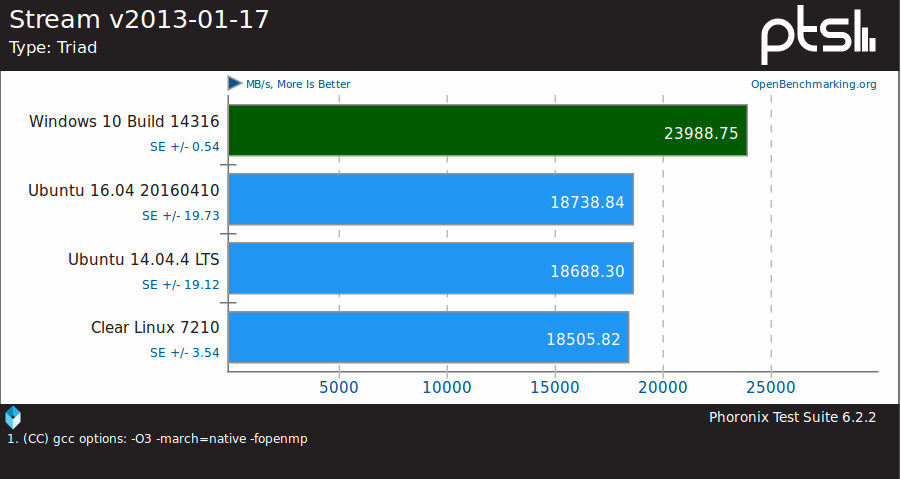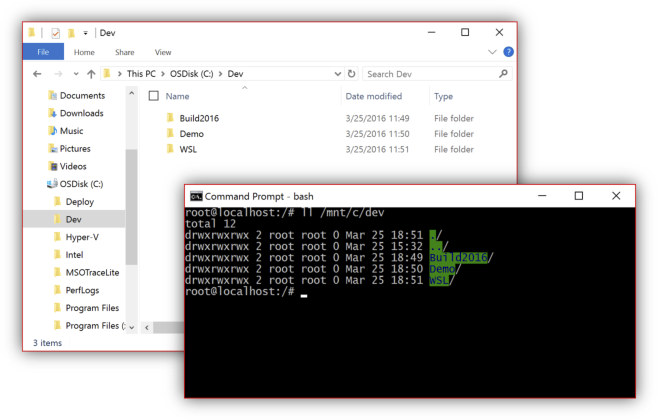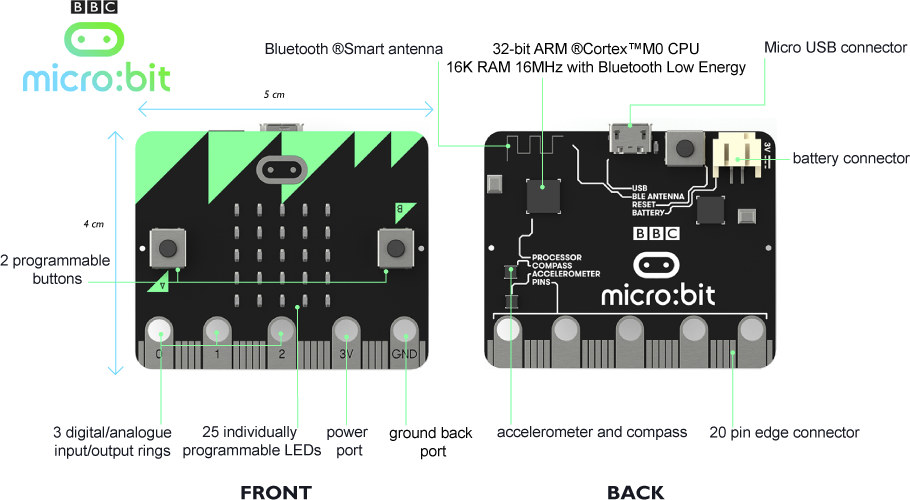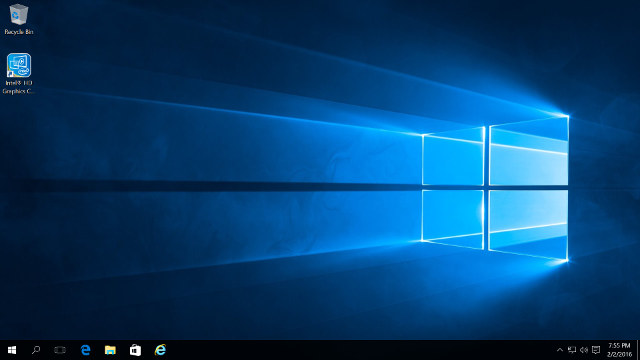Microsoft recently announced that they brought Ubuntu userspace to Windows, and that this features will be officially released in Windows 10’s Anniversary Update and called Windows Subsystem for Linux. But people part of the company’s insider program can already try the beta version of “Bash on Windows”, and Phoronix ran some benchmarks in bash in Windows 10, and repeated the tests in Ubuntu 16.04, Ubuntu 14.04, and Clear Linux. The test machine was based on an Intel Xeon E3-1280 v5 Skylake CPUwith 16GB of RAM and 120GB Samsung 850 EVO SSD. Many of the results show Windows Subsystem for Linux (I’ll just call it Windows 10 in the rest of the post) just performing a little slower than on the Linux distributions, but there are also some outliers, which I’m going to cover here. The most surprising results is when Windows 10 clearly outperforms Linux at its own game which […]
Microsoft Brings Bash on Ubuntu on Windows 10
Yes, you’ve read that right, and no, it’s not an April Fools’ Day prank, Microsoft and Canonical really cooperated to bring Ubuntu user space to Windows 10 allowing developers and others to run bash commands directly into Windows. All you’ll need to do is to install Ubuntu on Windows app, hit the Windows key, and type bash to get a terminal window. Once you are in bash, you can run any Ubuntu command line, including apt-get to install packages, just like if you were in a terminal in Ubuntu, and all binaries are the same as in Ubuntu, as Microsoft implemented new infrastructure within Windows called the Windows Subsystem for Linux (WSL). That means Ubuntu runs without Linux, but instead the implementation is a conversion layer somewhat similar to Wine to run Windows programs in Ubuntu, or Libhybris to convert Linux calls to Android calls. Dustin Kirkland, in charge of […]
BBC Micro:Bit Board is Now Getting into the Hands of British Students
After several delays, BBC is now giving free Micro:Bit Bluetooth LE enabled boards to UK students with the goal of getting them interested in coding and electronics in a way that’s even easier and cheaper than using a Raspberry Pi board. Micro:bit specifications: MCU – Nordic nRF51822 Bluetooth SoC based on Cortex M0 core @ 16MHz with 16KB RAM 2x user buttons, 1x reset button 25x red user LEDs in a 5×5 matrix Connectivity – Bluetooth LE Sensors – Compass, magnetometer, accelerometer USB – 1x micro USB port for port and programming Expansion – 20-pin edge connector, 5x “rings” for 3V, GND, and 3 digital/analog I/Os Power – 5V via USB or battery port to connect two AAA batteries Dimensions – 4cm x 5cm There are four ways to “code” the board: Code Kingdoms JavaScript graphical ‘drag and drop’ and text-based programming, Microsoft Block Editor graphical, drag and drop code […]
MINIX NGC-1 Review and Benchmarks with Windows 10 Home
MINIX NGC-1 mini PC is powered by an Intel Celeron N3150 quad core “Braswell” processor with 4GB RAM and a 128GB M.2SSD, and pre-loaded with Windows 10 Home. While the product aims to provide a convenient alternative to Intel NUC kits, as everything is pre-assembled and pre-installed, I’ll also compare the experience to Bay Trail and Cherry Trail mini PCs such as MeLE PCG03 or Tronsmart Ara X5. I’ve already provided NGC-1 specifications and some pictures, so today, I’ll test the capabilities of the device, and run some benchmarks in the review. MINIX NGC-1 Setup Once you’ve connected a USB keyboard and mouse, and the power supply, you are ready to start. Press the power button, the blue power will lit on the front of the device, and you’ll hear a beep and the very first time system will boot to Windows 10 setup screen where you’ll be asked to […]
Acer Jade Primo is the First Smartphone PC Running Windows 10 Continuum
At least two operating systems companies are working on mobile desktop converge: Microsoft with Windows 10 Continuum and Canonical with Ubuntu, Mir and Unity 8. There are still software and hardware challenges ahead, but I envision that in a couple of years my smartphone will also be my Ubuntu powered computer. But so far it looks like Microsoft might be ahead, as jointly with Acer they announced and demo Windows 10 Continuum on Jade Primo smartphone. The smartphone itself is powered by a Qualcomm Snapdragon 808 processor, with a 5.5″ AMOLED display, and 21MP & 8 MP cameras. I could not find details about RAM and storage. When the phone is connected to a dock via its micro USB to HDMI (MHL) cable, it pairs with Bluetooth mouse and keyboard, and you can simply use Windows 10 just like on a real computer running Office, browsing the web and so […]
BBC Micro Bit Educational Board Features nRF51822 ARM Cortex M0 MCU
The BBC announces its intention to give away 1 million Micro Bit to British schoolchildren a few months ago, but at the time, the specifications were not completely frozen. The broadcaster has now finalized the design which is based on an ARM Cortex M0 micro-controller. Micro Bit board specifications: ARM Cortex M0 micro-controller (Nordic Micro nRF51822 Bluetooth SoC) 5x holes for 3V, GND, and 3 GPIOs 2x user buttons, 1x reset button 25x red LED indicator lights in a 5×5 matrix Connectivity – Bluetooth LE Sensors – Compass, magnetometer, accelerometer USB – 1x micro USB port for port and programming Power – 5V via USB or battery port to connect two AAA batteries Dimensions – 4cm x 5cm On the software side, the BBC has partnered with Microsoft to develop a web based, drag and drop interface for programming called TouchDevelop. Samsung is also involved in the project as […]
Continuum Brings Desktop Mode and Dual Display Support to Windows 10 Smartphones
I’m eagerly waiting for the day when Ubuntu convergence becomes reality, and I can run Ubuntu on a smartphone which I can also use as desktop PC. But Canonical is not the only company working on convergence and Microsoft has announced Continuum for Phones as part of Windows 10, that will bring desktop mode and support for dual independent displays to next-generation Windows 10 phones. To switch a Windows 10 smartphone to desktop mode, you’ll simply need to connect it to a desktop display, and Bluetooth keyboard and mouse, and it will automatically switch to a standard Windows 10 desktop on the big screen where you’ll be able to run apps like Microsoft Office, and other Universal Windows apps, as if it was running on an actual PC or laptop. The dual screen feature will allow you to check your emails on Outlook on a TV, while your kids watch […]
Sharks Cove Intel Atom Bay Trail-T Development Board for Windows and Android is Now Available for $299
When Intel announced their Sharks Cove development board, they did not provide that much information, except for the fact that it aimed at Windows development, it would be easy to buy for hobbyist, and provided a picture of the board. The board has now been launched, is available for pre-order for $299, and technical details have been published. Intel Sharks Cove specifications: Soc – Intel ATOM Processor Z3735G, 2M Cache, 4 Core, @ 1.33GHz (Burst frequency: 1.88GHz) with Intel HD Graphics System Memory – 1GB 1×32 DDR3L-RS-1333 Storage – 16GB EMMC 4.5, micro SD Card slot, 2MP SPI NOR Video Output / Display – HDMI connector and MIPI Display Connector Audio – Realtek ALC5640 audio codec, 3.5mm stereo headphone jack, header for speaker, and on-board digital mic Connectivity – None. But Ethernet or WiFi can be added through USB. USB – 1x USB 2.0 type A connector, 1x micro USB […]