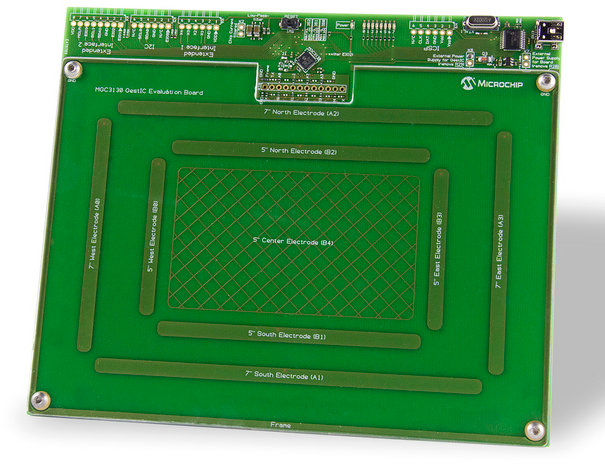Following up on yesterday’s Android rear view mirrors (ARVM), where I and others mentioned safety of such devices in comments, it has been brought to my attention that there’s a possibly safer alternative with Navdy, a 5.1″ Head-Up Display (HUD) running Android 4.4, that’s placed right in front of your eyes on the top of the dashboard, and coming with both common and different features compared to ARVM. Navdy’s preliminary specifications: Processor – Unnamed dual core processor System Memory – N/A Storage – N/A Display – 5.1″ wide transparent Head-Up Display (HUD) with high quality projector Camera – IR camera for touchless gesture control Connectivity – WiFi (802.11 b/g/n), Bluetooth 4.0/LE Sensors – Accelerometer, e-compass, ambient light sensor Audio – Via Bluetooth or 3.5mm minijack mini-USB port, Internal speaker and microphone with noise canceling DSP Data / Power interface – OBD-II power and data connection to car computer, with optional […]
HP to Sell Leap Motion Enabled Keyboard for $99
Leap Motion is a tiny device tracking your hands, fingers, and joints movements to control a computer, device, and even a quadcopter. The product was announced in 2012, and HP started selling computers with the technology in 2013. But later this month, you’ll be able to buy a gesture control keyboard from HP for $99, instead of just the Leap Motion USB device for $75. HP featured Leap Motion in notebooks such as “HP ENVY17 Leap Motion Special Edition”, and this keyboard was actually available previously, but only with some of Hewlett Packard’s desktops, and all-in-one PCs, and you’ll be able to purchase it separately. The company says the keyboard can be use with any Windows 7 or 8 computers or tablets as long as you install the software. Leap Motion software is also supported on Linux and Mac OS, so I’d assume it might also work with these operating systems (TBC). Via […]
Leap Motion Demos: AirHarp and Hands-Free Quadrator
The Leap Motion, a 3D gesture recognition USB device, has been announced in May, but developer kits have only recently been sent out to… developers, and lots of demo has started to pop up, many of which are posted on Leap Motion Facebook page. My favorite demo is the Airharp which, as the name implies, is an harp controlled by finger gestures you do in the “air”, as it demonstrates both the accuracy and responsiveness of the Leap Motion. The project is written by Adam Somers, Senior Software Engineer at Universal Studio and Stanford Alumni, who released both the binary and source code for this demo: AirHarp 0.1 – Binary built against Leap SDK v. 0.6.6 that lets you add & remove strings, cycle through scales and toggle between fullscreen and windowed mode. The source code for the Airharp which uses muskit, a C++ toolkit for music applications, both of which […]
Microchip Announces MGC3130 3D Gesture Controller Featuring GestIC Technology
Microchip Technology has recently announced the MGC3130, the world’s first electrical-field (E-field)-based 3D gesture controller based on Microchip’s patented GestIC. This technology allows you to use hand gestures to control a computer with the accuracy of a mouse. The end result looks somewhat similar to what is done with the Leap Motion controller but the range is shorter as you need to be within 15cm of the surface with the electrodes. However, I would suspect this technology to be cheaper and consume less power. The picture above is the development kit with MGC3130 chipset at the top center of the board. With a power consumption as low as 150 microwatts in active sensing state, the MGC3130 enables always-on 3D gesture recognition (even for battery powered devices). The power consumption is up to 90% lower than camera-based gesture systems. Here are MGC3130 key features: 0 (touch) to 15 cm detection range […]
Leap Motion Lets You Control Your Computer With Finger Gestures
Leap Motion is a tiny USB device, about the size of a thumb drive, that let’s you control your computer with hands and fingers (and even pencils) gestures in three dimensions using motion sensing and motion control technology. The company claims that Leap technology is 200 times more accurate than existing solutions with an accuracy up to 0.01 millimeter (which seems over the top). To use the LEAP, simply plug it into a USB port, install Leap Motion software, calibrate the device and you’re ready to control your PC a la minority report. This technology will probably not displace the mouse and keyboard, as your arms would get very tired after a while, but there are some good use cases: Stylus emulation and 3D images creation. Gaming. 3D modeling software interaction. Sign a document digitally with a pen. User interaction in Windows 7/8 or Mac OS X: Clicking, grabbing, scrolling, […]