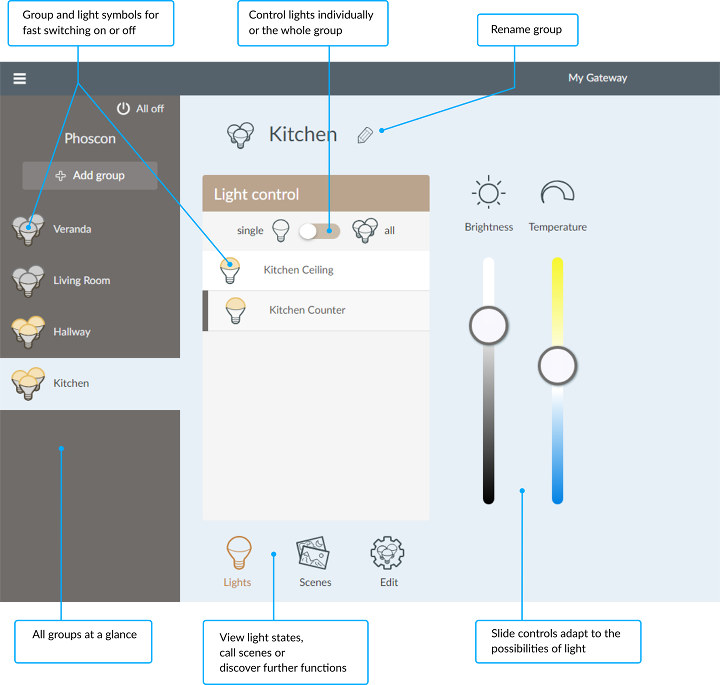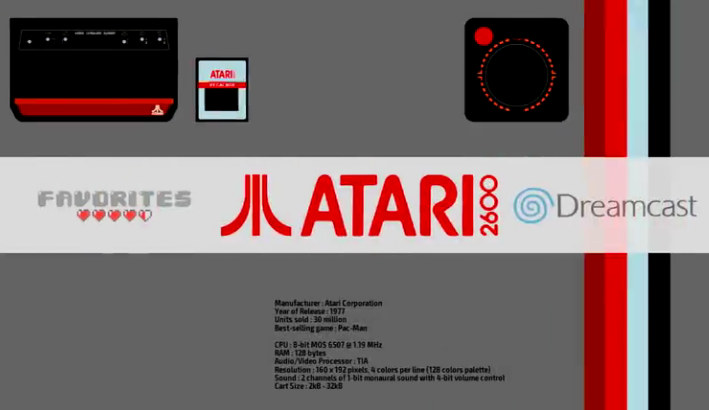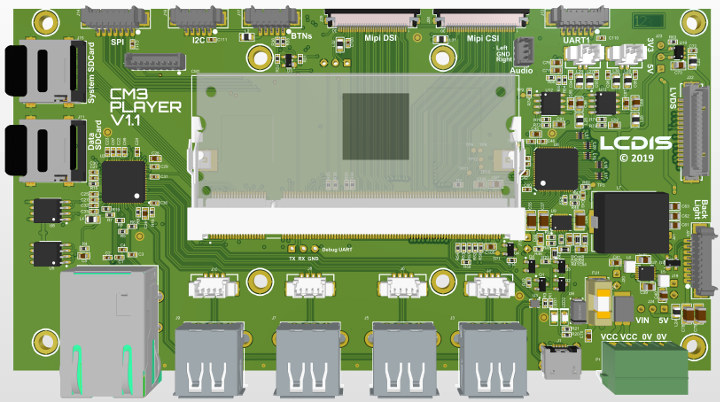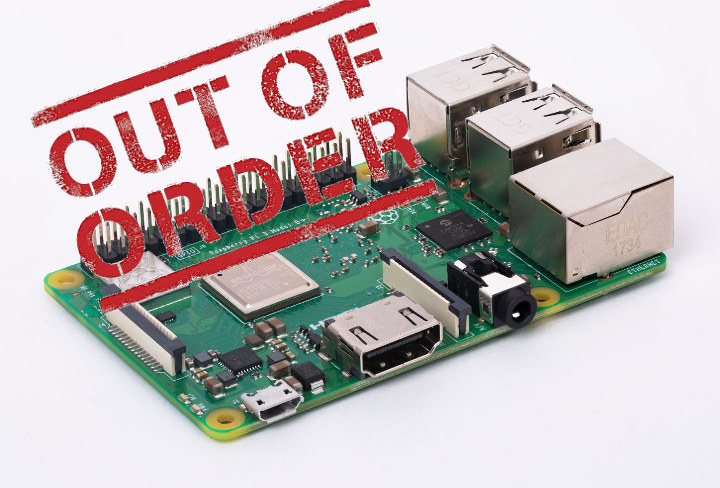Dresden-Elektronik has released a new ZigBee USB dongle/stick called ConBee II (a.k.a. ConBee 2) as a direct replacement the first-generation version, as well as the new Phoscon Gateway Raspberry Pi based Zigbee Hub. Beside new Zigbee hardware, the company has also released a new version of deCONZ graphical user interface used to set up and control any ZigBee network without any programming, as well as a new corresponding “Phoscon App” mobile app for home automation control. ConBee II Zigbee USB dongle The new “ConBee II” ZigBee USB dongle/stick features improved signal amplifier with longer radio range, and is based on a 32-bit Arm Cortex-M0 microcontroller (Microchip ATSAMR21E18A) instead of an 8-bit AVR based MCU. Key features: Connectivity – 2.4 GHz Zigbee USB Gateway Compatibility Philips Hue, IKEA Trådfri, OSRAM Lightify, XIAOMI Aqara and many other Zigbee items Zigbee Home Automation, Zigbee Light Link, Zigbee 3.0 Dimensions – 60 x 18 […]
Getting Started with balenaFin Developer Kit, balenaOS and balenaCloud
balena Fin is a carrier board for Raspberry Pi Compute Module 3/3+ designed specifically for industrial applications leveraging fleet management services provided by Balena. I received balenaFin developer kit last month, and in the first part of the reviewed shows how to assemble the kit. I’m now had time to spend more time with the kit, as well as BalenaOS Linux based operating system optimized for running Docker containers on embedded devices, and balenaCloud services to manage a fleet of devices from a web dashboard. I’ve mostly followed the instructions in the getting started guides here and there, and will document what I had to do to prepare the image, flash it to the board, and load a sample docker application locally, and through balenaCloud. Downloading and Configuring BalenaOS for balena Fin You’ll find BalenaOS in the download page. While we are using hardware based on a Raspberry Pi Compute […]
Makers Friendly Nebra AnyBeam Laser Projector Fits into your Pocket (Crowdfunding)
Nebra Anybeam is a laser pico projector small enough to fit into your pocket. The fanless projector can be powered by a power bank or from the USB port of a computer, and you can play content from your smartphone, laptop or tablet. Beside a consumer devices, the company – Pi Supply – also offers options for makers and tinkerers with a development kit, as well as Raspberry Pi HAT to add the laser projector on top of the popular SBC, as well as a round model powered by Raspberry Pi W Zero board. Nebra Anybeam Projector Nebra AnyBeam key features specifications: Projector Resolution – 720p @ 60 fps Contrast – 80,000:1 Aspect Ratio – 16:9 Brightness – 30 ANSI equivalent to 150 ANSI lumens in a standard DLP projector Video Input – HDMI 1.4 female port Audio – 3.5mm audio jack, 1W speaker Misc – 1/4-20 UNC tripod mount, […]
Batocera.Linux OS Combines Kodi & Retro Gaming for Raspberry Pi & ODROID Boards
There are already several ways to run retro games on development boards, with for example RetroPie, and derivatives like RetrOrangePi, Lakka and Recalbox. Batocera.Linux is another option that I had never heard about so far, and works on PCs, as well as Raspberry Pi and ODROID boards, with ODROID-N2 support having been added very recently. batocera.linux operating system can easily be run from a USB flash drive on your computer without altering your existing OS, while it will boot from a standard microSD card on Raspberry Pi and ODROID boards. Beside retro-gaming support, the OS also includes Kodi media center for playing videos, or listening to music. You may even play games in it since retro-gaming support was added in Kodi 18. The partial compatibility table above shows all platforms have a different level of support, and for Intel hardware support more emulators than Arm based boards. The Orange arrow […]
CM3 PLAYER Carrier Board for Raspberry Pi CM3+ Targets LVDS Displays
LCDIS, a French company specialized in embedded & display solutions, has been working on a carrier board for Raspberry Pi Compute Module 3+ designed to drive displays used in industrial applications such as digital signage and HMI. For that purpose, CM3 PLAYER exposes LVDS, backlight, and MIPI DSI connectors, as well as Ethernet, four USB ports, and over I/Os. CM3 PLAYER specifications: Compute Module – Supports CM3 with built-in eMMC or external SD card Storage – 2x microSD card slots, one for data, one for OS Display I/F Single or dual channel LVDS up to 1920×1080 MIPI DSI connector Camera I/F – MIPI CSI connector Audio – 2x 2.5W Class D amplifier, audio line output, speaker output Networking – 10/100M Ethernet USB – 4 x USB (type A with MOLEX 53261 in parallel) Expansion Headers – I2C, SPI, UART, 6x GPIO, buttons (BTNs) headers Power Supply – 9-36VDC power input […]
NexDock 2 Laptop Shell Gets a Full HD Display, a USB type-C Port (Crowdfunding)
NexDock 14″ laptop shell was first introduced in 2016 to help people convert their smartphones or single board computers into a laptop with a display, a keyboard and battery. The crowdfunding campaign was successful with over $360,000 raised for the projects, and the first NexDock has been shipped to 2,600+ backers. The following year, the company – now called Nex Computer – announced plan to develop NexDock 2 with support for Intel Compute Cards. This did not quite work out as expected since Intel decided to stop further development of Compute Cards, but not all is lost as Nex Computer has now launched NexDock 2 with an aluminum body, a slightly smaller but higher resolution Full HD display, an edge to edge keyboard, and a USB type-C input port. NexDock 2 specifications: Display – 13.3” IPS LCD display with 1920×1080 resolution, 16:9 aspect ratio Video Input – Full-size HDMI input […]
FOSSASIA 2019 Schedule – March 14-17
As its name implies, FOSSASIA is a Free and Open Source Software event taking place every year in Asia, more specifically in Singapore. I first discovered it last year, and published a virtual FOSSASIA 2018 schedule last year to give an idea about the subjects discussed at the event. It turns out FOSSASIA 2019 is coming really soon, as in tomorrow, so I’m a bit late, but I’ll still had a look at the schedule and made my own for the 4-day event. Thursday – March 14, 2019 10:05 – 10:25 – For Your Eyes Only: Betrusted & the Case for Trusted I/O by Bunnie Huang, CTO Chibitronics Security vulnerabilities are almost a fact of life. This is why system vendors are increasingly relying on physically separate chips to handle sensitive data. Unfortunately, private keys are not the same as your private matters. Exploits on your local device still have […]
Raspberry Pi Suddenly Not Working? You May Have to Repair your microSD Card
Automatic updates are great because they keep your system up-to-date with the latest features and/or security fixes. That’s as long as the firmware is not messed up of course, as Bootlin and others found out when they discovered their Raspberry Pi board(s) had become inaccessible after an ill-fated Raspbian update. What happened is that raspi-copies-and-fills package, which implements optimized low-level memory functions for the ARM processor, was updated on March 11th, and the update somehow made some programs completely fail to run. This explains why Bootlin guys were unable to access their Raspberry Pi over SSH. The fix is simple, as long as you have physical access to your Raspberry Pi’s micro SD card, remove it from the board, and insert it into your computer, and…: Repair the rootfs partition with
|
1 |
e2fsck -f /dev/mmcblk0p2 |
Delete etc/ld.so.preload Unmount the micro SD card, and reinsert it into your Raspberry Pi board. If you’ve installed […]