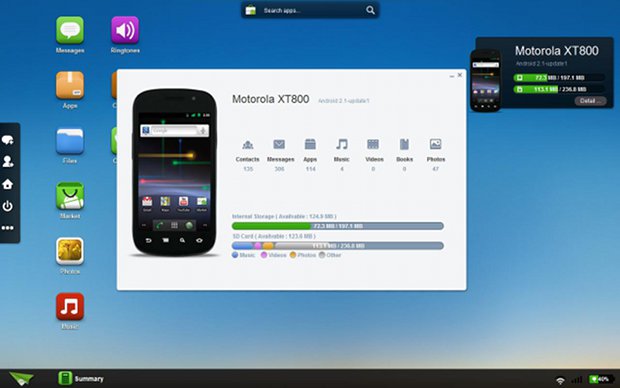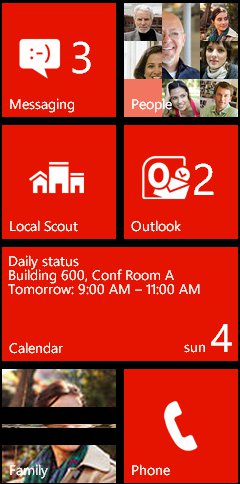AirDroid is a free application that allow you to control your Android smartphone (or tablet) with your computer via WiFi. You simply need to install the app on your smartphone and to connect to the interface with your desktop web browser. You’ll then be able to manage your files, pictures, contacts.. or send SMS with your computer keyboard. You can watch the video below for an overview of AirDroid features: You can download this application at http://market.android.com/details?id=com.sand.airdroid Jean-Luc Aufranc (CNXSoft)Jean-Luc started CNX Software in 2010 as a part-time endeavor, before quitting his job as a software engineering manager, and starting to write daily news, and reviews full time later in 2011. www.cnx-software.com
Try Windows Phone 7.5 on Your Android / iOS device or Desktop
If you own an Android smartphone or iPhone, and wonder what Microsoft Windows Mobile 7.5 looks like, you can now try it directly inside your phone without installing anything. Microsoft has setup a HTML5 website which offers a working demo of Windows Phone 7.5. It’s obviously not the same as the full OS, but it does allow visitors to experience the look and feeling of Window Phone 7.5 and access applications such as email and calendar. Simply visit http://aka.ms/wpdemo in your mobile phone browser to try the demo. If you don’t own a smartphone yet, you can also try it in your desktop browser. It did not work in Firefox for me, but works fine in Chrome. You can tap to access different menus. Once you are inside a menu, you’ll be asked to swipe or tap to discover the features of the operating systems. All demos are pre-recorded, so […]
Android 4.0 For Blind or Visually Impaired Users
Android 4.0 (ICS) has some interesting features for blind or visually impaired users. With accessibility mode enabled, smartphones such as the Galaxy Nexus will dictate the name of the icons has you touch them and instruct you to tap it if you want to use this application. You can also use 2 fingers to scroll the current and you’ll get audible feedback to know where you scroll. Google has setup a YouTube channel (EyesFreeAndroid) to showcase features and applications available to blind and visually impaired users. Here’s an example below showing the touch exploration tutorial. Jean-Luc Aufranc (CNXSoft)Jean-Luc started CNX Software in 2010 as a part-time endeavor, before quitting his job as a software engineering manager, and starting to write daily news, and reviews full time later in 2011. www.cnx-software.com
11 Recommendations for Optimizing Mobile Apps Power Efficiency
Following an AT&T Labs Research and corresponding paper entitled “Profiling Resource Usage for Mobile Applications: A Cross-layer Approach“, AT&T found that a few simple design approaches could significantly improve mobile application responsiveness and reduce battery drain by lowering your application power consumption. They analyzed PANDORA internet radio and discovered that the streaming music was delivered efficiently, but periodic audience measurements were draining battery life. Here is an excerpt of the PANDORA Case Study: While the music itself was sent simply and efficiently as a single file, the periodic audience measurements—each constituting only 2KBs or so—were being transmitted at regular 62.5-second intervals. The constant cycle of ramping up to full power (2 seconds to ramp up, 1 second to download 2KB) and back to idle (17 seconds for the two tail times, the first down from full-power mode and the second down from half-power mode) was extremely wasteful. Of the total […]
MHL (Mobile High Definition Link) Turns Your Phone into a Set-Top Box, Game Console and more
MHL (Mobile High Definition Link) was introduced at Mobile World Conference 2011, some progress has been done since then. For now Two HDTVs are MHL compliant: the Toshiba WL800A and the Samsung UN46D7000. The Toshiba TV already have a firmware upgrade that provides MHL support, a firmware upgrade will come later for the Samsung HDTV. MHL provides market disruptive features that such as the ability to charging MHL compliant phones and tablets, control them with the TV remote through one simple MHL connector (micro-USB to HDMI). In the demo below, they show the phone connected to the Toshiba WL800A and being controlled with the TV remote control to play videos (including trick modes: pause, ffwd, etc..), play Android games and use a web browser. Once you install Google TV 2.0 in your phone (you’ll probably need Android 4.0) or tablet, you can get a great TV experience via your mobile […]
Galaxy Nexus Promotion Video
After Google / Samsung Galaxy Nexus and Android 4.0 Presentation this morning, here’s the Galaxy Nexus Promotion Video. Jean-Luc Aufranc (CNXSoft)Jean-Luc started CNX Software in 2010 as a part-time endeavor, before quitting his job as a software engineering manager, and starting to write daily news, and reviews full time later in 2011. www.cnx-software.com
Google and Samsung Galaxy Nexus Android 4.0 Smartphone
Samsung and Google jointly announced the very first Android 4.0 (ICS) smartphone in Hong Kong. They did not get too original to name the device. Remember the Nexus S and Galaxy S series? Well, the smartphone is named Galaxy Nexus. The phone features a dual-core Texas Instruments OMAP4460 processor, a 4.65″ super AMOLED plus display (1280×720), LTE/HSPA+ network support, 1080p video recoding, NFC, barometer and more. It will be sold in the US, Europe and Asia (including Japan and China) in November. After Samsung showcased the smartphone, Google presented the new Android 4.0 (ICS). 3 Design principles: Beautiful: Enchant me Easy: Simplify my life Powerful and Smart Here are the main points I gatherer of Android 4 presentation: The new UI uses the Roboto font. They removed the physical buttons on the smartphone. Everything is now done with gestures. It looks like Honeycomb for smartphone with stacks and widgets. Widgets […]
Current and Future Intel Atom Processors Promotion Video
Intel upload a new promotion video about the application made possible by Intel Atom processors: home and building management, intelligent displays, retail, IVI, communications devices, digital signage and more. You’ll see applications built around Intel Atome6xx, e6x5c, z6xx as well as future Intel Atom processors using 32nm process (Cedar Trail?) Jean-Luc Aufranc (CNXSoft)Jean-Luc started CNX Software in 2010 as a part-time endeavor, before quitting his job as a software engineering manager, and starting to write daily news, and reviews full time later in 2011. www.cnx-software.com