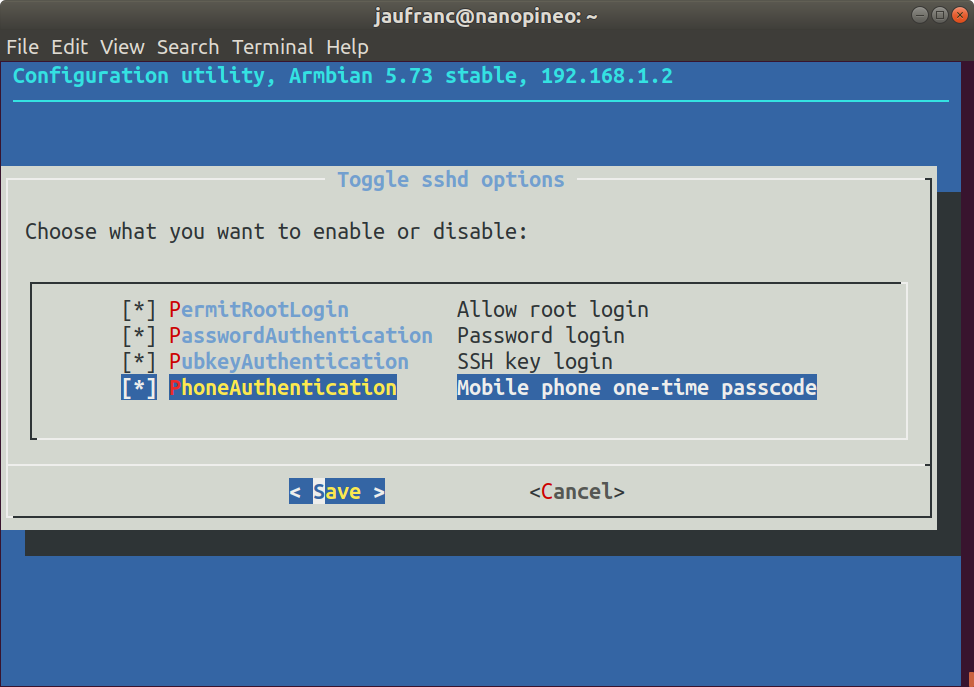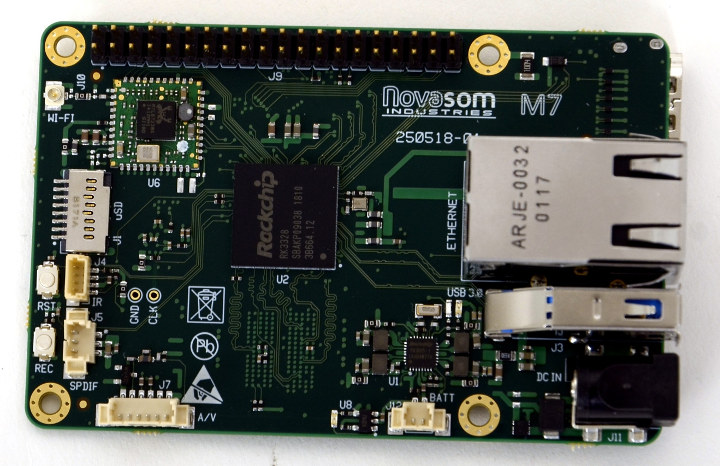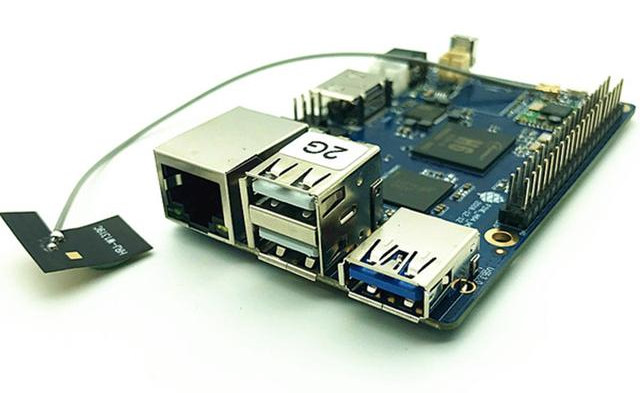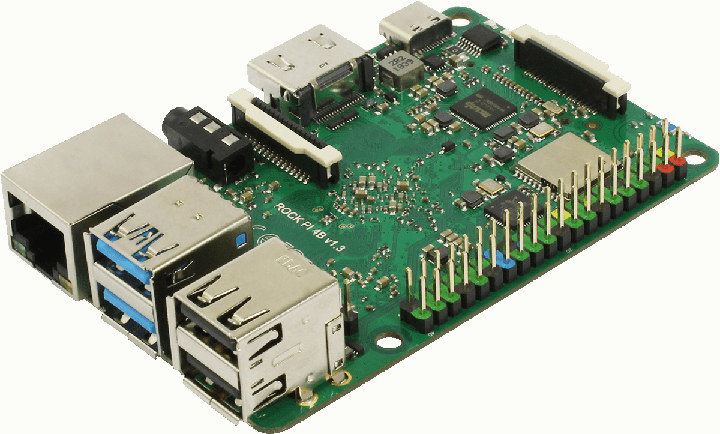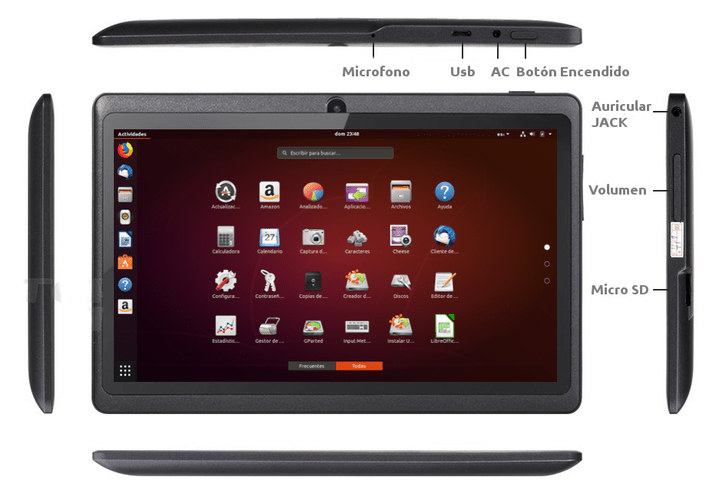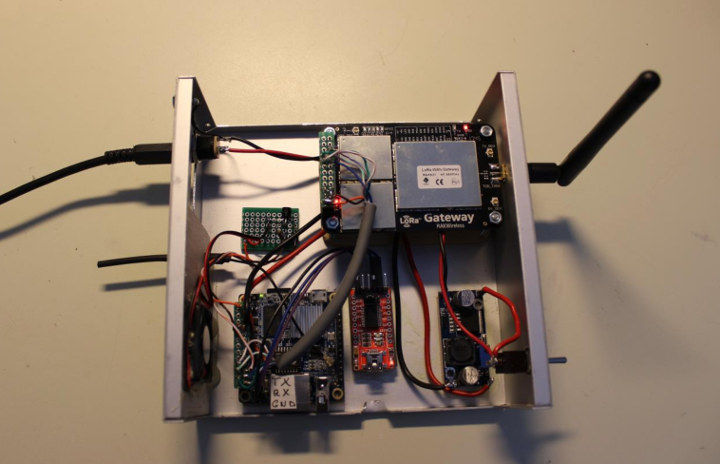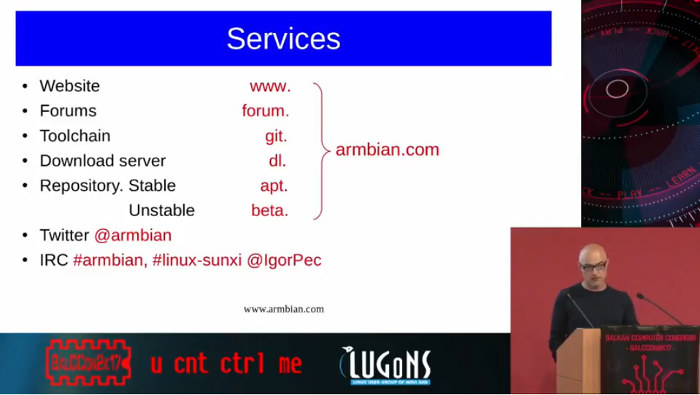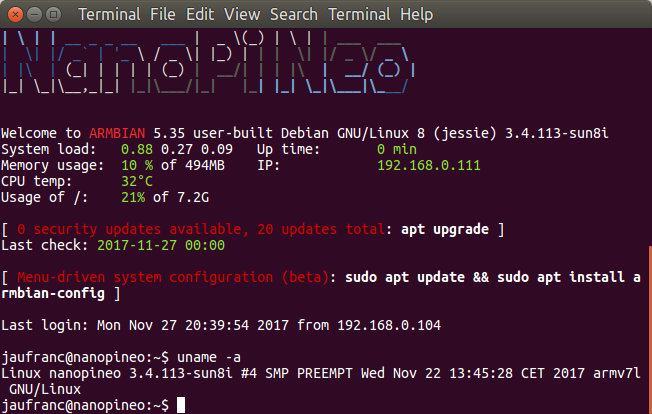Until today, I only knew of two authentication methods for SSH: the traditional username/password and key-based login with private/public keys with the latter being more secure and not requiring any password. But I’ve just found out it’s also possible to login to SSH using two-factor authentication relying on your smartphone to get an OTP code like you would to access some banking services as it can easily be enabled in Armbian. First you’ll want to enable key-based login with private/public keys, or you won’t be able to access your board anymore after enabling 2FA except via the serial console. Now simply start armbian-config, and go to System Settings->Reconfigure SSH daemon to enable PhoneAuthentication “mobile phone one-time passcode”. We’re not done yet, so don’t close Armbian-config You’d then need an Android or iOS phone running Google Authenticator app to receive the OTP (one-time password). After enabling PhoneAuthenticator in armbian-config, you’ll see […]
Novasom M7 SBC aims to be a Drop-In Replacement for Raspberry Pi 3 in Industrial Projects
Raspberry Pi boards are great for education and hobbyist projects, and while they are also found in industrial projects, they may not be the ideal solution for such commercial projects because of potential availability issues, stability issues in demanding environments, lack of certifications, and lack of commercial support. Novasom RASPMOOD family of SBCs aims to provide a drop-in replacement for Raspberry Pi based designs by providing mechanically and electrically compatible boards, as well as a software layer that allows the RASPMOOD boards to leverage the software you’ve already developed for your Raspberry Pi 3 design. Today we’ll specifically look at Novasom M7 “RASPMOOD” board – aka SBC-M7 – powered by a Rockchip RK3328 processor. Specifications: SoC – Rockchip RK3328 quad core Cortex-A53 processor with Mali-450MP4 GPU System Memory – Up to 4 GB DDR3 RAM Storage – Up to 256 GB eMMC Flash + uSD slot Video Output – HDMI […]
PINE H64 Model B SBC Launched with Raspberry Pi Form Factor
Pine H64 development board was introduced about a year ago with an Allwinner H6 processor, 1 to 3GB RAM, Gigabit Ethernet, a USB 3.0 port, a PCIe socket, and more with the legacy Pine A64 form factor and price starting at $25.99 for the 1GB RAM version. However, Pine64 made a few announcements at FOSDEM 2019, and beside the upcoming Pinebook Pro Linux/*BSD laptop, the company also mentioned a new PINE H64 Model B, still based on Allwinner H6 processor, but instead following Raspberry Pi form factor also used by the company’s Rock64 SBC. The new board is still not available on the official Pine64 store, but Ameridroid is already taking orders for Pine H64 Model B for $38.95 (2GB RAM) and $48.95 (3GB RAM). Pine H64 Model B specifications: SoC – Allwinner H6 quad-core Arm Cortex-A53 processor @ 1.8GHz with Arm Mali T-722MP2 dual-core GPU supporting OpenGL ES 3.1/3.0/2.0/1.1, […]
Radxa Rock Pi 4 Review – Part 1: A First Look at RockPi 4B Performance Set
Hey, Karl here with another RK3399 board. This one is by Radxa and is called the Rock Pi 4. There are 2 main variants to this board and I was shipped the B version “performance set” which includes a power supply, heatsink, and acrylic case. Also shipped was 16gb eMMC 5.1 module, eMMC flashing board, and USB-TTL debug cable. It looks like the difference is the B version has AC wifi and GbE LAN with PoE support with a hat. The A version only has GbE. Rock Pi 4B Performance Set Unboxing Some of the more notable specs eMMC module support M.2 NVME SSD support (SATA not supported) HDMI 2.0 4k@60htz MIPI DSI 2 lanes via FPC connector 3.5mm audio jack MIPI CSI 2 lanes via FPC connector, support up to 8MP camera 802.11 ac wifi Bluetooth 5.0 40-pin expansion header : 1 x UART 2x SPI bus 2x I2C […]
TableX Arm Linux Tablet Runs Armbian Ubuntu, To Launch for 89 Euros
If you want an Arm Linux laptop, you have already some choices with products such as Pine64 Pinebook, or Olimex TERES-I open source hardware laptop, but if instead you’d rather do without keyboard, and get an Arm Linux tablet, choices are much more limited, if any at all. Back in 2012, Allwinner A10 based PengPod 700 & 1000 tablets were available for the company has since folded, and this year, RasPad case launched to allow you to build your own thick tablet with a Raspberry Pi 3 (B+). However, if you want to normal looking tablet, your best option right now is to get an Android tablet and mess around to install Linux on it. That’s not for everyone, and the good news is that what looks like a proper – albeit low-end – Arm Linux tablet is coming to market soon with TableX. TableX preliminary hardware specifications: SoC – […]
How to Build an Orange Pi Zero LoRa Gateway
LoRa gateways tend to be fairly expensive, especially because of the radio part, but anything that may help lower the cost is probably welcomed. And one way to to do that is to use dirt cheap boards like Orange Pi Zero as Edzelf did, by combining the low cost Arm Linux board ($15 shipped) with Rak wireless RAK831 concentrator module kit ($143) via a custom cable, and a power supply board. All assembled into a metal case. RAK831 communicates with Orange Pi Zero over an SPI connection. While some other Orange Pi boards are suitable for the project, note that Orange Pi Zero Plus lacks a spare SPI interface, and can’t be used with this particular application. A fan was also added for cooling, a well as a USB serial debug board for debugging purpose, but it can be removed once the gateway is in the field. Software-wise, Edzelf installed […]
Armbian History, Infrastructure, and Progress Report
Many of us rely on Armbian Debian and Ubuntu images for our cheap Arm development boards since they usually offer better support than vendor supplied firmware images. The community has just updated Armbian website, but the thing that caught my eye in the announcement was a link to a 45-minute presentation by Igor Pečovnik, working full-time on the project, that details the history about Armbian, and provides a relatively recent progress update as it was made at BalCCon – Balkan Computer Congress in November 2017. I’ve embedded the video further below, but first I’ll provide summary of the key point made during the presentation. It all started with Cubieboard (A20) as Igor was trying to fix some issues, and learn how to improve software support on the board. Several people joined his efforts on Cubieboard forums, and eventually Armbian website launched in mid 2014 running on the Cubieboard then ODROID-XU4 […]
Armbian v5.35 Released with Linux 4.13, U-boot v2017.09, New Boards Support
Armbian v5.35 has been released last Friday as a major update that brings Linux mainline kernel to version 4.13, U-Boot mainline to version v2017.09, adds support for 7″ Raspberry Pi display, Realtek WiFi drivers (mainline), and new stable hardware support for NanoPi Duo, Pinebook, and Orange Pi R1. Some other boards got experimental support, including Le Potato, NanoPi NEO 2, Orange Pi Zero Plus, Orange Pi Zero Plus 2 (H5). The desktop version of the images gets a full featured XFCE terminal, OpenVPN connector, a new wallpaper, and various other changes and fixes. armbian-config is normally used to configure the board for example networking configuration, but the utility has become even more useful with support for Hotspot, Bluetooth, SSH server configuration, swtich between stable & beta builds and between kernel applications, adds the ability to start an RDP server, and install third party software such as SAMBA, OpenMediaVault, PiHole, Transmission […]