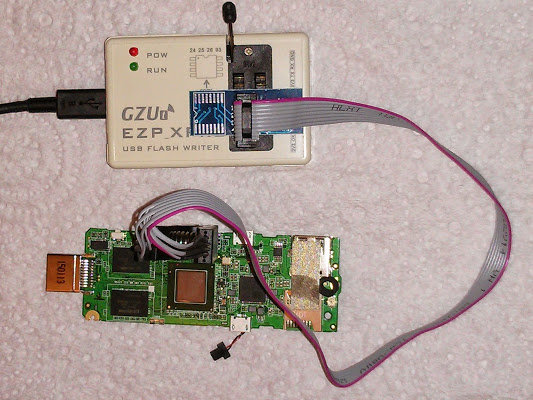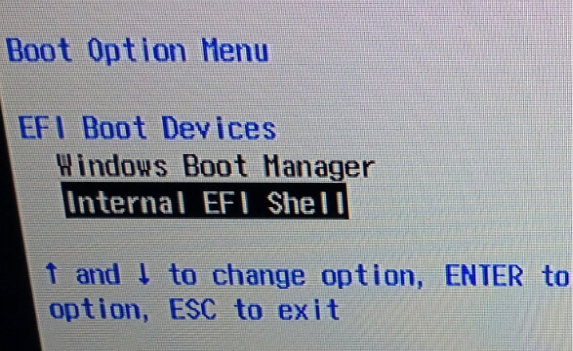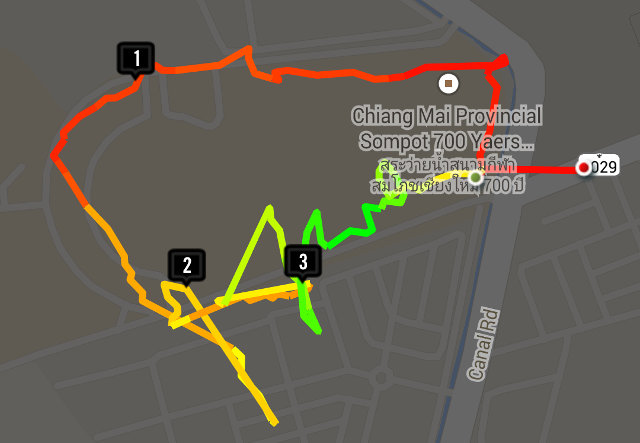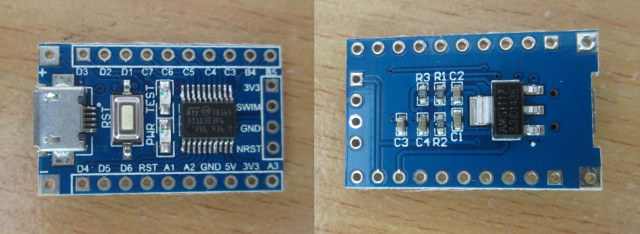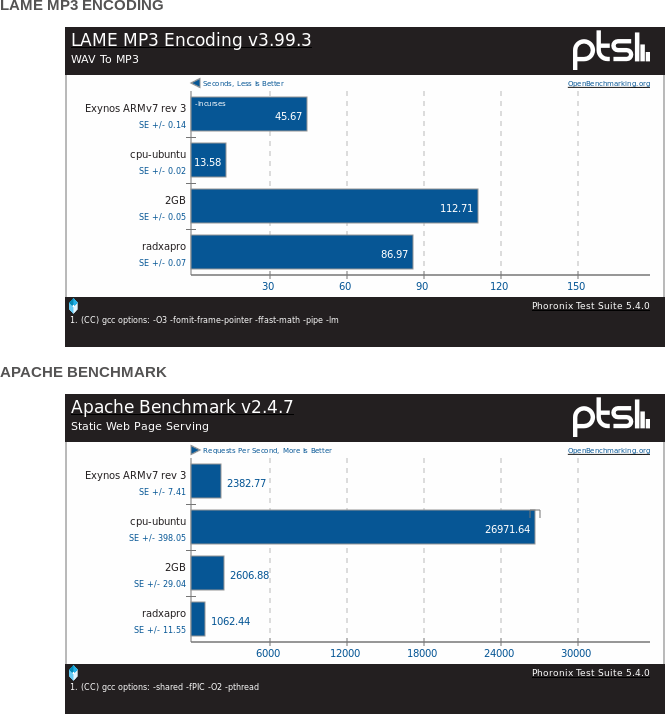When you use one of the Intel Atom Z3735F mini PCs, there’s very little chance to brick it as long as you use the pre-installed operating systems. But if you play around with the BIOS, or use one of the recent dual boot firmware that re-flash the BIOS when you switch OS, there’s a real possibility to completely brick your device. Ian Morrison (Linuxium) and Deadhp1 posted separate instructions to flash the BIOS and recover their devices. Both bricked MeegoPad T01, and deadhp1 used CH341a USB programmer which only supports 3.3V/5V, while the SPI flash on T01 only support 1.8V. It worked for him, but it could potentially fry the flash. So it’s probably better to with Ian’s solution involving EZP_XPro USB Programmer and some SOIC8 Test Clips. Once you get the hardware, you’ll need to download on install EZP XPro Flash 1.4 on a Windows PC. Now follow the […]
How to Install 64-bit BIOS on Sunchip CX-W8
Sunchip CX-W8 is an Intel Atom Z3735F TV box running Windows, but I’ve been informed that originally Sunchip designed it for WeTek in order to manufacture a Linux based mini PC. Unfortunately, they finally gave up once they discovered Intel had no intention to work on HDMI audio support in Linux for their Atom Z3700 series processor despite it working on Android… Intel Compute Stick will apparently use a separate DSP to handle that part (TBC). Nevertheless, when WeTek saw I had Wintel W8, they decided to share the 64-bit “BIOS” they had worked on for the Linux port. By the way, Wintel W8 and Sunchip CX-W8 allegedly come from two different factories / design houses, so although they look alike, the hardware might be different, and the UEFI firmware / BIOS, I’m about to share may or may not be compatible with Wintel W8, so you may brick it […]
Improve Mediatek MT6752 GPS Accuracy by Turning WiFi Off?
Mediatek smartphones used to have a terribly slow GPS fix, and it would often take over 10 minutes to get a fix if any, and one workaround was to enable Mediatek EPO. However, in my Iocean M6752 review, I found out GPS fix was not super fast even without Internet connection, but accuracy is quite a disaster as Nike+ Running screenshot below clearly shows. I’m running around a stadium so the shape should be elliptic…, but data point are all over the place. Since the review, I’ve kept using the smartphone with Nike+ Running, and each time it’s a disaster, and once the app even reported a 81 km for an actual 10 km run… I’ve also used Google Maps once or twice, and found accuracy to be poor as well. However, I usually leave Wi-Fi on, and for some reasons today, I decided to turn Wi-Fi off before driving […]
Various Ways to Control a mini PC without IR Receiver for HTPC Use
Low cost Intel Bay Trail mini PCs such as Pipo X7, MeegoPad T01, MeLE PCG03, etc… almost all share one thing in common: they lack an IR receiver, and for people who’d like to use their box as a dedicated HTPC running Kodi for example, this could be a problem as connecting a keyboard might not the best of solutions. Since I’ve been asked about this recently, I’ve decided to dig into the issue to see what options could be available, and I also hope to trigger a discussion in comments to discover other interesting solutions. RF Air Mouse I’m using MeLE F10 Deluxe air mouse during my reviews, and such device can be used with HTPC. You just need to connect a tiny USB RF dongle to one of the USB ports of your mini PC, and you’d ready to go with having to configure anything. In Kodi, you […]
How to Program STMicro STM8S $1 Board in Linux
In January, I discovered there was such thing as a one dollar development board based on STMicro STM8S103F3P6 8-bit MCU with 1KB SRAM, 8KB flash, and 640 bytes EEPROM, some GPIOs as well as I2C, UART, SPI, ADC, and PWM signals. Links to documentation and source code were provided, but development tools were only Windows based. However, one of my reader informed me SDCC (Small Devices C Compiler) supported STM8, and development in Linux should be feasible. So I decided to buy the board on eBay for $1.62, as well as an ST_link V2 programmer for STM8 / STM32 for $4.52 in order to flash the firmware. The board came pretty quickly, i.e. within 2 to 3 weeks. But due to a lost package, the programmer took nearly 3 months to reach me, as the seller had to re-send after I failed to receive it within 2 months. It comes […]
How to Compare Systems Benchmarked with Phoronix Test Suite
Phoronix Test Suite is an open source benchmark for Linux, Solaris, Mac OS X, Windows & BSD operating systems, but in practice it’s mostly used for Linux OS since other benchmarks solutions are available in Windows, while choices are more limited in Linux. There are many benchmarks to choose from, and you can select the ones you want by running a “batch-benchmarks” from the command line. I’ve done so when testing performance of ODROID-XU3 Lite and Cubieboard4 boards in Ubuntu, and once the tests are completed, the results will be automatically uploaded to openbenchmarking.org. From there, it’s quite easy to compare recent results as you’ll get an “add to comparison” option on the site, and you can pick a few results. You can select a few systems, and then click on “Compare Results” to get a side-by-side comparison. If you want to compare your system to an existing system, you […]
How to Easily Install Popular Add-ons in Kodi
You can use Kodi to watch videos locally, but various add-ons can be installed to also access videos online, but finding and installing add-ons might be a pain if you don’t know where to start. TVaddons.co, previously known as XBMCHUB, is providing add-ons allowing to do just that, more or less legally [Update: You may want to read comments for details about the legality of these add-ons], as well as a method to install a bunch of popular add-ons in a few clicks. These add-ons are completely unrelated to Kodi project, and have been developed and maintained by third parties. The installation requires Fusion Installer and Config Wizard with detailed instructions available there with every screenshot, which makes it more complicated than it really is, but it can be summarized as follows: Go to System->File Manager, and click Add source You’ll get the following pop-up window, where you need to […]
Xiaomi Mi Box Mini Review
After showing pictures of Xiami Mi Box Mini, it’s now time for a “review”, but a bit different from my other reviews, as Xiaomi tiny media player is much different. First the firmware is in Chinese only, and there’s only one external port HDMI output. So first I’ll show the user interface is Chinese, then explain how you can install your own Android apps, and finally run some benchmark to evaluates Mediatek MT8568, Wi-Fi and storage performance. Xiaomi Mi Box Mini Setup and Chinese User Interface The device is super small, but in my case it was almost too big, as it takes enough space to potentially cause problems with the adjacent plug. This little issue will of course depend on your power extension. You then need to connect the 1.5 meter HDMI cable, which should be long enough for most setups, and you’ll see some guide asking you to […]