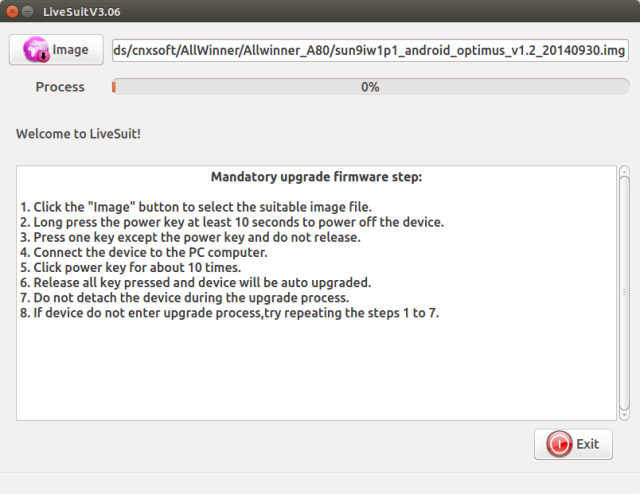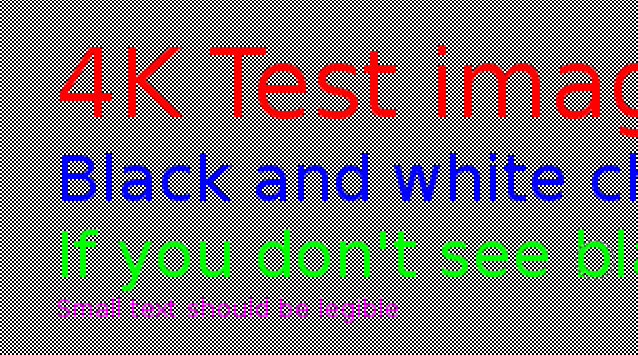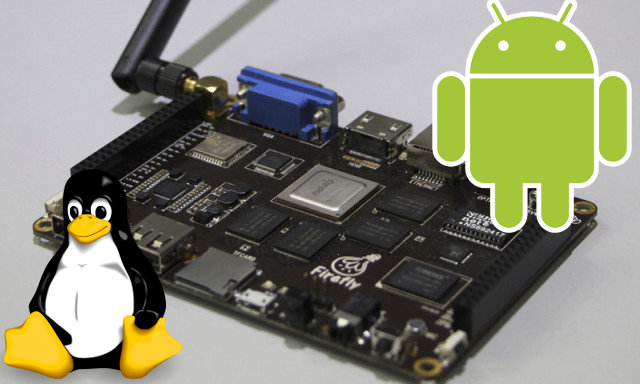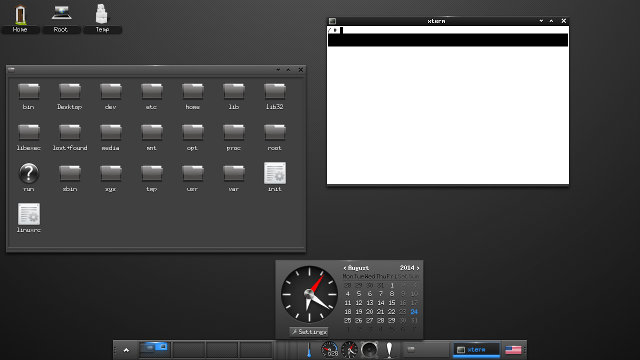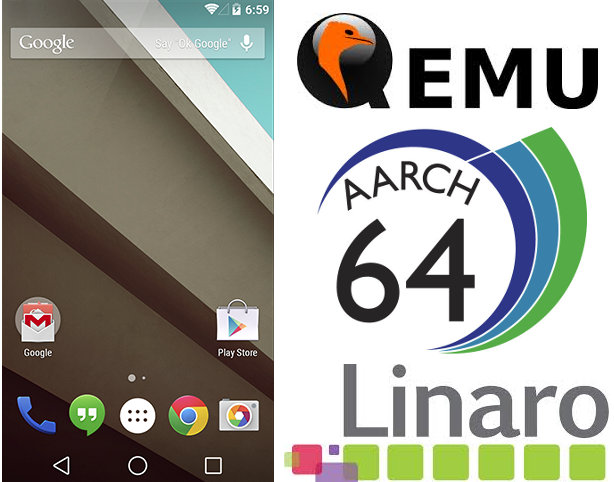After informing Allwinner I had some rather slow write speed (3MB/s) to the NTFS partition of my USB drive on my A80 OptimusBoard, they kindly provided a new compressed Android firmware image (sun9iw1p1_android_optimus_v1.2_20140930.img.7z) with some NTFS optimizations that can be downloaded from baidu (password: x2tz), mega.co.nz or simos.info (please only use this link, if the other two do not work as it’s a private website and monthly bandwidth may be limited). I vaguely remember tools like LiveSuit (Linux) or PhoenixSuite (Windows), and I ended up on sunxi-linux Livesuit wiki as I’m running Ubuntu 14.04 on my PC, but you should be able to flash the firmware with PhoenixSuite if you run Windows. The instructions below can also be used for other Allwinner based devices. First you need to install LiveSuit, and build Allwinner USB drivers as follows:
|
1 2 3 4 5 6 7 8 |
sudo apt-get install dkms git build-essential git clone https://github.com/linux-sunxi/sunxi-livesuite.git cd sunxi-livesuite/awusb make sudo cp awusb.ko /lib/modules/`uname -r`/kernel/ sudo depmod -a sudo modprobe awusb cd.. |
In order to use LiveSuit as a normal user, you also have […]