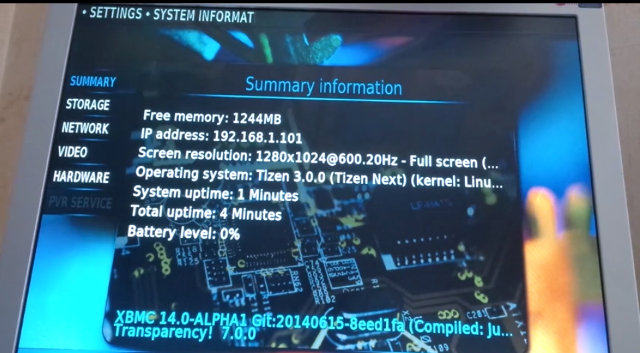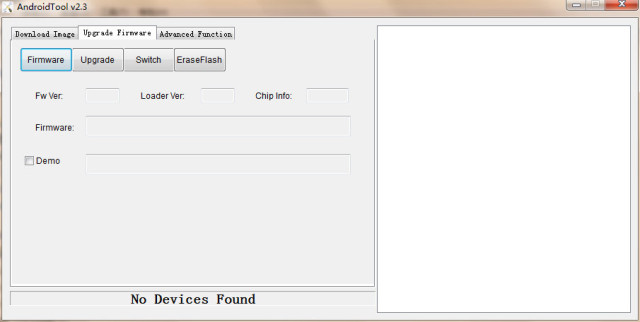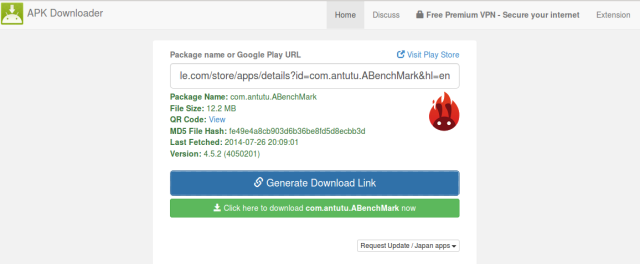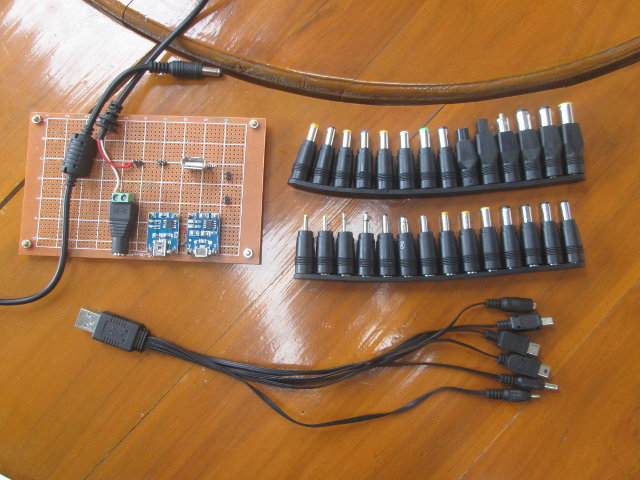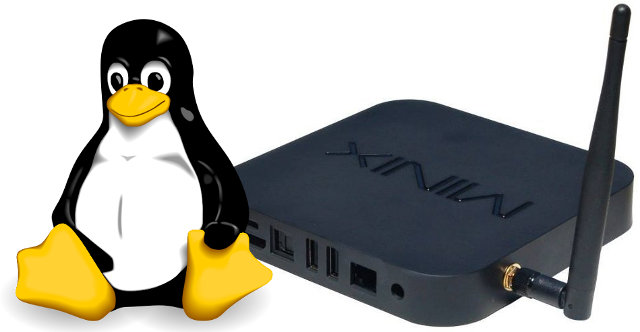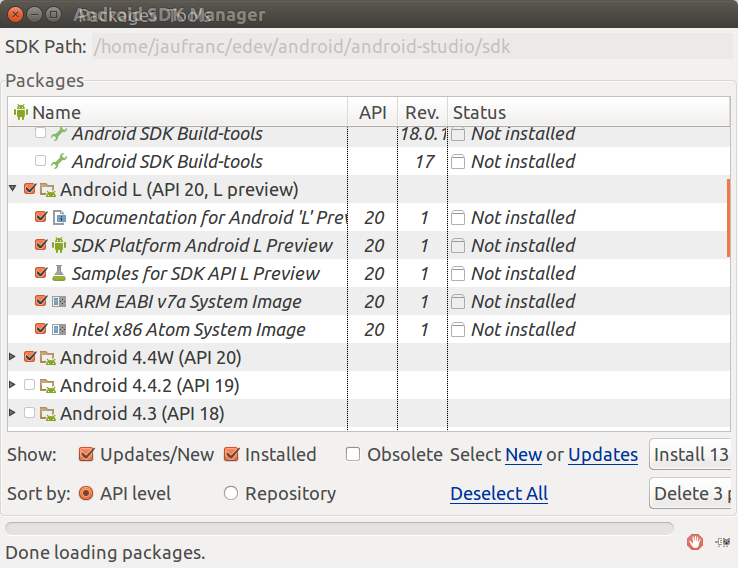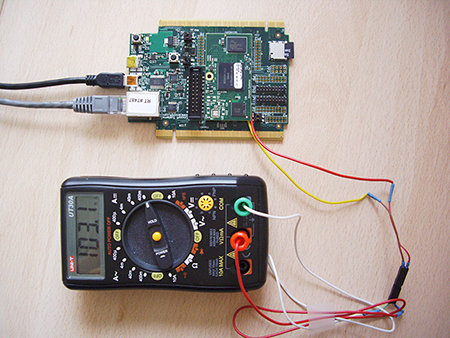XBMC, soon to become Kodi with version 14, is now supported in Linux, Windows, Mac OS X, Android, and iOS. But Kodi 14 may soon support Tizen, as Phil C., a Tizen developer, ported the alpha version of Kodi 14 to Tizen 3.0, and showcased it on an Intel “Bay Trail” NUC powered by Intel Atom E3815 single core processor. Intel 3815 NUC is officially supported by Tizen and an image is available for download, so most of the work was to build Kodi 14 Alpha, install required packages, and configure some scripts. The video below shows XBMC/Kodi 14 UI running on Tizen 3.0, and a video played from YouTube, and after about 3 minutes, he explains how to modify the BIOS to have the system boot and work properly for the rest of the video. If you happen to own an Intel E3815 NUC, but it could also work […]
How to Upgrade Firmware in Rockchip RK3288, RK3328, RK3399 Android TV Boxes
For some reasons, Rockchip is extremely fond of Windows based firmware tools, and instead of providing a simple SD card method, they’ve continued to use these awful tools to upgrade firmware for Rockchip RK3288, RK3328, RK3399 devices, and other Rockchip based TV boxes. I don’t mean to say these are useless, but they should not be used by end users, unless their device is bricked. Nevertheless, Rockchip has now release version 2.3 of their Android tools for Windows, and GeekBuying has published a guide showing how to do, which I’ll summarize below. Rockchip has also released an updated version for the Linux Upgrade Tool (upgrade_tool) v1.24 that allows you to do the update in Linux. [Update: The latest versions of DriverAssistant (Step 1) and AndroidTool (Step 2) can be found in Rockchip-Linux account in Github] The first thing to do is to make sure you’ve got the latest Rockchip USB […]
APK Downloader Retrieves an App APK with its Google Play Link
Let’s assume you are unlucky, and frequently end up with Google Play saying “Sorry, this app is not compatible with your device”. The usual way is either to patiently wait for a new firmware, or actually go through Android configuration files to change the behavior by, for instance, emulation a “Samsung Galaxy S4”. It’s also possible you somehow ended up with a device without Google Play. There’s now another solution thanks to APK Downloader. The way it works is that you just go to APK Downloader website, look for the app in Google Play website in your PC or device, copy the URL to APK Downloader website, and click on “Generate Download Click”. After a few seconds, or minutes depending on the APK size you’ll be able to download the APK. I used Antutu for testing as shown in the screenshot above. There’s a total limit of 250 new cached […]
DIY Power Measurement Board
When I review media player or development boards, I’m often asked about power consumption figures. One way to measure power consumption is to use a Kill-a-Watt, but for low power devices it’s not always accurate enough, and it also includes the heat dissipation from the power adapter, which may or may not be useful depending on what you want to measure. For USB powered devices or boards, an easy way to measure power consumption is to use CHARGER Doctor, a small $5 USB dongle that displays both voltage and current alternatively. Unfortunately, most products I’ve received lately use barrel type connectors, so this little tool has not been as useful as I hoped. The only solution is then to measure voltage and current with a multimeter. Voltage is measured in parallel, so you just need to point the multimeter’s leads where you want to perform the measurements. However, the current […]
How to Use an Android TV Box as a Wi-Fi Access Point
Today, I’ve come across another potential use case for Android TV boxes with Wi-Fi and Ethernet. Let’s say you are in a room with Ethernet, but there’s no Wi-Fi signal or the signal is too weak, and want to use your smartphone to connect to the Internet via Wi-Fi. If you don’t have one of these small (openWRT) Wi-Fi router with you, but instead brought an Android mini PC, you can configure the “Portable Hotspot” function to transform it into a secure Wi-Fi access point. Assuming you’ve connect an Ethernet cable, and powered the device, first make sure Ethernet is enabled\, and Wi-Fi is disabled in the Settings menu. To click on Settings->More.. in the Wireless & Networks section, and select “Tethering & portable hotspot” or simply “Portable hotspot” depending on your firmware. In the next menu, click on Portable Wi-Fi hotspot to enabled it, then “Set up Wi-Fi Hospot” […]
Easy and Safe Way to Try Linux on Popular Rockchip RK3188 mini PCs
Until recently, installing Linux on Rockchip R3188 based TV boxes or HDMI TV dongles meant you had to flash one or more binaries to your device using various type of tools for Linux or Windows. But thanks to various members of the community, it’s now as easy as flashing an image for the Raspberry Pi, as long as you own Minix Neo X7, PQ Labs iStick A350-SSD, Radxa Rock development board, or Rikomagic MK802IV (AP6210 or 8188EU Wi-Fi module versions) thanks to images provided by Ian Morrison on G+ mini PC community that can be booted from a (micro) SD card, which the added advantage that it won’t mess with your Android installation. You can do it whether you use a Windows or Linux PC, and it should also be possible on Mac OS X, but I don’t know the commands. Here are the steps to follow for MINIX NEO […]
How to Try Android L Developer Preview in Ubuntu 14.04
As mentioned yesterday, Android L Developer Preview was about to be released, and this is now done with images for Nexus 5 “Hammerhead” and Nexus 7 “razor” available right now. However, if you don’t have either of these devices, or you’d rather not install a beta version on the phone you use everyday, you can still give a try in the SDK emulator. I’ve tried Android L myself in Ubuntu 14.04. Here’s what you have to do: Install Android Studio IDE in Ubuntu, and Create a new Project or open an existing project (Android Studio Version is now 0.61) Click on Tools->Android->SDK Manager in the top menu, and select the Android L (API 20, L Preview) packages as shown below, and click on “Install xx Packages” button. Accept the license as required, and click Install. This step can take countless hours… Now we’ll need to create a Virtual Device for […]
Low Power Mode (Suspend to RAM) in uCLinux for Freescale Kinetis K70 MCU
All ARM based micro-controllers and processors implement multiple power mode in order to save optimize power usage depending on the tasks. However, I’ve been told by some hobbyists/developers/makers that low power modes are not always implemented in Linux, especially for low cost systems either because of hardware limitations or the software is not implemented. EmCraft Systems has just released their latest embedded (uC-) Linux distributions for the MCU boards, and one of the features now available is “suspend to RAM” for their K70 SoM development kit, based on Freescale Kinetis K70 Cortex M4 MCU, which consume just around 600 to 700 uA @ 3.3V (2 to 2.3 mW) in this low power mode. They have connected a multimeter to measure the current drawn at different power modes. If you want to know all the details, you should probably read the company’s article on “Linux Low-Power Mode on Kinetis“, but I’ll […]