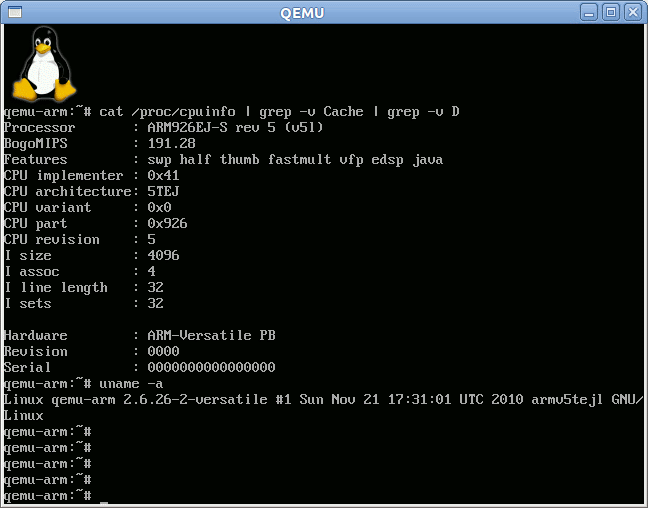Overa COMs are low cost computer-on-modules (COM) built around OMAP3503 and OMAP3530 depending on the model. Such device can be purchased on gumstix website. However if you just want to try a program on the board, you could use QEMU to emulate the Overo board as follows: Download pre-built image. (nano is a minimal linux ditribution without UI): wget http://releases.linaro.org/images/linaro-n/nano/11.07/overo-nano.img.gz gunzip overo-nano.img.gz Install the qemu tools: sudo add-apt-repository ppa:linaro-maintainers/tools sudo apt-get update sudo apt-get install qemu-user-static qemu-system Run the image: qemu-system-arm -M overo -clock unix -serial stdio -device usb-kbd -drive file=/tmp/overo-nano.img,if=sd,cache=writeback You can also watch the installation in the video below: Source: https://wiki.linaro.org/Resources/HowTo/Qemu-5 Jean-Luc Aufranc (CNXSoft)Jean-Luc started CNX Software in 2010 as a part-time endeavor, before quitting his job as a software engineering manager, and starting to write daily news, and reviews full time later in 2011. www.cnx-software.com
Qemu Linaro Versatile Express Image on Ubuntu 10.10
I’ve installed qemu-linaro and run an ARM image based on the instructions on https://wiki.linaro.org/PeterMaydell/QemuVersatileExpress. I used Ubuntu 10.10 desktop edition. First, install the Linaro images tools: sudo apt-get install linaro-image-tools Download the Linaro release and versatile hardware pack: wget http://releases.linaro.org/platform/linaro-n/nano/alpha-3/linaro-natty-nano-tar-20110302-0.tar.gz wget http://releases.linaro.org/platform/linaro-n/hwpacks/alpha-3/hwpack_linaro-vexpress_20110302-0_armel_supported.tar.gz You can download another hwpack for omap3, i.mx51, pandaboard, beagleboard, ST U8500, etc.. if needed at http://releases.linaro.org/platform/linaro-n/hwpacks/alpha-3/ Download the source, extract it, then configure, build and install qemu linaro: wget http://launchpad.net/qemu-linaro/trunk/2011.03-1/+download/qemu-linaro-0.14.50-2011.03-1.tar.gz tar xzvf qemu-linaro-0.14.50-2011.03-1.tar.gz cd qemu-linaro-0.14.50-2011.03-1 ./configure –prefix=/usr make sudo make install Make sure the prefix is set to /usr in order to overwrite any previous version of Qemu (It installed qemu linaro in /usr/local/ instead in my case). Failure to do so may generate the following error during linaro-media-create: qemu: fatal: cp15 insn ee1d6f70 Instead of compiling qemu, you can install qemu-linaro with apt-get (this will avoid possible version issues between linaro-media-create and qemu): sudo add-apt-repository ppa:linaro-maintainers/tools […]
Emulate an ARM Plaform with QEMU on Ubuntu 10.10
When developing software for embedded systems, you may need to support multiple architectures such as arm, mips, x86, powerpc, alpha etc.. but you may not have the hardware required on hand to test them. This is where QEMU – a processor emulator – comes to the rescue. In a way, QEMU is similar to VirtualBox, VMWare or Citrix Xendeskop except it can support multiple architectures. I’ll show how to run Debian Lenny ARMEL in QEMU on a computer running Ubuntu 10.10 (aka Ubuntu Maverick Meerkat). QEMU (Qemu-kvm) Installation First install qemu-kvm and qemu-kvm-extras (the latter contains qemu-system-arm): sudo apt-get install qemu-kvm qemu-kvm-extras Let’s check qemu version: jaufranc@CNX-TOWER:~/edev$ qemu –version QEMU PC emulator version 0.12.5 (qemu-kvm-0.12.5), Copyright (c) 2003-2008 Fabrice Bellard Debian ARM Installation in QEMU Create a directory to store the required files for the emulator and download the Debian Lenny ARMEL kernel (vmlinuz) and debian installer rootfs (initrd.gz): mkdir […]