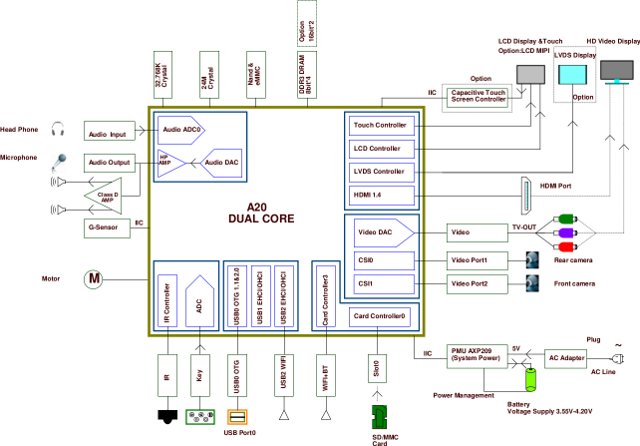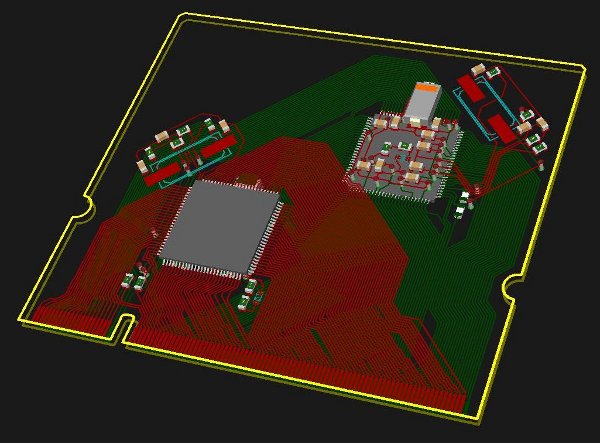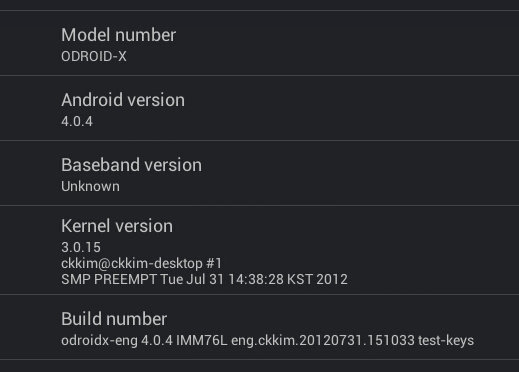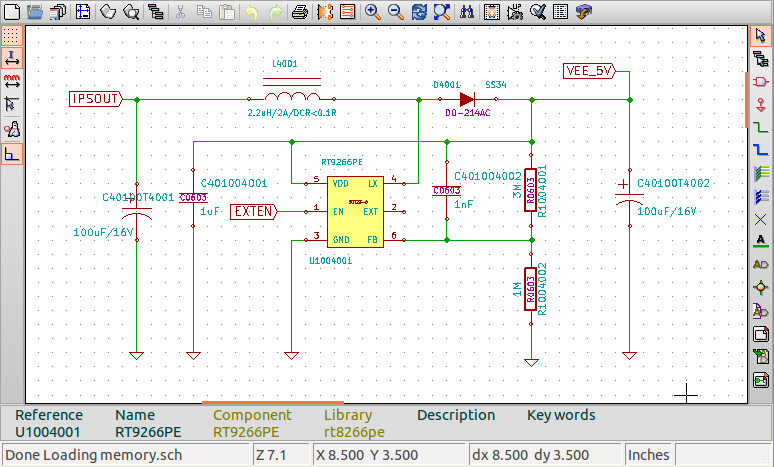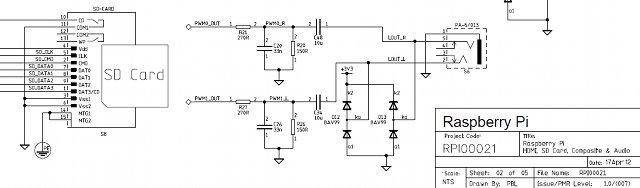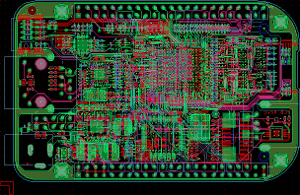Hardware based on AllWinner A20 such as Cloudsto Media PC PRO DRIVEDOCK, should start to be available soon, and resources for developers have been slowly released (or leaked) to the community. AllWinner A20 Source Code The source code for AllWinner A20 and A31 has been released to sunxi-linux a while back, and they have started to clean up the code before hardware becomes available. The code apparently hasn’t made it to sunxi-linux github account just yet, but Linux for A20 has been imported into github at https://github.com/amery/linux-allwinner/tree/import/lichee-3.3/a20-dev. AllWinner A20 is known as sun7i in the code. AllWinner A20 Evaluation Board Schematics and Product Brief Olimex received A20 EVB schematics and product brief from AllWinner earlier this week, and as usual, they promptly uploaded those documents to their github account. The 3-page product brief does not bring anything new, and the data sheet does not seem to be available right now. […]
Open Hardware System on Module Project
“JM” has started working on a system-on-module project with the goal “to create a whole range of SoM boards and motherboards that can handle a large number of embedded projects”. He has just released schematics and layout files created with Kicad for a dual NXP LPC1764 SO-DIMM module and the baseboard under GPL3 license. The next goal is to release an AllWinner A10 SoM and corresponding baseboard. Kicad is an open source schematics capture and PCB layout software that can run in Windows, Linux and Mac. If you want to read the schematics or try it out, you can freely download it. In Ubuntu you could just use apt-get:
|
1 |
sudo apt-get install kicad fped |
The hardware files for the module and carrier board are available here. JM explains that the LPC module and baseboard have already been manufactured and tested, so it could just be a matter of adapting the module for AllWinner A10/A20. […]
HardKernel ODroid-X Review with Android 4.0.4
Following my ODroid-X unboxing and first boot post, I planned to review ODroid-X board with both Android and Ubuntu. However, I found out that an Ubuntu image will only be released later this week, so I’ll focus on Android review for today, and try Ubuntu once it becomes available. The default firmware come with a few standards applications, and an ODROID app that: Provide links to developer resources Features a file explorer Has a WiFi section that show WiFi information such as signal strength and let you test the network performance Has a GPS section (useless for this board) Has a Sensor section, but there are none in ODROID-X. Has a camera section that let you show the camera input. It works with the module provided Has a others section with 3D compass test (not used for ODROID-X) The Dev Tools application is also installed. But there was not really […]
Schematics Capture and PCB Layout in Linux with Kicad
Most schematics capture and PCB layout software run on Windows and are closed source. But if your favorite OS is Linux, there are a few open source software including Kicad and gEDA. There is also Cadsoft Eagle which can be installed in Linux with a free license for hobbyists and educational purposes, but is not open source. Today, I’ll focus on Kicad. I don’t really capture schematics, let alone layout PCBs, but I sometimes need to use this type of software to locate pins/components on the schematics and PCB and check some parts of the schematics that can affect software. So I will mainly give an overview of Kicad and write my experience trying to import another project (Beagleboard XM) to Kicad. If you want to learn how to get started with your own project with Kicad, you might want to have a look at Teho Labs Kicad Tutorial. In […]
Raspberry Pi Schematics (Model B) are Available
Now that Raspberry Pi passed all certifications and a few boards are out in the wild, the Raspberry Pi foundation has released the schematics of model B, bringing the Raspberry Pi board closer to becoming an open hardware platform like Texas Instruments Beaglebone or Beagleboard. The Raspberry Pi schematics are available in PDF format, which is a good start and would also people to use the expansion headers (e.g. P1 provides access to GPIOs, SPI, I2C and UART interfaces) and create modules more easily. For the Raspberry Pi to come an open hardware platform, the schematics in .sbk format (so that they can be modified if needed), Bill of materials, Gerber files and PCB layout files (they laid out the board with Mentor Graphics Expedition) would have to be released, something which apparently they plan to do at a later stage. Once they do, it will be interesting to see […]
All You Need to Create a Beaglebone Clone
The Beagleboard community has released Beaglebone Rev 3 hardware design files so that other people can now modify the hardware and/or create a clone. Here are the files: Schematics (PDF) Schematics (Orcad) [update] Bill of materials Gerber files Allegro files (PCB layout) System Reference Manual [update] To open Allegro files, you’ll need to download Cadence Allegro FREE Viewer or purchase one of Cadence PCB Design software if you don’t have it yet. The schematics are only provided in PDF format for now, so you would be able to modify them unless you reproduce the PDF one. Since TI has now released the Orcad schematics you’d also be able to make a custom board by modifying the schematics. Please note that those files comes with the following disclaimer: These design materials are *NOT SUPPORTED* and DO NOT constitute a reference design. THERE IS NO WARRANTY FOR THE DESIGN MATERIALS, TO THE […]