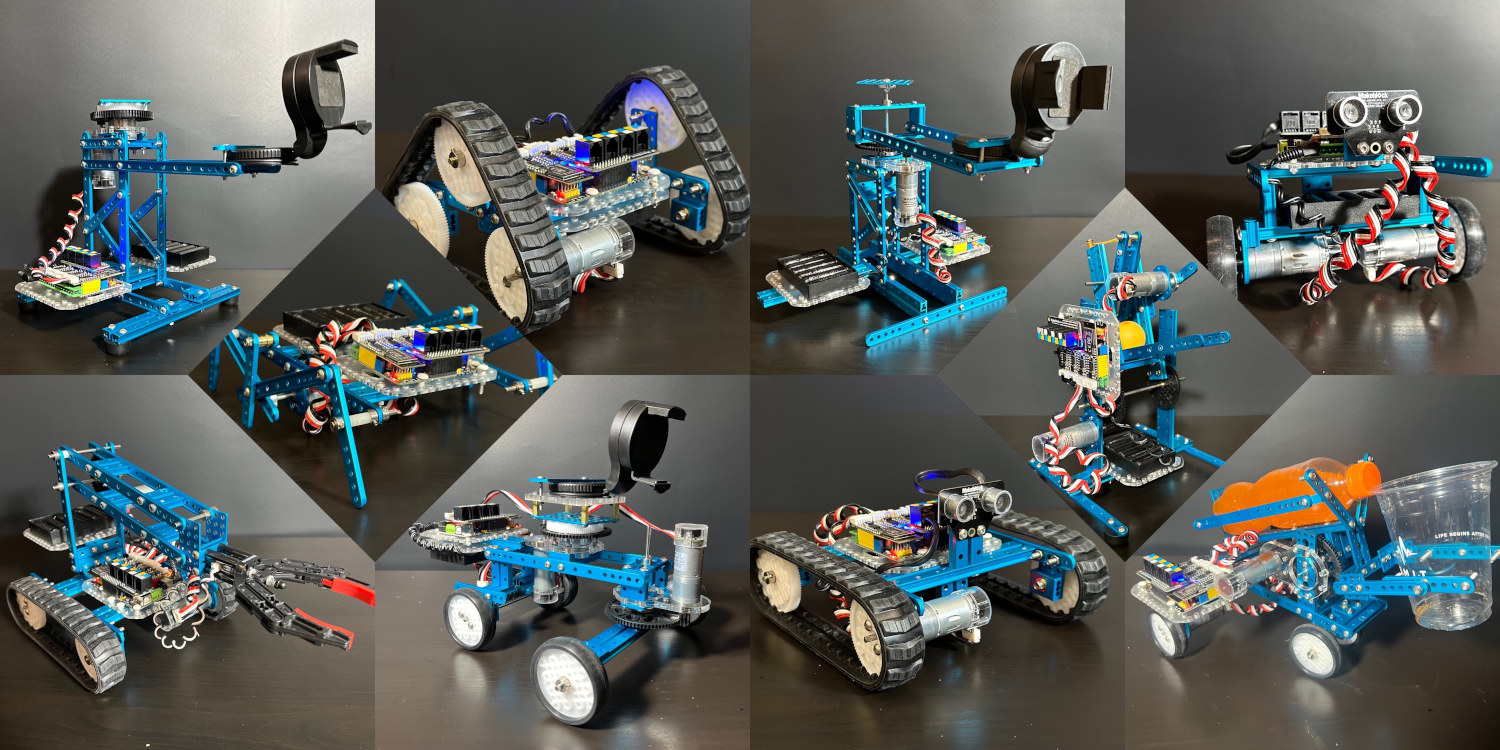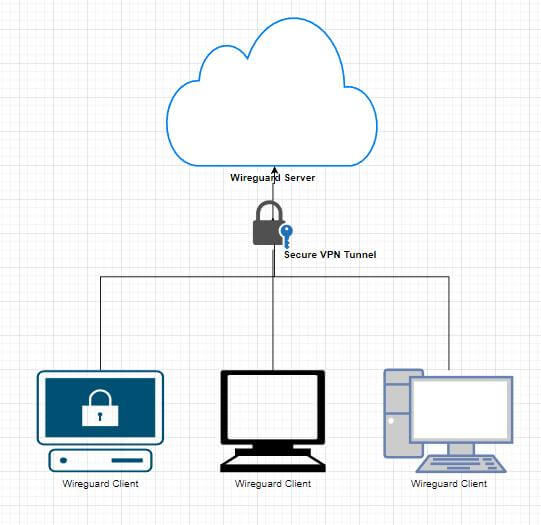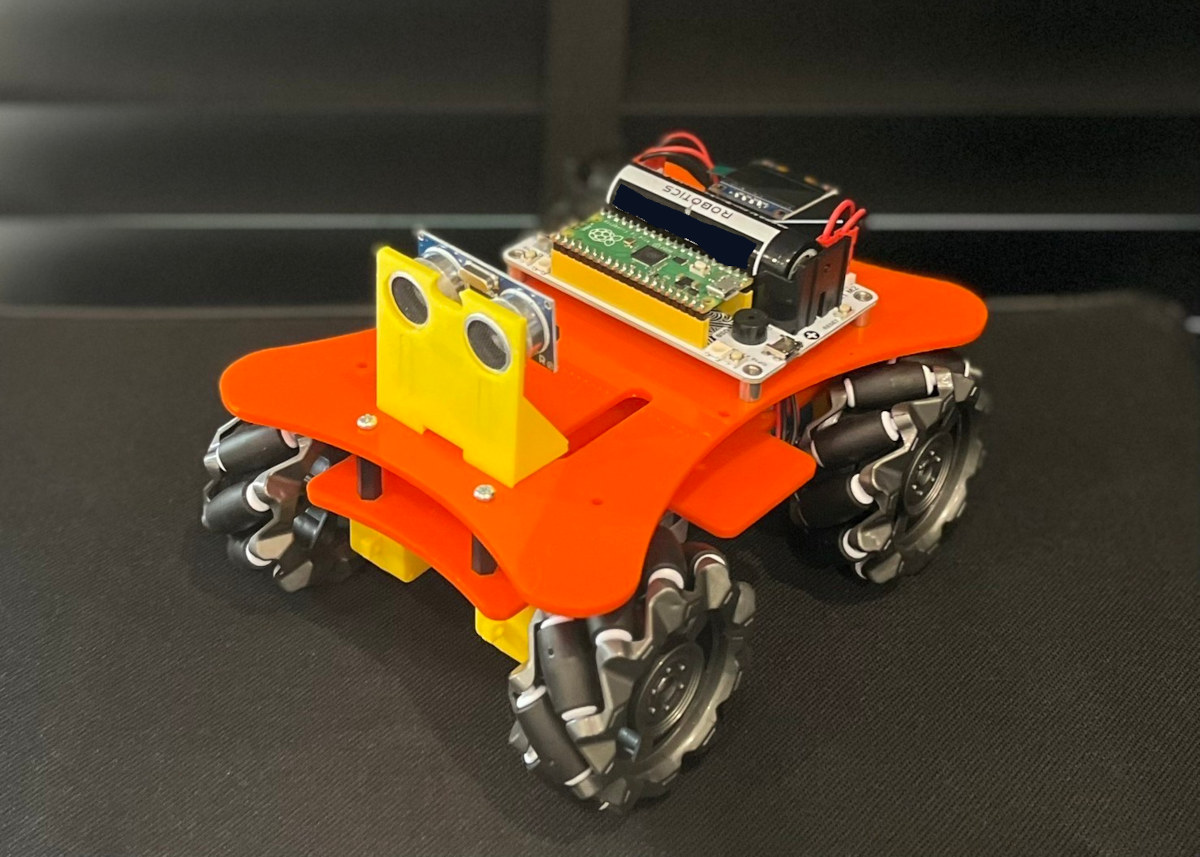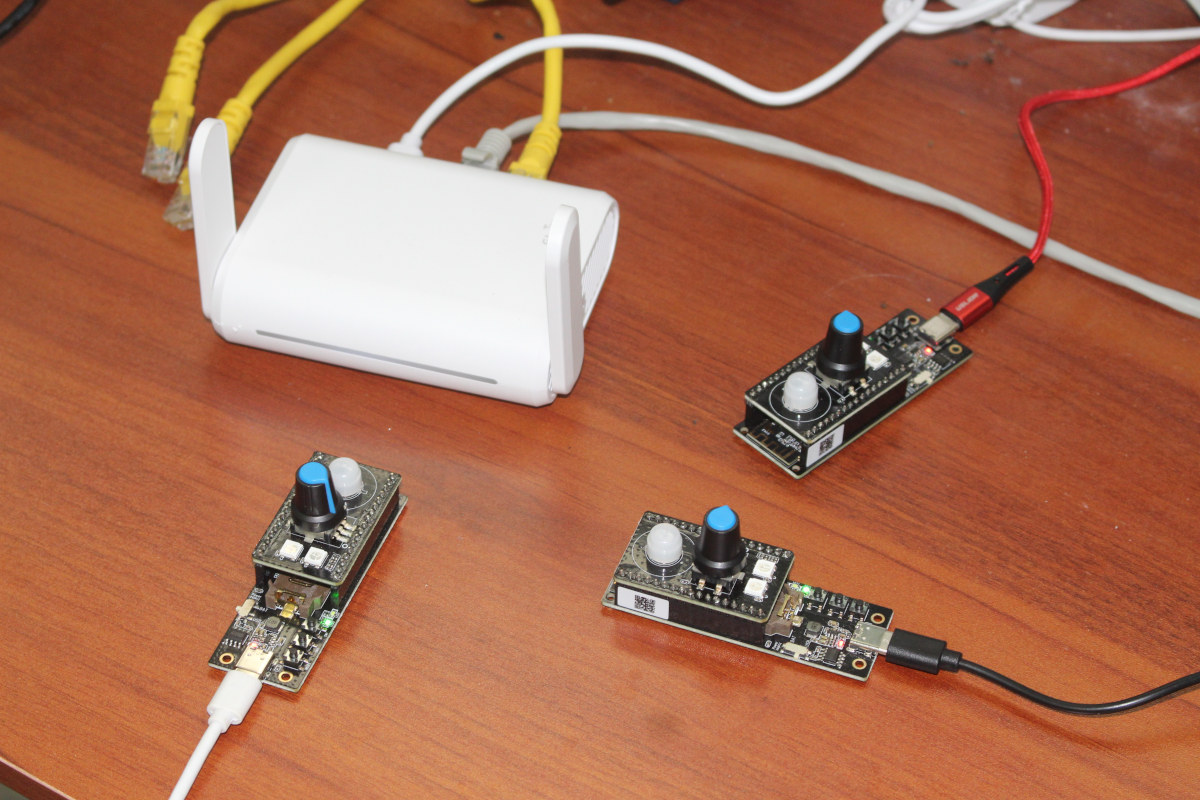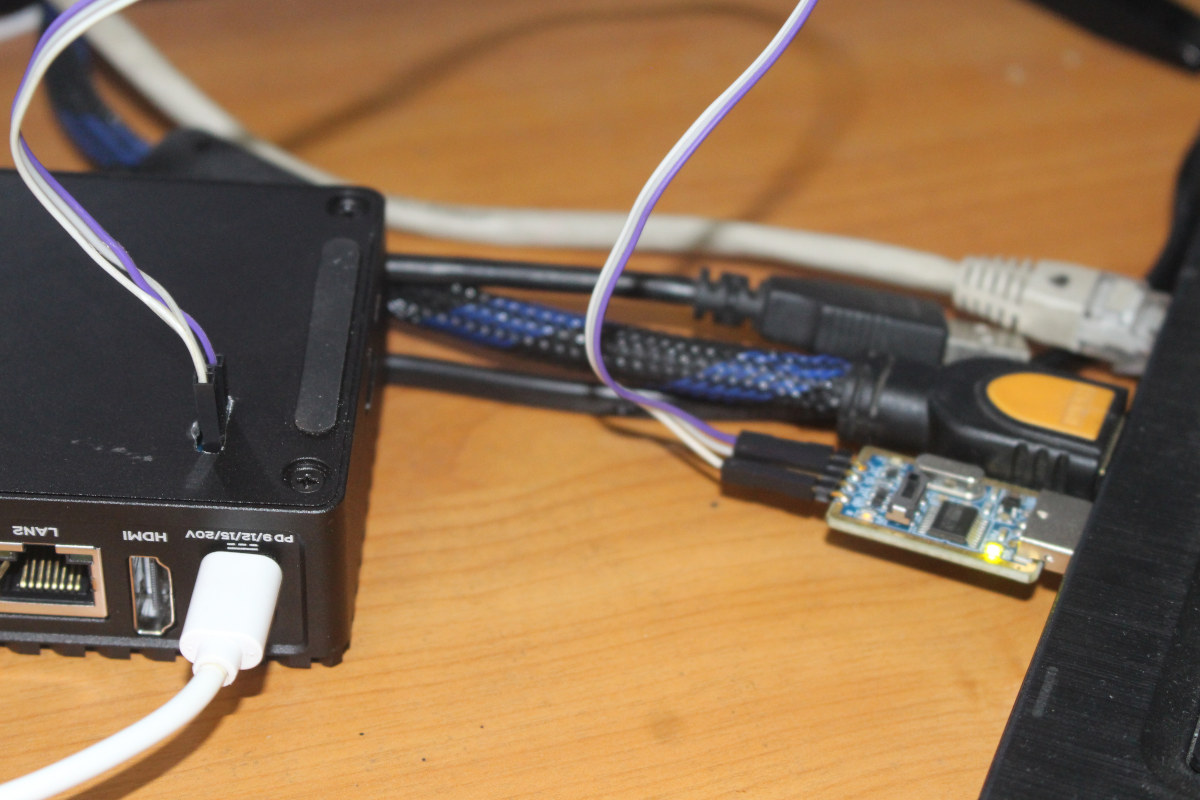The RejsaCAN-ESP32-S3 is an ESP32-S3 board suitable for developers who want to build a car-related project. It can control or read the data from the OBD-II connector in your car using 2.4 GHz Wi-Fi or/and Bluetooth 5 (LE), or for IoT projects, connecting a sensor to the board and sending data to an app, the cloud, or log the data to a microSD Card. The board is designed to be small enough to be installed in a car. The board is an evolution of the previous ESP32-based RejsaCAN-ESP32 with the developer – Magnus Thomé – switching to the ESP32-S3 chip as previously announced. The main specifications are similar, but the ESP32-S3 is a newer LX7 processor with Bluetooth LE 5.0 support, and the ESP32 board had to use a USB-to-serial chip to communicate or upload the program through a PC, but the new board uses the USB interface on […]
Makeblock Ultimate 2.0 review – A multi-function 10-in-1 educational robot kit
Makeblock Ultimate 2.0 is an educational robot kit that can be used to easily create up to 10 different types of robots. An Arduino-compatible Mega 2560 MCU board serves as the main controller and there are over 550 mechanical parts and electronic modules. The robot can drive up to 4 encoder and stepping motors, control up to 10 servo motors to work simultaneously, and can also be connected to Arduino and Raspberry Pi boards for more complex projects. The review/tutorial is fairly long, so if you are short on time, you can jump to different sections by clicking on some of the links below: MegaPi control board and main modules description mBlock 5 visual-programming IDE installation Programming of DC Encoder motors, Ultrasonic sensor, Line follower module, motion sensor, RJ25 adapter, and shutter module mBlock mobile app Building the ten models for the Makeblock Ultimate 2.0 robot kit (as shown in […]
How to setup a WireGuard server on Ubuntu for remote login
In this article, we will show you how to set up a WireGuard server on Ubuntu in order to use it for remote login. Introduction to WireGuard First of all, let’s first understand, what is WireGuard? WireGuard is a very simple and fast VPN tool with state-of-the-art encryption. Its goal is to be faster, simpler, more streamlined, and easy to use than IPsec, while avoiding the hassle of large-scale configuration. WireGuard is designed as a general-purpose VPN to run on embedded interfaces and supercomputers in many different environments. Originally released for the Linux kernel, WireGuard is now widely deployed and supported across platforms (Windows, macOS, BSD, iOS, Android). WireGuard is growing rapidly and is already considered the most secure, easiest-to-use, and simplest VPN solution in the industry. Basic Concepts of WireGuard Several basic concepts are involved in WireGuard: Peer: A node in WireGuard. Private key: Each node has its own […]
Servo and motor control with Raspberry Pi Pico, CircuitPython, and Wukong 2040 breakout board
ELECFREAKS Wukong 2040 is a multifunctional breakout board designed for Raspberry Pi Pico. It is equipped with interfaces for four DC motors, up to twelve servos, a buzzer, A\B buttons, RGB “rainbow” lights, a Reset button, etc… The board can be powered by a single 18650 3.7V LiPo battery and integrates a power management IC that monitors the battery level and can also charge the battery via a USB charger. Battery life is typically 60 minutes per charge but can last over 120 minutes depending on the load. Wukong 2040 key features and specifications Description of the Wukong 2040 interfaces Specifications and dimensions of the Wukong 2040 Expansion Board for Raspberry Pi Pico The Wukong 2040 breakout board for the Raspberry Pi Pico can control up to four DC motors and up to 12 servo motors as shown in the diagram below. Pinout diagram of the Wukong 2040 board […]
Getting Started with GL-S200 Thread Border Router kit
Last week we checked out the hardware for the GL.iNet GL-S200 Thread Border Router kit with three nRF52840 Thread Dev Boards, and I’ve now had time to work with the kit, so I’ll report my getting started experience in the second part of the review. GL-S200 Initial Set Up I connected the WAN port to my Ethernet Switch itself connected to my modem router and the LAN port to my laptop, so I could access the web interface using the default IP address (192.168.8.1). The GL-S200 uses the same Admin Panel as other GL.iNet routers such as the Beryl AX router we reviewed at the beginning of the year. You’ll be greeted by a wizard to let you select the language and set a new password for the Admin Panel, and once you’re done you’ll have access to the familiar GL.iNet Admin Panel 4.x.x. After completing the wizard, the system […]
ODROID-H3+ SBC review with “Unlimited Performance” mode and 2.5GbE Net Card
Hardkernel have added Intel Jasper Lake mini PCs to their ODROID-H series and they are known as the ODROID-H3 and ODROID-H3+. Like the discontinued ODROID-H2/H2+, this new series also supports the Net Card which will add four extra 2.5 gigabit Ethernet ports. Hardkernel kindly sent an ODROID-H3+ together with a selection of accessories for review and I’m going to look at the effect on performance when changing the Power Limit values in the UEFI (BIOS) together with the network performance of the Net Card. ODROID-H3+ hardware overview The ODROID-H3+ physically consists of a 110 x 110 mm (4.33 x 4.33-inch) motherboard complete with an Intel Pentium Silver Jasper Lake mobile N6005 processor which has 4 cores and 4 threads and can boost to 3.3 GHz and also includes Intel UHD Graphics. The processor, and nearly the entire motherboard, is covered by a large metal heat sink: The front of the […]
Making a DIY Raspberry Pi camera mount with privacy mode!
I’ve just repurposed an empty XYLITOL gum bottle into a DIY camera mount for the Raspberry Pi Camera Module 3 with privacy mode to boot… In order to avoid confusion, while Xylitol is a chemical compound, it’s also a Japanese brand of chewing gums (Lotte XYLITOL) that is sold in Thailand and other countries. I’m specifically talking about the latter in this post. Raspberry Pi Trading has just sent me a bunch of Raspberry Pi Camera Modules 3 for review, and since I don’t have any camera mount I initially thought maybe I’ll laser cut some mount or use some LEGOs as I did with the e-CAM20_CURB camera for Raspberry Pi 4. But then I saw some empty XYLITOL gum bottles, noticed the cap would open vertically, and it seemed like the modules might fit in there as well. And indeed they do with the Raspberry Pi camera modules snugged […]
Adding an external serial console port to NanoPi R6S
I had no trouble with my first experience with NanoPi R6S while installing and running the FriendlyWrt/OpenWrt 22.03 image, but that was another story when testing Ubuntu or Debian as the mini PC would not boot at all after flashing the images with eFlasher apparently successfully, but suspiciously fast (under 2 seconds). I spent nearly four hours trying the different images and then the Rockchip Windows utility, but all my attempts failed, and FriendlyElec was not overly helpful. So I decided to connect a serial console to see what was going on. The NanoPi R6S comes with a 3-pin header for the serial console, but it’s not populated. So I soldering one, but not at the top of the bottom, and instead at the bottom since it would allow me to still use the metal enclosure to cool the processor. Some readers, or at least one, often complain about the […]