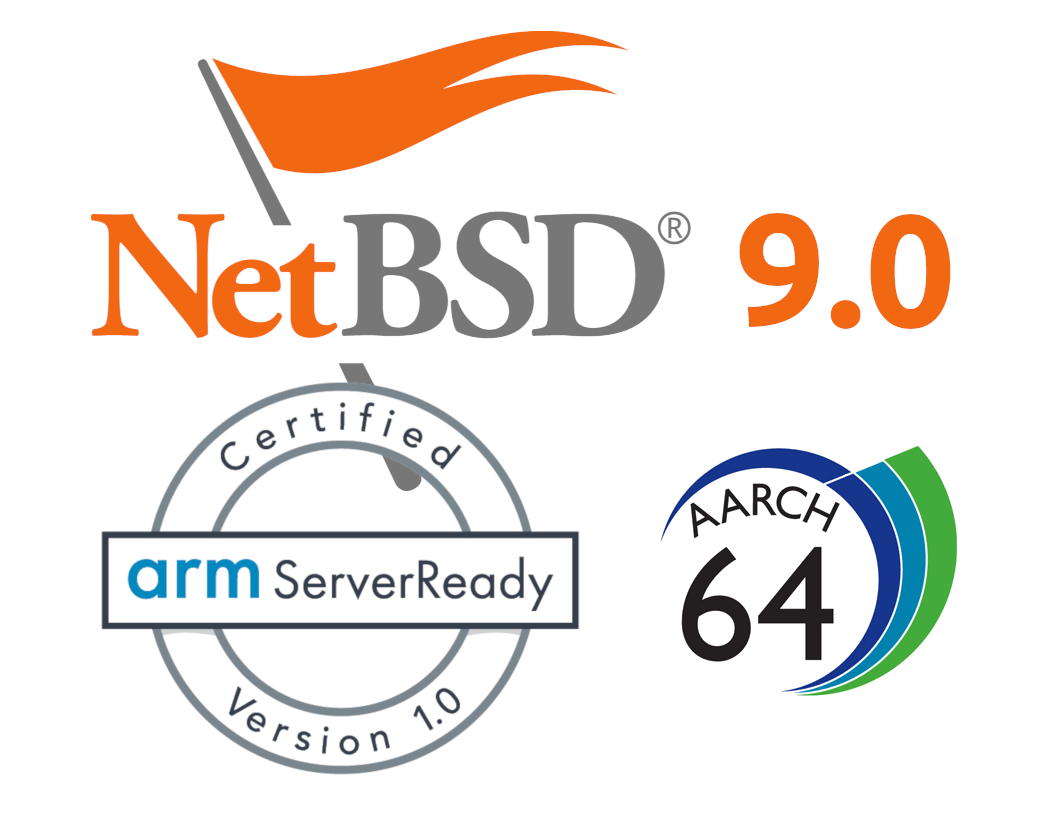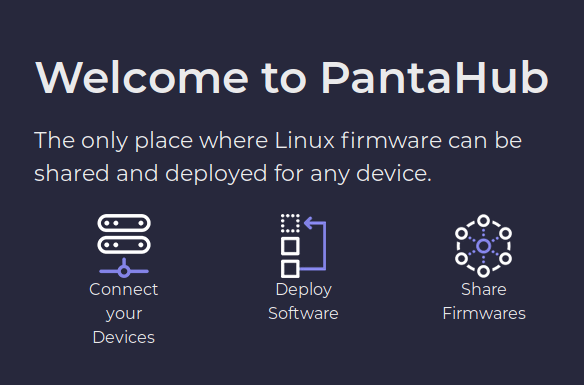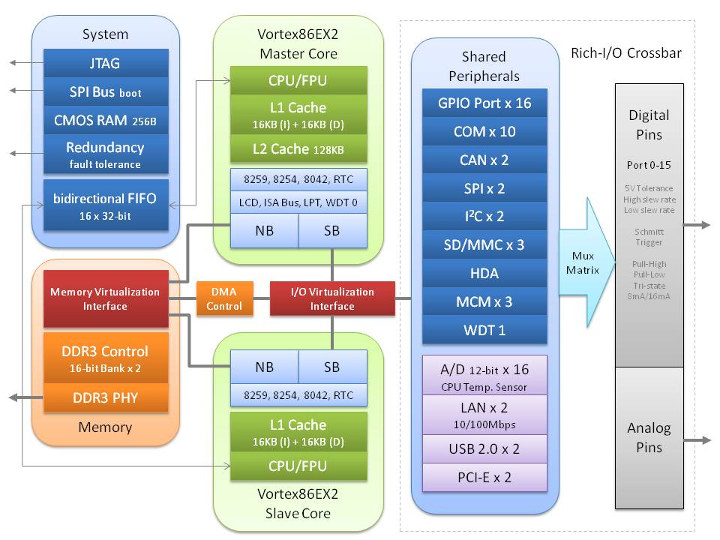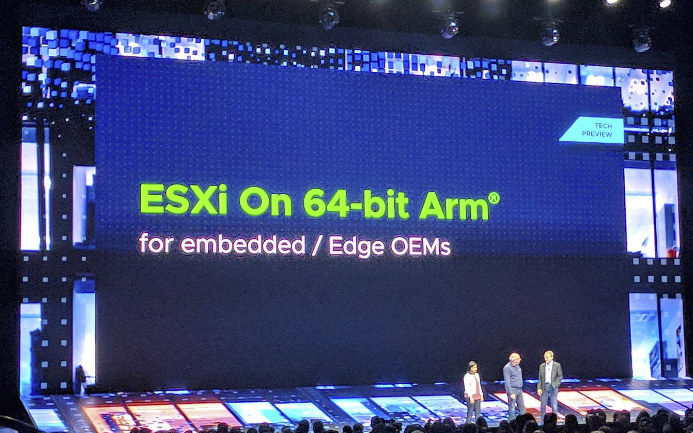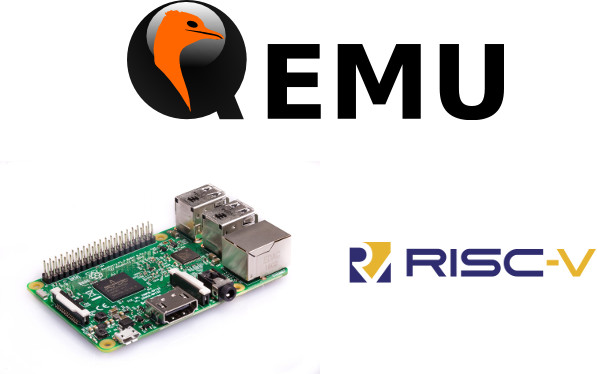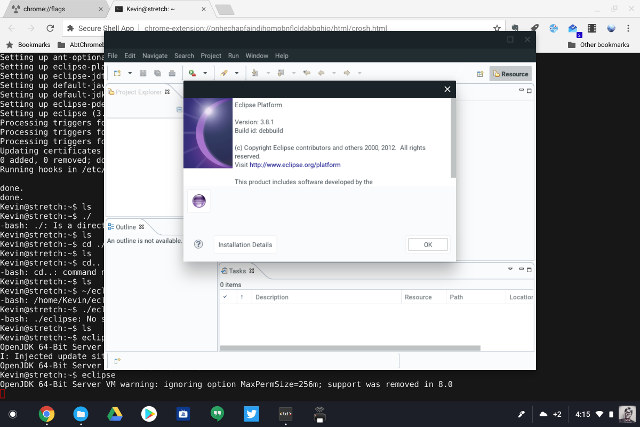Yesterday, we wrote about Raspberry Pi 4 getting UEFI+ACPI firmware for Arm SSBR compliance allowing the board to run operating systems designed for “Arm ServerReady” servers out of the box. NetBSD 9.0 was just released on February 14, 2020, with support for Aarch64 (64-bit Arm) which had been in the works for a few years, and includes support for “Arm ServerReady” compliant machines (SBBR+SBSA). NetBSD 9.0 main changes related to hardware support: Support for AArch64 (64-bit Armv8-A) machines Compatibility with “Arm ServerReady” compliant machines (SBBR+SBSA) using ACPI. Tested on Amazon Graviton and Graviton2 (including bare metal instances), AMD Opteron A1100, Ampere eMAG 8180, Cavium ThunderX, Marvell ARMADA 8040, QEMU w/ Tianocore EDK2 Symmetric and asymmetrical multiprocessing support (big.LITTLE) Support for running 32-bit binaries via COMPAT_NETBSD32 on CPUs that support it Single GENERIC64 kernel supports ACPI and device tree based booting Supported SoCs Allwinner A64, H5, H6 Amlogic S905, S805X, S905D, […]
NComputing RX420(HDX) Raspberry Pi 4 Thin Client Works with Citrix HDX
NComputing RX300 Raspberry Pi 3 thin client was launched in 2017 with support for the company’ vSpace Pro desktop virtualization solution for Linux and Windows, and I tested it accessing a Windows Server 2006 host located in Singapore, and performance was pretty good for a remote system as I could play 1080p YouTube videos, browse multiple tabs in Chrome, etc.. relatively smoothly. This type of solution is aimed at businesses, for which it may be easier and cheaper to handle a fleet of devices using thin clients and servers, instead of traditional PC’s. Beside its vSpace Pro RX300 thin client, NComputing also introduced another Raspberry Pi 3 thin client that same year with RX-HDX using a design similar to RX300 but instead integrating support for Citrix HDX virtualization technology. NComputing now unveiled an update for the latter with RX420(HDX) thin client based on Raspberry Pi 4 SBC with 2GB RAM. […]
Pantahub Enables Seamless, Remote Linux Firmware Updates Over-the-Air
Let’s say you’re running Raspbian on your Raspberry Pi 4 board, but would like to check out the latest Ubuntu 19.10 for the board. What would you normally have to do? After downloading the firmware and turning off your Raspberry Pi 4, you’d normally need physical access to your Raspberry Pi 4 to remove the MicroSD card, insert it into your computer and start balenaEtcher or other utility to flash the image. Once it’s done remove the MicroSD card from your PC and insert it back into the Raspberry Pi SBC, before booting it up. That’s fine for experimentation, but time-consuming if you had to do this for multiple boards that may be placed in various locations. That’s where Pantacor’s PantaHub, PantaVisor, and PVR utility come in. Pantahub is a web dashboard used for registration, to monitor your devices, and documentation, Pantavisor is an Alpine Linux based device init system […]
Sm@rtDock 15 Touch is a 15″ 2-in-1 Laptop Dock for Samsung DeX Devices and Smartphones with a USB-C Port
We’ve already covered several laptop docks for smartphones such as NexDock 2. AFAICR, all those modes would come with a full laptop body with non-touch display and keyboard. “Losing the wires” company offers something slightly different with their Sm@rtDock 15 Touch as it aims to convert Samsung DeX smartphones into 2-in-1 hybrid laptops. That means the 15″ display comes with a touchscreen, and the keyboard is separate. Sm@rtDock 15 Touch kit includes the following items and features: 15.6″ LCD display Full HD/1080p resolution (1920 x 1080 pixels) with 10 point capacitive touch USB – 1x USB-C port to smartphone, 1 x micro-USB port for peripherals, 1x USB- C charge port Video Output – Mini-HDMI in for use as a secondary display for another device Battery – Up to 4 or up to 7 hours life (model specific) Dimensions – 356 x 224 x 9mm Weight – 900g (without case) UK […]
DM&P Vortex86EX2 Dual Core Processor Targets Dual OS Systems, Support ISA & PCI Interfaces
Most people will probably think about Intel and AMD when asked about x86 processors, at least those who understand the question… But there are also other companies such as Zhaoxin (based on VIA Technologies designs) and DM&P. Last time I wrote about the latter was in 2015 with the introduction of DM&P Vortex86DX3 dual-core x86 SoC for embedded systems and the corresponding evaluation board. The company is still making new x86 processors, and I’ve just been information the company unveiled Vortex86EX2 dual-core processor last year with master and slave cores suitable for running two operating systems at the same time without the need for virtualization, nor hypervisor. The new processor still supports ISA & PCI interfaces for legacy expansion cards and targets real-time industrial or automation applications. DM&P Vortex86EX2 specifications: Processor Cores Master @ 600MHz max with Build-in FPU L1/L2 Cache for user interface Slave @ 400MHz max with Build-in […]
VMWare Showcases ESXi Bare Metal Hypervisor Support for ARM64 Edge Servers
As I checked my Twitter timeline in Thunderbird this morning, I started to see a lot of tweets about #VMworld2018 and “ESXi on 64-bit Arm”. What is that? VMWare has just announced and showcased several technology innovations at VMworld 2018, including Virtualization on 64-bit ARM for Edge, and the company demonstrated ESXi on 64-bit ARM running on a windmill farm at the Edge. It may be useful to readers (and this writer) to look up what ESXi is and does exactly. As explained on VMWare website: VMware ESXi is a purpose-built bare-metal hypervisor that installs directly onto a physical server. With direct access to and control of underlying resources, ESXi is more efficient than hosted architectures and can effectively partition hardware to increase consolidation ratios and cut costs for our customers. So basically it’s an hypervisor that stays a close as possible to the hardware to keep performance optimal, and […]
QEMU 2.12 Released with Raspberry Pi 3, RISC-V Support
QEMU is open source machine emulator and virtualizer, which I used in the past at a time when Arm boards were more expensive or hard to get than today, and more recently I tested RISC-V Linux using QEMU (fork). QEMU 2.12 has now been released with some interesting new features including RISC-V support, and initial support for Raspberry Pi 3 machine model. The Changelog is rather long, but some other notable changes include: Cortex-M33 Armv8-M emulation, used by the new mps2-an505 board. Support for various AArch64 v8.1/v8.2/v8.3 extensions. Initial support for Raspberry Pi 3 machine model i.MX7 SoC and i.MX7 Sabre board emulation. Spectre/Meltdown mitigation support for x86/pseries/s390 guest Intel IOMMU support for 48-bit addresses Many SD card emulation cleanups and bugfixes. Etc.. You can get the source code and build instructions in the download page. If you are interested in running Debian on RPI 3 model, or/and want to […]
Run Linux Apps in (PixelBook) Chromebook with Crostini VM
Ever since the first Chromebooks were released, it has been possible to run Ubuntu or other Linux distributions using Crouton (Chromium OS Universal Chroot Environment) on Chrome OS devices, but that requires to enable developer mode, which disables some of security features that come with Chrome OS. Google has now make it easier and safer with Crostini VM that does not require developer mode. The only downsides for now are that it only works on Google Pixelbook, and you need to install/run Chrome OS v67 dev channel with the #enable-cros-container flag enabled. Using Crostini is fairly straightforward. First start crosh terminal with Ctrl++Atl+t, and running the following command to create a VM, and launch a container:
|
1 2 |
vmc start dev run_container.sh --container_name=stretch --user=<username> --shell |
This will start a Debian Stretch environment with networking and GUI support, so you can install & run programs like you would in Debian (e.g. apt install htop). Kevin Tofel at AboutChromebooks managed […]