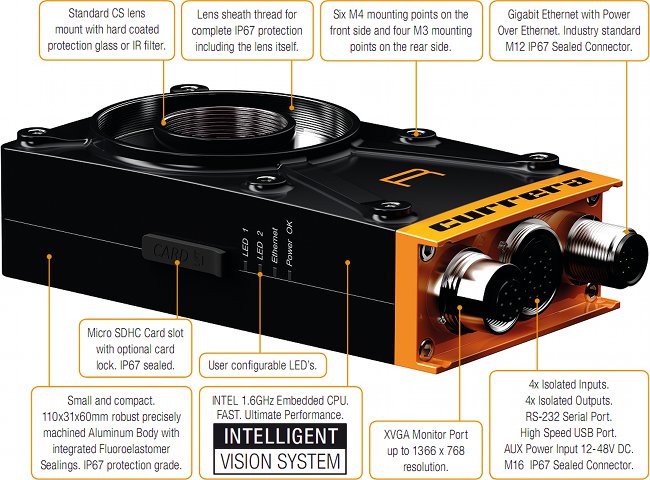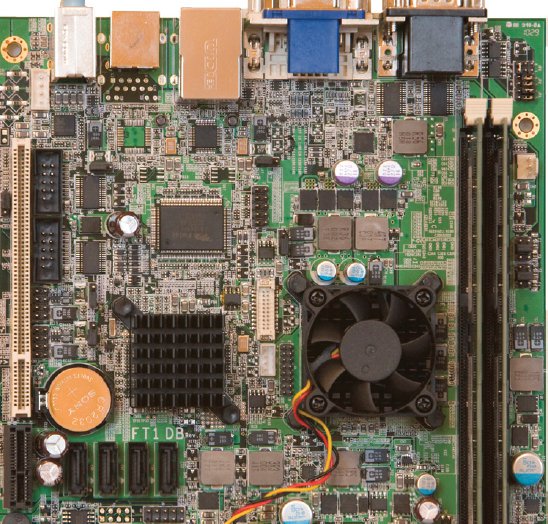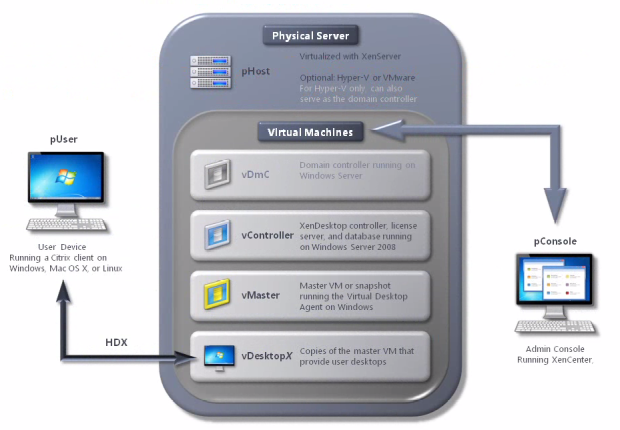Ximea, a company based in Germany, announced a new version of its Currera Smart Camera: the Currera-G based on AMD G-Series APU. Here’s an excerpt of the press release: The CURRERA-G Smart Camera from XIMEA GmbH, manufacturer of industrial, smart camera, and scientific imaging equipment, sets a new standard for machine vision smart camera processing power. The CURRERA-G Smart Camera houses a single-board-computer built around AMD’s new Fusion accelerated processing unit (APU), which combines the power of both CPU and GPU cores on a single die. “AMD’s Fusion processor means the CURRERA-G can deliver 90Gflops of processing power to tackle the toughest machine vision system applications,” says Vasant Desai, XIMEA Co-Founder and Managing Director. “Combining GPU cores on the same die as the CPU enables the heterogeneous system to offload computation intensive pixel data processing from the CPU to the GPU. Released form this task, the CPU can serve I/O […]
Install Git for Windows XP, Windows 7
I’ve used TortoiseCVS and TortoiseSVN under Windows XP. However, nowadays many project are using Git instead. Luckily, there is also TortoiseGIT for that matter. You’ll need to install 2 components: TortoiseGit – Port of TortoiseSVN to TortoiseGIT MSysGit – Git for Windows MSysGit already has a graphical interface, so you would also be able to clone repositories, commit change, etc.. with MSysGit alone. The only reason to install TortoiseGit is if you are used to TortoiseCVS/TortoiseSVN and want to keep the same look and feel. I use the following version for installation on Windows XP: TortoiseGit 1.7.2.0 32-bit Git 1.7.4 First, I installed TortoiseGit with the default parameters (TortoisePlink SSH Client) . Finally, I installed Git by deselecting unnecessary components as shown below. We do not need Quick Launch or Desktop icons as we’ll use TortoiseGit instead. I’ve also disabled Windows Explorer Integration or you’d have two Git options in […]
AMD G-Series SDK and Development Boards
Earlier this year, AMD announced its new Embedded processors G-Series aimed at set-top boxes, smart tv, digital signage, point of sales, media servers and more in order to compete with Intel Atom solutions as well as ARM based processors. Please refer to the link above for an overview and details about the 5 processors of the AMD G-series: T56N – Dual core @ 1.6GHz with Radeon HD 6310 GPU T48N – Dual core @ 1.4 GHz with Radeon HD 6310 GPU T40N – Dual core @ 1.0 GHz with Radeon HD 6250 GPU T52R – Single core @ 1.5 GHz with Radeon HD 6310 GPU Today, I’ll discuss about the development boards and software development kits available for this platform. AMD G-Series Development Boards and Reference Designs AMD Provide two reference designs and one development board: AMD Embedded G-Series Platform Mini-ITX Reference Design. No details are publicly available as this […]
AES-256 Encryption and File names encryption with 7-Zip (7z)
If you need to safely backup some of your confidential files (email, financial info, marketing info, source code,…), you can use 7-Zip (aka 7z) to compress and encrypt your archive with AES-256 as well as hide the name of the files. This should give you the level of security used by the (in-)famous insurance file (insurance.aes256) released by Wikileaks last year (if it indeed has been encrypted with AES-256). 7-Zip is available for Windows, Linux (multiple architectures) and Mac OS. Since 7-Zip source code is open, it can theoretically be ported to any platform. The first thing I did was to use a Password Generator to get a 256-bit key such as DFF61FFB56B26158718457E5E47F3511080130C855C8E6F689A3A7664EBE2C9A. In this example, I backup “My Documents” directory in Windows, but the same command line (just different paths) could be used in Linux as well:
|
1 |
C:\>"c:\Program Files\7-Zip\7z" a -t7z mydoc_backup_22022011.7z "C:\Documents and Settings\Jean-Luc\My Documents" -xr!*BitTorrent*\ -xr!*Cache*\ -pDFF61FFB56B26158718457E5E47F3511080130C855C8E6F689A3A7664EBE2C9A -mhe -v4480m -mx9 |
Here’s the description of the parameters in the command line: a […]
Ayuda Splash Digital Signage Player Becomes Open Source
Ayuda Media Systems announced OpenSplash – a free, open source digital signage player at ISE 2011. Press Release Excerpt: Ayuda Media Systems (“Ayuda”) announced today at ISE 2011 that it will be open sourcing its Splash Digital Player. Dubbed “OpenSplash”, it is a free, multi-platform open source player that can be driven by any content management and scheduling system. “Offering a free, open source media player will enable a new wave of innovation in the signage industry” said Andreas Soupliotis, President & CEO of Ayuda. “There are a multitude of software vendors in the space that basically all do the same thing – push content from a content management system (CMS) to a network of players. Some do it a little better than others but the differentiation of identity is just not there. If there were a standard open software player that the industry rallied behind then everyone could focus […]
Twitter Timeline in Thunderbird 3.x
I’ve just found an experimental Add-ons for Thunderbird 3.1 that allows to get your twitter timeline in Mozilla Thunderbird. Experimental means that it has not been verified by Mozilla. The add-on is called TweeQuilla. You can download the xpi: tweequilla-0.1-tb-win.xpi. Then install it in Thunderbird: Open Add-ons from the Tools menu, click the Install button, select tweequilla-0.1-tb-win.xpi and click OK. Then to enable a Twitter Account to go Tools->Account Settings->Account Actions->Add Twitter Account. The Add Twitter Account dialog box will appear: Then click on Click Here First, login to twitter and allow it to be accessed by this application. A pin will be given enter the pin and click OK. That’s it ! You should know have a Twitter Account in Thunderbird and can access your Timeline as shown below. It will even automatically load the short URL inside Thunderbird. You can allow send tweets using the Write button as […]
Setup Citrix XenDesktop for Citrix Receiver
You may have seen the Motorola Atrix 4G at CES 2011 and its ability to run Windows 7 via the Citrix Receiver installed in the smartphone and the laptop dock. This can be interesting for small and large businesses alike since they could do with one (and more) Citrix server and a phone for each employee without the need for an extra laptop or desktop PC. Citrix does not only support Motorola Atrix 4G and you could install the receiver on your own smartphone or tablet free of charge: Windows Mobile Receiver 11.5 for Windows Mobile BlackBerry Receiver 2.0 for BlackBerry Android Receiver 2.0 for Android iPhone Receiver for iPhone iPad Receiver for iPad Today, I’ll show how to install Citrix XenDesktop (The “server” part of Citrix) in order to run Windows 7 or any other operating systems supported by Citrix. First download Citrix XenDesktop – Express Edition. The file […]
Android App Inventor – Develop Android App Without Coding
[Update: Google phased out App Inventor, but made it open source. It is now hosted by MIT at http://appinventoredu.mit.edu/welcome-to-app-inventor-edu“] We have previously shown how to setup your environment to develop Android application using Eclipse. However, if you are not into Java programming and learning Android API but still want to develop (simple) Android applications, that’s still possible thanks to App Inventor. App Inventor will allow you to create the application UI in your web browser (The Designer), configure how your application behaves via a Java JNLP (Java Network Launching Protocol) applet (The Block Editor) and run your application in your Android phone/tablet or if you don’t have hardware in an emulator (The emulator). For Windows XP + Emulator, all you’ll have to do is to follow the instructions in http://appinventor.googlelabs.com/learn/setup/setupwindows.html and then you’ll be able to create some “Hello Kitty” application. First download the installer. Run appinventor_setup_installer_v_1_1.exe to install the […]